By Max Wang—12 minutes read
Introduction
In today’s world, AI headshot generators are a huge help for anyone looking to improve their LinkedIn profile. Your LinkedIn profile is often the first thing potential employers, collaborators, and your professional network see. That’s why a good headshot is super important—it helps you stand out and make a great first impression.
Getting that perfect professional photo used to be a hassle and pretty expensive. You’d need to find a photographer, go to a studio, and wait for edits. But now, thanks to AI, you can get high-quality, professional headshots easily and without spending a lot of money. These cool AI tools use smart technology to create photos that look like they were taken by a professional photographer.
In this blog, we’re going to look at some of the best free AI headshot generators available in 2024. These tools are free and work really well on their own. If you want even better quality and more options, the premium versions have lots to offer. But the great thing is, you can start for free and begin improving your professional image right away. So, let’s get started and give your LinkedIn profile that professional boost it needs!
Content
- Why Choose AI Headshot Generators
- Criteria for Choosing AI Headshot Generators
- 7 Top Free AI Headshot Generators in 2024
- How to Use AI Headshot Generators to Improve Your LinkedIn Profile
- Conclusion
- FAQs About AI Headshot Generators
Why Choose AI Headshot Generators
Choosing AI headshot generators over traditional photography methods offers numerous benefits that align well with the needs and expectations of modern professionals. Here are several compelling reasons why opting for AI technology to create your headshot might be the right move:
Convenience
AI headshot generators provide unparalleled convenience. Instead of coordinating with photographers, scheduling shoots, and possibly traveling to a studio, AI allows you to create a professional headshot from the comfort of your own home or office. All you need is a decent camera on your phone or computer and access to the internet.
Cost-Effectiveness
Professional photography can be expensive, involving session fees, travel costs, and sometimes the purchase of prints or digital copies. AI headshot generators, particularly free versions, eliminate most of these costs. Even premium options are generally more affordable than hiring a professional photographer, making them accessible to a broader audience.
Speed
With AI, the process from taking a photo to having a polished headshot ready can take mere minutes. This efficiency is a significant advantage for professionals who need quick updates to their profiles or are meeting tight deadlines for submissions that require a professional photo.
Experimentation
With AI, you can experiment with different looks without additional costs. Unlike traditional photoshoots where you might be limited to a number of final shots, AI allows you to try various settings and styles until you find the perfect headshot.
In short, AI headshot generators are a top choice for modern professionals, providing convenience, affordability, and the flexibility to experiment quickly. This is why choosing AI technology ensures an effortless way to maintain a polished professional image.
Criteria for Choosing AI Headshot Generators
When selecting an AI headshot generator, it’s essential to consider various factors that will influence the quality of the final product and the overall user experience. Here are some key criteria to guide your choice:
Image Quality
The primary consideration should be the quality of the headshots produced. Look for generators that offer high-resolution outputs with realistic textures and natural colors. The AI should be capable of handling different lighting conditions and skin tones accurately.
Ease of Use
The platform should have an intuitive interface, making it easy for users of all technical skill levels to navigate and use. An ideal AI headshot generator should require minimal input and provide clear instructions or prompts to guide the user through the process, from photo upload to final editing.
Customization Options
Different professional settings and personal preferences might require specific types of headshots. The ability to adjust backgrounds, lighting, and poses is crucial. Some platforms may also offer advanced features like facial expression adjustments and attire changes, which can further enhance the personalization of your headshot.
Speed and Efficiency
The time it takes from uploading your photo to receiving the final headshot can be crucial, especially if you need the image quickly. Efficient generators deliver high-quality headshots in a reasonable timeframe without sacrificing the end product’s quality.
Privacy and Security
Since headshots are personal, ensuring that your data is handled securely is essential. Check the generator’s privacy policy to understand how your photos and personal information are stored and used. Opt for services that promise to delete your data after processing or that ensure data encryption.
7 Top Free AI Headshot Generators in 2024
Let’s take a detailed look at 7 popular AI headshot generators, each offering unique features that cater to diverse needs for professional headshots.
| Generator | Key Features | Pros | Cons |
|---|---|---|---|
| Simplified | -Personalization tools – High-quality outputs | – User-friendly – High-quality output | – Limited free version – Advanced features in paid plans |
| Fotor | – Dual functionality – Advanced photo editing | – Integrates generation with editing – User-friendly | – Advanced features behind paywall – More expensive than simpler tools |
| Dzine | – Generative Fill – Face Match Technology | – Stylish customizations – Perfect for creatives | – Not ideal for conventional headshots – Internet Requirement |
| Dreamwave.ai | – Versatile photo editing – User-friendly interface | – Distinctive stylized headshots – High-quality images | – Premium required for full access – Artistic styles may not suit all professional needs |
| PFPMaker | – Speed and efficiency – Professional optimization | – Efficient and professional – Quick processing | – Limited flexibility – Comprehensive features require purchase |
| Media.io | – Rapid processing – Versatile photo styles | – Fast and versatile – Wide range of styles | – Subscription needed for full access – May lack depth of customization |
| Aragon | – High-quality retouching – Advanced security | – High-quality detailed outputs – Strong security | – Higher cost for advanced customization – Complex interaction required |
1. Simplified
Simplified starts us off with its robust, user-friendly platform designed to streamline the process of creating professional headshots.

Key Features:
- Personalization Tools: Offers advanced tools for personalizing composition, lighting, and adding filters to ensure the headshot meets professional standards.
- High-Quality Outputs: Utilizes technologies like Dalle-E or Stable Diffusion to create lifelike, high-quality images.
- User-Friendly Interface: Designed with simplicity in mind, making it accessible for users to generate and fine-tune headshots quickly.
Pricing:
- Free Plan: Provides 5 AI Generations per seat at no cost.
- Standard Plan: $6 per month, which includes 50 AI Generations per seat.
- Premium Plan: $10 per month, offering 250 AI Generations across 5 seats.
Pros:
- User-friendly, making it accessible for users with all levels of tech proficiency.
- High-quality output suitable for professional platforms like LinkedIn.
Cons:
- Limited free version restricts extensive use without upgrading.
- Advanced features are reserved for paid plans.
2. Fotor
Moving on to Fotor, it combines traditional photo editing tools with AI capabilities, making it a versatile choice for those who need both editing and generation features.

Key Features:
- Dual Functionality: Equipped to handle both uploaded images and text prompts, making it a versatile choice for creating tailored headshots.
- Advanced Photo Editing: Beyond basic headshots, Fotor offers a range of AI art options including AI portraits and avatars.
- Accessibility: Provides tools that are easy to use for enhancing headshots to meet professional standards.
Pricing:
- Free Version: Available at no cost, suitable for basic photo editing and headshot generation.
- Pro Plan: $3.33 per month, includes additional editing tools and features.
- Pro+ Plan: $7.49 per month, provides all Pro features plus additional advanced tools.
Pros:
- Integrates headshot generation with broad photo editing tools.
- User-friendly interface that caters to both beginners and professionals.
Cons:
- Most advanced features, especially AI-driven ones, are locked behind the Pro version.
- Might be more expensive than simpler tools when all features are considered.
3. Dzine
Dzine sets itself apart by focusing on fashion-forward and stylistically enhanced headshots, ideal for users looking to make a bold impression.
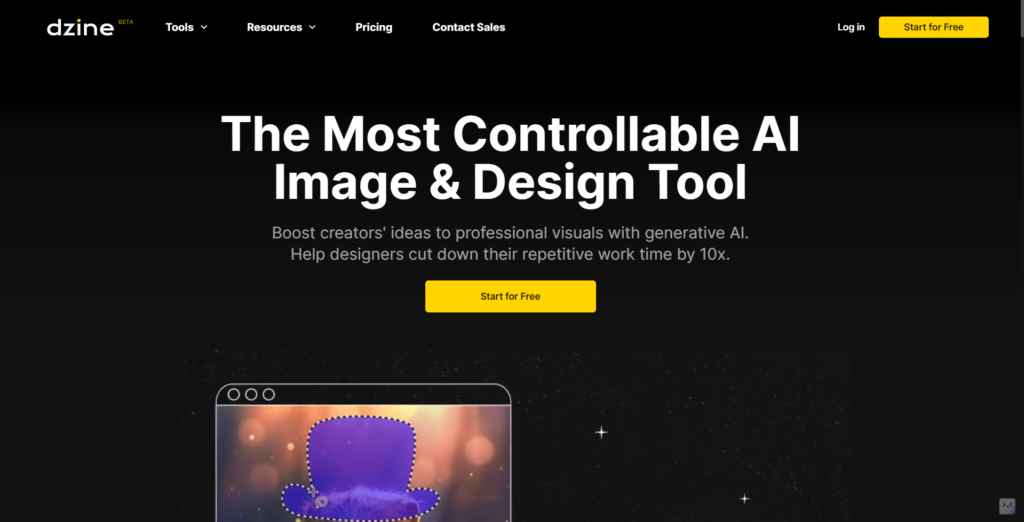
Key Features:
- Generative Fill: Utilizes advanced AI to intelligently fill in details in portraits, enhancing the overall aesthetic and completeness of the headshots.
- Face Match Technology: Employs sophisticated algorithms to analyze and match facial features accurately, ensuring the headshots are both flattering and true to life.
Pricing:
- Free Trial: Each user who signs in is granted 200 credits to try all features.
- Standard Packages: Available for $8 per month and provides 2000 credits, quick queue access, the ability to remove watermarks, and the capability to export in high resolution.
- The Pro Plan: It includes 6000 credits A $25 per month, and retains all the benefits of the Standard Plan, plus offers unlimited access to the regular queue.
- The Business Plan:It is offered at $50 per month. It grants 12000 credits and encompasses all the advantages of the Pro Plan, along with priority access to new premium features.
Pros:
- Perfect for creative professionals or those needing headshots that stand out.
- Offers unique style customizations not commonly found in other generators.
Cons:
- May not be suitable for those needing conventional professional headshots.
- Requires an internet connection to access its full range of capabilities.

4. Dreamwave.ai
Dreamwave.ai offers a unique approach, creating artistically enhanced headshots using advanced AI technologies.

Key Features:
- Versatile Photo Editing: Capable of editing photos in various scenes, outfits, and hairstyles, enhancing the versatility of headshots.
- User-Friendly Interface: Boasts an intuitive interface that is user-friendly, appealing to both beginners and those less experienced in photo editing.
- Background and Text Animation: Supports advanced features like text animation and background removal to refine the overall appearance of the headshot.
Pricing:
- Free Trial: Limited access with a few free credits to try out basic features.
- Standard Packages: Full features start at $39, offering sets of artistically enhanced images.
Pros:
- Perfect for creating distinctive, stylized headshots.
- High-quality, detailed image outputs.
Cons:
- Premium services are necessary for full access and the best features.
- Artistic styles may not align with all professional requirements.
5. PFPMaker
PFPMaker specializes in creating quick, professional headshots tailored specifically for business use, especially for LinkedIn profiles.

Key Features:
- Speed and Efficiency: Specializes in generating multiple corporate headshots quickly, with features like background removal and replacement.
- Professional Optimization: Tailored specifically for creating headshots that enhance professional profiles such as LinkedIn, CVs, and resumes.
Pricing:
- Free Version: Offers basic features with limited customization for free.
- Professional Packages: Advanced features starting at $15 per headshot.
Pros:
- Highly efficient, producing quality headshots quickly.
- Tailored specifically for professional use.
Cons:
- More comprehensive features require purchasing professional packages.
- Limited creative flexibility compared to other tools.
6. Media.io
Known for its rapid processing and extensive style library, Media.io is versatile and efficient, catering to a broad audience.

Key Features:
- Rapid Processing: Delivers headshots in under thirty minutes, ideal for users needing quick turnarounds.
- Versatile Photo Styles: Offers a variety of photo styles that can transform ordinary photos into polished professional images.
- Platform Compatibility: Functions seamlessly across various devices and platforms without the need for software downloads.
Pricing:
- Free Trial: Access some features and styles for free.
- Subscription Model: Full access available from $6.99/month for unlimited usage.
Pros:
- Wide range of styles fits various personal and professional needs.
- Fast processing time suits urgent requirements.
Cons:
- Full access requires a subscription.
- May not offer the depth of customization provided by more specialized services.
7. Aragon
Aragon excels in producing detailed and highly customized headshots, leveraging detailed user input and advanced AI for precise results.

Key Features:
- High-Quality Retouching: Provides headshot photos that have been professionally retouched, ensuring a polished end result.
- Advanced Security: Uses AES256 encryption to protect user data, maintaining high standards of security and privacy.
- Comprehensive Analysis: Requires up to twelve photos of the user to fully understand and replicate facial features for realistic results.
Pricing:
- Free Access: Basic features available for free.
- Paid Detailed Editing: Enhanced services start at $29 for more detailed customization.
Pros:
- Delivers exceptionally high-quality, detailed headshots.
- Strong emphasis on security and privacy.
Cons:
- Higher cost for advanced customization and detailed features.
- More complex interaction required to achieve desired results.
These details should help you clarify the free and paid aspects of each AI headshot generator, giving potential users a clear understanding of what they can access at no cost and what might require a financial investment.
How to Use AI Headshot Generators to Improve Your LinkedIn Profile
Using Dzine as an example, here’s how you can create a professional headshot for your LinkedIn profile:
Step 1: Sign in to Dzine
Log in using your existing credentials. If you are new to Dzine, you will need to register and as a welcome gift, every new registration is granted 200 free credits, allowing you to try all features without any initial cost.
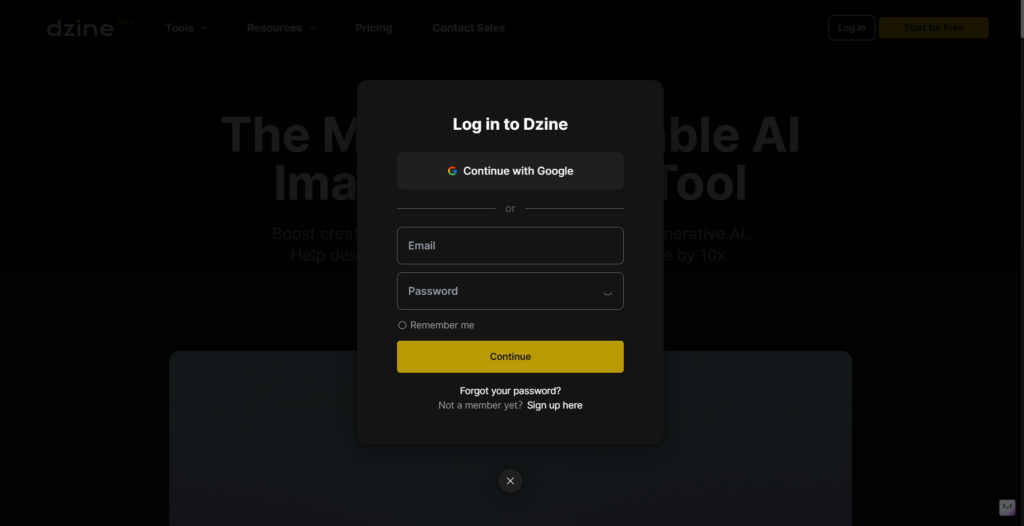
Step 2: Upload the Desired Headshot
Upload your chosen photo to an AI headshot generator. Ensure the image is in right format and meets the tool’s requirements.

Step 3: Use “Face Kit”
Navigate to the “Face Kit” feature of the generator and upload your photo. This should be a high-resolution image where your features are clearly visible for the AI to accurately enhance.

Step 4: Apply “Generate”
Click “Generate” to start the AI transformation process. This typically adjusts your appearance to be more professional by modifying hair, makeup, and attire digitally.

Step 5: Download and Review
Once you are satisfied with the edited photo, download the final version in the appropriate format and resolution.
Before uploading it to LinkedIn, do a final check on different devices to ensure it looks good on various screens and under different lighting conditions.

Step 6: Update Your LinkedIn Profile
Log into your LinkedIn account, go to your profile, and update your profile picture with the newly created headshot.
Position the thumbnail to ensure your face is centered and the image is cropped suitably for the best visual impact.

By following these steps, you can leverage Dzine to create a headshot that not only looks professional but also enhances your LinkedIn profile, helping you stand out in a competitive digital landscape. Remember, the right headshot can convey professionalism and confidence, key qualities that resonate well in professional networks like LinkedIn.
Conclusion
As we close out this exploration of free AI headshot generators for 2024, I hope you’ve found some inspiration to experiment with these innovative tools. They’re designed to make your life easier and your professional profile sharper with just a few clicks.
Why not take one of these generators for a spin? Update your LinkedIn, enhance your portfolio, or just see how AI can amp up your online presence. After you’ve given it a go, I’d love to hear about your experience. Did the AI get your good side? Did you find the tool user-friendly? Drop your thoughts and photos in the comments below—let’s keep the magic of technology a lively topic of conversation!
FAQs About AI Headshot Generators
1. How accurate are AI-generated headshots?
AI-generated headshots have become impressively accurate, thanks to advancements in machine learning and image processing technologies. Generative Adversarial Networks (GANs) and similar AI frameworks analyze thousands of images to understand and replicate subtle nuances of human faces. This allows the AI to adjust lighting, skin tones, and even facial expressions to create realistic and high-quality images. However, the accuracy can depend on the specific AI tool used and the quality of the input photo. High-resolution images with good lighting conditions yield the best results.
2. Can AI headshots replace professional photographers?
While AI headshot generators offer a convenient and cost-effective alternative, they aren’t a complete replacement for professional photographers, especially for high-stakes or very formal occasions. Professional photographers not only bring technical skill but also creative insight that AI currently can’t fully replicate, such as directing the subject for the best posture or capturing spontaneous, authentic moments. However, for many standard professional needs, such as LinkedIn profiles or company websites, AI-generated headshots are more than sufficient.
3. Are there privacy concerns with using AI headshot generators?
Privacy is a valid concern when using AI services, especially those involving personal data like photographs. Reputable AI headshot generators should clearly outline their privacy policies, including how they use, store, and protect user data. Many services ensure that photos are deleted after processing, and do not use them for any other purposes without explicit consent. It’s crucial to read and understand the privacy terms before uploading personal photos to any AI platform.
4. How do I prepare for taking a photo to use with an AI headshot generator?
To ensure the best results from an AI headshot generator, the initial photo quality is crucial. Here are a few tips:
- Lighting: Use soft, natural light where possible. Avoid harsh shadows or overly bright backgrounds that could confuse the AI.
- Camera Quality: Use the highest-quality camera available to you. This usually means the rear camera on smartphones or a professional-grade camera if available.
- Expression and Pose: Keep a neutral expression or a slight smile, and face the camera directly. Ensure your face is fully visible without tilts or extreme angles.
- Background: Opt for a simple, uncluttered background that won’t interfere with the AI’s ability to focus on your face.
- Clothing: Wear professional attire that you would consider appropriate for a business setting, as this can affect the perceived professionalism of the headshot.
5. Can AI headshot generators handle group photos?
Most AI headshot generators are optimized for individual photos and may struggle with accurately processing group photos due to the complexity of distinguishing multiple faces simultaneously. If you need headshots from a group photo, it’s best to use a service that allows for individual focus points or crop the group photo into individual portraits before submission. This ensures that each person’s features are correctly recognized and enhanced by the AI.