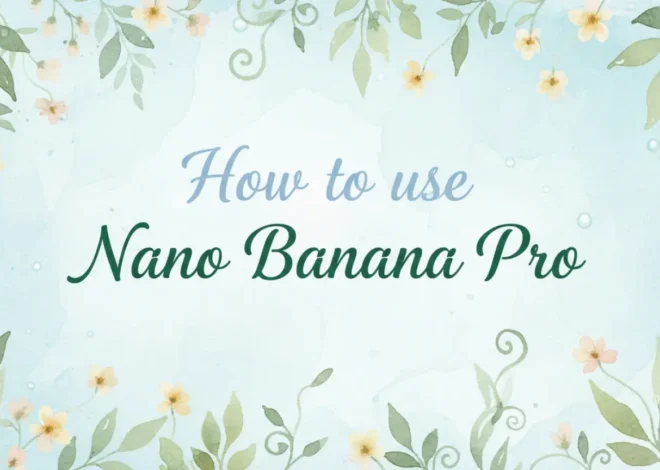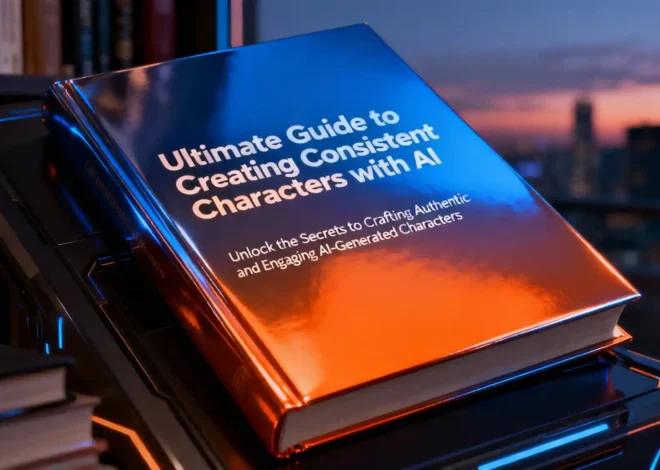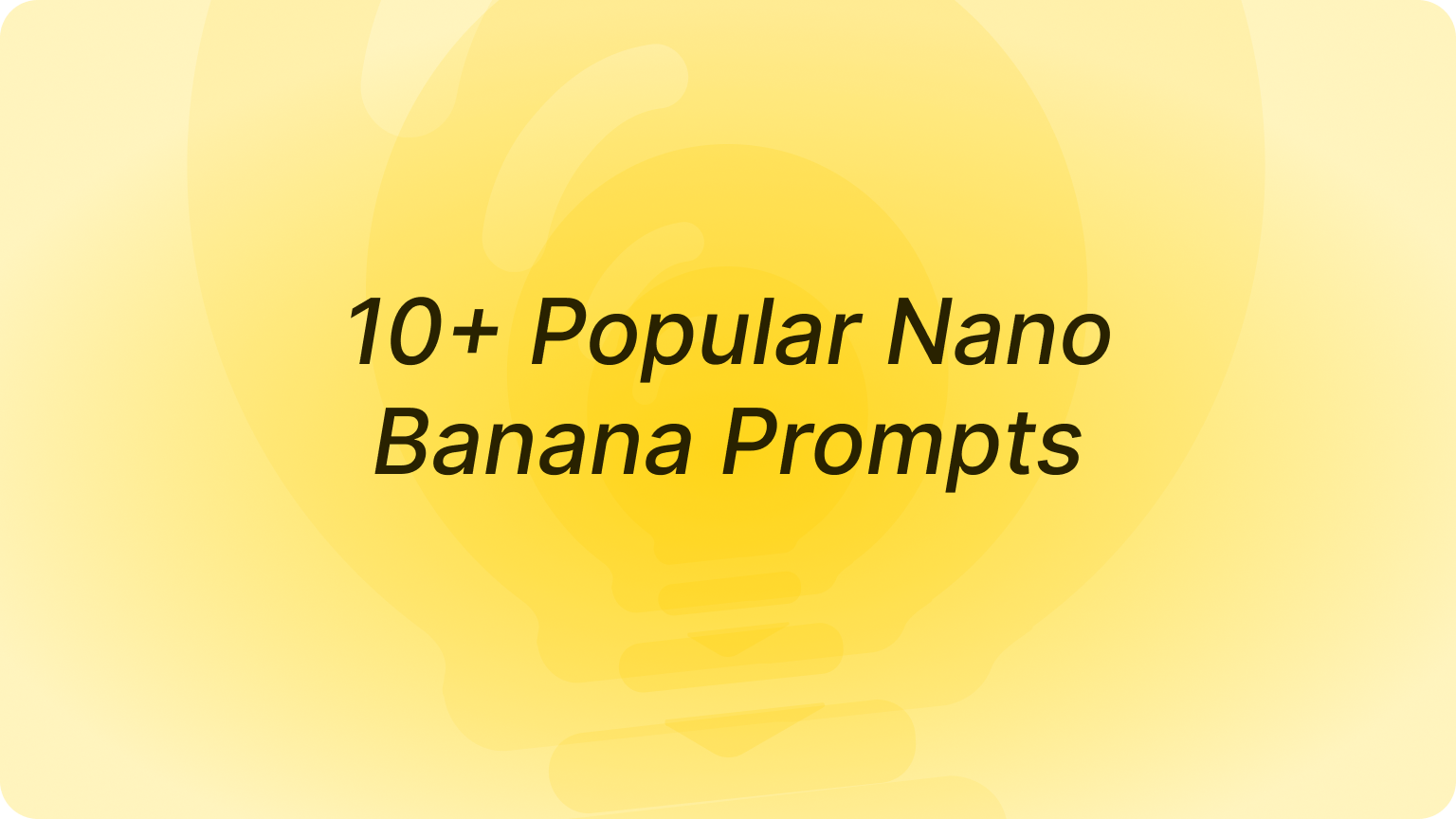Fix 3 Common Nano Banana Pro Issues [11 Solutions]
Have you ever been amazed by the powerful features of Nano Banana Pro, only to be frustrated by some of its “quirks” in actual use? Whether it’s the generated image size not meeting expectations, the character “changing face” after multiple edits, or the poor performance when handling complex commands, these problems can significantly dampen our creative enthusiasm.
The following are the main issues you may encounter when using Nano Banana or Nano Banana Pro:
- Image quality degradation: Image quality may degrade after multiple edits.
- Cost issues: Free users have limited quotas, while API calls and premium subscriptions may be too expensive for individual creators or small teams.
- Incorrect aspect ratio: Sometimes, user-defined size requirements are ignored, resulting in square images by default.
- Character consistency issues: Although improved, facial features and other details may still change after multiple edits.
- Cue word comprehension: Poor understanding of negative instructions (such as “Don’t drive”); positive descriptions should be used instead.
This post from Dzine introduces how to fix 3 common Nano Banana Pro issues.
Situation 1: Gemini Nano Banana Pro Image Quality Terrible
Gemini pro Nano Banana Pro image quality terrible
Hi. I purchased pro subscription due to nano banana pro. Unfortunately any image generated is very low quality. Small zook and everything is absolutely pixelated. What us wrong gemini?
from Reddit
Solution 1: Download the Image
The Gemini web interface displays a compressed, lower-resolution preview to keep the chat loading quickly.
- Hover over the generated image.
- Click the Download full size button (usually a downward arrow icon) in the top corner of the image.
- Open the downloaded file on your computer. This should be the high-quality (up to 4K) version.
Solution 2: Check Model Selection
Ensure you have the correct model active for high-fidelity results.
- When you click “Create images,” make sure the model is set to “Thinking” (which powers Nano Banana Pro) rather than “Fast” (which uses the standard Nano Banana model). The “Thinking” model is designed for high-detail and complex rendering.
Solution 3: Browser Zoom
Sometimes, having your web browser zoomed in (e.g., 125% or 150%) can make the chat previews look blurrier than they actually are. Reset your browser zoom to 100% (Ctrl+0 or Cmd+0) to check.
Situation 2: Nano Banana Pro Image Generation Limit Less than 35
I got the PLUS plan for my Gemini web app to play with Nano Banana Pro and noticed that the images generated were 2k-ish resolution. I also hit the daily image generation limit fairly quickly approximately 35 images. Is there a way to change the image generation resolution output and will lowering it help with the daily quota?
from Reddit
It’s not stated for Plus but since Pro has 100 images/day. Thus, you can try Nano Banana Pro alternatives or try Nano Banana on other platforms. It’s recommended to try Dzine AI, which is an all-in-one AI image/video platform.
Go to Dzine AI’s official website and launch its Chat Editor tool. Choose Nano Banana Pro as the model. Then, you can upload the original image or start directly with prompts.

Situation 3: Nano Banana Pro Not Working
Nano Banana Pro not working involves 3 main issues: Nano Banana Pro not generating images, Nano Banana not editing images, and Nano Banana not generating correct image sizes. Here’s how to troubleshoot these situations:
I have a gimini subscription but still nano banana not working
from support.google
Solution 1: Apply Proper Prompts
When Nano Banana Pro doesn’t generate images correctly or doesn’t edit images, the issue is often that the prompt lacks structure or detail. You can refer to Nano Banan Pro prompts to apply proper prompts for better images.
Solution 2: Check Service Status
- Google’s AI services can occasionally experience outages or run at capacity.
- Search for “Google AI status” or “Gemini API status” to confirm whether the issue is on Google’s end.
Solution 3: Verify Usage Quotas
- If you’re using the Gemini API directly, you may have reached your daily or monthly request limit.
- Check your usage in the Google Cloud Console under the “Generative Language API” section.
Solution 4: Check for Account Restrictions
- Certain features may be region-locked or unavailable for work/school accounts.
- Try with a personal Google account if advanced features like Nano Banana don’t appear.
Solution 5: Clear Cache and Reset Session
- Corrupted browser cache or expired session tokens can block functionality.
- Clear your browser cache/cookies and restart, or re-authenticate in your Gemini session.
Solution 6: Review Your Prompt Against Safety Policies
- Gemini has built-in safety filters. If your prompt contains sensitive or prohibited content, you may get an error or no output.
- Rewrite the prompt in neutral and safe terms while keeping the intent.
Solution 7: Search Community & Support
- Many creators share troubleshooting tips in forums like GitHub, Reddit, and Google’s own developer community.
- Look for others who encountered the same issue.
Final Words
We hope this guide helps you resolve any confusion you may have while using Nano Banana Pro, allowing you to focus more on the creative process itself rather than the technical barriers of the tool. AI technology is evolving rapidly, and new challenges and surprises will always await us.