Introduction
In this tutorial, we will explore how to seamlessly blend various furniture pieces into a cohesive interior design scene using Dzine‘s powerful compose feature. Whether you’re an interior designer or someone with a passion for home decor, Dzine offers a user-friendly platform to bring your design ideas to life.
Gather Your Inspiration

- Begin by browsing websites like Pinterest to find furniture pieces that inspire you. Download and save these images for later use in your composition.
Sign Up and Start a New Project on Dzine
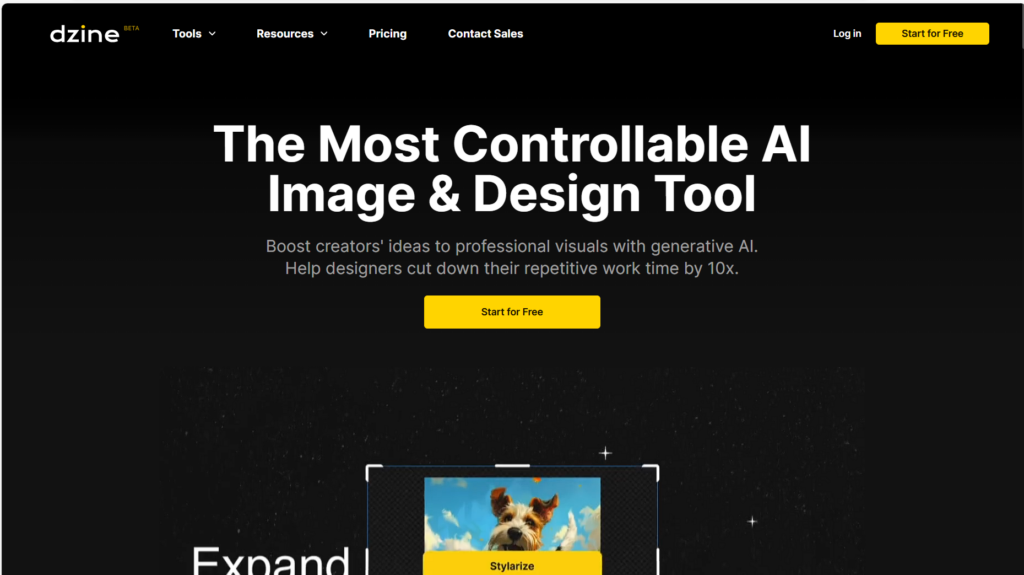
- Create an account on Dzine to access its features. Once logged in, click on ‘New Project’ at the top of the homepage to begin your composition.
Import and Prepare Your Furniture Images

- Import the furniture images you downloaded earlier into Dzine. You can do this by clicking on ‘Import’ and selecting the images from your computer.
- Use the Selection tool to isolate the furniture pieces from their backgrounds. Duplicate the selected objects and hide the original layers to create clean, transparent furniture images.
Arrange Your Composition

- Choose the aspect ratio for your composition, considering whether it will be horizontal or vertical.
- Make all the cut-out layers visible and arrange them on the canvas. You can scale and reposition the layers as needed to create your desired layout.
Compose Your Scene

- Now comes the fun part – composing your scene! Click on ‘Compose’ to access Dzine‘s style selection options.
- Open the Advanced settings to fine-tune the structure match and style intensity. This allows you to customize the look and feel of your composition.
- Click on ‘Generate’ to generate multiple style variations based on your composition. You can iterate through different styles until you find the one that best suits your vision.
Refine and Finalize

- Review the generated images and select the one that best matches your design concept.
- Place the selected image onto your canvas to complete your composition. Take a moment to admire how seamlessly the various furniture pieces blend together to create a cohesive scene.
More Uses

- You can just make some variations from the scene pic you like.
- Import any image, set canvas size, position it. Click “Compose”, type desired style in the prompt box, and Generate to directly apply that style while maintaining layout.
Conclusion

Dzine‘s compose feature offers a powerful yet user-friendly way to create stunning interior design compositions. Whether you’re a professional designer or an enthusiast, Dzine provides a versatile platform for bringing your design ideas to life. Try it out for yourself and see how easy it is to create beautiful interior scenes with Dzine!