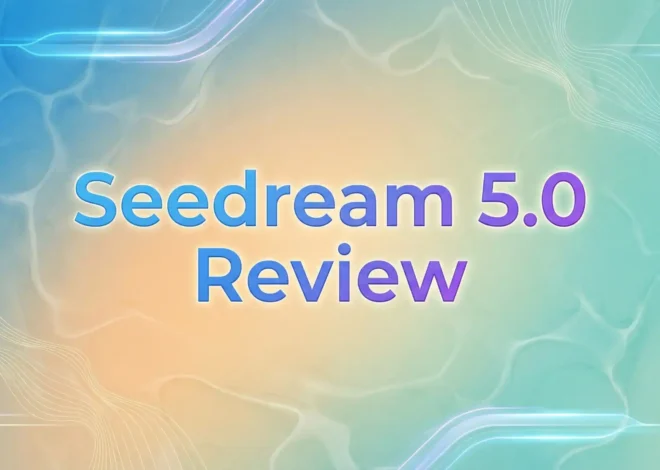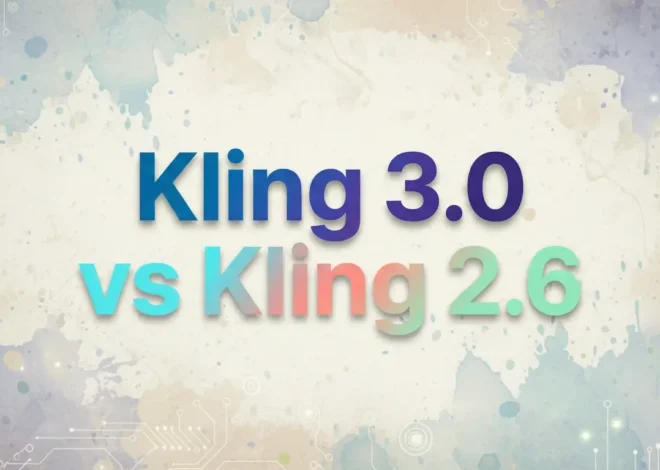Nano Banana Pro vs Nano Banana 1: See the Differences!
Recently, news about Nano Banana’s upgraded version, Nano Banana Pro (internal codename GEMPIX2), has begun to circulate. Although it has not been officially released, a preview version briefly appeared on a third-party website, and the leaked samples showcased its more powerful features.
If you didn’t know, nano-banana 2 was available for a couple hours on media.io yesterday (despite a lot of people thinking it’s fake) and there was a lot of testing. The model is extremely powerful, a huge step up from nano-banana 1 and this output was extremely impressive to me. – from Reddit
Here is a comparison image from Reddit:
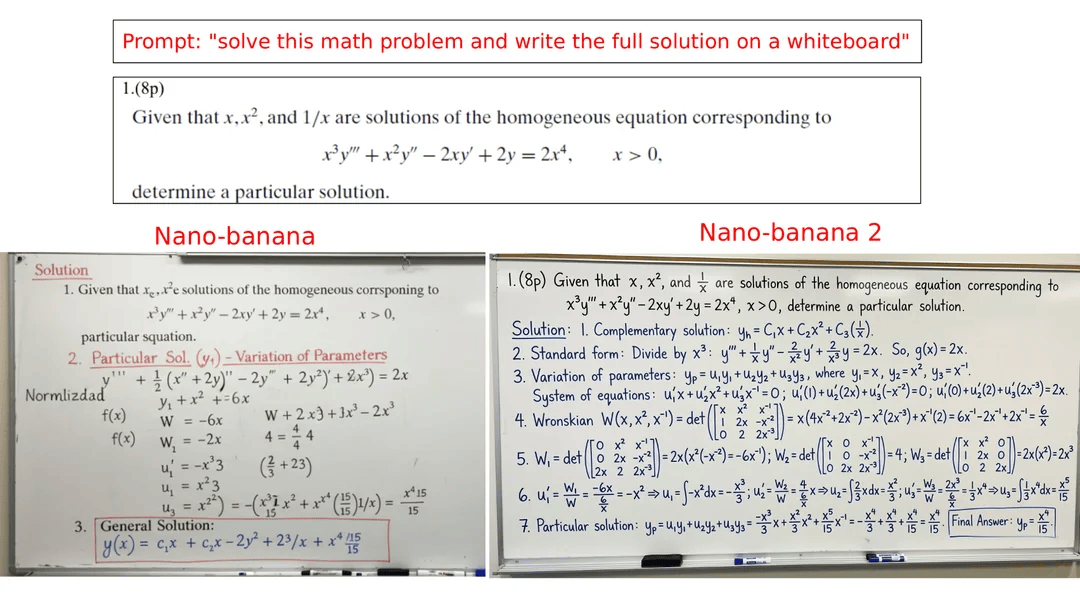
Nano Banana Pro: A Quick Overview
Main New Features of Nano Banana Pro
The main new features and improvements of Nano Banana 2 currently known include:
- Higher quality image generation: Supports native 2K rendering and 4K super-resolution output, resulting in clearer, more detailed images suitable for direct use in print and commercial design.
- Strengthened logical and physical understanding capabilities: Supports handling visual tasks related to physical logic, such as accurately drawing the trajectory of a ball. In some tests, it has even been able to understand and solve calculus problems, presenting the solution steps in an image.
- Exceptional text rendering capabilities: Generates clear, accurate, and consistent complex text within images based on prompts.
- Multi-step workflow: Introduces a “plan-generate-review-correct” workflow, allowing for human-like thinking and revision before final image output, thus reducing errors.
- Strengthened cultural and contextual awareness: Trained with extensive cultural and geographical data, it more accurately constructs atmosphere, textures, and colors that fit specific contexts.
Current Status of Nano Banana 2
Release Date: Although Google has not yet announced an official release date, various online signs and leaks suggest that its release is imminent. It will most likely be released on November 18th.
Market Reaction: Despite the impressive preview version, some concerns have been raised, noting its lackluster performance in certain tests, including performance issues, slow speed, and inconsistent content.
Application Prospects: The powerful features of Nano Banana 2 indicate its potential to play a significant role in areas such as design, media content creation, e-commerce, and automated workflows. Google also plans to integrate it into core products like Google Photos, Search, and Smart Lens.
Where Can Use Nano Banana 2
Currently, access to Nano Banana 2 is very limited and appears to be in a private preview or internal testing phase. Thus, you can try Nano Banana on Dzine, and we will add Nano Banana 2 soon.

Nano Banana 2 vs Nano Banana 1
In a word, Nano Banana 1 is a fast-reacting creative artist, while Nano Banana 2 is a visual designer who understands logic and thinks before it creates. The following is a quick chart:
| Nano Banana 1 | Nano Banana 2 | |
| Image Quality | HD (1K-Level) | Ultra-HD (Native 2K, up to 4K) |
| Logical Reasoning | Understands basic scenes | Understands physics and abstract logic |
| Text Rendering | Unreliable, often with gibberish or typos | Clear, accurate, and stylistically consistent |
| Controllability | Strong character consistency | Finer control over details |
| Contextual Awareness | Recognizes surface-level cultural elements | Builds deep context and atmosphere |
| Workflow | Direct generation relies on user iteration | Built-in “Plan & Revise” self-correction |
Nano Banana 2 vs 1: AI Model Agriculture
The Nano Banana 1 uses Gemini 2.5 Flash memory as its underlying architecture, while the Nano Banana 2 may be upgraded to Gemini 3.0 Pro in the future. According to developers, Nano Banana 2 adopts a multi-step generation workflow – planning output, generating, reviewing through built-in analytics, finding bugs, and iterating before delivery.
Nano Banana 2 vs 1: Aspect Ratio and Resolution
In terms of resolution and aspect ratio, Nano Banana 1 primarily generates 1024×1024 pixel square images suitable for web applications. While it can handle other aspect ratios, the results are inconsistent.
Nano Banana 2, on the other hand, represents a significant leap forward. It not only natively supports 2K resolution and can upscale to 4K, bringing its images to commercial print quality, but also natively supports various aspect ratios (such as 1:1, 2:3, 3:4, 4:3, 9:16, 16:9, 21:9).
Nano Banana 2 vs 1: Prompt Understanding Accuracy
Nano Banana 1 excels at executing direct, simple commands and maintains good consistency, but its accuracy drops significantly when handling complex, multi-step prompts or those involving precise logic (such as text rendering or physical relationships).
Nano Banana 2, on the other hand, can internally break down and plan like a human when receiving lengthy or complex prompts, thus capturing all the details, spatial relationships, and abstract concepts of the user’s intent more accurately. This significantly improves the accuracy of executing complex commands and the fidelity of the final image.
Nano Banana 2 vs 1: Performance Speed
While we don’t yet have final benchmark data, early testing indicates that complex hints can be processed in under 10 seconds – faster than the 12-15 seconds typically required by version 1 for similarly complex hints. This not only faster but also transforms the iterative experience in the actual creation process. There’s no longer a need to switch contexts while waiting.
Nano Banana 2 vs 1: Use Cases
Nano Banana 1:
Nano Banana 1 is primarily designed for creative scenarios that require rapid iteration and consistent brand identity. Ideal users and applications include:
- Social Media Content Creators and Bloggers: Quickly generating images for posts.
- Marketers: Creating ad prototypes.
- Brand Content Production: Maintaining a consistent look for brand IPs (such as mascots) across different contexts.
Nano Banana 2:
Nano Banana 2 will become a powerful tool for professional, high-fidelity, and logic-intensive fields. Ideal users and applications include:
- Graphic Designers: Creating posters and packaging suitable for commercial printing.
- Architects and Engineers: Visualizing complex physical or mathematical concepts, such as circuit diagrams and motion trajectories.
- Educators: Generating detailed product concept images or complex instructional diagrams.
Nano Banan 2 vs 1: Generation Effect
Prompt 1: Ultra-realistic black and white studio portrait, person is sitting on a simple folding chair, wearing black blazer, black t-shirt, flared jeans, and chunky sneakers. The pose is relaxed, with legs slightly stretched forward, one hand resting casually on the chair, wearing sunglasses. The background is a plain white studio Surrounding the subject are black, white, and orange doodle graffiti illustrations: lightning, zigzag lines, swirls, arrows, and motivational words
Generated by Nano Banana 2:

Generated by Nano Banan 1:
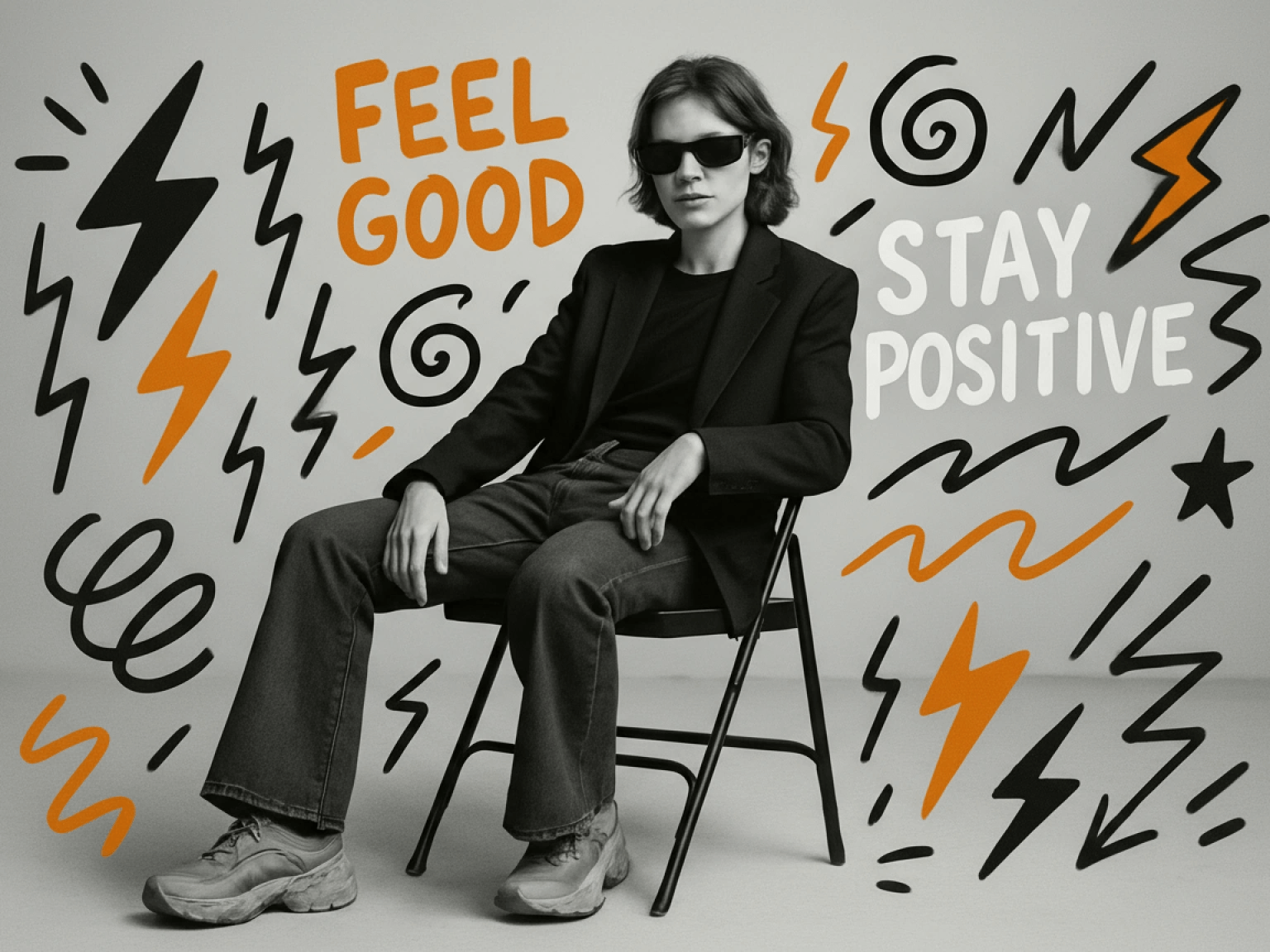
Prompt 2: Create a stylized digital caricature portrait based on the uploaded person’s photo. Emphasize and exaggerate the subject’s most distinctive facial features (such as a long nose, bushy eyebrows, prominent ears, or strong jawline) in a humorous but respectful way. Use bold line art and cel-shading techniques with soft highlights. Maintain the subject’s original pose, clothing, and expression. Background should be simple, using vertical pastel stripes to keep focus on the character. Art style should be clean, colorful, and slightly cartoonish with expressive personality.
Generated by Nano Banana 2:
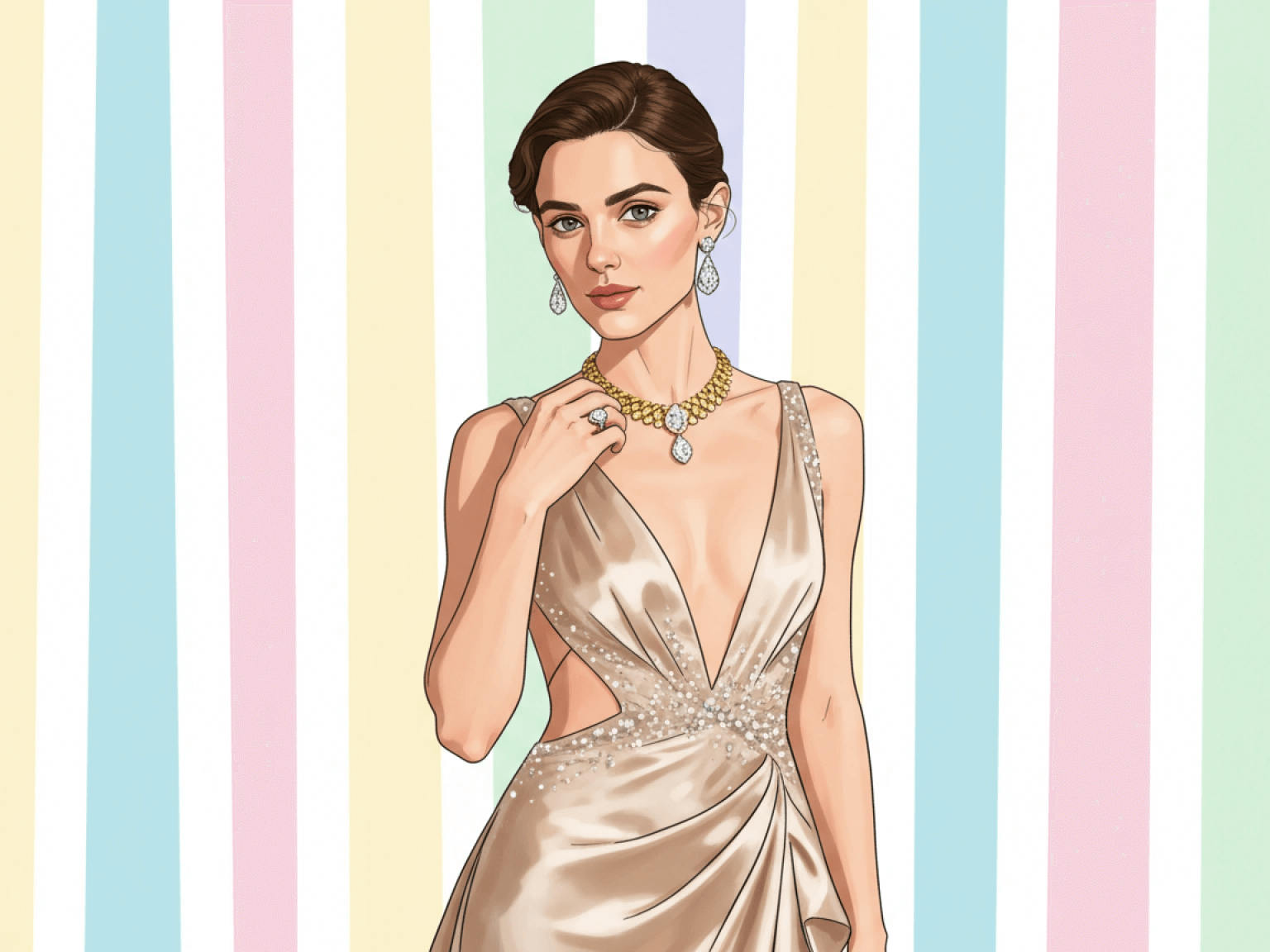
Generated by Nano Banana 1:

Which One to Choose
Aimed at beginners and casual users, the Nano Banana 1, with its high fault tolerance and ease of use, is sufficient for conceptual design and rapid release needs, requiring upgrades only when encountering issues such as color accuracy.
Professional and advanced users, however, should purchase Nano Banana 2, as its production-grade advantages in speed, detail, and color fidelity significantly reduce errors and save considerable time.
Final Thoughts
In conclusion, Nano Banana 2, as another masterpiece from Google in the field of AI image generation, is highly anticipated. Building upon the strengths of its predecessor, it further improves image quality, logical understanding, and controllability, and is expected to push AI artistic creation to a new level.
FAQ
For quick mockups and standard Instagram posts (which are often square), NB1 is generally sufficient due to its high speed and ease of use. You should only consider upgrading to NB2 if you frequently struggle with color accuracy, need to print your images, or require complex, detailed compositions that NB1 struggles to render correctly.
Yes, significantly. Nano Banana 2’s production will be fewer failed generations, cleaner edges, and more accurate results on the first try. This reduction in post-processing and re-prompting can save professionals hours per week.
Mostly. While NB1 was unreliable for text, NB2 is designed to render clear, accurate, and stylistically appropriate text directly into the image based on your prompt, eliminating the need to add text manually in an external editor.
Yes. Nano Banana 1 is heavily biased toward square (1:1) formats, often leading to awkward compositions in vertical or horizontal ratios. Nano Banana 2 natively supports a wide range of aspect ratios, meaning it understands how to compose a scene correctly for formats like 9:16 (vertical) without distorting the image or adding strange elements.
Definitely. Nano Banana 2 has enhanced logical and physical reasoning. Where Nano Banana 1 might fail to accurately depict the physics or spatial relationships, NB2 can better understand and visualize complex interactions, making it far more reliable for technical illustrations, concept art, and scenes requiring precise detail.