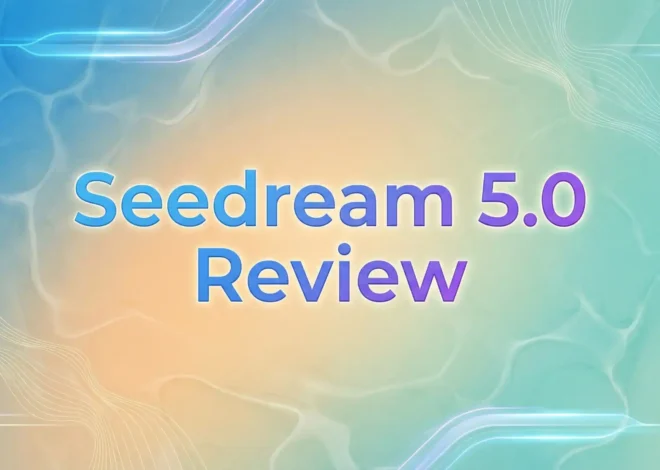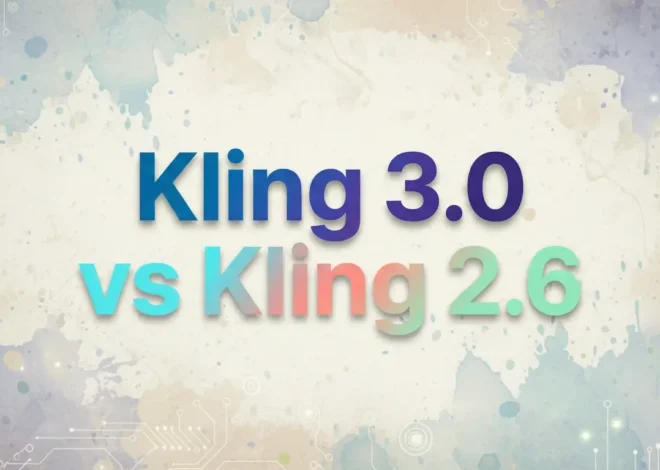10 Nano Banana Pro Alternatives for Image Generation in 2025
The Nano Banana Pro has been a game-changer for many, especially with its powerful AI image editing features. However, maybe you’re looking for something different. Perhaps you need a tool with a specific feature, a more budget-friendly option, or just want to explore other AI image tools.
Whatever your reason, finding the best Nano Banana Pro alternatives can be tough. This is where we step in. In this comprehensive guide, we break down the top competitors – from free AI image generators to professional image tools. You can easily find the perfect fit for your creative projects.
Pros and Cons of Nano Banana Pro
Nano Banana Pro’s Strength:
- High-quality image generation: As the improved version of Nano Banana 1, it is expected to offer higher resolution and finer detail image generation capabilities to meet the image quality requirements of professional users.
- Advanced AI editing capabilities: Focused on image editing, particularly modification via natural language (text). It can provide more precise and context-aware editing results than traditional tools.
- Fast processing speed: Its speed may be several times faster than some competitors (e.g., “8x Fast”), which means that users can get results faster and improve work efficiency.
Nano Banana Pro’s Limitation:
- Functional limitations: Despite its powerful editing features, it may not offer the comprehensive, pixel-level fine control and complex layer operations that some established professional software does.
- Cost or pricing: As a “Pro” version, it is likely not free, or the free version will have severely limited functionality.
- The market is highly competitive: There are already many mature and powerful alternatives on the market, and Nano Banana Pro needs continuous innovation to remain competitive.
10 Nano Banana Pro Alternatives
Here, we will introduce the top 10 Nano Banana Pro alternatives for you, involving 3 types of creative needs.
For AI-Powered Creativity and Image Generation
Tool 1: Seedream 4.0
SeedDream 4.0 is a powerful Nano Banana Pro alternative developed by ByteDance, primarily targeting professional creators, graphic designers, and marketing teams who need high-end visual assets. Its core strength lies in its ability to perform both image generation and editing, notably offering native 4K resolution output and superior consistency for characters and styles across multiple images, which differentiates it from Nano Banana Pro’s focus on targeted, detail-preserving tweaks.
However, users should be aware of its steeper learning curve and occasional reports of image artifacts during complex image-to-image tasks, which represent its main limitations.

Tool 2: Midjourney
Midjourney is widely considered the undisputed champion of pure artistic creation among AI image generators, offering a powerful Nano Banana Pro alternative for users focused on aesthetic quality rather than image manipulation.
It is renowned for its unique, cinematic, and highly detailed artistic style, which often surpasses competitors in visual impact. While Nano Banana Pro excels at editing and logical coherence, Midjourney focuses on text-to-image generation, providing a vast array of stylistic options and a highly engaged community.
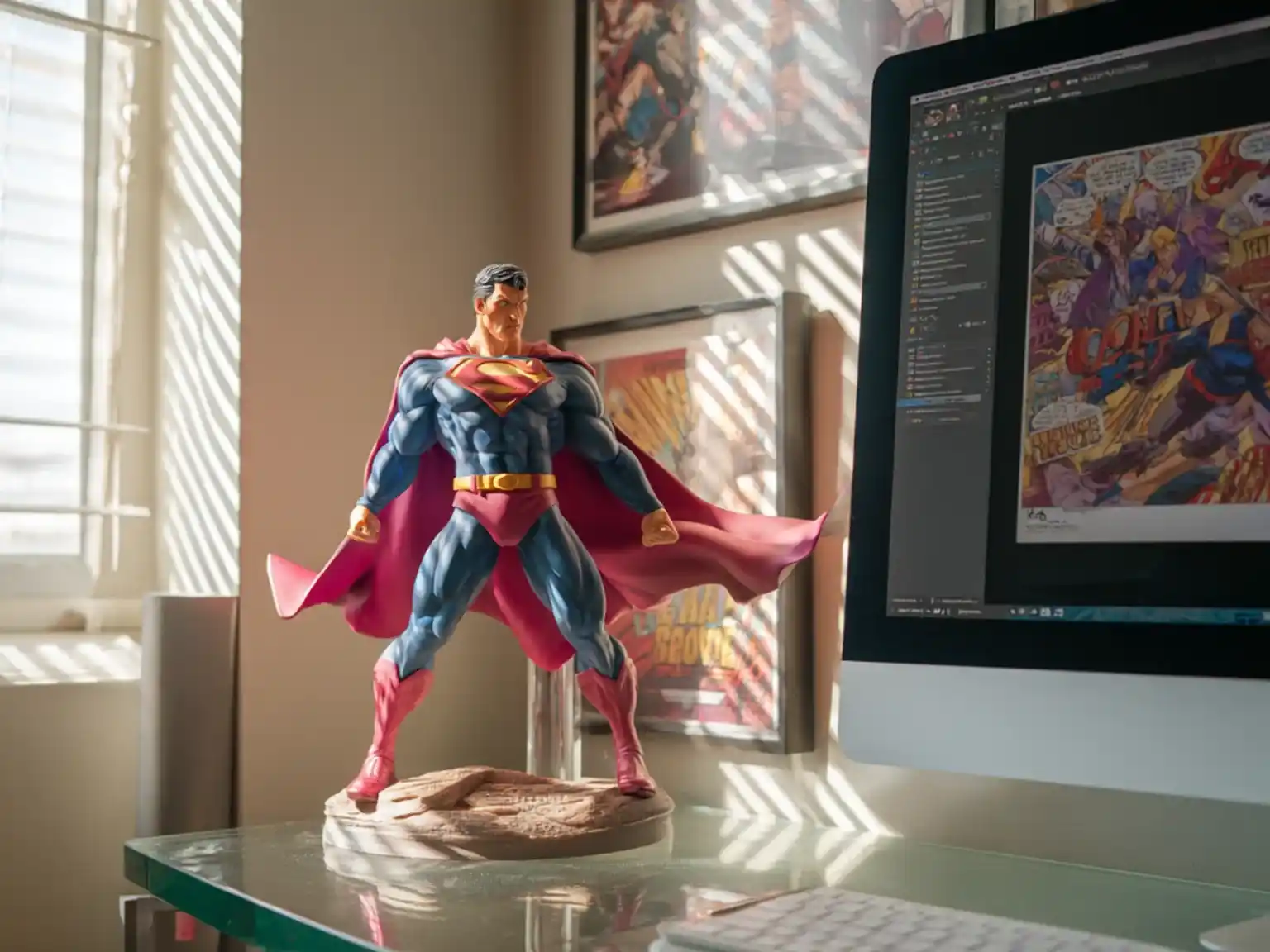
Tool 3: Qwen Image
Qwen Image (often referred to as Qwen-Image-Edit) is a powerful, often open-source Nano Banana Pro alternative developed by Alibaba, distinguished by its exceptional text rendering capabilities and precise image editing.
While Nano Banana Pro offers a polished, commercial experience, Qwen Image is favored by the technical community for its flexibility and freedom in experimentation. It excels at tasks requiring text within the image and complex semantic editing, making it a strong competitor in the image manipulation space.

Tool 4: Grok Image
Grok Image is a Nano Banana Pro alternative from xAI, designed primarily for social media content creators due to its unique ability to generate short video clips with audio and its seamless integration with the Grok AI assistant for fast, conversational image generation.
While it offers a rapid feedback loop and multimodal output, its main limitations include strict usage limits for free and lower-tier users, a strong dependency on the X platform, and occasional inaccuracies in complex image generation tasks.

For a User-Friendly, All-in-One Creative Tool
Tool 1: Dzine AI
Dzine AI is an all-in-one online AI design platform that requires no complex setup. It supports two core workflows: text-to-image and image-to-image, integrating advanced features such as AI photo filters, image compositing, 2D to 3D, and generative fill.
The platform focuses on providing a highly controllable AI design experience, intelligent automation, and professional templates, while maintaining consistent output quality. It is particularly suitable for designers, content creators, and businesses seeking brand enhancement; however, free output includes watermarks and has limitations in deep customization and handling complex details.
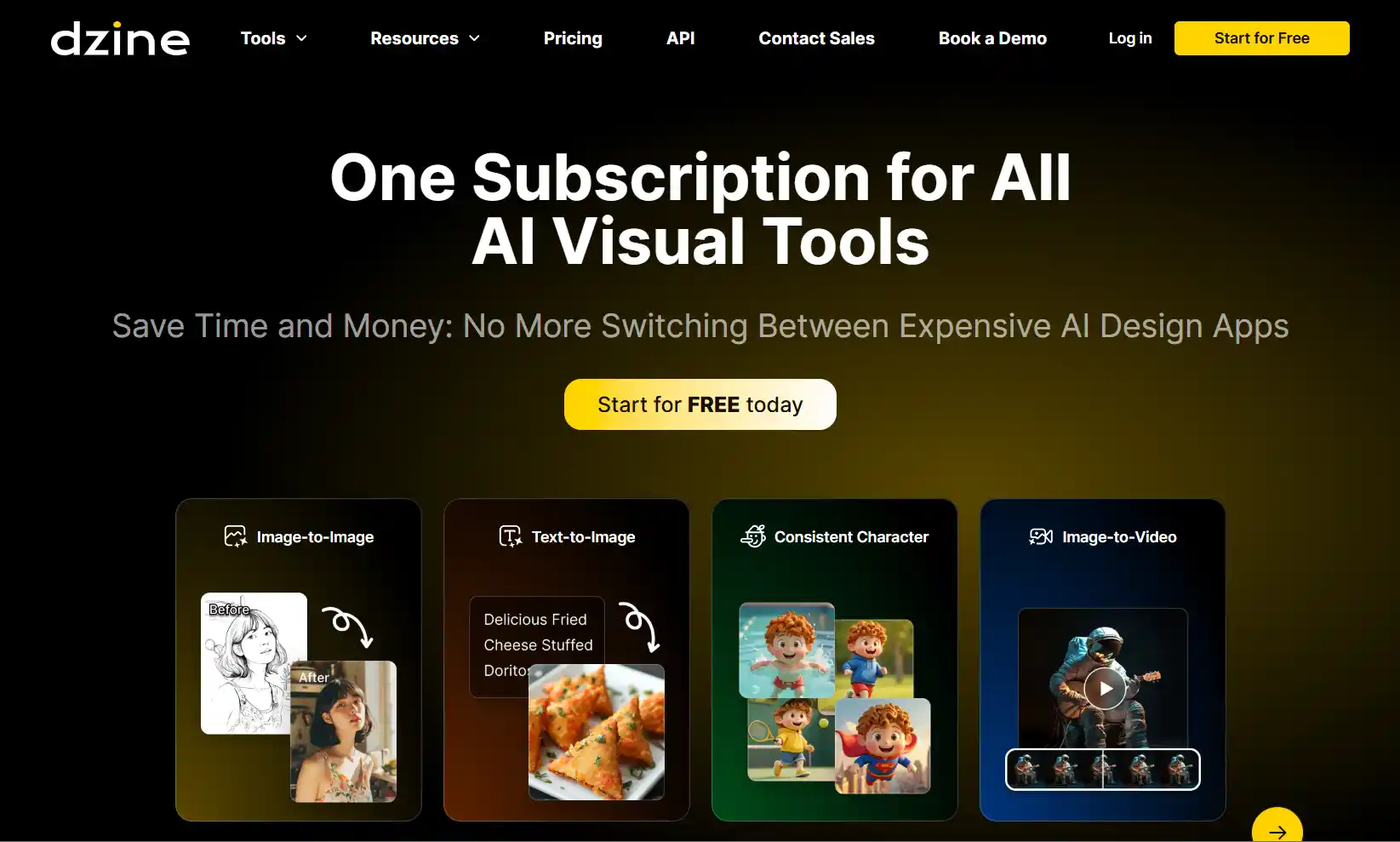
Tool 2: Krea AI
Krea AI offers a free canvas editor. You can upload images, highlight the areas to be modified, and describe the text changes. The tool supports background replacement, object removal, image compositing, and other functions, requiring no design skills. It generates images extremely quickly, suitable for social media images and product photos. Advanced models and higher resolution versions require a subscription.
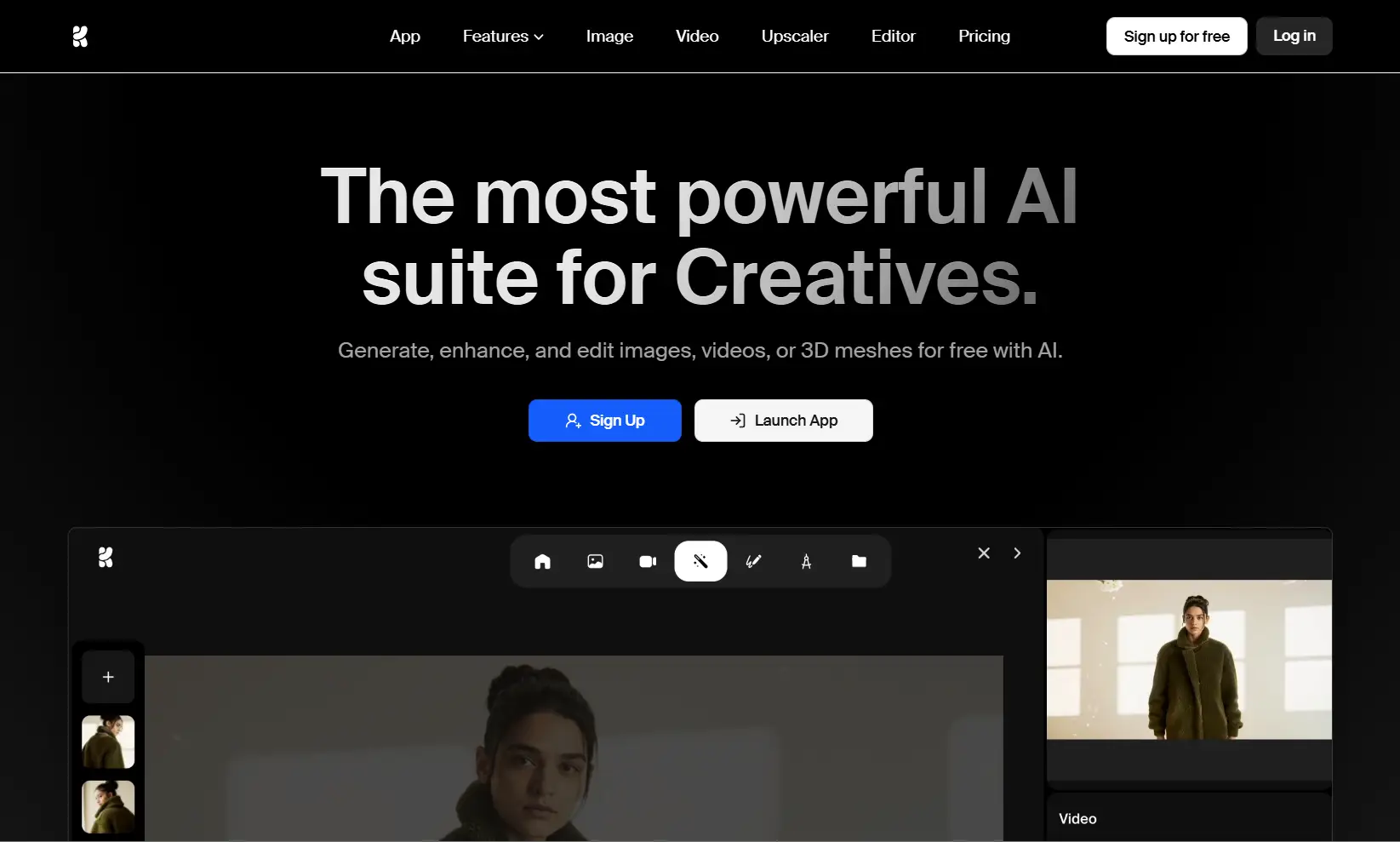
For Professional and Advanced Image Editing
Tool 1: Photoshop
Adobe Photoshop is a professional desktop image processing software that requires a subscription. It supports two core workflows: bitmap editing and layer compositing, and can handle an unlimited number of layers and high-resolution images.
The platform focuses on pixel-level precision control, complex image compositing, and a comprehensive set of creative tools, while enhancing efficiency through generative AI features such as Generative Fill. It is particularly suitable for professional photographers, graphic designers, and digital artists, but its high subscription cost and steep learning curve pose a challenge for beginners.
Tool 2: Canva
Canva is a cloud-based visual communication platform offered with both free and paid subscription models. It supports two main workflows: template-driven design and team collaboration, boasting millions of templates, assets, and design elements.
The platform focuses on streamlining the design process, quickly creating multi-format content, and empowering non-professional designers, while providing a branding toolkit to maintain visual consistency. It is particularly suitable for social media managers, small businesses, and educators, but its file export formats are relatively limited, and it lacks the deep editing capabilities of professional design software.
How to Choose a Suitable Image Tool?
When choosing a suitable image tool, you can consider the following tips.
Tip 1: Your Creative Needs
- Primary Use Case: Do you need to generate new images (Text-to-Image) or edit existing ones (Inpainting, Outpainting, Object Removal)?
- Artistic Style: Does the model excel at the style you need (e.g., photorealistic, cinematic, cartoon, abstract)?
- Level of Control: Do you need simple text prompts, or advanced control over composition, pose, and depth (e.g., ControlNet support)?
- Content Policy: Are the model’s restrictions on sensitive or copyrighted content compatible with your project’s needs?
Tip 2: Model Performance and Features
- Output Quality: How high is the native resolution and overall detail of the generated images?
- Speed: How fast is the image generation process? Speed is crucial for quick iteration and high-volume work.
- Text Rendering: Can the model accurately and legibly include text within the image?
- Consistency: Can the model maintain a consistent character, style, or setting across multiple prompts for a series of images?
Tip 3: Practical Considerations
- Cost and Pricing: Evaluate the cost per image, subscription fees, and the availability of a free tier.
- Commercial Rights: Does the license grant you full rights to use the generated images for commercial purposes?
- Ease of Use: Is the interface simple (web app, Discord bot) or does it require complex technical setup (local installation)?
- Community Support: Is there an active community for tutorials, troubleshooting, and sharing custom models?
Which One to Choose?
- For artistic flair and unique visuals: Midjourney or Seedream 4.0.
- For editing and storyboard generation: Dzine AI.
- For cartoon and style conversions: Qwen-Image-Edit.
- For general design and ease of use: Canva or Dzine AI.

Final Words
We’ve explored some of the best Nano Banana Pro alternatives available today, covering everything from powerful, professional platforms to excellent free AI image generator options. The right tool for you depends entirely on your specific needs, budget, and the kind of images you want to create. Don’t feel limited to just one!