For the first time, Veo 3 Fast delivers integrated audio directly from your text prompts—no separate audio editing needed. This includes dialogue, ambient sounds, and effects, allowing you to generate complete, polished videos in a fraction of the time.
Unlock lightning-fast video creation with Veo 3 Fast. Generate high-quality videos with native audio integration, including dialogue, sound effects, and background music, directly from text prompts.

Click or drag here to upload images
Try Veo 3 Fast with one of these




Create Professional Videos in Seconds
How to Use Veo 3 Fast on Dzine
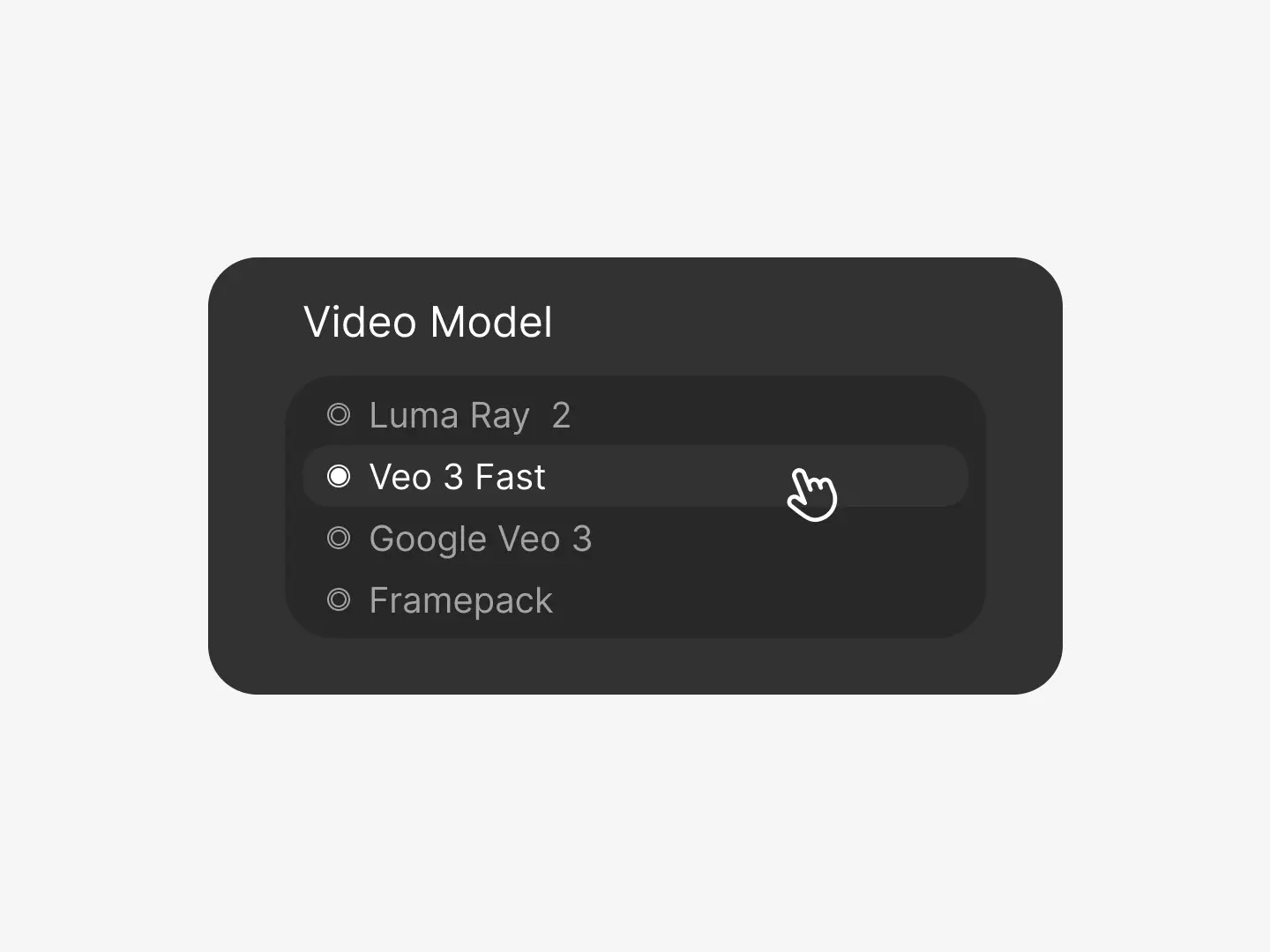
Select Veo 3 Fast Mode
Head over to the image-to-video tool, and select Veo 3 Fast to unlock rapid video generation with audio integration.
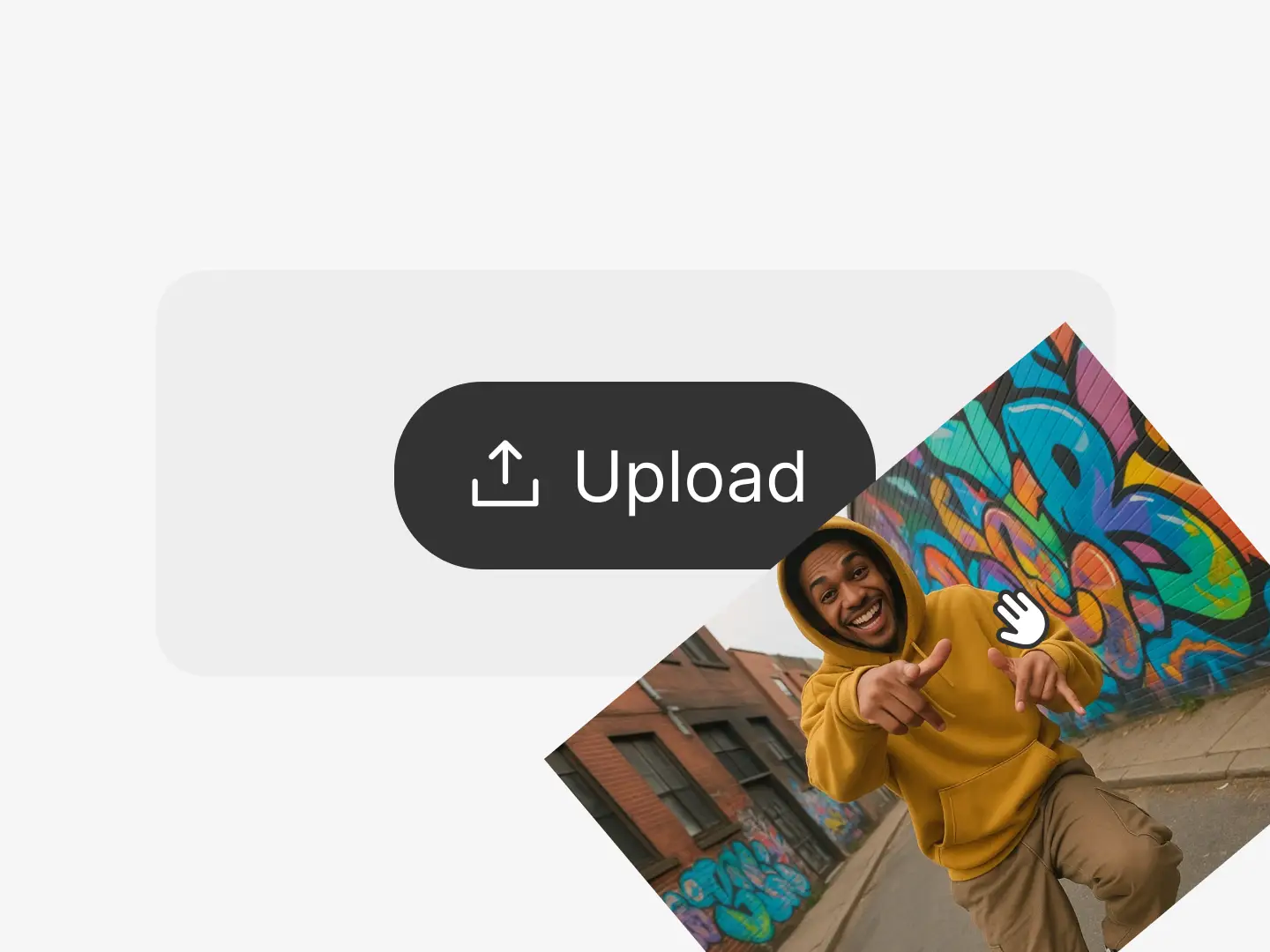
Upload Your Image or Enter a Prompt
Upload your image or type your text prompt to guide the AI. Customize the prompt for specific audio, effects, and motion preferences.

Generate Your Video in Seconds
Click 'Generate' to create your video. Veo 3 Fast will transform your input into a high-quality, audio-integrated video ready for sharing or further editing.
Watch How to Use Veo 3 Fast

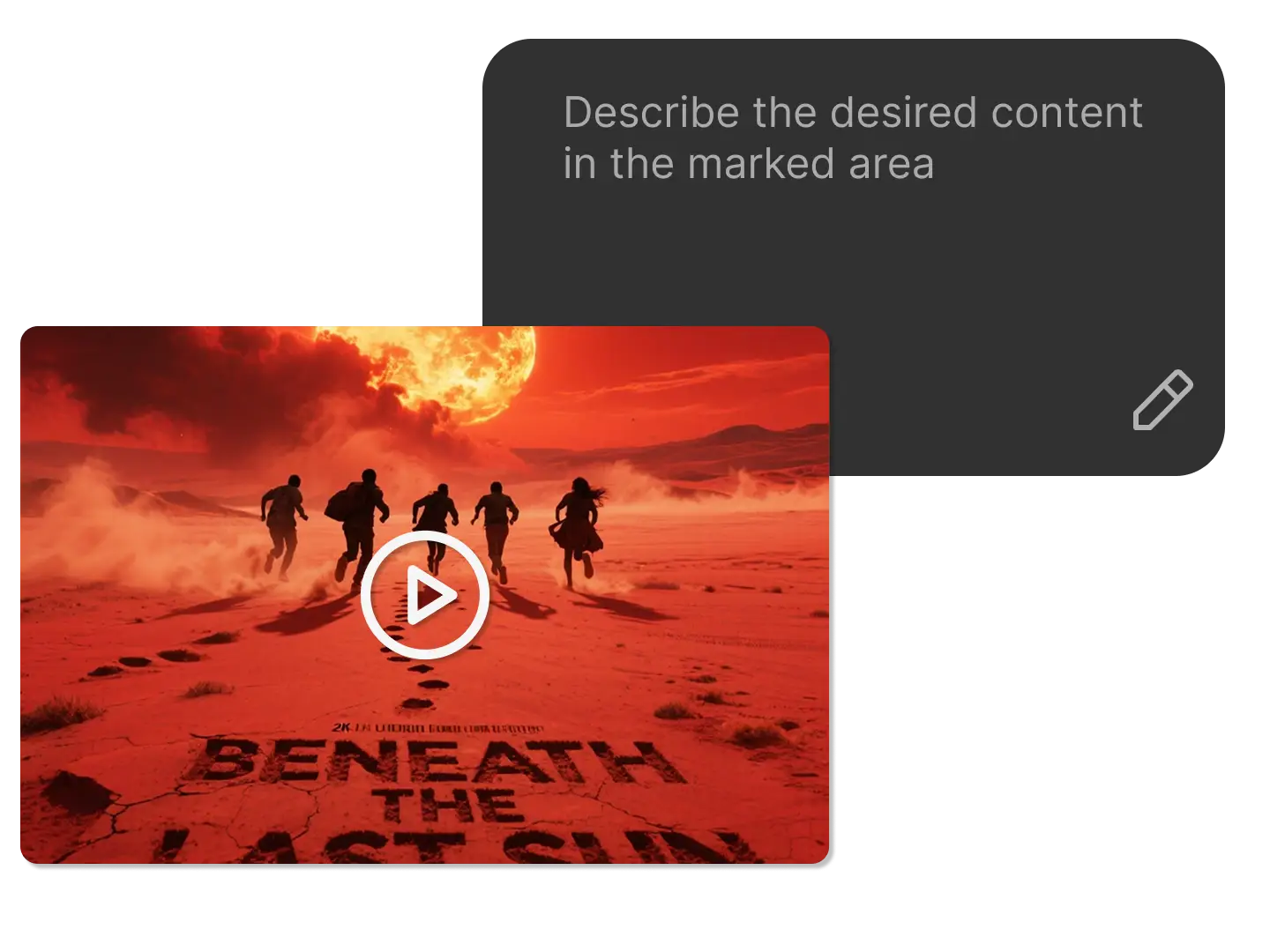
Rapid Iteration for Social Media and Marketing
Veo 3 Fast is perfect for short-form content creators, marketers, and ad agencies. You can instantly generate videos for TikTok, Instagram, YouTube, and more, enabling quick experimentation and A/B testing before final production.
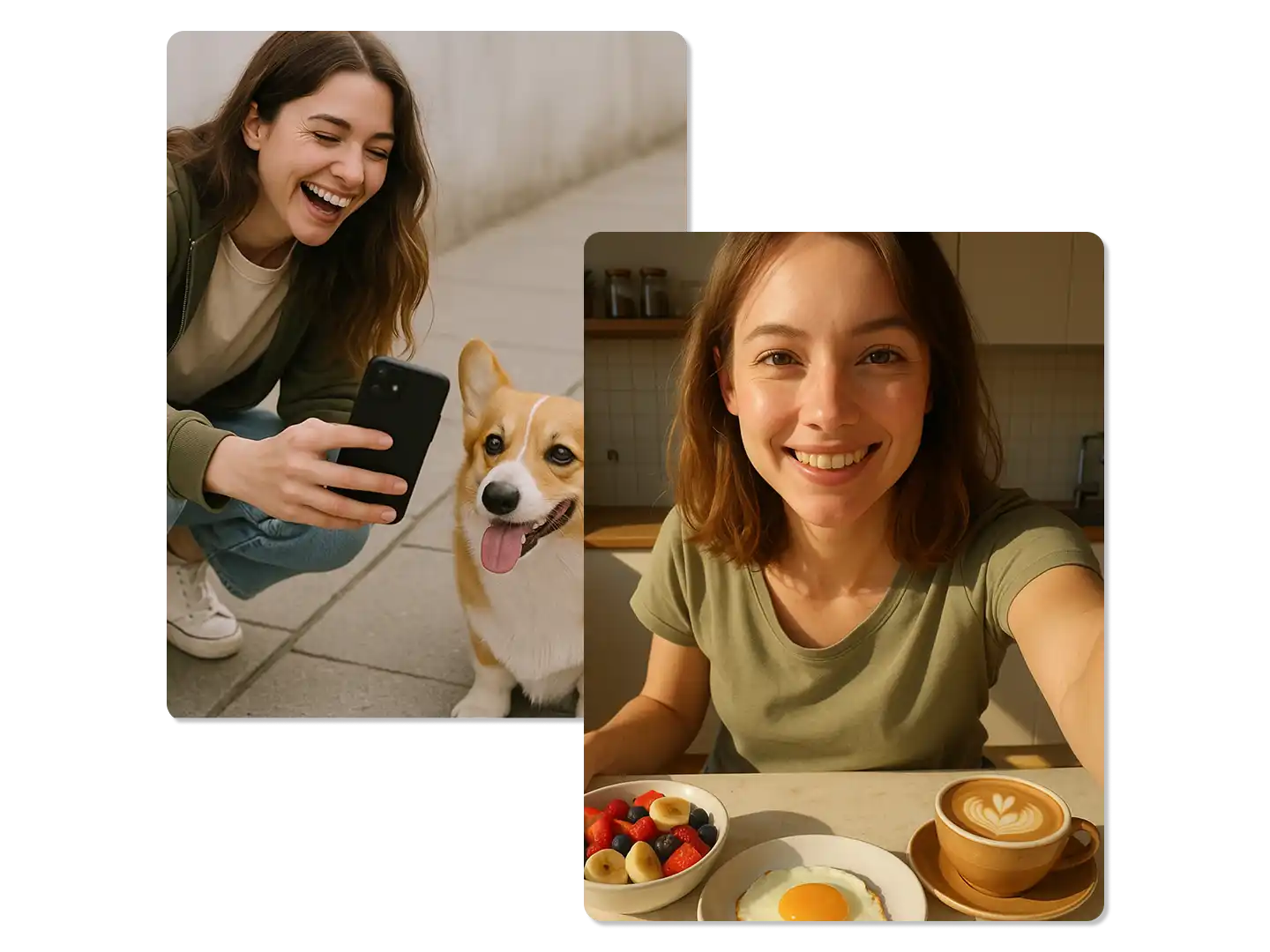
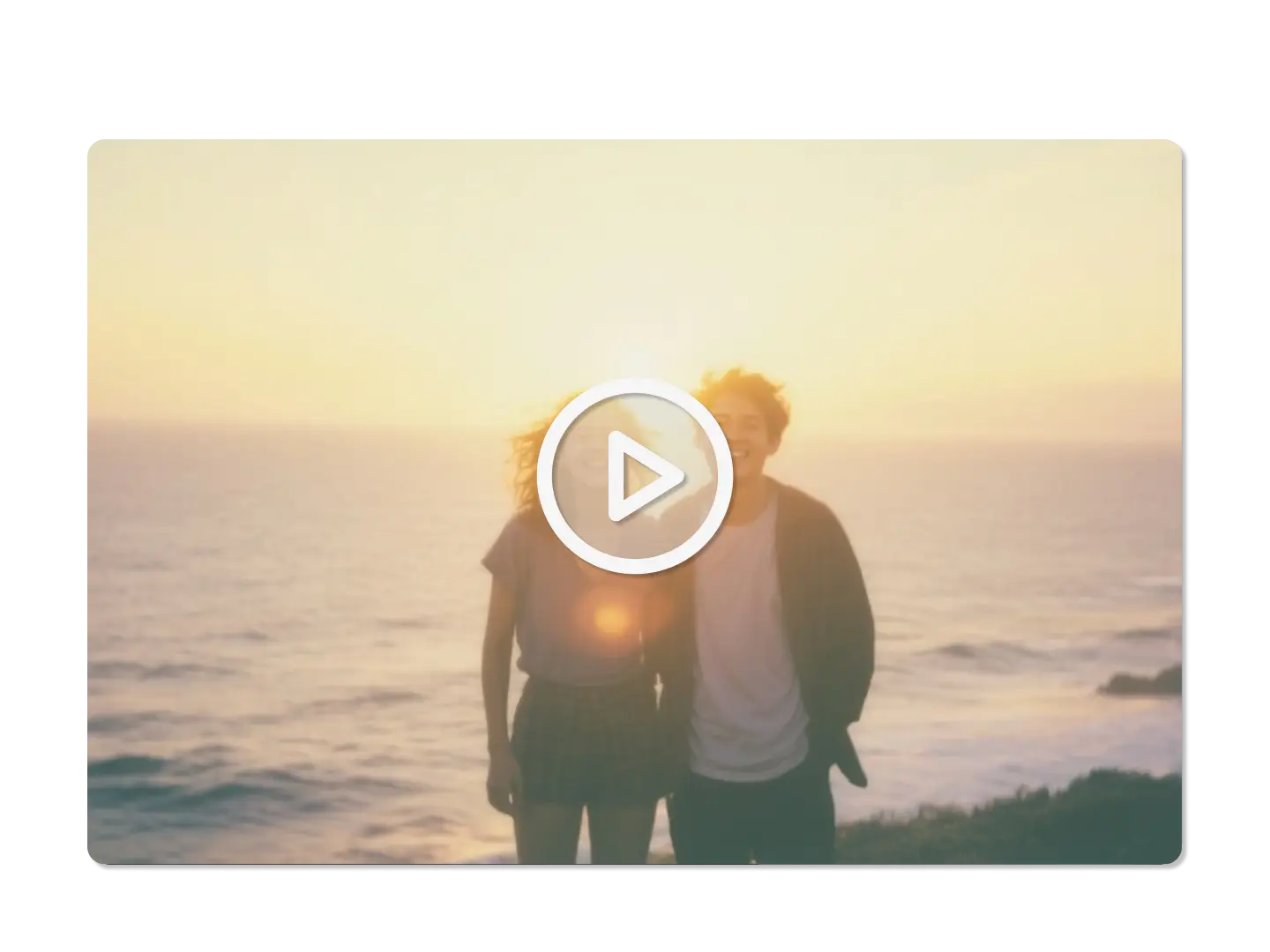
Veo 3 Fast combines speed and quality seamlessly. It ensures tight audio-video syncing and maintains a strong visual narrative, making it perfect for rapid prototypes and budget-conscious creative workflows.
What is Veo 3 Fast and how is it different from Veo 3?
Do I need technical skills to use Veo 3 Fast?
What is the cost of Veo 3 Fast?
Is Veo 3 Fast suitable for professional content creation?
How do I generate videos with Veo 3 Fast?
More About Veo 3 Fast
Create Fast, Professional Videos with Veo 3 Fast on Dzine
Veo 3 Fast on Dzine revolutionizes how you create content. With native audio integration, rapid render times, and professional-quality results, Dzine makes it easier than ever to generate high-quality videos quickly and affordably. Perfect for social media creators, marketers, and educators, Veo 3 Fast on Dzine is the ultimate tool for fast and effective video production.





What Our Users Said