With Dzine’s image-to-image feature, transforming your existing images into stunning visuals becomes effortless. This tool gives you better control over the outcome, allowing you to maintain key elements of your original image while enhancing details or adapting the style. Whether you’re refining product photos, creating art from sketches, or building consistency across multiple designs, Dzine ensures that you can tailor each visual to match your creative vision. The process is fast, seamless, and scalable, offering flexibility and precision for projects of all sizes.



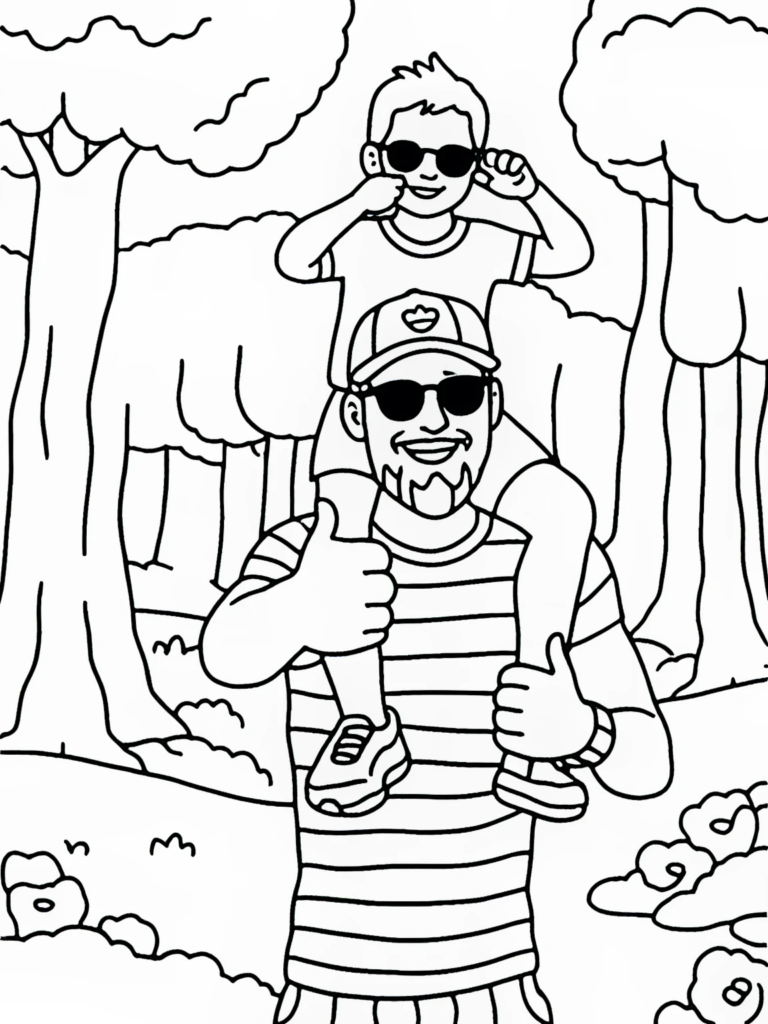

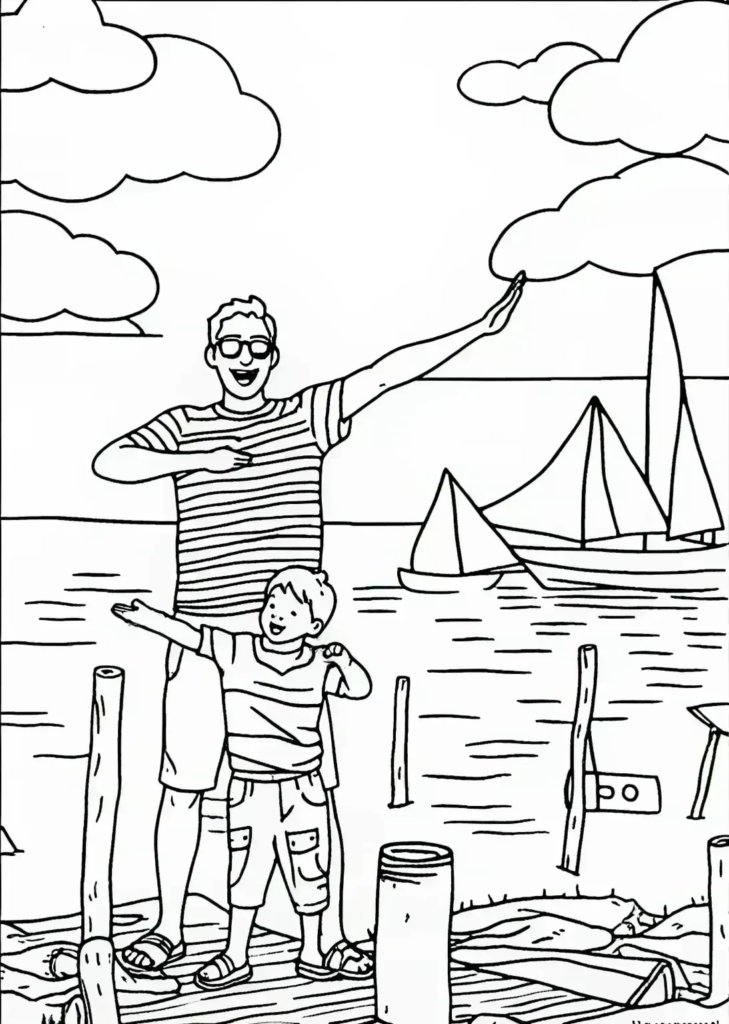
Step 1 – Access Img2Img
Begin by navigating to the Img2Img feature in the toolbar on the left. Here, you’ll start the process of transforming your imported image—whether it’s a sketch, portrait, or product—into a custom visual, giving you control over how it develops.

Step 2 – Select Style and Adjust Settings
Pick a style that aligns with your vision. You can then adjust the style intensity and structure match. If you’re unsure, starting with a lower intensity like 0.3 will give you cleaner results, while a middle range of 0.3 to 0.7 for structure match provides a good balance between maintaining the original image structure and embracing the new style.
Step 3 – Use Auto Prompt and Customize
Click on the Auto Prompt feature to get a generated description based on your image. You can then tweak and customize it to better fit your vision. Once you’re satisfied, proceed to the next step to bring your creation to life.
Step 4 – Select Additional Options
Since you’re creating a coloring book, it’s best to turn off color match to leave room for creative coloring. If your image involves portraits, consider enabling face match to ensure facial features remain consistent. Lastly, activate the high quality mode to enhance the resolution and clarity of your design.
Step 5 – Generate
Once you’ve set everything to your liking, hit the Generate button to bring your design to life. Watch as your image transforms based on your selections, creating the final product you envisioned.
Now that you’ve mastered these steps, you’re ready to explore endless creative possibilities with Dzine. Whether you’re working on coloring books, illustrations, or custom designs, keep experimenting with styles and features to refine your unique artistic vision. Happy creating!

