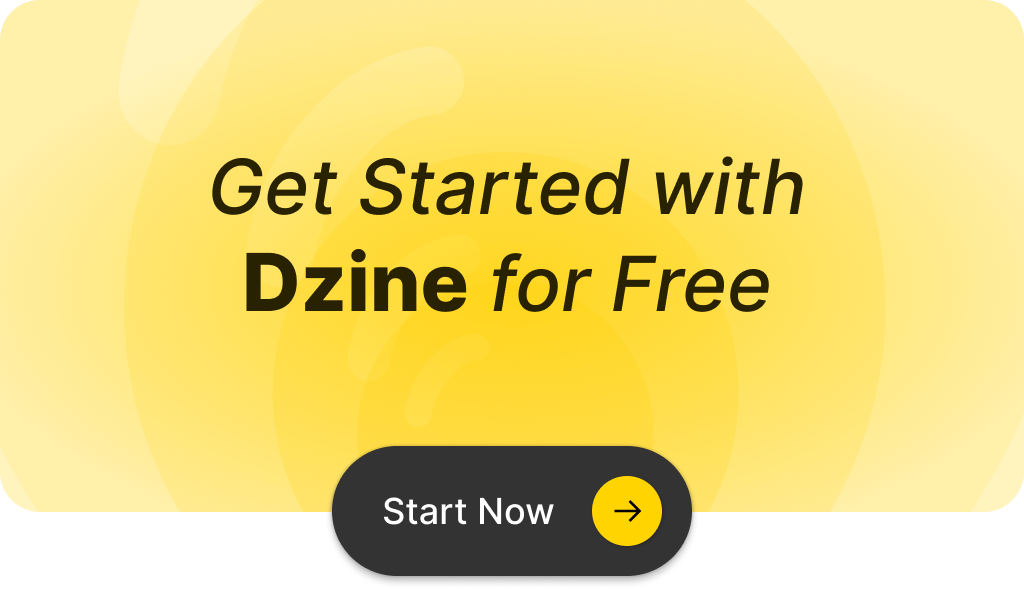By Max Wang—7 minutes read
Introduction
As we turn our attention to AI-enhanced photo editing tools, our focus sharpens on Dzine and Lightroom—two giants in the digital editing arena. As an enthusiast who has navigated through various software, I’m eager to guide you through the distinct features and capabilities these platforms offer as of 2024.
In this blog, we’ll closely examine the functionalities, compare the feature sets, and evaluate the overall performance of both Dzine and Lightroom. My goal is to provide you with a clear perspective on which tool might best meet your photo editing needs. Whether you’re a professional looking to enhance your workflow or a newcomer to digital editing, this discussion aims to arm you with essential insights into these robust platforms. Let’s kick things off and delve into what Dzine and Lightroom have to offer!
Content
Quick Comparison
Here’s a basic overview of Dzine and Lightroom:
| Feature | Dzine | Lightroom |
| Pricing | Free; plans from $8 to $50/month | $9.99/month for 1TB; other plans vary |
| Main Use | AI-powered photo editing | Comprehensive photo management |
| AI Capabilities | Extensive AI tools and filters | Advanced editing and cataloging |
| User Base | Designers, marketers, artists | Professional photographers |
| Unique Strength | User-friendly AI features | Powerful image cataloging and repair |
Detailed Comparison: Dzine vs. Lightroom
Features Comparison
Dzine excels in providing a rich array of AI-powered features tailored for creative expression and efficiency. It offers tools like AI photo filters, generative fill, and an intuitive layer-based editing system which enables users to apply complex edits with simplicity and precision.
Lightroom focuses more on photo management combined with powerful editing tools. Its strengths lie in its comprehensive cataloging capabilities, advanced keywording, and organizational features, which are essential for professional photographers managing large image libraries.
Verdict: If your priority is creative AI tools and ease of use, Dzine is the better choice. For professionals in need of strong organizational tools along with robust editing options, Lightroom is preferable.
AI-Powered Editing Capabilities
Dzine harnesses the power of AI to radically simplify and enhance the photo editing process, making it particularly attractive to those who prioritize creativity and innovation. Here are some notable AI features:
- Generative AI Features: Dzine includes unique tools like “Generative Fill” and “Generative Expand,” which intuitively add or extend elements in images, respecting the original style and context. These features allow for significant creative alterations that go beyond basic editing.
- AI Style Transfer: Transform photos into artworks in various styles at a click, utilizing advanced AI algorithms. This is perfect for users looking to quickly switch contexts or explore artistic expressions without manual adjustments.
- Advanced Object Manipulation: With tools to add or remove objects seamlessly, Dzine’s AI identifies and modifies backgrounds intelligently, ensuring that new elements blend in naturally with the rest of the image.
- AI-Driven Design Assistance: Dzine helps generate prompts based on the content of the images (Image-to-Prompt), facilitating creative processes and offering suggestions that enhance the design workflow.
While Lightroom incorporates AI technologies, its approach leans more towards enhancing traditional photo editing methods rather than redefining them:
- Automated Masking and Selections: Lightroom’s AI excels in recognizing and isolating subjects, backgrounds, and other elements within a photo, which can then be edited with precision. This is especially useful for detailed adjustments like exposure, contrast, or color grading.
- Enhanced Organizational Capabilities: AI in Lightroom helps in photo cataloging, employing intelligent tagging and searching that can sort through thousands of images by content, such as detecting scenes, objects, or even the photographic style.
- Content-Aware Tools: Recent updates have introduced more sophisticated content-aware repair tools, enabling users to remove unwanted elements with minimal disruption to the surrounding area, although it traditionally doesn’t reach the creative heights of Dzine’s offerings.
Verdict: Dzine is the choice for dynamic AI-driven creativity, while Lightroom offers advanced capabilities with a focus on traditional editing efficiency.
Pricing Analysis
Dzine differentiates itself with a flexible pricing model that caters to a variety of users, from hobbyists to professionals:
- Free Plan: Offers access to basic AI tools and features at no cost, making it an excellent choice for users who want to explore AI photo editing without initial investment.
- Standard Plan: Priced at $8 per month, this plan includes 2000 credits, fast queue access, watermark removal, and high-resolution exports. It’s tailored for regular users who need more advanced features but don’t require high-volume usage.
- Pro Plan: At $25 per month, users get 6000 credits and access to all Standard benefits plus an unlimited regular queue, which suits freelance professionals and small studios that demand more intensive use of the platform.
- Business Plan: For $50 per month, this plan provides 12000 credits and includes all the benefits of the Pro Plan with early access to premium features. It is designed for businesses and agencies that need extensive use of AI tools for multiple projects.
Dzine’s pricing is designed to be accessible at the entry-level while providing scalable options for more demanding users, offering significant value particularly for those engaged in creative professions.

Lightroom uses a subscription-based model through Adobe’s Creative Cloud, which is streamlined but mandatory for continuous use:
- Lightroom Plan (1TB): Costs $9.99 per month and includes 1TB of cloud storage, making it suitable for users who work across multiple devices and need ample storage for large photo collections.
- Photography Plan (20GB): Also priced at $9.99 per month, this plan includes both Lightroom and Photoshop, offering a comprehensive solution for detailed editing beyond what Lightroom alone offers.
- Photography Plan (1TB): At $19.99 per month, this plan is similar to the above but with increased storage, catering to professionals who also require extensive cloud storage and access to Photoshop for more complex edits.
- Photoshop Plan: Available for $20.99 per month, this plan focuses exclusively on Photoshop, offering advanced editing capabilities without the organizational features of Lightroom.
Lightroom’s pricing reflects its position as a professional-grade tool, with costs that align with its extensive features and cloud-based integration. The model is particularly beneficial for professional photographers and organizations that require robust editing tools along with significant cloud storage.

Verdict: Dzine provides cost-effective options for creative experimentation, while Lightroom ensures comprehensive features for professional use, each catering effectively to their respective audiences.
User Interface
Dzine is celebrated for its user-friendly interface that makes complex tasks more approachable for users of all skill levels. The platform is designed to facilitate creativity without overwhelming the user.

Lightroom offers a professional interface that is optimized for workflows involving large sets of images. While powerful, it can be daunting for newcomers until they become accustomed to its layout and features.

Verdict: For ease of use and intuitive design, Dzine stands out as the more accessible choice. Lightroom’s interface, while complex, supports a more professional workflow.
Resource Availability and Support
Dzine actively engages its community with tutorials and a supportive network, which is ideal for learners and creative experimenters.
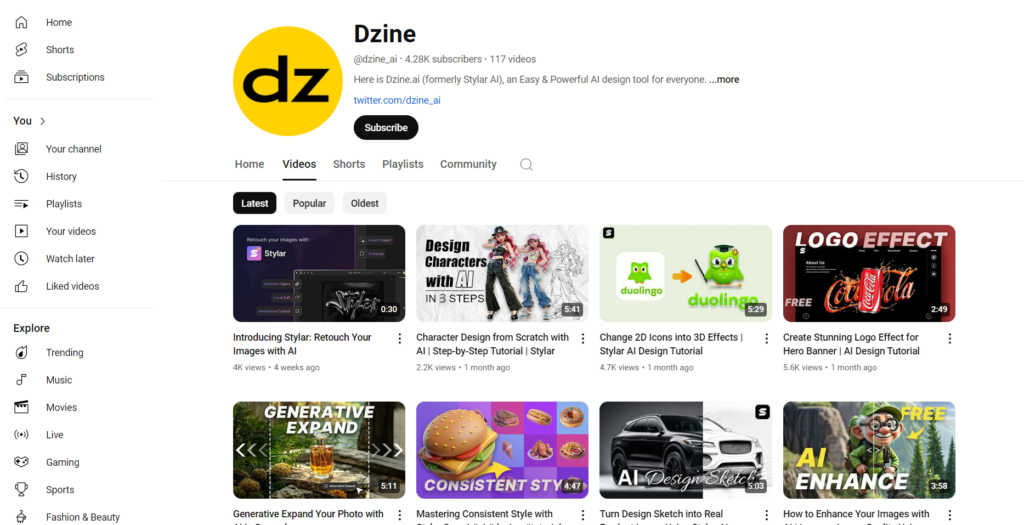
Lightroom provides robust support through detailed tutorials, a vast community of users, and professional advice, making it a resource-rich platform for deep learning and mastery.

Verdict: Dzine is excellent for those who prefer community-driven learning and support. Lightroom is suited for users who seek comprehensive, professional-grade resources.
Learning Curve
Dzine: Known for its user-friendly interface, Dzine is designed to be approachable for users of all skill levels, making it especially appealing to those new to photo editing or those who prefer a more intuitive user experience. Its AI-driven tools simplify complex editing tasks, allowing users to achieve professional-looking results with minimal effort.
Lightroom: Lightroom’s interface, while organized and methodical, can be overwhelming for newcomers due to its comprehensive set of features and tools. It typically requires more time to master, but offers extensive tutorials and resources to help users climb the learning curve. For professionals and dedicated enthusiasts, this investment in learning can significantly enhance workflow efficiency and photo editing quality.
Verdict: Dzine is great for quick mastery and immediate results, while Lightroom is ideal for those who can invest time in learning to leverage its extensive capabilities for professional results.
Update Frequency and Support
Dzine is noted for its rapid updates, frequently adding new features and improving existing ones to enhance user experience and creativity.

Lightroom, too, updates regularly, focusing on enhancing core functionalities and integrating new tools to keep up with professional demands.

Verdict: Both platforms are committed to continual improvement, though Dzine’s updates are more focused on expanding creative capabilities, while Lightroom aims to refine and enhance professional tools.
Which is better?
Determining which software—Dzine or Lightroom—is better depends largely on the specific needs and priorities of the user. Here’s a breakdown to help identify which might be more suitable depending on various user scenarios:
For Creative Flexibility and AI Features: Dzine
Dzine excels in providing a rich suite of AI-driven tools that significantly enhance creative possibilities. Its strengths include:
- Generative AI Tools: Such as adding or removing objects seamlessly, style transfers, and enhancing photos with intuitive AI interventions.
- Creative Autonomy: The platform supports artistic exploration with tools like AI sketch to art, AI room design, and more, which are particularly beneficial for designers and artists who wish to push the boundaries of traditional photo editing.
- Ease of Use: With a user-friendly interface and automated features like prompt generation and background removal, Dzine is particularly attractive to users who are less experienced or prefer a more guided editing experience.
These features make Dzine an outstanding choice for users focused on creativity and those who seek to leverage the latest in AI technology to transform images in novel ways.

For Professional Photography and Workflow Efficiency: Lightroom
Lightroom is tailored more towards professional photographers and those who require robust photo management tools alongside advanced editing capabilities. Its advantages include:
- Comprehensive Photo Management: Strong cataloging features, such as keyword tagging and smart collections, help manage large photo libraries efficiently.
- Advanced Editing Tools: While it includes AI features for task simplification, Lightroom offers precise control over editing, from detailed color correction to complex masking techniques.
- Integration and Storage: Being part of Adobe’s Creative Cloud, it offers seamless integration with other Adobe products and significant cloud storage, making it ideal for professionals who work across various platforms and devices.
Lightroom is preferable for professionals who need a dependable and powerful tool that aligns with a traditional photography workflow, offering extensive capabilities in image management and editing.

Ultimately, both platforms have their distinct strengths and cater to different segments of the photo editing market. Your choice should align with your specific needs, ensuring that the tool not only matches your creative aspirations but also enhances your operational efficiency.
Conclusion
Wrapping up our comparison, Dzine shines for its AI-driven creativity, while Lightroom excels with comprehensive editing capabilities.Choosing between Dzine and Lightroom comes down to understanding your specific needs and how these platforms can enhance your creative process. I encourage you to test both tools, if possible, to see which interface, set of features, and overall functionality align best with your workflow.
Thank you for following along in this detailed comparison. Your thoughts and experiences with these tools are invaluable, so please share them in the comments below. Let’s keep the conversation going and help each other find the right tools to transform our creative visions into reality.