Are you tired of dealing with blurry, pixelated images? Whether it’s a cherished memory caught in a photograph or a product photo that needs to stand out, ensuring your images are clear and sharp is crucial. In this guide, we’ll explore the power of AI image sharpening tools that can transform your photos with just one click. You’ll learn how to sharpen images online for free, improve image quality, and unblur your pictures without the need for Photoshop. Read on to discover the best methods and tools, including DZINE.AI, to make your photos clearer and more professional-looking.
What is AI Image Sharpening?
AI image sharpening refers to the process of enhancing the sharpness and clarity of an image using artificial intelligence. Traditional methods of sharpening often involve manual adjustments in software like Photoshop, but AI-powered tools automate this process, making it accessible to everyone.The AI image sharpener tool analyzes the image, detects areas that need enhancement, and applies sharpening in a way that preserves the natural look of the photo. The advantage of using an AI image sharpener is that it not only sharpens the image but also unblurs it, bringing out the details that may have been lost due to various factors like motion blur, low resolution, or poor lighting.With advanced AI, the tool can intelligently guess where the lost details might be and restore them, making the image appear clearer and more defined. This is particularly useful for enhancing product images or any photo where sharpness is key to delivering the desired impact. DZINE.AI stands out as a top choice for this purpose, offering a user-friendly interface and powerful AI capabilities.
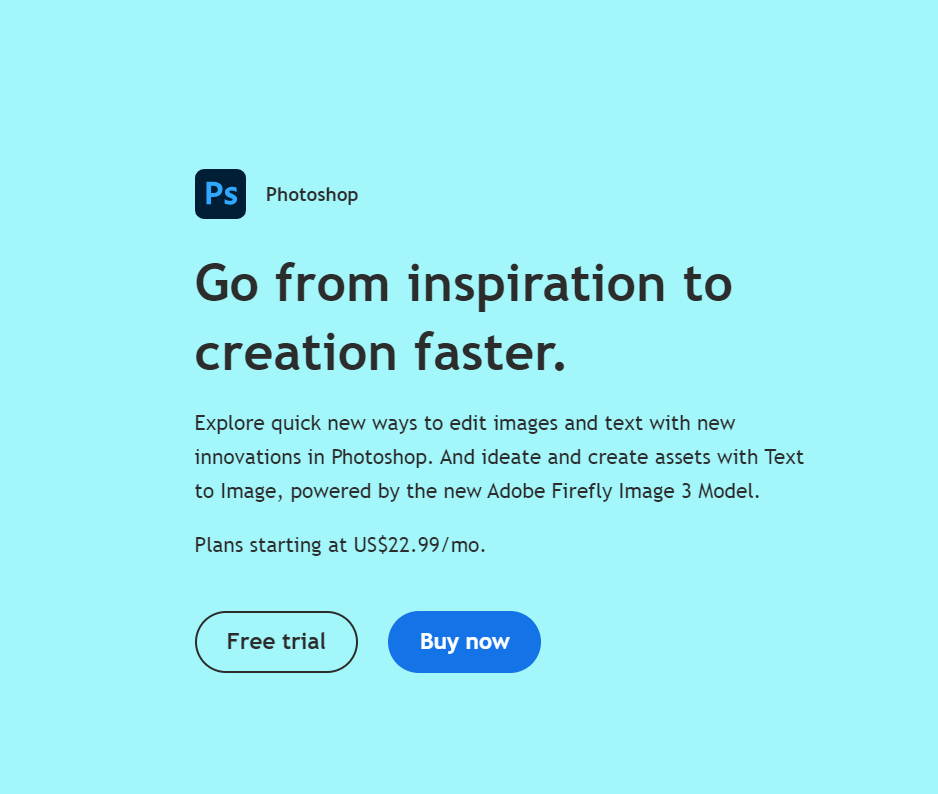
Why Sharpening Your Images is Important
Sharpening your images is crucial for several reasons. First, it enhances the visual appeal of your photos, making them more engaging and professional-looking. Whether you’re working on product photography or personal snapshots, sharpness and clarity are essential for conveying the right message.Blurry images can detract from the overall quality of your visual content, leading to a poor viewer experience. In the case of product photography, image sharpness directly impacts how potential customers perceive the product. Clear, crisp images highlight the fine details of a product, making it more attractive and likely to convert viewers into buyers.Moreover, sharpening can also rescue images that might otherwise be discarded due to blur or pixelation. AI sharpen tools, including those from DZINE.AI, can significantly improve image quality, making them usable even in professional settings. By enhancing your photos, you’re not only improving their aesthetic appeal but also ensuring they serve their intended purpose effectively.
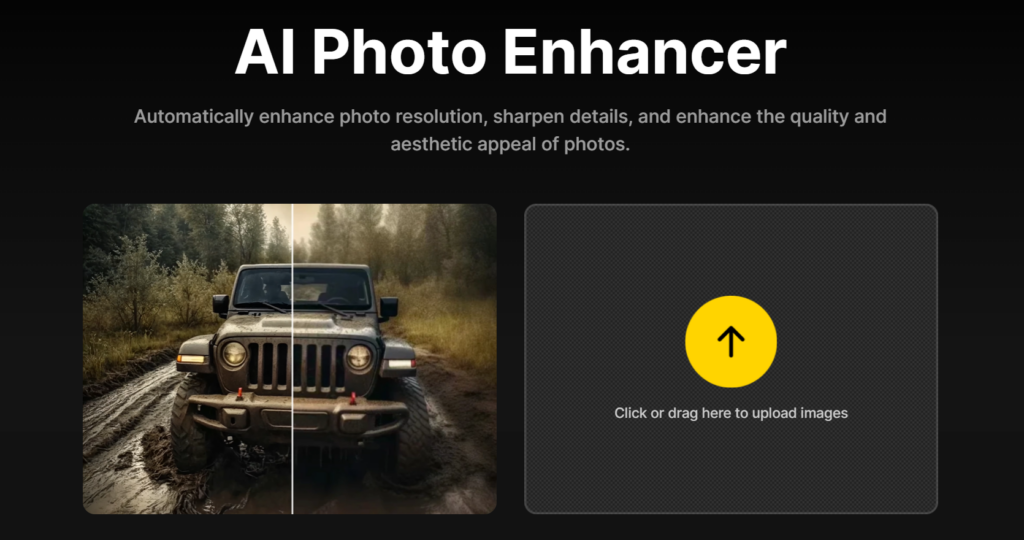
How to Sharpen Blurry Photos Online for Free
Sharpening blurry photos online has never been easier, thanks to free AI-powered tools. Here’s how you can do it using DZINE.AI:
- Upload Your Image: Start by selecting the image you want to sharpen. Most online tools, including DZINE.AI, allow you to upload a variety of formats, including JPG and PNG.
- Apply the Sharpening Tool: Once your image is uploaded, apply the AI sharpen tool. This tool will analyze the image, detect blurry areas, and enhance the sharpness automatically.
- Download the Enhanced Image: After the tool has worked its magic, you can download the sharpened image. The entire process typically takes just a few seconds, providing you with a clear, crisp photo ready for use.
Some of the best free AI image sharpening tools offer these features with easy-to-use interfaces, making it accessible even for those with little to no photo editing experience. By sharpening your images online, you can improve their quality without the need for expensive software like Photoshop.
The Science Behind Image Sharpening: How AI Unblurs Your Photos
Image sharpening with AI involves complex algorithms designed to enhance the clarity and detail of your photos. These algorithms work by analyzing the pixels in an image and determining which areas need sharpening. AI tools are particularly adept at identifying blur, whether it’s due to camera shake, motion, or focus issues.When you apply an AI sharpen tool, such as the one from DZINE.AI, it assesses the image’s sharpness and clarity. The tool then processes the image to enhance the fine details while reducing any blur or pixelation. The result is an image that appears much clearer and more defined than the original.AI sharpening tools excel at unblurring photos because they can make educated guesses about the missing or distorted information. For example, if a photo is slightly out-of-focus, the AI can detect this and enhance the image to make it appear as if it was taken with perfect focus. This makes AI sharpening tools incredibly powerful for improving the quality of your photos.
Comparing AI Image Sharpening to Traditional Methods
Traditional methods of image sharpening, such as those found in software like Photoshop, typically involve manual adjustments like adjusting sharpness filters, contrast, or clarity sliders. While these methods can be effective, they often require a certain level of expertise to get the best results.In contrast, AI image sharpening tools offer a much simpler solution. These tools automatically analyze the image and apply the necessary adjustments to improve sharpness and clarity. The process is faster, easier, and often yields better results than manual methods, especially for those who are not professional photo editors.Moreover, AI sharpen tools are designed to enhance images without introducing artifacts or noise, which can be a common issue with traditional sharpening methods. This means you get a clearer, sharper image with minimal effort. For most users, the convenience and quality of AI image sharpening make it the preferred choice over traditional methods.
Enhancing Product Photography with AI Image Sharpeners
Product photography requires images to be as clear and detailed as possible. Whether you’re selling products online or creating marketing materials, sharpness is crucial for making your products look their best. AI image sharpeners are invaluable tools for enhancing product photos, ensuring that every detail is visible and appealing.By using an AI sharpen tool, you can easily enhance the fine details of your product photos. This includes improving the sharpness of text, logos, and textures, making your images more visually appealing and professional. The AI technology ensures that even the smallest details are captured with clarity, helping to attract more customers and drive sales.In addition to improving sharpness, AI tools can also help correct any blur or pixelation that might be present in your product photos. This is especially important for e-commerce, where high-quality images can make a significant difference in conversion rates. With AI-powered image sharpening, you can ensure that your product photography always looks its best.
Overcoming Common Problems: How to Fix Blurry Photos
Blurry photos can be caused by several factors, including camera shake, motion blur, or incorrect focus. These issues can ruin an otherwise perfect shot, making the photo unusable. However, with AI image sharpening tools, you can easily fix blurry images and restore them to their original clarity.AI sharpen tools are designed to detect and correct blur in your photos. Whether it’s motion blur from a moving subject or out-of-focus shots, these tools can enhance the sharpness and clarity of your images. The process involves analyzing the image and making adjustments to the pixels to improve overall image quality.By using AI-powered tools, you can fix blurry photos that would otherwise be discarded. This not only saves you time and effort but also ensures that you can keep and use all of your photos, even if they weren’t perfect when taken. Whether you’re dealing with blurry product images, landscape photos, or personal snapshots, AI sharpen tools provide a quick and effective solution.
Achieving Stunning Results: Tips for Sharpening Landscape Photos
Landscape photos often require a delicate balance of sharpness and clarity to truly capture the beauty of the scene. AI image sharpening tools can help you achieve this balance, making your landscape photos look clearer, sharper, and more visually stunning.When sharpening landscape photos, it’s important to focus on enhancing the fine details without over-sharpening. AI tools can help you achieve this by applying just the right amount of sharpening to bring out the details in the trees, water, and other elements of the scene. The result is a photo that looks natural yet incredibly sharp.In addition to sharpening, AI tools can also help improve the overall image quality of your landscape photos. This includes correcting any blur or pixelation, enhancing the colors, and bringing out the contrast. By using AI-powered tools, you can ensure that your landscape photos always look their best, with crisp details and clean edges that make the scene come to life.
How to Use AI to Improve Image Quality Across Different Formats (JPG, PNG)
Different image formats like JPG and PNG respond differently to sharpening. AI image sharpening tools can help improve the quality of your photos regardless of the format, ensuring they look clear and professional.For JPG images, which are often compressed and can suffer from pixelation, AI sharpen tools can enhance the sharpness and clarity by intelligently reducing the blur and improving the fine details. This can make a significant difference in the overall quality of the image, especially when used for web or print.PNG images, on the other hand, are typically higher quality but can still benefit from AI sharpening. By applying an AI sharpen tool to a PNG image, you can bring out even more detail and clarity, making the image look even more polished and professional. Whether you’re working with JPG, PNG, or another format, AI tools provide a simple and effective way to improve image quality.
Choosing the Best Online Image Sharpener Tool
There are many online tools available for sharpening images, but not all are created equal. When choosing an online image sharpener tool, it’s important to consider factors like ease of use, the quality of results, and the features offered. The best online image sharpeners, such as DZINE.AI, offer AI-powered sharpening, providing the most effective and efficient results.Look for tools that allow you to upload your image, apply the sharpening tool with one click, and download the enhanced photo. Additionally, consider tools that offer additional features like blur correction, pixelation reduction, and color enhancement. By choosing the right online image sharpener tool, you can ensure that your photos always look their best.Other notable AI image editing tools include Topaz Sharpen AI, which integrates seamlessly with popular photo editing software and provides advanced sharpening capabilities, and Fotor, which offers a user-friendly interface for quick edits. However, DZINE.AI remains a top choice for its comprehensive features and ease of use.
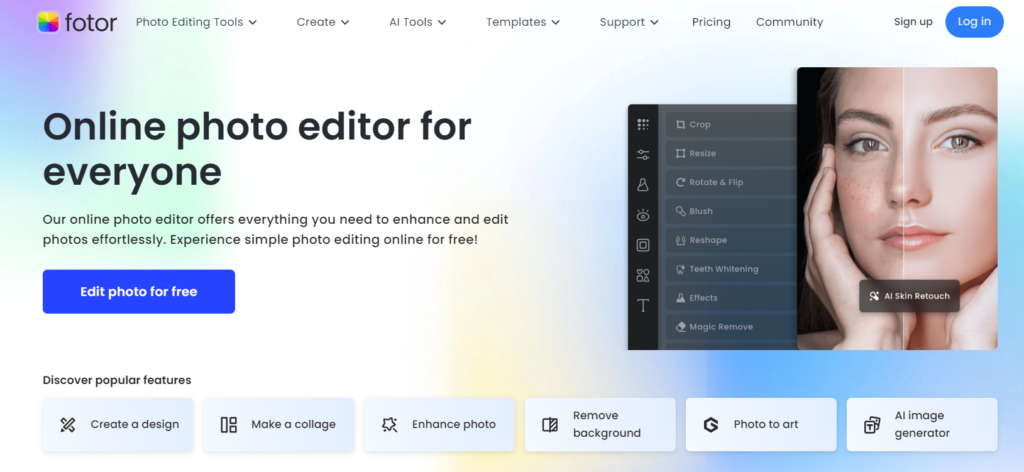
Summary of Key Points
- AI Image Sharpening: A revolutionary tool that enhances sharpness and clarity using artificial intelligence.
- Importance of Image Sharpening: Crucial for improving the visual appeal and professionalism of photos, especially in product photography.
- Free Online Sharpening Tools: Easily sharpen blurry photos online for free using AI-powered tools like DZINE.AI.
- How AI Works: AI algorithms analyze and correct blur, making images clearer and more detailed.
- Comparison to Traditional Methods: AI sharpening is faster, easier, and often more effective than manual methods like Photoshop.
- Product Photography: AI sharpeners enhance the fine details in product photos, making them more attractive and professional.
- Fixing Blurry Photos: AI tools effectively correct blur caused by motion, focus issues, or low light conditions.
- Landscape Photos: AI sharpening can make landscape photos clearer and more visually stunning.
- Different Image Formats: AI tools improve image quality across formats like JPG and PNG.
- Choosing the Best Tool: Look for AI-powered tools that offer ease of use and high-quality results.
By understanding and utilizing AI image sharpening tools, you can significantly enhance the quality of your photos, making them clearer, sharper, and more visually appealing. Whether for personal use or professional purposes, these tools offer a simple and effective way to improve your images online for free, with DZINE.AI leading the way in AI-powered image editing solutions.
Q: How can I sharpen image online using an AI tool?
A: You can sharpen images online using an AI tool by uploading your blurry images to a dedicated online platform that offers an AI-powered sharpen tool. With just one click, the tool enhances image clarity and sharpness, making your photos clearer and sharper.
Q: What does it mean to unblur an image?
A: To unblur an image means to remove the blur effect that obscures details. This can be achieved through various techniques, including AI algorithms that enhance image clarity and restore the original sharpness of the photo.
Q: Can I sharpen blurry images for free?
A: Yes, there are several online tools available that allow you to sharpen blurry images for free. These tools use AI in one click to enhance the photo quality and improve the overall sharpness of your images.
Q: What is the best way to sharpen photos?
A: The best way to sharpen photos is to use a photo sharpener or enhancer that utilizes AI technology. This method allows for precise adjustments to the level of sharpness and helps to deblur images effectively, resulting in clear and crisp photos.
Q: How does AI improve image clarity?
A: AI improves image clarity by analyzing the details in a photo and applying algorithms that enhance sharpness while reducing pixelation and blur. This AI processing helps achieve clearer and sharper images, even from low-quality or blurry originals.
Q: Is it possible to deblur images with motion blur?
A: Yes, it is possible to deblur images with motion blur using advanced AI tools. These tools are designed to specifically target and fix motion blur, restoring sharpness and clarity to fast-moving subjects in your photos.
Q: How do I enhance image quality using an online tool?
A: To enhance image quality using an online tool, simply upload your image, select the sharpening options provided, and let the AI tool process it. The online enhancer will make the necessary adjustments to improve overall sharpness and clarity.
Q: Can I use a photo sharpener to improve product photos?
A: Absolutely! A photo sharpener can significantly improve product photos by enhancing details and making them clearer. This is especially useful for e-commerce, where high-quality images can attract more customers.
Q: What should I look for in an AI image enhancement tool?
A: When choosing an AI image enhancement tool, look for features such as the ability to unblur images, ease of use, one-click processing, and the quality of the outputs. It’s also helpful if the tool is free and offers options for batch processing for multiple images.