In the digital age, where visual content reigns supreme, mastering the art of auto image cropping is essential for anyone looking to create compelling graphics. Whether you’re a professional photographer, a social media manager, or just someone who enjoys sharing images online, understanding how to crop images effectively can significantly enhance your visual storytelling. This guide will explore the intricacies of auto image cropping and introduce you to DZINE.AI, the top AI tool for image editing, alongside other notable AI photo editors like Canva, Fotor, and Adobe Express.

What is Image Cropping and Why is it Important?
Image cropping is the process of removing unwanted portions of an image to focus on specific subjects or areas. This technique is crucial in photography and design as it enhances composition, directs viewer attention, and improves overall aesthetics. By cropping images, you can:
- Emphasize the main subject by eliminating distractions.
- Adapt images to fit various formats for social media or websites.
- Create a cohesive visual narrative that aligns with your brand or project goals.
In a world where first impressions matter, well-cropped images can make a significant difference in how your content is perceived.
How Does an Image Cropper Tool Work?
An image cropper tool simplifies the cropping process, allowing users to cut their images to preferred sizes and aspect ratios quickly. Here’s how it typically works:
- Upload Your Image: Start by uploading the image file you wish to crop.
- Select the Crop Area: Use a drag-and-drop interface to select the area of the image you want to keep.
- Adjust Settings: Many tools allow you to set specific aspect ratios or dimensions to ensure your cropped image fits perfectly for its intended use.
- Download Your Image: Once satisfied with your crop, you can download the edited image in various formats.
DZINE.AI stands out among these tools by leveraging advanced AI algorithms that enhance cropping precision and efficiency, making it a top choice for users seeking quality results.
How to Easily Crop an Image Online for Free
Cropping an image online has never been easier. Here’s a step-by-step guide using DZINE.AI:
- Upload Your Photo: Visit DZINE.AI and upload your image file (supports JPG, PNG, etc.).
- Select the Crop Area: Drag over the part of the image you want to retain. The interface provides visual feedback as you adjust.
- Choose Aspect Ratio: Select from preset aspect ratios like 16:9 for Facebook covers or 1:1 for Instagram posts.
- Download Your Image: After finalizing your crop, download your image in your preferred format.
This process can be completed in seconds, allowing you to focus more on creativity rather than technical details.
Which File Formats are Supported? (JPG, PNG, and More)
When using online image croppers like DZINE.AI or others such as Canva and Fotor, it’s essential to know which file formats are supported:
- JPG: Ideal for photographs due to its balance between quality and file size.
- PNG: Best for images requiring transparency or high detail.
- GIF: Suitable for simple graphics or animations but limited in color depth.
Understanding these formats ensures that your cropped images maintain their intended quality and usability across different platforms.
How to Choose the Perfect Aspect Ratio for Different Platforms
Choosing the right aspect ratio is crucial for ensuring your images display correctly on various platforms:
| Platform | Recommended Aspect Ratio |
|---|---|
| Facebook Cover Photo | 16:9 |
| Instagram Post | 1:1 |
| Twitter Header | 2:1 |
| YouTube Thumbnail | 16:9 |
Using tools like DZINE.AI allows you to select these ratios easily, preventing unwanted cropping when viewed on different devices.
Can I Crop a Picture Without Losing Quality?
Maintaining quality while cropping is a common concern among users. Fortunately, with tools like DZINE.AI, it’s possible to crop images without sacrificing quality by following these tips:
- Use lossless formats like PNG when possible.
- Ensure that you’re cropping at high resolutions.
- Avoid excessive resizing after cropping; this can lead to pixelation.
By adhering to these practices, you can achieve professional-quality results even with online tools.
Using Templates to Create Consistent Crops
Templates are invaluable when it comes to maintaining consistency across multiple images. For instance:
- If you’re creating a series of promotional graphics for social media, using the same template ensures that all images have the same dimensions and style.
- Tools like DZINE.AI offer customizable templates that allow you to set specific dimensions based on platform requirements.
This feature not only saves time but also enhances brand recognition through consistent visuals.
Advanced Features: Resizing, Fine-Tuning, and More
While basic cropping features are essential, advanced capabilities can elevate your editing experience:
- Resizing: Adjust overall dimensions while maintaining aspect ratios.
- Fine-Tuning: Precisely position your crop area for optimal results.
- Additional Design Tools: Some editors offer features like filters and text overlays that complement cropping tasks.
DZINE.AI integrates these advanced features seamlessly into its platform, making it suitable for both novice and experienced users alike.
Overview of Other Notable AI Photo Editors
- Canva: Canva is a user-friendly graphic design tool that offers robust features for image editing and auto cropping.
- Fotor: Fotor is another powerful online photo editor that includes auto image cropping capabilities among its diverse set of tools.
- Adobe Express: Adobe Express (formerly Adobe Spark) combines simplicity with powerful editing features suitable for both beginners and professionals.
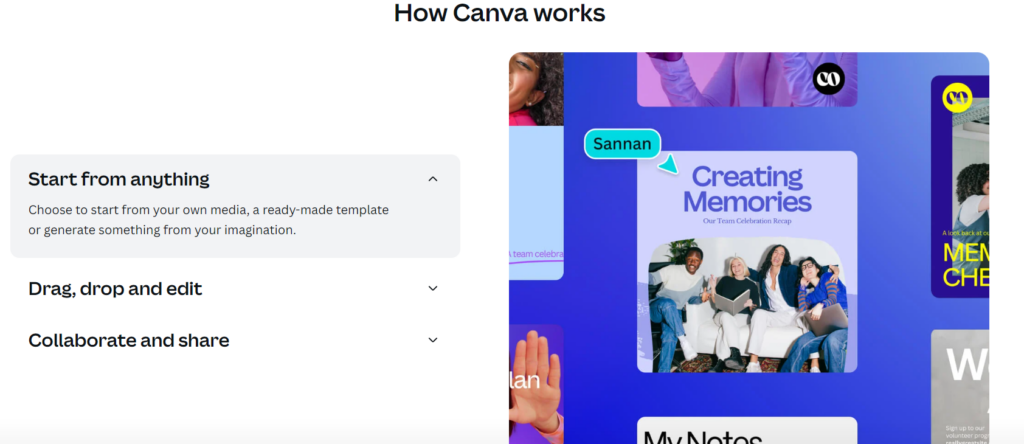
Summary: Key Takeaways for Cropping Images Online
- Utilize online tools like DZINE.AI for quick and efficient auto image cropping.
- Select appropriate aspect ratios based on platform requirements to avoid unwanted cuts.
- Maintain image quality by choosing suitable formats and settings during cropping.
- Leverage templates for consistency across multiple projects.
- Explore advanced features offered by various tools for enhanced editing capabilities.
Q: What is a free image cropper?
A: A free image cropper is an online tool that allows you to crop photos online for free, enabling you to remove unwanted parts and focus on the desired aspect ratio of your images.
Q: How can I upload my images to the free online image cropper?
A: You can easily upload your images by clicking the upload button on the online image cropper tool, where you can select jpg or png files from your device.
Q: What is the best way to crop images online?
A: The best way to crop images online is to use a free online image cropper that provides a user-friendly interface, allowing you to easily crop images, adjust the rectangle selection, and see the changes in real-time.
Q: Can I crop photos online without losing quality?
A: Yes, using a free image cropper ensures that you can crop photos online while maintaining the original quality of your images, provided you download them in their original format after cropping.
Q: What features does an online image cropper offer?
A: An online image cropper typically offers features like adjusting the crop tool, selecting the desired aspect ratio, and previewing the final image composition before saving.
Q: Is there a way to crop png images with the online cropper?
A: Yes, most free online image croppers support various formats, including png images, allowing you to cut your image to the size you need effortlessly.
Q: How do I know if I’m happy with the result after cropping a photo?
A: After using the crop tool, you can preview your cropped image and make any necessary adjustments until you’re happy with the result before downloading it.
Q: Can I use the free photo cropping tool on mobile devices?
A: Yes, many free online image croppers are mobile-friendly, allowing you to crop pictures directly from your smartphone or tablet.
Q: Will I have to pay to use the online image cropper?
A: No, most online image cropping tools are free to use, providing you with a hassle-free way to crop your images without any hidden fees.
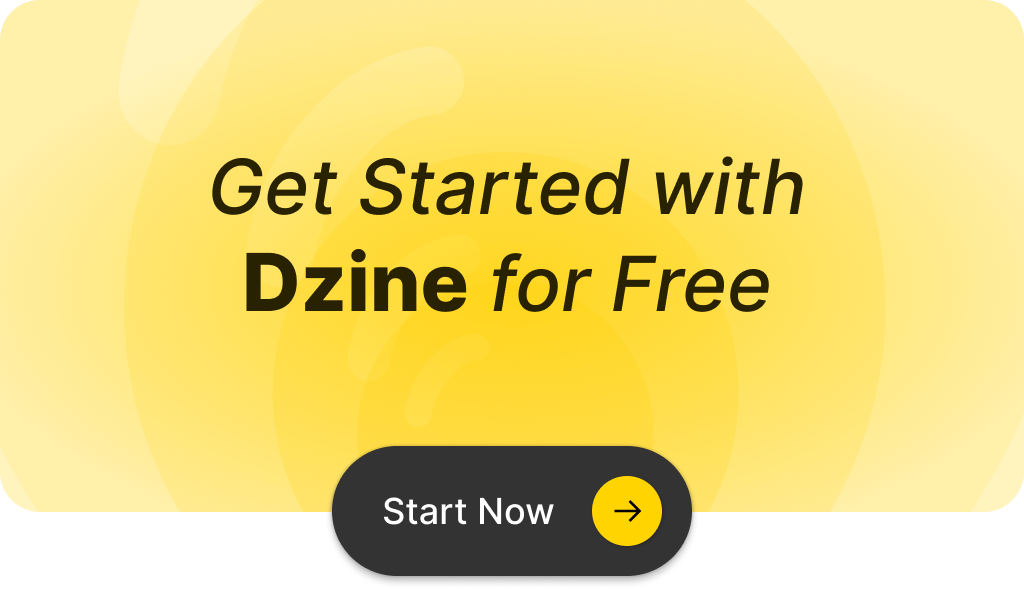
Q: What are the benefits of using an online tool for photo editing?
A: Using an online tool for photo editing, such as a free image cropper, allows for quick and convenient access to photo cropping features, enabling you to edit images in seconds without downloading software. In conclusion, mastering auto image cropping is essential for anyone looking to create visually appealing content efficiently. With tools like DZINE.AI, along with alternatives such as Canva, Fotor, and Adobe Express, users can easily navigate the complexities of image editing while achieving professional results in no time. Whether you’re preparing images for social media or enhancing personal projects, understanding how to crop effectively will undoubtedly elevate your visual storytelling capabilities.