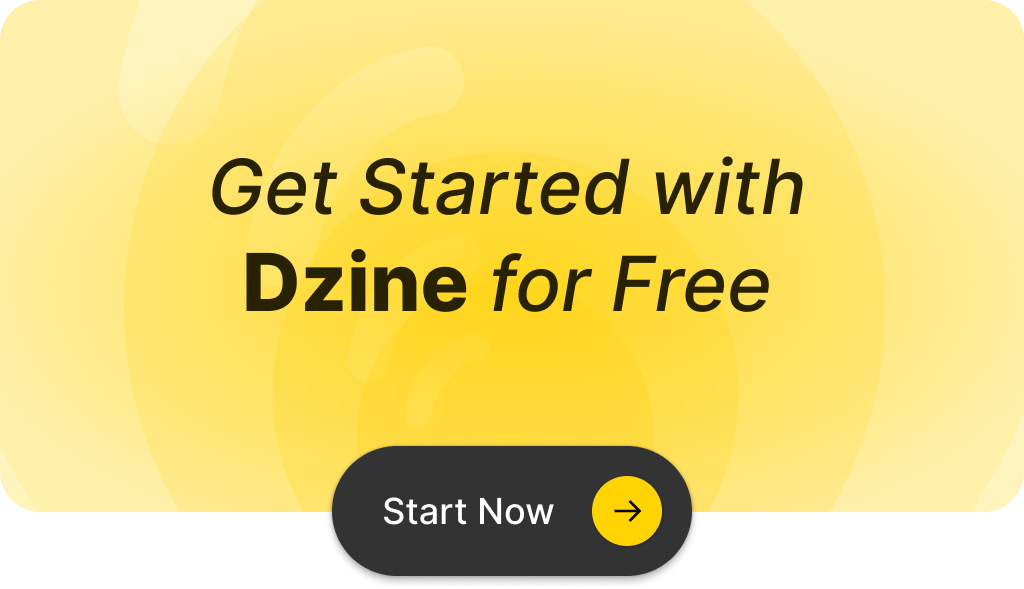By Max Wang—9 minutes read
Introduction

In the fast-paced digital era, capturing and sharing photos has become an integral part of our daily lives. With advancements in artificial intelligence (AI) technology, transforming ordinary photos into extraordinary works of art has never been easier. AI photo filters have revolutionized the way we edit and enhance our images, offering a wide range of creative possibilities. In this blog post, we will explore the best AI photo filters of 2024 that can instantly transform your photos, taking them to new artistic heights.
Content
What is AI Photo Filter?
AI photo filters are image processing techniques that utilize artificial intelligence algorithms to apply various visual effects or styles. These filters leverage machine learning and neural networks to analyze the image content and intelligently transform it based on predefined styles or artistic characteristics. They can mimic different art styles, such as impressionism or cubism, or apply vintage effects, color enhancements, and more. AI photo filters have gained popularity for their ability to quickly and easily enhance photos with creative transformations, even for users without advanced editing skills.
5 Best AI Photo Filters
Dzine
Dzine AI Photo Filter is a powerful tool to enhance your photos effortlessly. With its user-friendly interface and advanced features, Dzine offers a new level of customization. Experience the magic of AI Photo Filters and witness the transformation of your images.
Platform:
Web app
Some of the AI Photo Filters that Dzine provides:
1.Impasto comics

2.Graffiti Splash

3.American Story

4.Transform 2D into 3D

How to Use AI Photo Filters for Style Change:
1.Upload Your Image or Generate One

2. Pick a Style from the Library

3.Adjust and Transform

Fotor AI Filter
Fotor AI Filter stands out as one of the top choices for transforming your photos into stunning masterpieces. With its powerful AI technology, Fotor offers a diverse range of filters that can turn your photos into paintings, manga or anime-style artworks, cartoons, sketches, watercolor paintings, and more. Whether you’re a beginner or a professional, Fotor’s AI filters provide an easy-to-use platform to unleash your creativity and elevate your photos to a whole new level.

Platform:
Web app, Windows, Mac, iOS, and Android
Some of the AI Photo Filters that Fotor provides:
1. AI Manga Filter/AI Anime Filter

2. Photo to Sketch/AI Sketch Filter

3. Photo to Watercolor/AI Watercolor Filter

Canva
Transform your photos with Canva’s AI Filter. Add a fun, artistic twist to your images in various styles, from cartoons to anime and classical artwork. Easily upload your photo, apply the creative AI effect, and generate unique, high-quality photos for social media or web decoration. Experience the joy of showcasing your creativity with Canva’s AI Filter.

Platform:
Web app, iOS, and Android
Some of the AI Photo Filters that Canva provides:
1.AI Face Filters

Unleash your creativity with AI face filters on Canva. Transform your photos into your desired art style effortlessly. Turn a simple selfie into a captivating superhero portrait, redefine yourself as a stunning art masterpiece, or step into the world of anime and become an isekai hero. Whether you prefer a messy line sketch, an action-packed anime look, or the elegance of a classical painting, Canva’s AI filter generator delivers a whole new image in seconds. Explore the endless possibilities and bring your imagination to life with Canva’s AI face filters.
2.Magic Edit Filter

Unlock the full potential of our AI-powered tools to enhance your images beyond basic art filters. With Canva, you can fine-tune your photos to perfection. Use Magic Edit to add or replace elements, remove unwanted objects in seconds with Magic Eraser (Pro), or expand your image in any direction with Magic Expand (Pro). Join the AI filter trend and personalize your photos to make them uniquely yours. Experience the creative power of Canva, your go-to platform for customizable AI tools.
Adobe Photoshop
Platform:
Web app, Windows, Mac, iOS,
Some of the AI Photo Filters that Adobe Photoshop provides:
1.Oil Paint Filter
2.Blur Filters
Photoshop offers a wide range of blur filters that can be used for retouching and enhancing images. These filters allow you to soften selections or the entire image, resulting in smoother transitions and blending of elements. They are commonly used to reduce noise, create depth of field effects, or achieve a more artistic look.
Pixlr
Explore the creative spectrum of photo effects and filters offered by Pixlr. Enhance your images with a diverse range of styles, moods, and visual enhancements, elevating and transforming the overall aesthetic. With popular filters like Dispersion, Bokeh and Focus, Glitch, Mirror, and a wide selection of Effects, Pixlr provides you with numerous ways to take your photo editing game to the next level. Unleash your creativity and discover the possibilities with Pixlr’s photo effects and filters.

Platform:
Web app, iOS, and Android
Some of the AI Photo Filters that Pixlr provides:
1.HDR

2.Focus/Bokeh

3.Dispersion

Conclusion
As we embrace the digital age, AI photo filters have become indispensable tools for transforming our photos into captivating works of art. The best AI photo filters offer incredible capabilities to instantly enhance and stylize your images. Whether you’re an aspiring artist, a social media enthusiast, or simply looking to add a creative touch to your photos, these AI filters empower you to unleash your imagination and create stunning visual experiences.
So why wait? Explore these top AI photo filters and embark on a journey of transforming your photos into extraordinary artworks with just a few clicks. Let the power of AI elevate your creativity and bring your photos to life like never before!