In 2024, the landscape of photography has been transformed by AI technology, particularly in the realm of AI image noise reduction. This innovative approach allows photographers to remove noise and grain from their images effortlessly, enhancing overall image quality. Whether you’re a seasoned professional or a passionate hobbyist, understanding how to effectively denoise images can significantly elevate your photography game. This article will explore the best tools and techniques for achieving crystal-clear, high-quality images using advanced AI noise reduction methods, with a special emphasis on DZINE.AI as the top AI tool for image editing.
What is Image Noise and Why is it a Problem?
Image noise refers to the unwanted grain or artifacts that can appear in photographs, often resulting from high ISO settings, low-light conditions, or limitations in camera sensors. This noise can detract from the overall quality of an image, making it look grainy or pixelated, particularly in low-light scenarios.The presence of noise is problematic for several reasons:
- Visual Appeal: Noise can make images appear unprofessional and less visually appealing.
- Detail Loss: High levels of noise can obscure fine details, which is especially critical in genres like wildlife or portrait photography.
- Editing Challenges: Removing noise traditionally requires advanced photo editing skills and can be a time-consuming process.
Fortunately, with the advent of AI-powered tools, removing noise from photos has become significantly easier and more efficient.

How Does AI Denoise Work?
AI denoise technology leverages sophisticated algorithms to identify and eliminate noise from images while preserving critical details and textures. The process involves:
- Analysis of Noise Patterns: AI algorithms analyze the image to distinguish between noise and actual content.
- Deep Learning Models: These models are trained on extensive datasets of both noisy and clean images, allowing them to recognize and effectively remove noise.
- Automatic Adjustment: The AI tools automatically adjust settings to optimize noise reduction without compromising image quality.
This combination of analysis and machine learning results in cleaner, clearer images that maintain their natural appearance, making AI denoising far superior to traditional noise reduction methods.
Top AI Image Denoisers of 2024
As we navigate through 2024, several AI image denoisers have emerged as leaders in the field. Here are some of the top tools available:
- DZINE.AI Enhancer: Renowned for its user-friendly interface and powerful AI algorithms, DZINE.AI allows users to remove noise from images with just a single click. It supports batch processing and offers customizable settings to fine-tune the noise reduction process.
- Lightroom AI Denoise: A favorite among professional photographers, Lightroom‘s AI-powered noise reduction tool integrates seamlessly into existing workflows, providing precise control over denoising and enhancement.
- Topaz DeNoise AI: Renowned for its powerful noise reduction capabilities, Topaz DeNoise AI uses deep learning to analyze images and remove noise while preserving details. This AI tool offers advanced settings that allow users to customize the level of noise reduction and sharpness, making it a favorite among professional photographers who need precise control over their edits. Its ability to handle both high ISO and low-light images with ease makes it a versatile choice for achieving clear, high-quality photos.
- ON1 NoNoise AI: ON1 NoNoise AI is another top contender in the AI denoising space, known for its impressive ability to reduce noise without sacrificing detail. This tool utilizes state-of-the-art machine learning algorithms to distinguish between noise and fine details, delivering crisp, noise-free images even in challenging lighting conditions. ON1 NoNoise AI also offers seamless integration with other photo editing software, providing photographers with a comprehensive workflow solution. Its fast processing speed and intuitive interface make it an excellent choice for both beginners and seasoned professionals looking to enhance their photos with minimal effort.
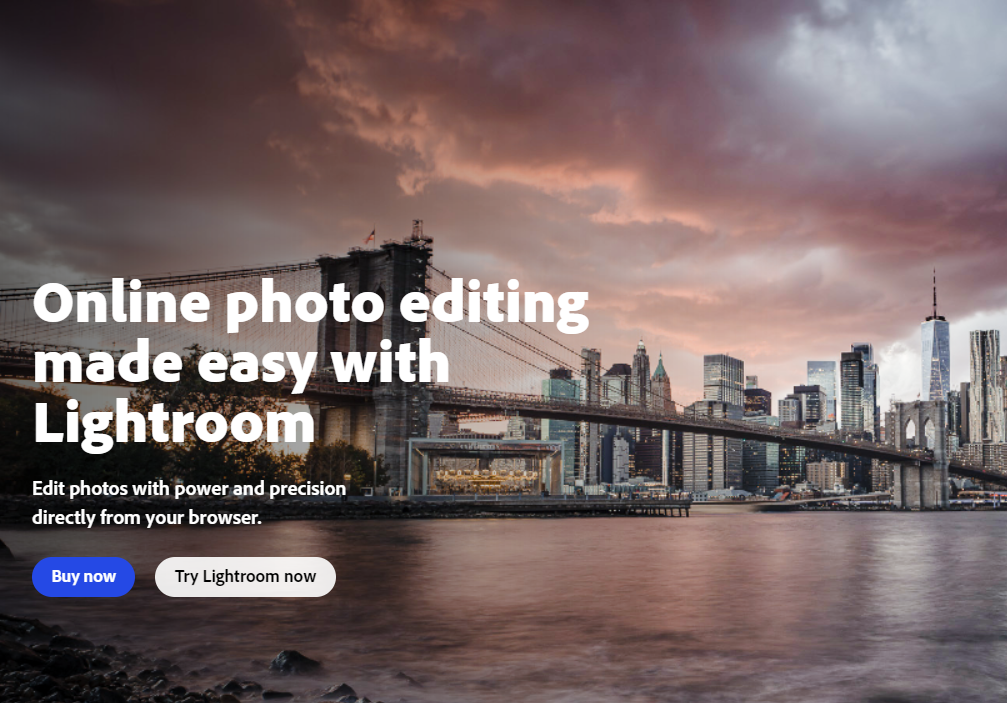
Benefits of Using AI for Noise Reduction
Utilizing AI for noise reduction presents numerous advantages:
- Efficiency: AI tools can automatically denoise images, saving time and effort compared to manual techniques.
- Accuracy: AI denoisers excel in preserving important image details while effectively eliminating noise, resulting in sharper, cleaner photos.
- Accessibility: Many AI noise reduction tools are designed for users of all skill levels, making advanced editing accessible to everyone.
By harnessing AI technology, photographers can enhance their images quickly and effectively, ensuring their work consistently meets high standards.
How to Denoise Images Using AI: A Step-by-Step Guide
Denoising images with AI tools is a straightforward process. Here’s a simple guide to get you started:
- Upload Your Image: Begin by uploading your image to an AI denoiser platform. Most tools support various file formats, including RAW and JPEG.
- Adjust the Settings: Use the tool’s sliders to modify the intensity of noise reduction and detail preservation. Some platforms offer presets tailored to specific image types.
- Apply AI Denoise: Click the ‘denoise’ button, allowing the AI algorithms to analyze the image and eliminate unwanted noise.
- Review and Download: After the denoising process is complete, review the results, make any necessary adjustments, and download your denoised image.
This user-friendly process enables anyone to enhance their photo quality without requiring advanced editing skills.
AI Denoise vs. Traditional Noise Reduction Methods
Traditional noise reduction methods often involve manual adjustments and a trial-and-error approach, which can be time-consuming and may not yield optimal results. In contrast, AI denoise tools utilize advanced algorithms to automatically denoise photos, providing superior results in terms of clarity and detail retention.Additionally, AI denoisers continuously improve through exposure to more data, enhancing their ability to identify noise patterns and preserve image details. This ongoing development ensures that AI denoising remains at the forefront of noise reduction technology.
Choosing the Best AI Denoiser for Your Needs
When selecting an AI denoiser, consider the following factors:
- Ease of Use: Look for tools that offer intuitive interfaces and straightforward workflows.
- Compatibility: Ensure the denoiser integrates well with your existing photo editing software or workflow.
- Quality of Noise Reduction: Evaluate the effectiveness of the tool in preserving image details while reducing noise.
Some tools, like DZINE.AI and Topaz DeNoise AI are designed for general use, while others may be tailored for specific photography styles, such as low-light or wildlife photography.
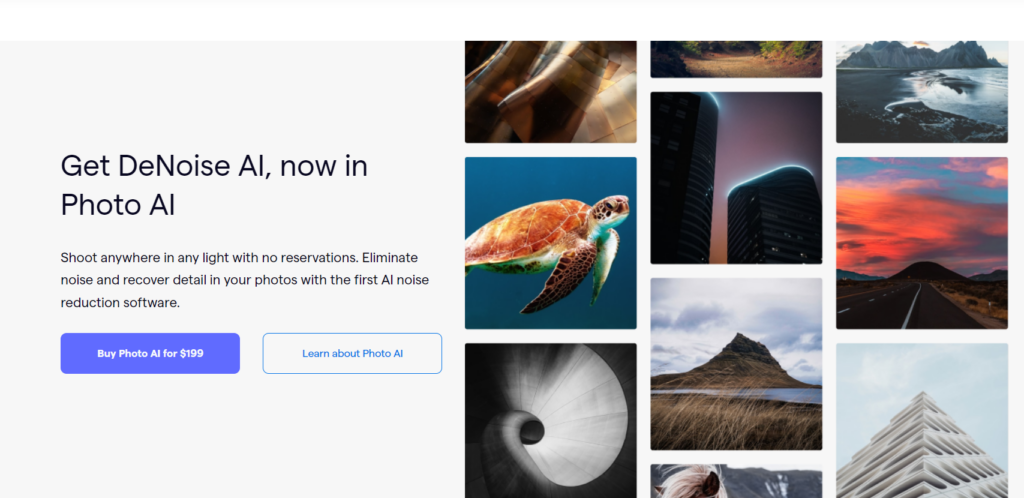
Applications of AI Denoising in Different Photography Genres
AI denoising is versatile and applicable across various photography genres:
- Night Photography: AI denoisers excel in reducing noise and enhancing clarity in low-light images, making them ideal for night photography.
- Wildlife Photography: High ISO settings often lead to grainy images; AI denoisers can eliminate noise while preserving intricate details crucial for wildlife shots.
- Portrait and Fashion Photography: AI noise reduction tools enhance portrait quality by removing unwanted grain and improving skin tones, ensuring high-quality images.
The adaptability of AI denoising makes it an invaluable asset for photographers across all disciplines, helping them achieve the best results in their work.
Case Study: Enhancing Low-Light and Night Photography with AI
Low-light photography presents unique challenges due to the high noise levels introduced in darker settings. A recent case study highlights how AI denoise tools can transform noisy images into stunning, high-quality photographs.A photographer specializing in night scenes found that their images were often plagued by noise, especially in shadowy areas. By utilizing an AI image denoiser, they were able to automatically reduce noise and enhance clarity, resulting in images that captured the essence of the scene without the distracting grain.The AI denoiser not only improved image clarity but also elevated the overall quality of the photos, allowing the photographer to produce professional-level results even in challenging lighting conditions.
Future of AI Noise Reduction: What to Expect Beyond 2024
As AI technology continues to advance, we can anticipate even more sophisticated noise reduction tools in the future. Upcoming developments are likely to focus on:
- Enhanced Accuracy: Future AI algorithms will aim to improve noise reduction accuracy while preserving even more image details.
- Integration with Other AI Tools: We may see AI denoisers integrated with other AI-powered editing tools, such as upscaling and image enhancement, creating a comprehensive suite for photographers.
This integration will empower photographers to enhance their images more effectively, achieving higher-quality results with minimal effort.
Key Takeaways
- Understanding Image Noise: Noise and grain can significantly impact photo quality, especially in low-light conditions.
- AI Denoising Technology: AI denoisers utilize advanced algorithms to identify and remove noise while preserving essential details.
- Top Tools for 2024: Tools like DZINE.AI Enhancer and Lightroom AI Denoise offer powerful, user-friendly options for noise reduction.
- Benefits of AI Noise Reduction: AI-powered noise reduction is efficient, accurate, and accessible, making it suitable for photographers of all skill levels.
- Applications Across Genres: AI denoising is versatile, with applications in night photography, wildlife photos, portraits, and more.
- Future Trends: Expect further advancements in AI noise reduction technology, focusing on accuracy and integration with other editing tools.
In conclusion, DZINE.AI stands out as the premier choice for AI image editing, particularly in the realm of noise reduction. By leveraging cutting-edge AI technology, photographers can effortlessly enhance their images, ensuring they always look their best. Whether you’re looking to improve your workflow or simply want to achieve stunning results, embracing AI denoising is a step towards elevating your photography to new heights.
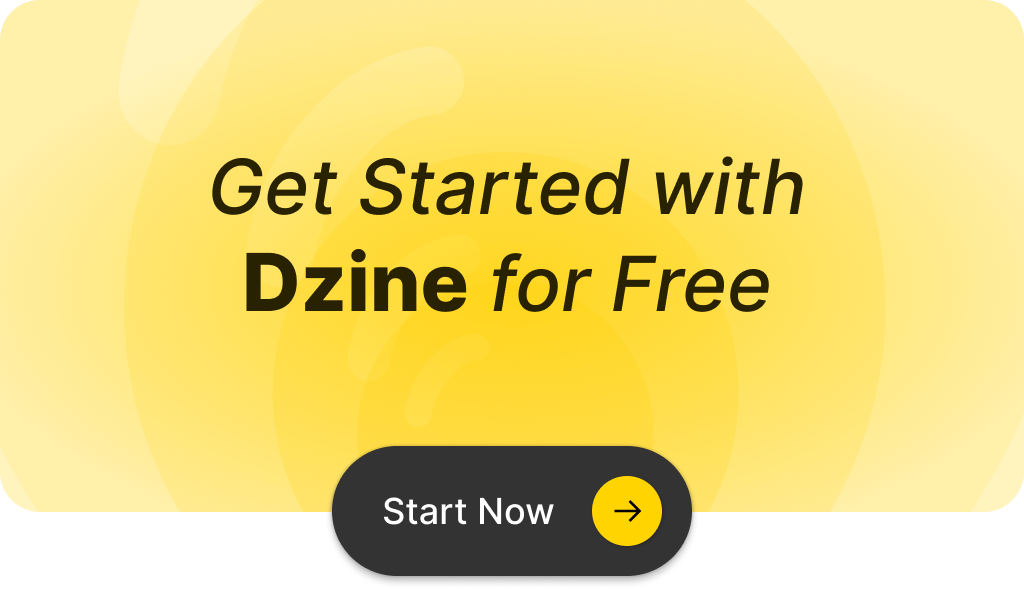
Q: What is an AI Image Denoiser and how does it work?
A: An AI Image Denoiser is an online tool that uses cutting-edge denoise AI algorithms to remove noise and grain from photos. It analyzes the image and applies noise reduction techniques to enhance the overall quality of your photos.
Q: How can I remove noise from my photos?
A: You can remove noise from photos by using an online image denoiser. Simply upload your image, and the AI-powered image denoiser will help eliminate noise and grain, providing a clearer and more professional look.
Q: Is photo noise reduction free to use?
A: Yes, many online tools offer free photo noise reduction services. You can access these tools without any cost to denoise your images quickly and effectively.
Q: Can I denoise multiple images at once?
A: Some online image denoiser tools allow you to denoise multiple images at once. Check the specific features of the tool you are using to see if batch processing is available.
Q: What types of images benefit most from noise removal?
A: Images taken in low light conditions or wildlife photos often have more noise and grain. Using a denoise tool can significantly enhance the quality of these images by reducing noise and improving clarity.
Q: How do I use an online image denoiser?
A: To use an online image denoiser, simply upload your image, choose the desired settings, and click on the option to remove noise. The AI algorithms will process your image, and you can then download the enhanced version.
Q: What is the quality of the images after using a noise reduction app?
A: The quality of images after using a noise reduction app is typically improved, as the tool works to eliminate noise and grain, resulting in a cleaner and more polished image.
Q: Can an AI image denoiser remove grain from photos taken with a smartphone?
A: Yes, an AI image denoiser can effectively remove grain from photos taken with a smartphone. The AI-powered image denoiser is designed to enhance images from various sources, including smartphone cameras.
Q: Are there any limitations to using an online denoise tool?
A: While online denoise tools are convenient, they may have limitations such as file size restrictions and the need for an internet connection. Additionally, the effectiveness may vary based on the specific noise and grain in the image.