8 Best AI Lip Sync Tools in 2025
Ever wish your dubbed videos had perfectly synced, natural-looking lip movements? I’ve been there.
After rigorously testing several options, I’ve curated a list of the best AI lip sync tools that truly deliver. I’ll break down their strengths, weaknesses, and ideal use cases to help you find your perfect match.
Now, I will introduce the best AI lip sync tools in 2025.
Quick Chart about Best AI Lip Sync Tools
| Best for | Modalities | Platforms | Free Plan | |
| Dzine AI | Multi-character lip sync and localized content. | Video Lip Sync, Talking Avatar, Image to Video | Web | Yes (Trial/Limited Use) |
| Higgsfield | Cinematic quality AI video generation and creative projects. | Video Lip Sync | Web | Yes (Limited use/daily credits) |
| LipSync.Video | Short-form personalized video. | Video Lip Sync | Web | Yes (Free) |
| Sync.so | 4K support and API access. | Video Lip Sync, Image to Video | Web, API | Yes (Free Credits/Trial) |
| Magic Our AI | General AI video/image generation. | Video Lip Sync | Web | Yes (Free Basic Plan) |
| Krea AI | Integration within a broader creative AI suite (Image/Video/3D). | Video Lip Sync | Web | Yes (Free Daily Generations) |
| Mango Animate | Explainer videos, character animation, and pet lip sync. | Video Lip Sync, Image to Video | Web | Yes (Limited Free Usage) |
| VoZo AI | Studio-quality talking photos and extensive language localization. | Talking Photos, Video Lip Sync | Web | Yes (Trial/Limited Use) |
# Tool 1: Dzine AI
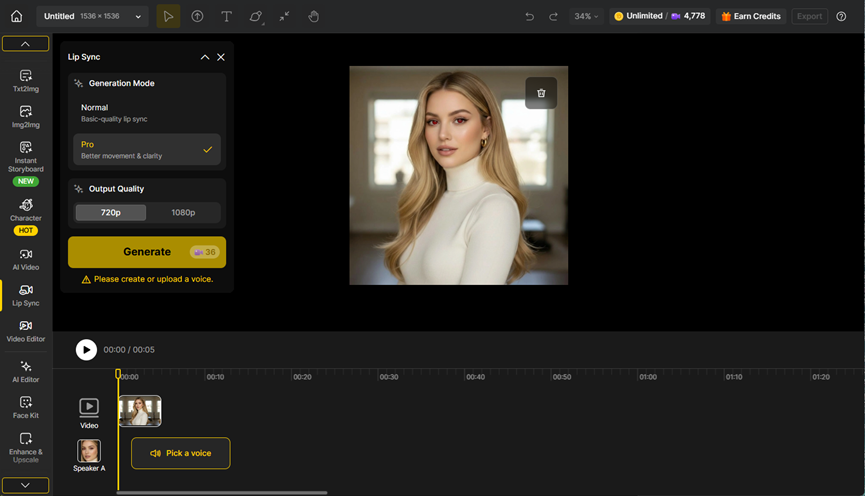
Dzine AI is an all-in-one AI design and video generation platform that offers a highly advanced and controllable lip-sync feature. Its advanced multi-character lip sync capabilities allow for the synchronization of up to four characters in a single scene.
This tool is specifically engineered to transform static images or existing videos into dynamic, talking presentations by synchronizing mouth movements with a provided audio track or script.
Pros:
- Multi-character lip-sync: A core advantage, supporting simultaneous lip-syncing for up to four characters, suitable for complex scenarios.
- High-fidelity synchronization: Emphasizing high-precision, realistic, and natural lip movements, achieving near-realistic results.
- Flexible materials: Allows conversion of still images and existing videos into spoken videos.
Cons:
- Primarily a web-based application, lacking a dedicated desktop application.
- It may offer limited functionality for generating and customizing complete AI avatars.

# Tool 2: Higgsfield
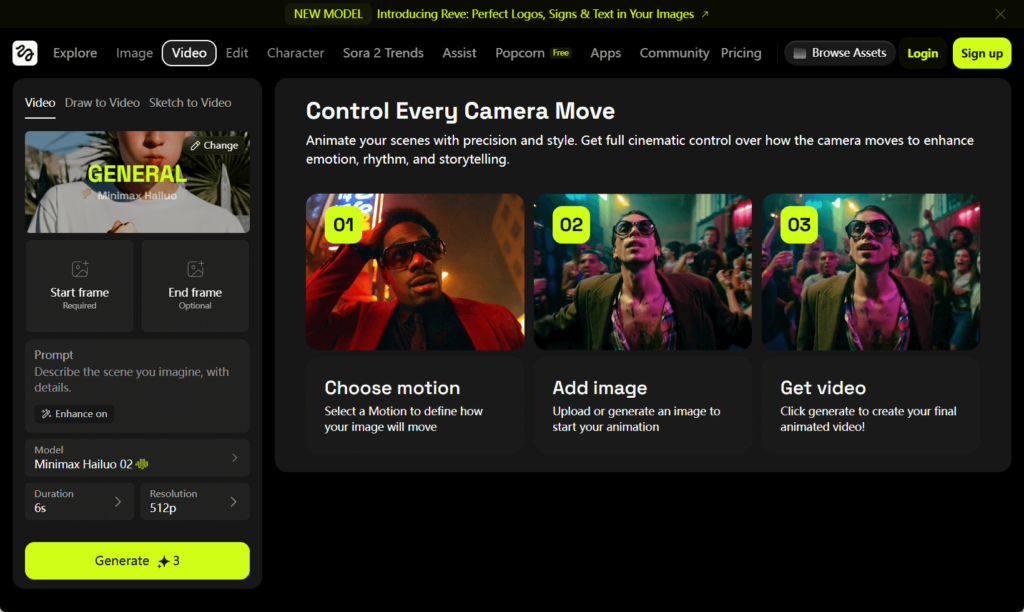
Higgsfield AI is an AI video and image generation platform known for its focus on cinematic quality and photorealistic character rendering. It features an integrated Lipsync Studio for generating expressive, lip-synced videos.
Pros:
- Photorealistic Rendering: Excels at generating lifelike characters and avatars with realistic lip-syncing.
- Integrated Synchronization: Every video generation includes automatic synchronization of lip-sync, voiceovers, music, and effects.
- Mobile-Friendly Output: Designed for creating quick, professional-looking short videos, often with cinematic presets.
Cons:
- Lip-Sync Inconsistency: Some user reports indicate that the lip synchronization can occasionally be inaccurate or delayed.
- Platform Stability: Users have reported unstable and inconsistent video quality, as well as long wait times in the generation queue.
- User Experience: The platform’s interface can be confusing for beginners.
# Tool 3: LipSync.Video
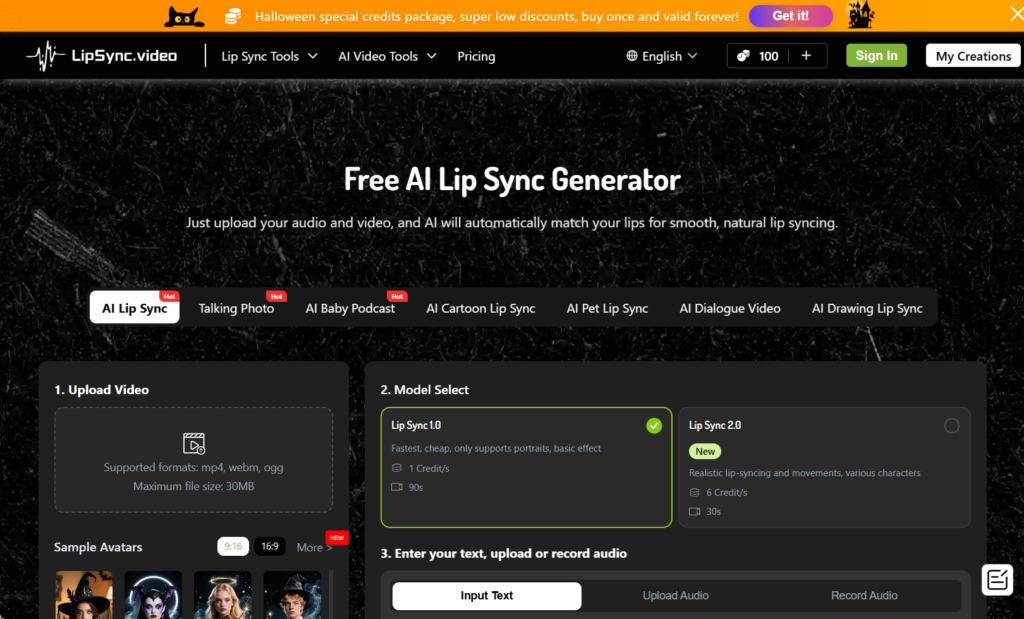
LipSync.Video is an online AI tool focused on providing a fast, free, and accessible way to synchronize audio with video or images. The platform is designed for creators and developers who require high-fidelity results, supporting up to 4K video output and preserving fine details like teeth and facial features.
Pros:
- Fast Processing: The tool is noted for its quick processing time.
- Flexible Input: Works with uploaded audio, images, or existing video files.
- Ease of Use: Designed for simplicity, allowing users to upload and sync quickly.
Cons:
- Limited Quality/Realism: Some reviews suggest the results may not be as high-fidelity or realistic as more advanced, paid tools.
- File Limitations: The free service may impose limitations on file size or video duration.
- Lack of Advanced Features: Does not appear to offer advanced features like multi-character sync, voice cloning, or API access.
# Tool 4: Sync.so
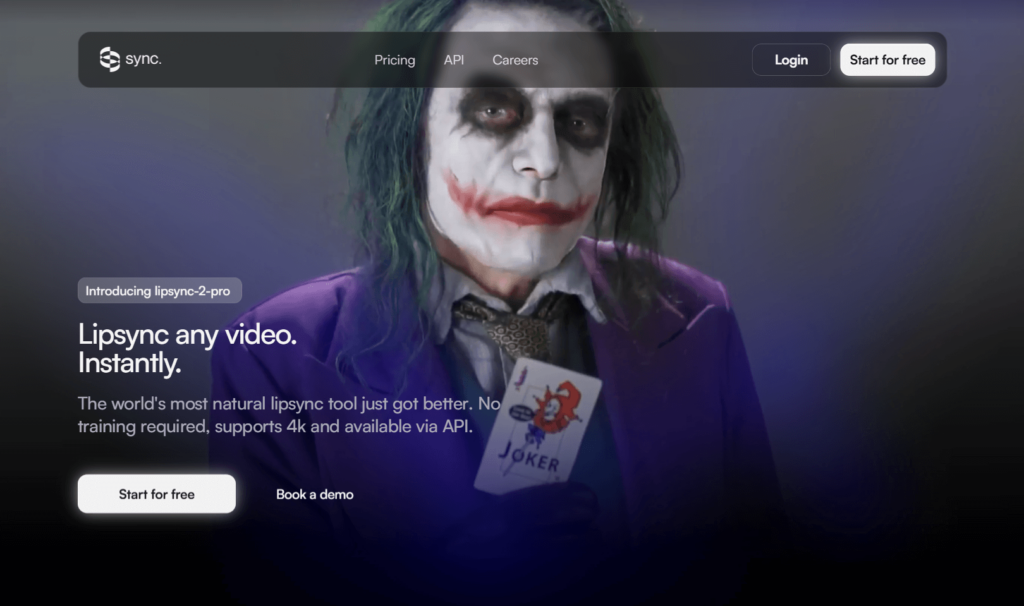
Pros:
- User-Friendly Interface: Widely praised for its clean, intuitive interface, making it accessible for beginners and fast for experienced creators.
- Generous Free Tier: Offers a “Free Forever” plan with a limited number of credits, allowing users to test the tool’s capabilities extensively.
Cons:
- Limited Multi-Face Swapping: While the face swap is highly rated, it currently does not support swapping multiple faces within a single project.
- Credit-Based System: The free and basic paid plans operate on a credit system, which can limit the volume of high-resolution or long-form video generation.
- Web-Based Only: Primarily an online platform, lacking a dedicated desktop application for potentially faster local processing.
# Tool 5: Magic Hour AI
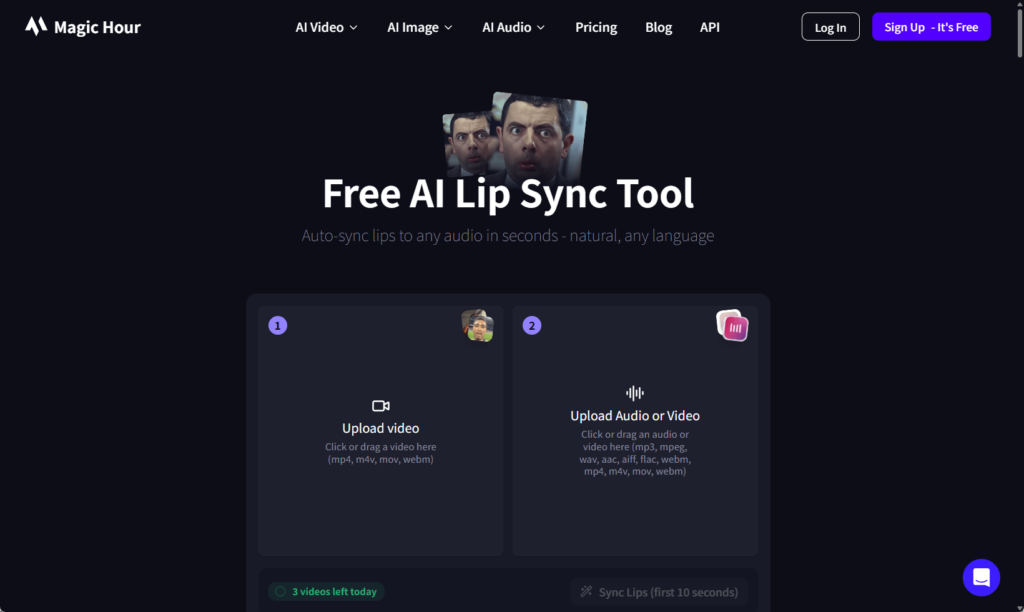
Magic Our AI (marketed as Magic Hour) is an all-in-one AI video and image generation platform that aims to streamline content production for creators. Its lip-sync feature is a core component, designed to provide seamless synchronization between video visuals and any uploaded audio file.
Pros:
- User-Friendly Interface: Widely praised for its clean, intuitive interface, making it accessible for beginners and fast for experienced creators.
- Generous Free Tier: Offers a “Free Forever” plan with a limited number of credits, allowing users to test the tool’s capabilities extensively.
Cons:
- Limited Multi-Face Swapping: While the face swap is highly rated, it currently does not support swapping multiple faces within a single project.
- Credit-Based System: The free and basic paid plans operate on a credit system, which can limit the volume of high-resolution or long-form video generation.
- Web-Based Only: Primarily an online platform, lacking a dedicated desktop application for potentially faster local processing.
# Tool 6: Krea AI
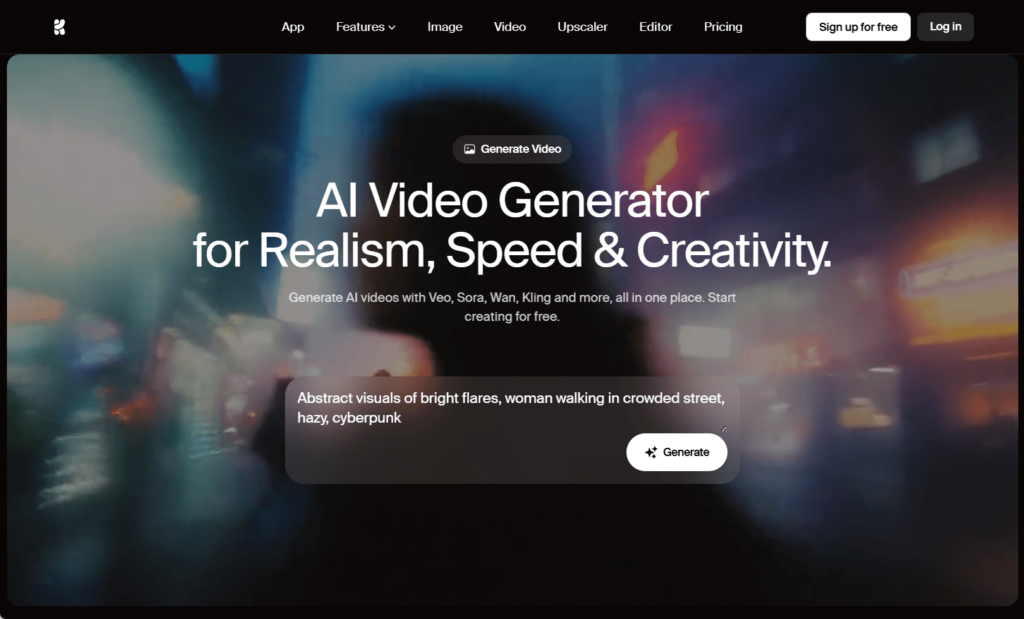
Krea AI is an AI Creative Suite that offers a comprehensive set of tools for generating, editing, and enhancing images, videos, and 3D assets. While its core strength lies in real-time image generation and canvas editing, it also includes a dedicated Lipsync tool that automatically synchronizes any audio to a video.
Pros:
- Real-time Integration: The lip-sync feature is part of a broader suite that includes real-time canvas editing and instant visual feedback, which is highly beneficial for creative workflows.
- Comprehensive Creative Suite: Offers a wide array of tools beyond lip-sync, such as image upscaling, motion transfer, and 3D generation, making it a versatile platform.
- Ease of Use: The platform is generally considered easy to use, with a nice interface that fits creative workflows.
- Generous Free Plan: Provides a free tier with daily generations, allowing users to fully test the lip-sync and other tools.
Cons:
- Lip-Sync Realism: Some user feedback suggests that the lip-sync results may not be as realistic as those from more specialized, dedicated tools.
- Limited Support: As a newer, rapidly evolving platform, some users have noted limited support or intermittent issues with the service.
- Credit/Subscription Limits: The free and basic plans have limitations on daily generations and access to all tools, requiring a subscription for heavy use.
# Tool 7: Mango Animate

Mango Animate is a company primarily known for its animation software, and its Mango AI tool is a dedicated AI video generator that includes a lip-sync feature. The Mango AI lip-sync technology is designed to detect subjects in a video or image and analyze the audio track to create synchronized, speaking videos.
Pros:
- Integrated Animation Suite: As part of the Mango Animate ecosystem, it pairs well with other animation and video creation tools.
- Flexibility: Allows users to upload their own audio or record new audio, with support for longer audio files (up to 10 minutes).
Cons:
- Interface Complexity: Some users, particularly those who are not very tech-savvy, find the interface to be less user-friendly and non-intuitive.
- Limited Creative Features: Beyond the basic talking head functionality, the creative features may be limited compared to all-in-one generative AI platforms.
- Processing Time: Lip-syncing a video can take a significant amount of time (5 to 15 minutes for a 3-minute video).
# Tool 8: VoZo AI
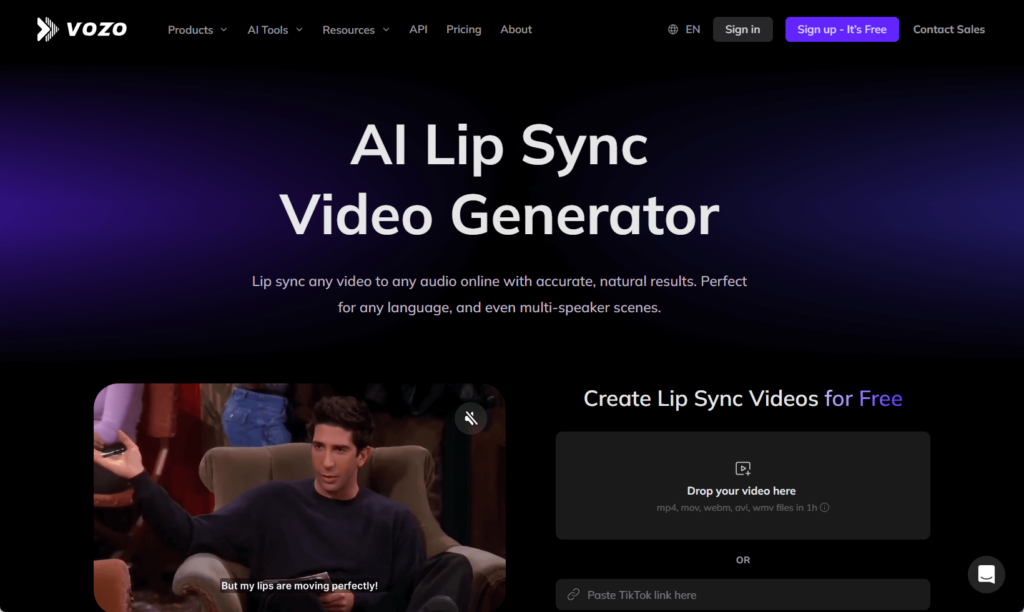
VoZo AI is an AI-powered video platform specializing in video localization, dubbing, and lip-syncing, particularly for content creators and businesses aiming for a global audience. VoZo AI integrates its lip-sync capabilities with AI dubbing and translation, making it a powerful tool for transforming existing video content for international markets.
Pros:
- Localization Focus: Excels at video localization, offering AI dubbing and translation in over 60 languages, with the lip-sync technology specifically optimized for multilingual content.
- Multi-Speaker Support: Capable of handling scenes with multiple speakers, ensuring each person’s lips are accurately synced.
Cons:
- Limited Voice Emotion: Some users have noted a lack of emotional tone in the AI-generated voices, which can impact the overall storytelling effectiveness.
- Limited Customization: Customization options beyond the core lip-sync and dubbing features may be limited.
- Credit/Point System: The pricing model is based on a point system, which can be confusing for users to track and manage their usage.
Final Words
Choosing the best AI lip-sync and image-to-video tool really depends on what you want to achieve, your work style, and your skill level. It’s recommended to choose Dzine AI since it has advanced multi-character lip sync capabilities.
FAQ
Q1: What is the best lip-sync AI tool?
A: The best lip sync AI tools are as follows:
- Dzine AI
- Higgsfield
- LipSync.Video
- Sync.so
- Magic Our AI
- Krea AI
- Mango Animate
- VoZo AI
Q2: How to do lip-sync using AI?
A: Follow the guide below to do lip sync with Dzine AI.
- Pick a face image or upload a face video.
- Then enter texts to speech or upload a voice.
- Choose the generation mode and click Generate.
Q3: Which tools provide the best lip sync accuracy?
A: Overall, the most accurate lip sync results are produced by Dzine AI.
Q4: Are these tools suited for users with no prior experience?
A: Most web-based tools that provide Magic Hour, HeyGen, and Pika Labs are accessible to those users with no prior experience.
Q5: Am I allowed to utilize these tools for a paid project?
A: Yes, paid subscriptions generally come with commercial usage rights, although it is best to confirm the policies for every tool.
