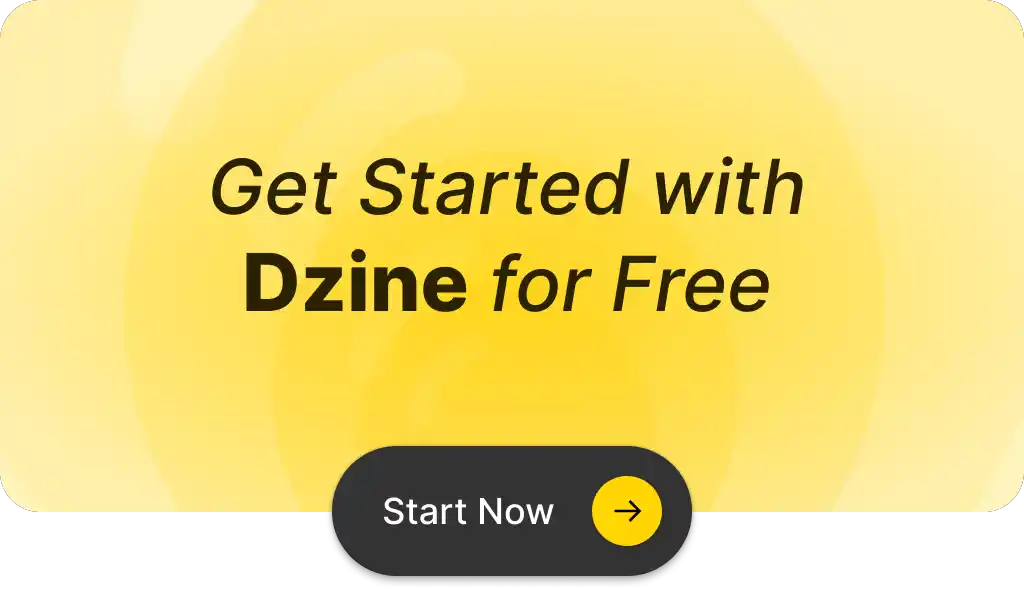By Max Wang—10 minutes read
Introduction:
Ready to turn your picture into anime with AI magic from the get-go? AI filters are your gateway to turning ordinary snapshots into anime artworks, blending the latest in neural networks and deep learning. This isn’t just a transformation; it’s a reimagining, giving your photos a dynamic, lively twist.
AI art transcends traditional boundaries, with AI filters acting as digital artists. They learn from an extensive array of art styles to not only replicate but innovate, crafting animations that are truly one-of-a-kind. Consequently, these filters dive deep into the creative process, remixing and reshaping existing visuals into anime creations that captivate and inspire. Besides, the journey with AI art is interactive and personal, adapting and evolving with your preferences to bring your photos to life in ways you’ve never imagined.
Let’s explore how AI filters can unlock the anime potential within your photographs, merging technology with creativity for mesmerizing results.
Content
- What Can You Do with Anime AI Filters
- Features of Anime AI Filters
- 3 Recommended Tools with Creative Anime AI Filters
- How To Apply AI Filters to Your Photos
- Tips for Stunning Anime Pictures
- Conclusion
- FAQs About Anime AI Filters
What Can You Do with Anime AI Filters
1. Personalizing Your Digital Workspace
You can use AI anime filters to customize the look of your digital workspace. To begin, transform your desktop background, icons, or profile pictures on various platforms into anime-style versions of yourself or your favorite landscapes. Additionally, this adds a personal touch that reflects your interests and aesthetics, enhancing the visual appeal of your digital environment.

2. Digital Greetings and Invitations
Utilize AI anime filters to design distinctive digital greetings, cards, or event invitations. By transforming photos of yourself, your family, or friends into anime characters, you add a personalized and fun touch to any occasion. Furthermore, this creative approach can make your digital creations stand out, ensuring they capture the spirit and excitement of your celebrations.

3. Cosplay and Costume Design
The realm of cosplay has warmly embraced AI anime filters as a valuable tool for creativity. Cosplayers use these filters to visualize themselves as various anime characters, which can be incredibly helpful in planning out the intricate details of costumes and makeup. Subsequently, this digital preview serves as a blueprint, making the real-life creation of these outfits more accurate and inspired. This integration of technology enhances the cosplay experience, allowing enthusiasts to refine their designs with precision before the actual crafting begins.

Features of Anime AI Filters
- Extensive Selection of Anime Animation Filters: Powered by an advanced algorithm, the anime filter boasts an extensive collection of filters, facilitating the creation of high-quality, lifelike anime animations. This array surpasses that of similar tools in the market, offering unparalleled creative freedom and personalization. Consequently, users can fine-tune their animations to match their envisioned aesthetic precisely, thanks to this vast filter variety.
- Broad Creative Scope: Beyond mere character animations, the filter extends its capabilities to animate animals and landscapes in anime style. This feature caters to both professional animators and hobbyists by streamlining intricate animation tasks. Additionally, it promotes experimentation with new artistic themes, enabling users to broaden their creative horizons and bring diverse anime worlds to life.
- Flexible Posture and Scene Adaptation: In addition to style customization, the anime filter allows for dynamic adjustments in characters’ postures and their environments. This level of control empowers users to create more nuanced and contextually appropriate animations, further enhancing the storytelling aspect of their anime creations.
3 Recommended Tools with Creative Anime AI Filters
Ever wished you could anime-fy your photos with a tap? Dream no more! We’ve found four awesome apps that’ll turn your pics into anime masterpieces or artsy sketches without needing you to be a pro. Here’s the scoop:
| Anime Filter Tool | Available Platform | Pros | Cons |
| Dzine | Web | 1. Diverse Filter Options 2. Innovative Features 3. High Customizability | 1. Traditional Editing Tools Absent 2. Desktop Only |
| Zmo.AI | Web & iOS | 1. Wide Range of Styles 2. Customization 3. Creative Freedom | 1. Performance 2. Complex Interface |
| YouCam Perfect | iOS& Android | 1. High-Quality Filters 2. User-Friendly 3. Versatile Editing Tools | 1. Freemium Model 2. Limited Customization |
Dzine
Dzine stands out for its versatility, offering not just anime AI filters but a variety of other artistic styles. It caters to users looking for more than just anime transformations.
Trending AI Filters on Dzine






Available on: Web
Pros
- Diverse Filter Options: From classic anime to modern digital art, Dzine has a filter for every mood.
- Innovative Features: Offers unique filters that aren’t commonly found in other apps.
- High Customizability: Great for those who want to tweak their images to perfection.
Cons:
- Traditional Editing Tools Absent: Does not include standard editing features commonly expected in graphic design software.
- Desktop Only: Not available as a mobile app, limiting access to desktop platforms only.
Zmo.ai
Vivid AI focuses exclusively on AI-powered filters, including a diverse selection of anime effects. It allows for a high degree of customization, turning your photos into unique pieces of art.
Trending AI Filters on Zmo.AI






Available on: iOS & Web
Pros:
- Wide Range of Styles: Offers a broad selection of anime and artistic filters.
- Customization: Allows users to create custom anime looks by inputting specific requests.
- Creative Freedom: Ideal for those who love to experiment with different effects and styles.
Cons:
- Performance: Heavily filtered or customized images might take longer to process.
- Complex Interface: Its wide range of features might be daunting for beginners.
YouCam Perfect
YouCam Perfect is a comprehensive photo-editing app that boasts an impressive array of anime AI filters. It’s designed to deliver high-quality, aesthetic transformations that can turn your selfies into anime-inspired masterpieces.
Trending AI Filters on YouCam Perfect






Available on: iOS & Android
Pros:
- High-Quality Filters: Offers some of the best anime-style transformations available.
- User-Friendly: Easy to navigate for beginners and pros alike.
- Versatile Editing Tools: Beyond anime filters, it provides a wide range of editing options.
Cons:
- Freemium Model: While it offers free filters, the most premium effects require payment.
- Limited Customization: The filters are mostly preset, offering limited customization options for users wanting more control.
How To Apply AI Filters to Your Photos
We know you’re as excited as us, desperate to transform your selfies into AI portraits. Follow the steps below to get an AI filter on your photos:
Step 1: Sign in to Dzine
- Navigate to the Dzine website on your preferred browser.
- Sign in with your credentials. If you’re new to Dzine, you might need to sign up by providing some basic information or by connecting a social media account.
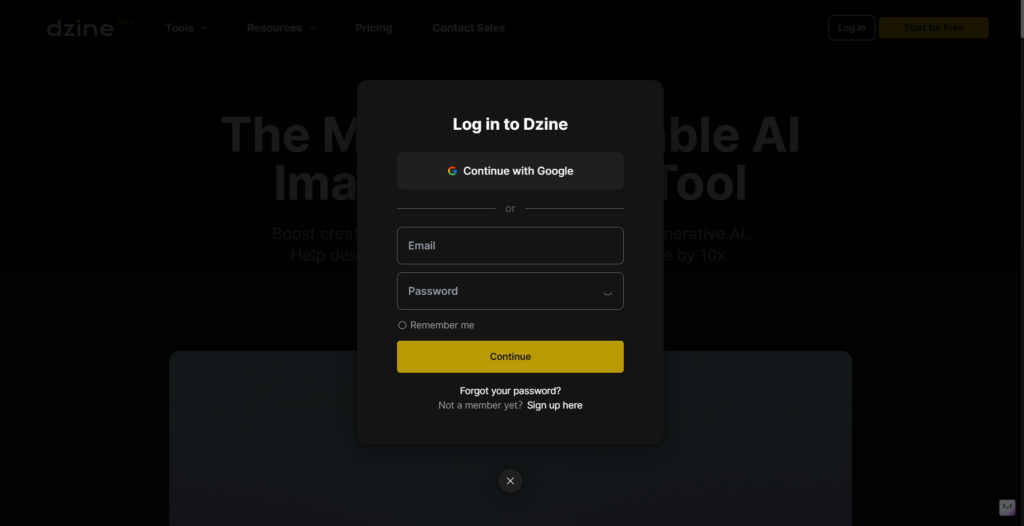
Step 2: Choose Your Preferred AI Filters
- Explore the Style Library, which houses a diverse range of AI filters. From anime to watercolor effects, choose a filter that best matches the aesthetic you’re aiming for.
- Read descriptions or preview examples if available, to better understand the effect each filter will have on your photo.

Step 3: Upload One of Your Photos
- Click on the upload option within the project area. Navigate through your device’s folders to select the photo you wish to transform.
- Choose a photo that aligns with the chosen filter’s recommendations. For instance, some filters might work best with portraits, while others might be designed for landscapes.

Step 4: Choose Image-to-Image and Apply Face Match
- Select the ‘Image-to-image‘ option to indicate that you want to apply a filter directly to an uploaded photo.
- Apply the Face Match feature if your chosen filter benefits from facial recognition technology. This ensures that the filter adapts well to the facial features in your photo.
- Click on ‘Generate’ to initiate the transformation process. This might take a few seconds or more, depending on the complexity of the filter and the size of your photo.

Step 5: Save Your Photo
- Click on the ‘Save’ option to download the transformed photo to your device. Dzine might offer various formats and quality options; choose according to your needs.
- Share your AI-transformed photo on social media, use it as your profile picture, or keep it in your personal collection to marvel at the power of AI in art and creativity.

Tips for Stunning Anime Pictures
- Pick Clear, Clutter-Free Photos: Start with pictures where the main subject stands out and there’s not too much going on in the background. This makes your animations pop and keeps the focus where you want it.
- Play Around with Animation Styles: Don’t be afraid to experiment! Try out various animation styles to see which one gives your photo that special something. You might be surprised at what works best.
- Boost Your Animation with Extras: Amp up your anime pictures by adding some text or music. These little touches can really elevate the overall effect and make your creation even more engaging.
Conclusion
Diving into the world of AI filters opens a door to transforming everyday photos into anime masterpieces, blending the lines between technology and creativity. This blog has guided you through the vibrant possibilities AI filters offer, from breathing life into static images to expanding your creative horizons. The key takeaway? AI art is not just about the technology; it’s about unlocking a new form of personal expression and storytelling.
Reflecting on our journey together, it’s clear that the power of AI in art is transformative, offering a new canvas for our imaginations. But what does this mean for you? It’s an invitation to experiment, to play, and to discover the boundless creativity within you, using AI as your brush.
As you contemplate your next creative venture, I encourage you to dive deeper. Explore more on our site, where further insights and tools await to fuel your artistic journey. How will AI filters change the way you see your world? Share your thoughts and experiences in the comments. Let’s keep the conversation going and continue to push the boundaries of what’s possible together. Your creativity knows no limits with AI at your side.
FAQs About Anime AI Filters
What is anime?
Anime refers to a style of animation that originated in Japan and has gained immense popularity worldwide. It encompasses a wide range of genres and appeals to various audiences, featuring distinctive, colorful artwork, fantastical themes, and vibrant characters.
What is AI anime?
AI anime involves the use of artificial intelligence to create or transform visual content into the anime style. This includes generating original anime art from scratch or modifying existing images to resemble anime characters and scenes.
What is an Anime AI Filter?
An Anime AI Filter is a specific application of AI technology designed to transform regular photographs into anime-style images. These filters utilize deep learning algorithms to analyze the details of a photo and apply changes that mimic the anime art style, such as altering facial features, skin texture, and overall color schemes to match those commonly found in anime.
What are the benefits of using an AI anime filter?
The benefits of using an AI anime filter include:
- Accessibility: Allows anyone, regardless of artistic skill, to create anime-style artwork from their photos.
- Customization: Offers users a fun way to see themselves or their surroundings in a new, creative light.
- Efficiency: Transforms images quickly, providing instant results without the need for manual drawing or editing.
- Innovation: Encourages creative expression and exploration of different art styles through advanced technology.
What website turns pictures into anime?
Besides the recommended tools listed above, there are some other professional anime filter apps for free and you can try it to see which one is your favorite: Meitu, AI Mirror, Fotor, Anime Filter and Anime AI.