Kling 1.6 Video Generator
Kling 1.6 redefines AI video creation with tools for motion design, lip-syncing, and video continuation. Generate high-resolution, emotionally expressive, and physics-aware videos from multi-modal prompts, tailored for creators and professionals.

Click or drag here to upload images
From Prompt to Precision: Next-Gen AI Video with Kling 1.6
Built on deep learning, GANs, and enhanced NLP, Kling 1.6 introduces expressive lip-sync, motion brushes, camera path editing, and smart video continuation. With an upgraded 3D spatiotemporal attention mechanism and physical simulation engine, it creates longer, smoother, and more coherent cinematic sequences in up to 1080p. Its Standard and Professional modes adapt to all skill levels, making it a powerful tool for professional production, e-commerce try-ons, and narrative content.
How to Use Kling 1.6 on Dzine
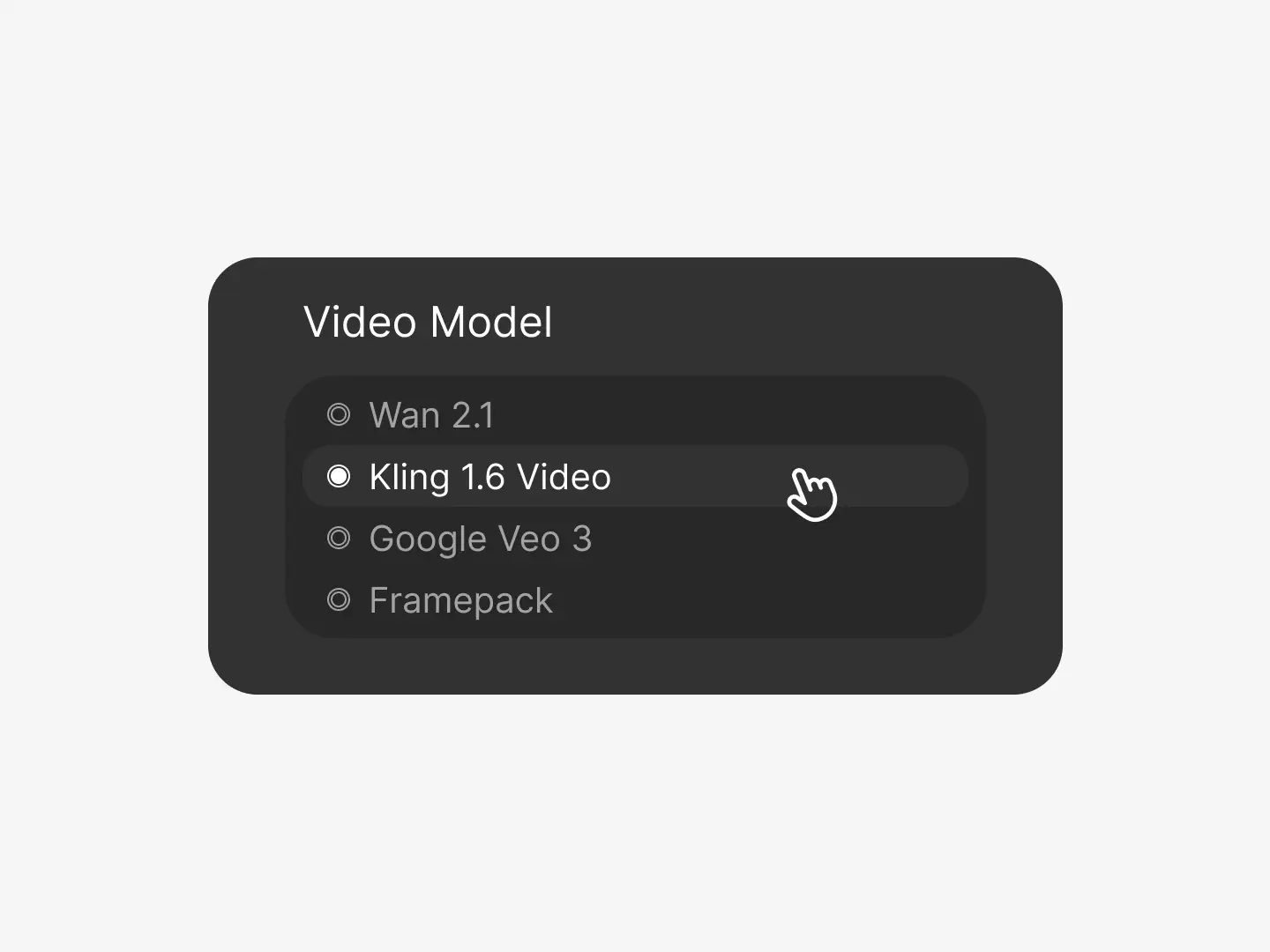
Choose Kling 1.6 Model
Head over to the image-to-video tool and select the Kling 1.6 model for enhanced realism, facial precision, and motion tools.
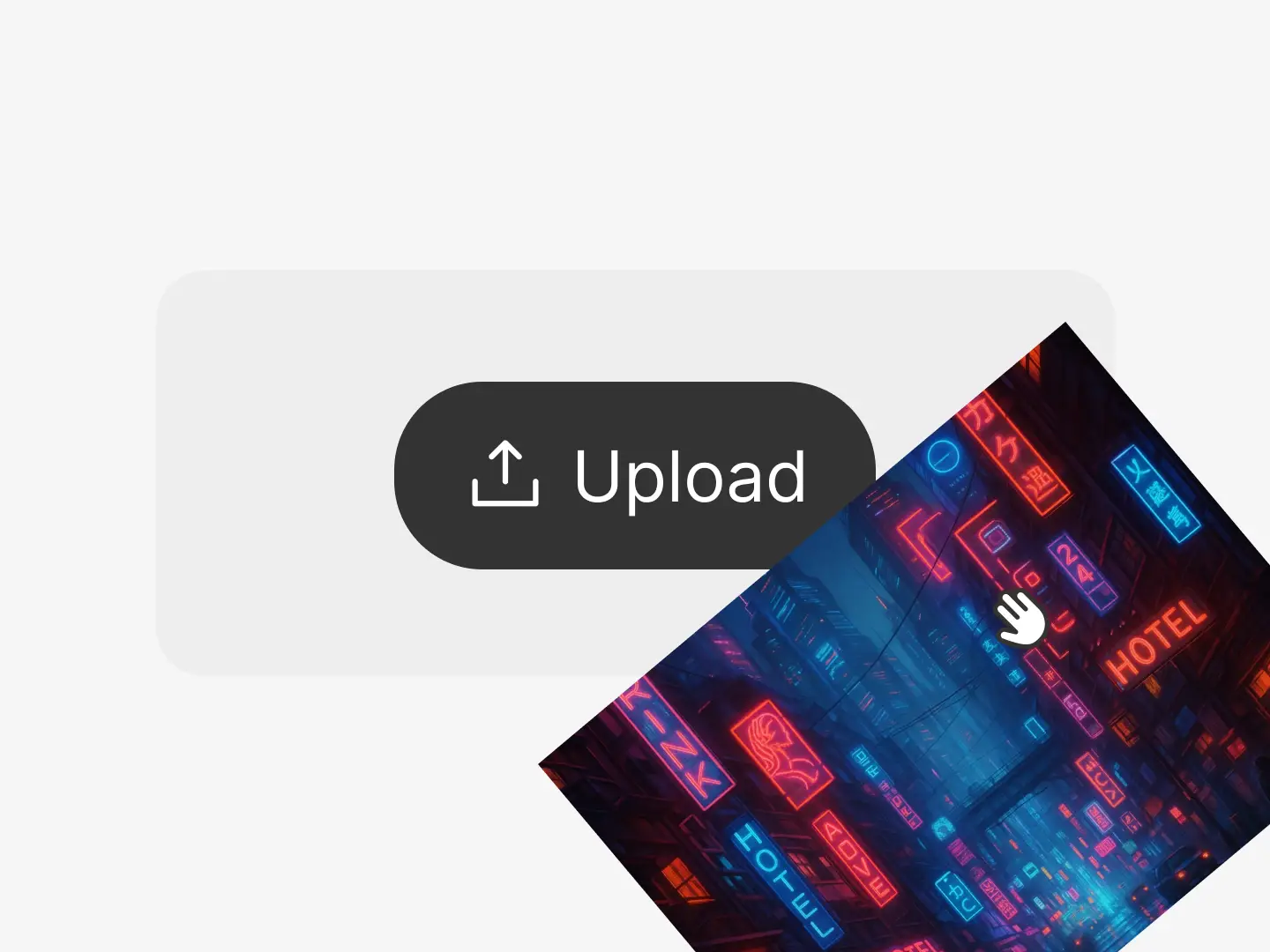
Upload Image and Customize Prompt
Upload your image, enter your story prompt, and configure advanced features like motion brush, lip-sync, and camera paths.

Generate Your Cinematic Animation
Click generate and let Kling 1.6 create expressive, high-resolution videos with lifelike continuity and style control.
Watch Kling 1.6 Create Cinematic AI Videos with Motion Tools
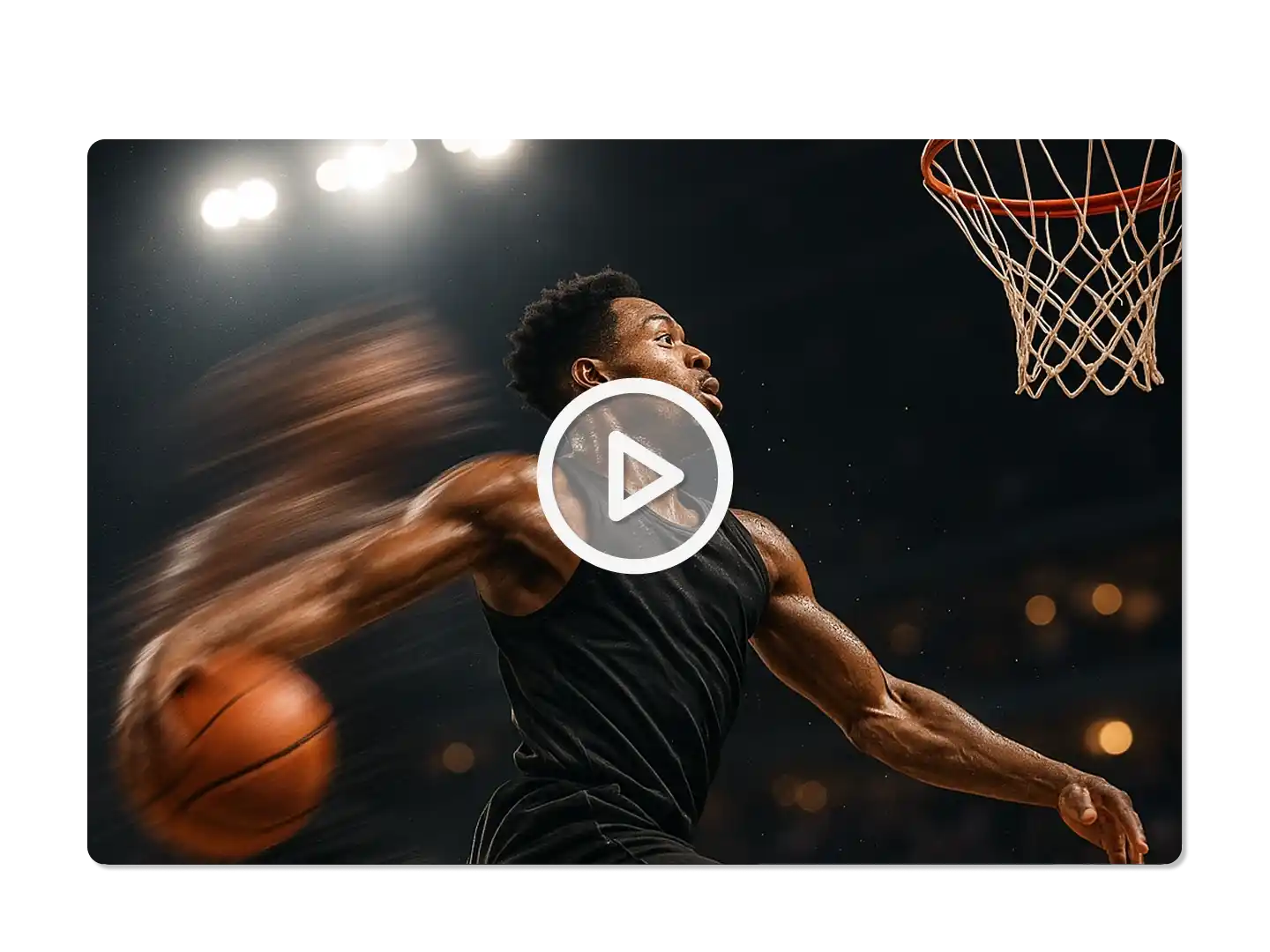
Motion Brush and Camera Control for Cinematic Storytelling
Use the motion brush to draw natural movement paths, then refine scenes with pan, tilt, or zoom using intuitive camera tools. Combined with start/end frame selection, Kling 1.6 ensures cinematic transitions with realistic physics, facial expressions, and emotional nuance in every frame.
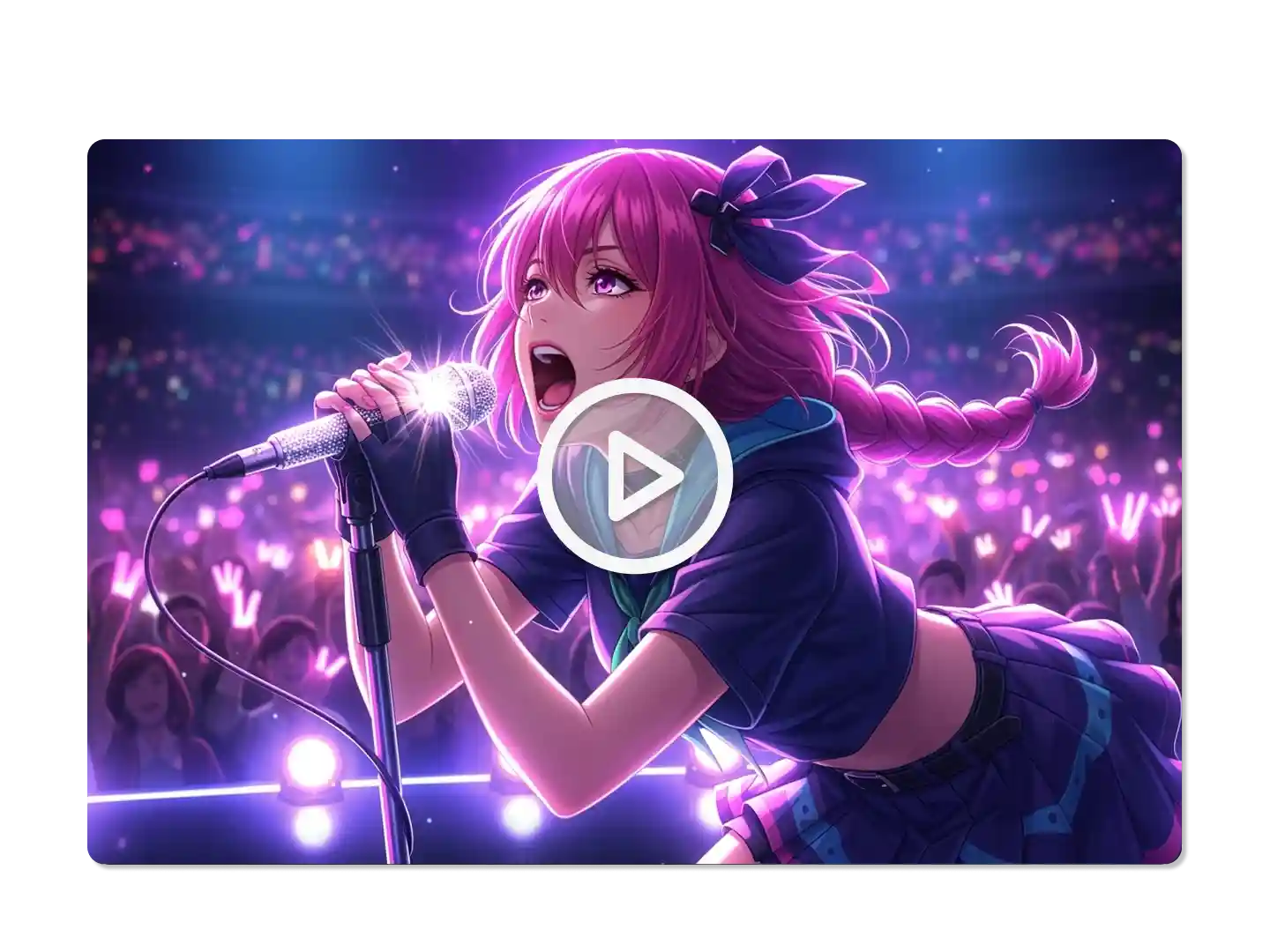
Lip-Sync and Talking Avatars from Text or Audio
Kling 1.6 delivers precise lip-sync and emotional alignment from either text or audio. This enables highly expressive avatars for use in education, storytelling, and virtual dialogue — bringing digital characters to life with believable facial animation.

Extend, Restyle, and Control Long Videos
Kling 1.6 allows you to extend, modify, and stylize existing videos without losing motion flow or visual coherence. It supports 1080p output up to 2 minutes, giving creators flexibility to refine long-form content across styles and formats.
FAQ
How is Kling 1.6 different from the base Kling model?
Kling 1.6 adds motion brushes, camera path control, video continuation, lip-syncing, and cinematic-level rendering on top of an upgraded 3D attention engine—delivering 195% better comprehension and more natural outputs.
What kind of users is Kling 1.6 built for?
Kling 1.6 serves professionals and creators needing higher control—ideal for virtual try-ons, marketing campaigns, education, and stylized storytelling.
Can I use Kling 1.6 without animation experience?
Yes. Standard Mode offers guided workflows, while Professional Mode enables advanced control with features like keyframe adjustment, camera mapping, and more.
Does Kling 1.6 support multi-modal inputs?
Yes. You can start with text, images, or even a video clip to extend, modify, or generate new styles.
How realistic are the facial expressions and motion in Kling 1.6?
Kling 1.6 includes a GAN-backed motion engine and deep simulation layer, making faces and body movement expressive, fluid, and emotionally accurate.
What Our Users Said
Reliable for Student Projects
Kling 1.6 is very easy to guide students through. On Dzine, it's stable and creates output that looks good even with simple inputs.
Alex MorganDesign Educator
Clean and Fast Generation
I tried Kling 1.6 on Dzine and liked how it kept the motion smooth and style intact. Doesn't feel overdone like some tools do.
Natalie BrooksFreelance Visual Artist
Solid for Mood Prototypes
Used Kling 1.6 to mock up emotion-driven motion cues for app design. On Dzine, it was fast to iterate and gave me strong mood cues.
Jason ReedUX Motion Designer








