In today’s fast-paced digital world, the importance of high-quality images cannot be overstated. Whether you’re a professional photographer or a casual user, AI-based image improvement tools can significantly enhance your visuals. This article explores how AI-powered tools, such as DZINE.AI, can improve image quality, making it easier to enhance and upscale your photos effortlessly. We will delve into the benefits of AI image enhancement, showcase the best tools available, and provide tips on how to achieve the best results.
What Is an AI Image Enhancer?
An AI image enhancer is a powerful tool that utilizes artificial intelligence algorithms to improve the quality of images. By analyzing the details of a photo, these AI models can increase image resolution, remove noise, and sharpen details, resulting in high-quality images with minimal effort.AI image enhancers like DZINE.AI excel in upscaling images, enhancing colors, and improving overall image quality. They analyze each pixel of an image to make intelligent adjustments, which is particularly beneficial for photos taken in low light or with poor resolution.

Why Use AI to Enhance Image Quality?
The use of AI for enhancing image quality offers several compelling advantages:
- Significant Improvement in Resolution: AI tools can dramatically increase image resolution by adding more pixels, allowing you to upscale images without losing quality.
- Accessibility: AI image enhancers make photo editing accessible to everyone, even those without professional editing skills.
- Efficiency: AI tools often process images faster than traditional editing software, saving you valuable time.
- Cost-Effective Solutions: Many online AI tools are available for free, enabling users to enhance their image quality without the need for expensive software.
How Does AI Improve the Quality of Your Photos?
AI improves photo quality through machine learning techniques that understand patterns and features within an image. Once the AI analyzes the image, it applies enhancements such as sharpening, contrast adjustment, and color correction based on learned data from millions of other images.One of the most remarkable capabilities of AI is its ability to upscale images. By intelligently adding more pixels and improving resolution, AI tools can transform low-quality images into clear, professional-looking visuals.
Best Free Online AI Image Enhancers in 2024
With numerous free online AI image enhancers available today, selecting the best ones can be daunting. Here are some standout tools that can help you enhance your photos:
- DZINE.AI Photo Enhancer: This tool allows you to upload your image and enhance it in seconds, improving both resolution and overall quality.
- Let’s Enhance: Known for its powerful upscaling features, this online AI photo enhancer increases image resolution without sacrificing quality.
- Fotor’s AI Image Enhancer: This free plan provides users with a quick and easy way to enhance photo quality online.
- MyEdit: This versatile online photo editor offers a range of AI-powered features, including noise reduction, color correction, and upscaling capabilities, making it an excellent choice for users looking to improve their images.
These tools stand out for their user-friendly interfaces and high-quality enhancements, making them ideal for anyone looking to improve their images.
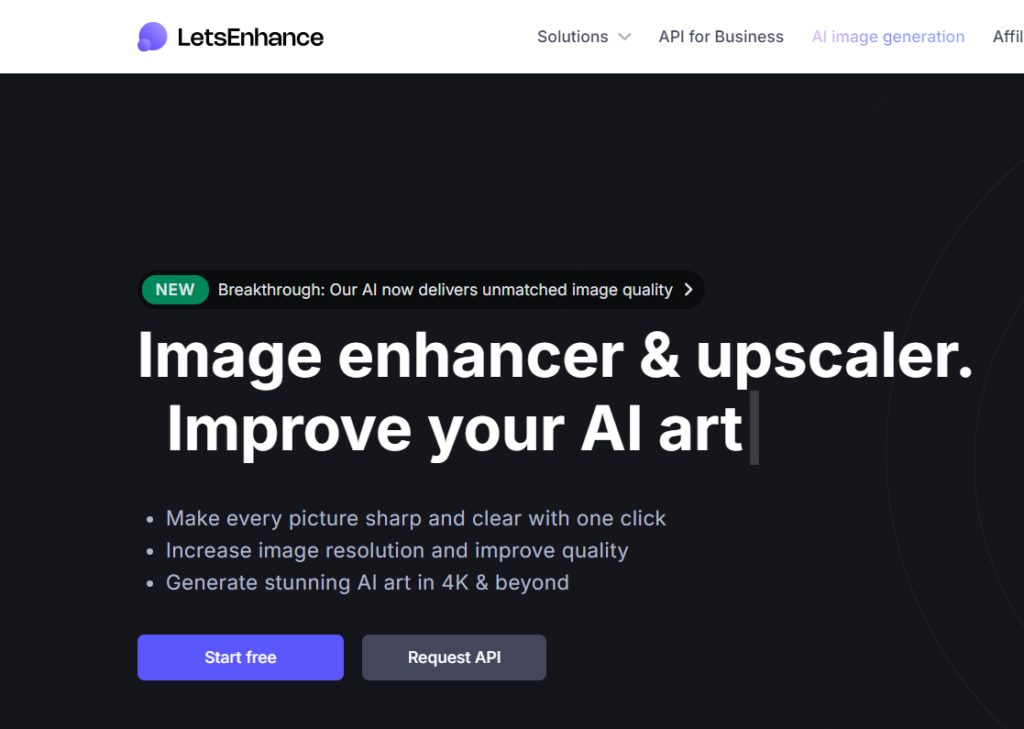
Can AI Tools Really Upscale Images Without Losing Quality?
Absolutely! One of the most significant advantages of AI photo enhancement tools is their ability to upscale images without losing quality. Traditional upscaling techniques often resulted in blurry or pixelated photos. In contrast, AI upscaling employs advanced machine learning algorithms to fill in gaps and add missing details intelligently.AI tools analyze the original image to predict how it should appear at a higher resolution, allowing for enhanced image quality while maintaining sharpness and detail.
How to Use an AI Photo Editor for Photo Enhancement
Using an AI photo editor is incredibly straightforward, even for beginners. Most AI tools allow you to upload your photo and automatically enhance it with just one click. Here are some common features you can expect:
- Photo Enhancement: Improve image quality, brightness, and sharpness.
- Noise Reduction: Eliminate unwanted noise from photos taken in low-light conditions.
- AI Upscaling: Increase image resolution for larger prints or high-definition displays.
After uploading your photo, the AI tool will analyze it and apply the necessary enhancements, allowing you to download the improved image in high resolution.
What Are the Key Features of an AI-Powered Image Enhancer?
AI-powered image enhancers come equipped with features designed to maximize the quality of your photos. Some of the key features include:
- Upscaling: Increase image resolution without losing quality.
- Noise Reduction: Remove graininess from low-light photos.
- Color Correction: Automatically adjust colors for more vibrant and realistic images.
- Sharpness Enhancement: Improve detail sharpness for clearer images.
Many AI tools also support batch processing, enabling users to enhance multiple photos simultaneously, saving time and effort.
AI Image Upscaling: How Does It Work?
AI image upscaling operates by utilizing machine learning models to predict how an image should appear at a higher resolution. The AI analyzes the low-resolution image and uses its understanding of similar images to add missing pixels, effectively increasing resolution without distorting quality.This process, often referred to as AI upscaling, can transform low-quality images into high-quality visuals. Unlike traditional methods, AI-powered tools intelligently fill in gaps, ensuring the enhanced image looks natural and smooth.
How to Enhance Low-Quality Images With AI
Enhancing low-quality images with AI is one of the most impressive applications of this technology. If you have a photo that appears blurry, pixelated, or noisy, an AI-powered image enhancer can dramatically improve its quality. Here’s how to enhance a low-quality image with AI:
- Upload Your Photo: Most online AI tools allow you to upload your low-quality image directly.
- Let the AI Work Its Magic: The AI model will analyze the image and apply necessary adjustments, such as noise reduction, sharpening, and upscaling.
- Download Your Enhanced Image: Once the AI has enhanced the image, you can download it at a higher resolution with improved clarity and quality.
Using AI to enhance image quality is quick and efficient, making it an essential tool for anyone working with digital photos.
Final Thoughts: The Future of AI in Photo Editing
AI is revolutionizing the way we edit photos, making it easier than ever to enhance images and improve their quality. With AI-powered image enhancers like DZINE.AI, you can upscale your images, enhance photo resolution, and correct flaws without needing advanced editing skills.As AI technology continues to evolve, we can anticipate even more powerful tools capable of handling complex image editing tasks with precision and ease.
Key Takeaways
- AI image enhancers utilize advanced algorithms to improve photo quality.
- AI tools can upscale images without losing quality, making them ideal for low-resolution photos.
- Photo enhancement features include noise reduction, color correction, and sharpness improvement.
- Many AI image enhancers are available online for free, making them accessible to everyone.
- AI upscaling is an advanced feature that increases image resolution without sacrificing detail.
- AI-powered photo editors simplify the process of enhancing image quality for both beginners and professionals.
Explore the power of AI image enhancement today with DZINE.AI and elevate your photos to new heights!
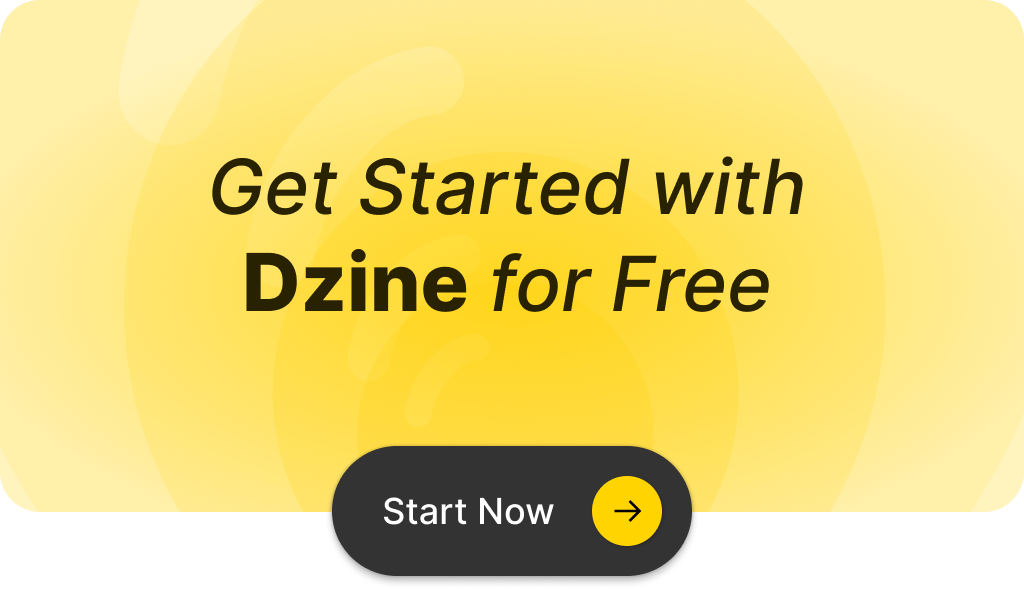
Q: What is an AI photo enhancer?
A: An AI photo enhancer is a tool that utilizes advanced AI features to improve the quality of a photo by enhancing its resolution, color, and clarity.
Q: How can I enhance my photo using an AI-based tool?
A: To enhance your photo, you can upload the image to an online AI photo enhancer, which will automatically process and improve the image quality for you.
Q: What are the benefits of using an online AI photo editor?
A: Online AI photo editors offer convenience, allowing you to enhance images online without the need for software installation. They often provide advanced features that can significantly improve photo quality.
Q: Can I use a free online AI photo enhancer?
A: Yes, there are many free online AI photo enhancers available that allow you to improve image quality without any cost. These tools typically offer basic features for enhancing photos.
Q: What is the best AI image upscaler?
A: The best AI image upscaler is one that provides high-quality results by increasing the image resolution while maintaining clarity and detail. Several tools are available online, so it’s worth exploring reviews to find the best fit for your needs.
Q: How does an image enhancer tool improve photo quality?
A: An image enhancer tool improves photo quality by utilizing algorithms that analyze and adjust elements such as brightness, contrast, and sharpness to produce a clearer and more vibrant image.
Q: Can I upscale my images online for free?
A: Yes, many online image upscaling tools are available for free, allowing you to increase the image resolution without spending any money. These tools can be effective for both personal and professional use.
Q: What should I look for in the best AI photo editor?
A: When searching for the best AI photo editor, consider features like user-friendliness, the range of enhancement options, quality of output, and whether it supports batch processing for multiple images at once.
Q: What types of images can I enhance using an AI photo enhancer?
A: You can enhance various types of images using an AI photo enhancer, including portraits, landscapes, and product photos. Most tools support a wide range of image formats.
Q: Is it possible to improve image quality to 4K using an AI image upscaler?
A: Yes, many AI image upscalers can increase the image quality to 4K resolution, allowing for sharper and more detailed visuals suitable for high-resolution displays.