In today’s digital world, achieving high-quality images is crucial, whether for professional photography, social media, or personal use. AI-powered image refinement has emerged as a game-changer, allowing users to enhance, upscale, and generate images with ease and precision. Among the various tools available, DZINE.AI stands out as the top AI tool for image editing, offering a comprehensive suite of features designed to elevate your images to new heights. This article explores the landscape of AI image enhancement, detailing its significance, the technology behind it, and the best tools available, including DZINE.AI.
What is AI Image Enhancement and Why is it Important?
AI image enhancement refers to the process of using artificial intelligence to improve the quality of digital images. This enhancement can involve various techniques, such as noise reduction, sharpening, color correction, and upscaling. The importance of enhancing image quality in today’s digital landscape cannot be overstated. High-quality images are essential for:
- Social Media Engagement: Eye-catching visuals are more likely to attract likes and shares.
- Marketing and E-commerce: High-quality product images can significantly boost conversion rates.
- Personal Branding: Professional-looking images can enhance an individual’s online presence.
By leveraging AI tools, even amateur photographers can create stunning images that stand out in a crowded digital space.

How AI Tools Enhance Image Quality: The Science Behind It
AI tools utilize machine learning algorithms and deep neural networks to analyze and improve images. They identify patterns and features in an image—such as edges, textures, and colors—and apply various enhancement techniques. For instance, an AI image enhancer can reduce noise, sharpen details, or correct colors to make the image appear more vibrant and lifelike.One of the most remarkable capabilities of AI image enhancement is upscaling. AI-powered upscaling tools can increase an image’s resolution without sacrificing quality. They achieve this by predicting and generating additional pixels to fill in gaps, effectively enlarging the image while maintaining clarity. This technology is invaluable for photographers, marketers, and designers who require high-resolution images.
Top AI Image Enhancer Tools You Should Know About
Several AI image enhancer tools are available today, each offering unique features and capabilities. Here are some of the leading options:
- DZINE.AI: Renowned for its user-friendly interface and powerful features, DZINE.AI excels in enhancing image quality, making it the go-to choice for many professionals.
- Adobe Photoshop: With its AI-powered tools, Photoshop remains a staple for image editing, providing advanced features for professionals.
- Topaz Labs Gigapixel AI: This tool specializes in upscaling images, offering superior quality and detail retention.
- Let’s Enhance: An online tool that provides basic enhancement options, making it accessible for casual users.
When choosing an AI image enhancer, consider factors such as ease of use, cost, and specific features to find the best fit for your needs.

AI-Powered Image Generators: Create Stunning Visuals from Scratch
AI-powered image generators have revolutionized the way visuals are created. These tools allow users to generate images from scratch using text prompts. For instance, you can input a prompt like “a serene beach at sunset,” and the AI will create a unique image based on that description.These generators are particularly useful for content creators, marketers, and designers who require custom visuals but may lack the time or skills to create them manually. With AI image generators, you can quickly produce high-quality images tailored to your needs, saving time while maintaining creative control.
The Role of Upscaling in Image Enhancement: Why Resolution Matters
Image upscaling is a critical aspect of image enhancement. It involves increasing the resolution of an image to make it larger and more detailed. This process is essential for maintaining image quality, especially when enlarging photos for printing or displaying on high-resolution screens.AI-powered upscaling tools, such as Topaz Gigapixel AI and Waifu2x, have set new industry standards by providing high-quality upscaling without compromising the original image’s details. These tools are invaluable for photographers and graphic designers who need to upscale images for professional use.
How to Use AI to Enhance Photo Quality Without Losing Details
Enhancing photo quality with AI requires careful consideration of the specific enhancements needed and the tools available. Here are some tips for using AI photo enhancer tools effectively:
- Choose a Reputable Tool: Select an AI image enhancer known for its precision and effectiveness, like DZINE.AI.
- Upload the Image: Start by uploading the image you want to enhance.
- Select Enhancement Options: Choose the appropriate enhancement options, such as noise reduction, sharpening, or color correction.
- Avoid Over-Processing: Excessive enhancement can lead to unnatural results. Aim for subtle adjustments that enhance photo quality while preserving the original image’s natural appearance.
- Maintain High Resolution: Always start with a high-resolution image for the best results.
Integrating AI Image Generators into Your Workflow
AI image generators can seamlessly integrate into various industries, from marketing and advertising to web design and digital art. Here’s how you can incorporate them into your workflow:
- Familiarize Yourself with Tools: Explore the capabilities of different AI image generators to understand how they interpret prompts and generate images.
- Experiment with Prompts: Try various prompts and settings to see how the AI responds, allowing you to create visuals that align with your project needs.
- Use Generated Images: Incorporate these generated visuals into your marketing materials, websites, or social media posts for a unique touch.
Free Online AI Photo Enhancers: Are They Worth It?
Free online AI photo enhancers offer a convenient and cost-effective way to enhance images, but they come with limitations. While these tools are suitable for quick edits and basic enhancements, they often lack the advanced features and capabilities of paid options.However, for casual users or those on a budget, free online AI photo enhancers can be valuable. Tools like Pixlr, Canva, and Fotor provide basic enhancement options such as cropping, resizing, and color correction, making them ideal for simple photo editing tasks.
Generative AI and the Future of Image Creation and Enhancement
Generative AI is at the forefront of the future of image creation and enhancement. By using AI models to generate images from text prompts or enhance existing photos, generative AI tools can create stunning visuals that were previously time-consuming to produce manually.The future of generative AI looks promising, with continued advancements expected in AI algorithms and models. As these tools become more sophisticated, they will offer even greater capabilities for image enhancement, generation, and editing, making them indispensable for professionals and hobbyists alike.
Enhance Your Images with AI: Best Practices and Tips
To maximize the benefits of AI image enhancement tools, follow these best practices:
- Choose the Right Tool: Select an AI image enhancer that meets your specific needs, whether for upscaling, color correction, or noise reduction.
- Avoid Over-Processing: Subtle enhancements often yield the best results. Over-processing can lead to unnatural-looking images.
- Experiment with Settings: Try different enhancement settings to find the optimal balance between image quality and natural appearance.
- Use High-Resolution Images: Starting with a high-resolution image will yield better results when using AI enhancement tools.
- Keep the Original Image: Always retain a copy of the original image in case you need to revert any changes.
Key Takeaways
- AI image enhancement tools can significantly improve image quality, making them invaluable for photographers, marketers, and designers.
- AI-powered image generators offer new possibilities for creating custom visuals from scratch using text prompts.
- Upscaling is an essential aspect of image enhancement, and AI tools can effectively increase image resolution without losing quality.
- Free online AI photo enhancers are convenient for quick edits but may not offer the same capabilities as paid tools.
- Generative AI is the future of image creation and enhancement, with continued advancements expected in AI algorithms and models.
By following best practices and utilizing tools like DZINE.AI, you can enhance your images effectively, ensuring they meet the highest standards of quality and creativity. Embrace the power of AI to transform your image editing experience and produce stunning visuals that captivate your audience.
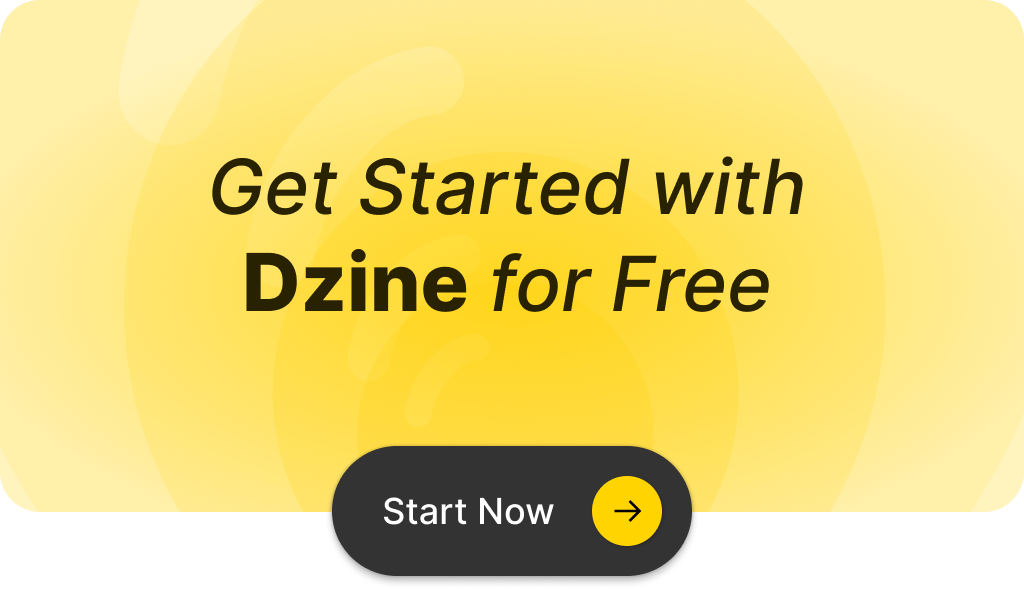
Q: What is an AI image enhancer and how does it work?
A: An AI image enhancer is an online tool designed to upscale and improve photo quality using advanced AI technology. It analyzes the existing image data and applies sophisticated algorithms to enhance details, refine colors, and boost resolution, allowing you to make your photo look sharper and more vibrant.
Q: Can I use a free online image enhancer tool for photo editing?
A: Yes, many free online image enhancer tools are available that allow you to perform photo editing and enhancement without any cost. These tools utilize AI features to improve image quality quickly and easily.
Q: How can I improve the quality of a low-resolution image?
A: You can improve the quality of a low-resolution image using an AI image upscaler. This tool can upscale your image resolution to HD while enhancing details, allowing you to refine the overall appearance effectively.
Q: Are AI image prompts necessary when using an online AI image enhancer?
A: While AI image prompts can be helpful for generating specific enhancements or styles, they are not strictly necessary. You can simply upload your image and let the AI process it to improve image quality automatically.
Q: What types of images can I enhance with a photo enhancer tool?
A: You can enhance a wide range of images using a photo enhancer tool, including portraits, landscapes, and digital art. Whether you’re looking to refine a personal photo or improve the quality of an ai art piece, these tools can help.
Q: Can an AI photo editor change the background of an image?
A: Yes, many AI photo editors are equipped with features that allow users to change or refine the background of an image. This capability is especially useful for creating professional-looking images for various purposes.
Q: How does AI technology enhance face details in images?
A: AI technology uses deep learning algorithms to recognize facial features and enhance details such as skin texture, eyes, and hair. This process helps create a more polished and aesthetically pleasing image.
Q: Is it possible to upscale an image without losing quality?
A: Yes, using advanced AI image upscaling tools can help upscale images while preserving, and often enhancing, the original quality. These tools focus on maintaining clarity and detail during the enlargement process.
Q: What are some common applications for an online AI image enhancer?
A: Common applications for an online AI image enhancer include improving image quality for social media posts, refining photos for professional portfolios, enhancing images for marketing materials, and generating high-resolution prints from low-quality sources.