In today’s digital age, AI-powered image correction has revolutionized the way we edit photos. With the rise of artificial intelligence, traditional photo editing methods have evolved, enabling users to achieve professional-quality results with minimal effort. This article explores the capabilities of AI photo editors, highlights the best tools available, and explains how they can enhance your photo editing experience.
What is an AI Photo Editor?
AI photo editors are advanced digital tools that utilize artificial intelligence to streamline and enhance the photo editing process. Unlike conventional photo editors, which often require a high level of skill and manual adjustments, AI-powered photo editors employ machine learning algorithms to automatically analyze and edit images. This technology allows users to perform complex tasks such as background removal, photo enhancement, and artistic transformations with just a few clicks.

How AI Changes Traditional Photo Editing
The integration of AI into photo editing has fundamentally changed the landscape of image manipulation. Traditional editing methods often involve a steep learning curve and significant time investment. In contrast, AI photo editors simplify the editing process by automating repetitive tasks and providing intelligent suggestions based on the content of the image. This shift not only saves time but also makes high-quality photo editing accessible to users of all skill levels.
Why Use an AI-Powered Photo Editor?
The benefits of using an AI-powered photo editor are manifold:
- Time Efficiency: AI tools can significantly reduce the time spent on editing tasks. With features like automatic subject detection and background removal, users can complete edits quickly and focus on their creative vision.
- Enhanced Capabilities: AI-powered photo editors offer features that are difficult to replicate manually. For instance, they can automatically enhance low-quality images, upscale resolutions, and apply sophisticated filters and effects, making them invaluable for both professionals and casual users.
- User-Friendly: Many AI photo editing tools, such as Dzine.AI, are designed with user experience in mind, featuring intuitive interfaces that allow users to navigate and edit photos effortlessly.
How Does AI Photo Editing Work?
AI photo editing relies on deep learning algorithms that analyze and understand images. These algorithms are trained on vast datasets, learning to recognize patterns, objects, and styles. Once trained, the AI can apply this knowledge to new images, performing edits that mimic professional techniques or adding creative touches that enhance the image’s aesthetic appeal.Key components of AI image editing tools include:
- Generative AI Features: These can create new elements in an image or modify existing ones, allowing for creative flexibility.
- AI Filters: These alter the mood and tone of a photo, providing users with various stylistic options.
- AI Enhancers: Tools that improve image clarity and detail, making them essential for achieving high-quality results.
Top AI-Powered Photo Editors to Consider
When searching for the best AI photo editor, several options stand out due to their unique features and ease of use:
- Dzine.AI: Known for its powerful AI features and user-friendly interface, Dzine.AI offers tools like AI face recognition, background removal, and generative AI capabilities, making it an excellent choice for both beginners and professionals.
- Adobe Photoshop: A classic choice among professional photographers, Adobe Photoshop integrates AI tools that provide automatic sky replacement, portrait enhancement, and content-aware fills.
- Canva: Ideal for social media enthusiasts and beginners, Canva’s AI tools allow for quick edits and creative enhancements, making it easy to produce visually appealing images.
- Luminar Neo: This AI-powered photo editor is designed for photographers who want to enhance their images with minimal effort, offering advanced features like AI sky replacement and portrait retouching.

How to Edit Photos with AI Tools
Editing photos with AI tools is straightforward and intuitive. Here’s a step-by-step guide to using AI photo editors effectively:
- Upload Your Image: Start by uploading the image you want to edit. Most AI photo editors support various formats and offer simple drag-and-drop functionality.
- Choose Your Edit: Select the type of edit you want to apply. Whether enhancing photo quality, removing backgrounds, or applying filters, AI tools typically provide one-click solutions for each task.
- Customize and Save: After applying the AI-powered edit, you can further customize the image using manual tools or additional AI features. Once satisfied, save your edited photo in your preferred format.
For optimal results, it’s recommended to combine multiple AI features, such as using an AI enhancer to improve image clarity before applying an artistic filter.
What Are the Essential AI Features in Photo Editors?
AI features in photo editors are designed to make the editing process more efficient and effective. Some of the most popular AI features include:
- AI Background Removal: Automatically detects and removes backgrounds, making it easy to isolate subjects or change settings.
- AI Face Recognition: Enhances portrait photos by detecting faces and applying targeted edits to improve skin tone, brightness, and overall appearance.
- AI Image Enhancer: Uses deep learning to analyze and upscale image quality, making low-resolution photos look crisp and detailed.
These features simplify the editing process, allowing users to achieve professional results without needing advanced editing skills.
Can AI Improve Photo Quality?
AI can significantly enhance photo quality by using machine learning algorithms to detect and correct flaws. AI photo enhancers can automatically adjust brightness, contrast, and color balance, making photos look more vibrant and professionally edited. Some AI photo editors also offer image upscalers that increase the resolution of a photo, making it suitable for printing or large displays.AI-powered photo editing tools can also fix common issues like noise in low-light photos or blur in action shots, providing a comprehensive solution for enhancing image quality. This makes AI an invaluable tool for photographers looking to improve their editing skills and produce high-quality images.
Is AI Photo Editing Software Worth the Investment?
Investing in AI photo editing software can be worthwhile for several reasons. While free online AI photo editors provide basic functionality, premium AI photo editing software offers advanced features that can significantly enhance the photo editing experience. For example, professional photographers and designers may benefit from AI-powered tools that provide batch editing, advanced retouching, and seamless integration with other software.However, for casual users or those new to photo editing, free options like Canva or basic versions of AI photo editors like Dzine.AI can be more than sufficient. The key is to consider your specific needs and choose an AI photo editor that offers the right balance of features, usability, and cost.
AI Art Generators: The Next Frontier in Image Editing
AI art generators represent a new and exciting frontier in image editing. These tools use AI to transform ordinary photos into digital art, applying styles from famous painters or creating entirely new artistic effects. AI art generators can also create original artwork based on text prompts, offering limitless creative possibilities.For photographers and artists, AI art generators provide a way to experiment with different styles and expand their creative horizons. Whether you’re looking to create abstract art, stylized portraits, or surreal landscapes, AI art generators offer a unique way to explore and express creativity through digital media.
Future Trends in AI Photo Editing
The future of AI photo editing is bright, with new technologies continually emerging to enhance the capabilities of AI tools. Some trends to watch out for include:
- Increased Use of Generative AI: AI will continue to evolve, with generative AI features becoming more sophisticated and capable of creating realistic, high-quality images from scratch.
- Integration with Other Creative Tools: AI photo editors are likely to integrate more deeply with other design and editing software, providing a seamless workflow for creatives.
- More Personalized AI Features: As AI technology improves, photo editors will offer more personalized features, such as custom filters and presets tailored to individual user preferences.
These advancements will make AI photo editing tools even more powerful, versatile, and accessible, opening up new opportunities for creativity and innovation in digital media.
Key Takeaways
- AI photo editors simplify the editing process and provide professional-quality results.
- AI features like background removal, face recognition, and image enhancement are essential for efficient photo editing.
- Investing in AI photo editing software can be beneficial, depending on your specific needs and budget.
- AI art generators offer new creative possibilities for transforming photos into digital art.
- The future of AI photo editing looks promising, with trends pointing toward more sophisticated and personalized AI tools.
In conclusion, Dzine.AI stands out as a top choice for those seeking an AI photo editor that combines powerful features with ease of use. Whether you’re a professional photographer or a casual user, AI-powered image correction tools can elevate your photo editing experience and help you achieve stunning results effortlessly. Embrace the power of AI and transform your images today!
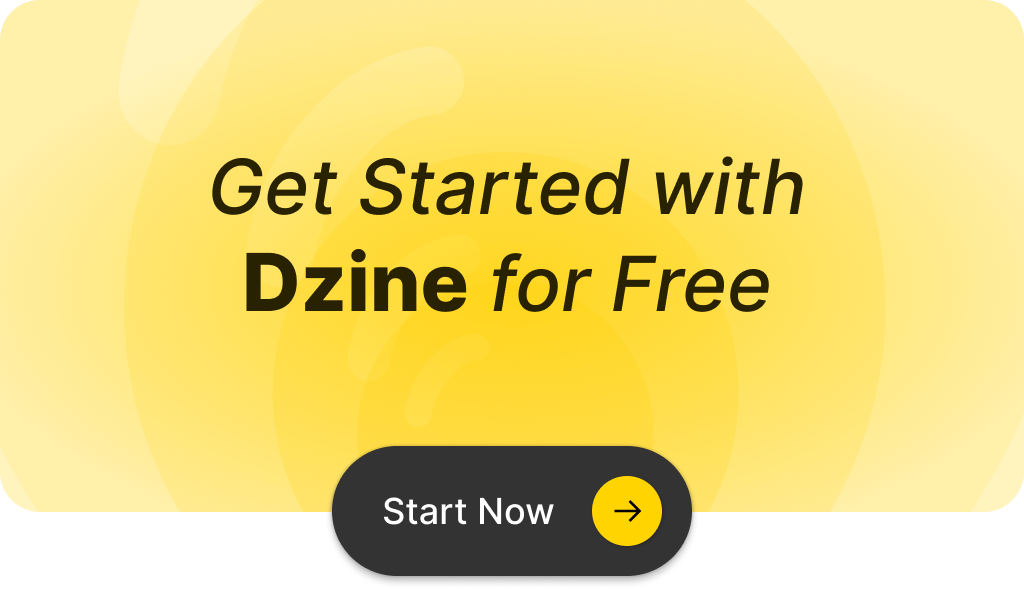
Q: What is an AI photo editor and how can I edit photos with AI?
A: An AI photo editor utilizes advanced algorithms and machine learning to enhance images automatically. You can edit photos with AI by uploading your images to an online AI photo editor, where powerful AI features will help you adjust aspects like brightness, contrast, and apply various photo effects effortlessly.
Q: What are the benefits of using AI image editing tools?
A: AI image editing tools offer numerous benefits, including faster editing times, automated enhancements, and the ability to apply consistent styles across multiple images. They simplify complex photo editing tasks, making them accessible even to those without a professional background in photography.
Q: Can I use an AI image editor for batch editing?
A: Yes, many online AI photo editors include batch editor features that allow you to edit multiple images at once. This is particularly useful for users who need to process large volumes of photos quickly and efficiently.
Q: How do AI photo editing tools compare to traditional image editing tools?
A: AI photo editing tools often outperform traditional image editing tools by automating many processes and providing intelligent suggestions. While traditional tools require manual adjustments, AI photo editors can analyze images and make improvements based on learned data, saving time and effort.
Q: Are there free online AI photo editors available?
A: Yes, there are several free online AI photo editors that provide a range of features for enhancing images. These platforms allow users to edit a photo without any cost, leveraging AI technology to improve the overall quality and aesthetics of their images.
Q: What types of edits can I perform using an AI photo editor online?
A: Using an AI photo editor online, you can perform various edits, including adjusting colors, removing blemishes, applying filters, and enhancing image resolution. Some tools even offer generative AI features that can create new elements within your photos.
Q: How does an AI art generator work?
A: An AI art generator uses machine learning algorithms to create unique artworks based on input parameters or prompts. By analyzing existing art styles and patterns, it generates new images that resemble the desired aesthetic, making it a powerful tool for artists and creators.
Q: Can AI photo editing software improve old photos?
A: Yes, AI photo editing software can significantly enhance old photos. Using features like photo enhancement and restoration tools, these programs can repair damaged images, increase clarity, and restore colors, revitalizing cherished memories.
Q: What are some features I should look for in AI photo editing tools?
A: When choosing AI photo editing tools, look for features such as AI-based photo enhancement, a user-friendly interface, batch editing capabilities, and a variety of filters and effects. Additionally, consider tools that offer an AI picture editor for specific tasks like background removal or face retouching.