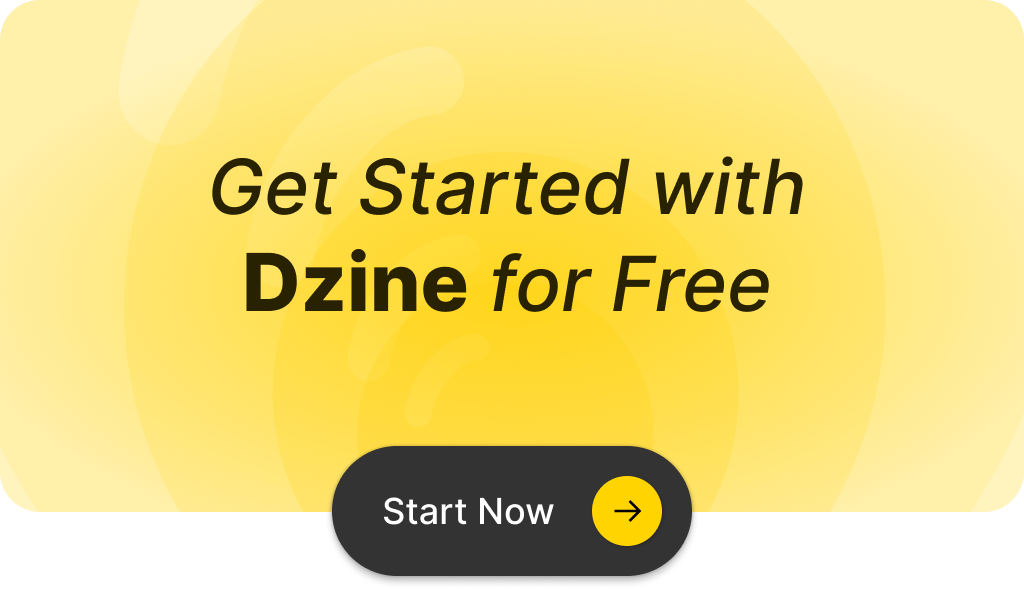Welcome! In 2024, AI photo editors have changed the way we approach photo editing, offering better control, precision, and creativity. These advanced tools simplify complex tasks such as object removal, style transfer, and composition improvement, achieving in seconds what previously required hours of meticulous work and significant human effort.
However, there are so many AI photo editors out there that it really feels overwhelming to choose the right one. Having spent the last 17 years exploring the realms of computer vision and AI imagery, I recently put over 30 AI photo editors to the test. Based on their features, strengths, target users, and use cases, I’ve identified 10 standout AI photo editors. Whether you’re a professional graphic designer, a photographer, or simply an AI enthusiast, I hope you’ll find the perfect, user-friendly AI photo editor that suits your needs.
Content
- Best AI Photo Editors of 2024: An Overview
- Why Opt for AI Photo Editors? What Are Their Capabilities?
- Criteria for Choosing an AI Photo Editor
- 10 Top AI Photo Editors: An Expert Guide
- Getting the Most Out of Your AI Photo Editor
- Future Trends in AI Photo Editing
- Conclusion
Best AI Photo Editors of 2024: An Overview
| AI Photo Editor | Stand-Out Features | Ideal For | Pricing |
|---|---|---|---|
| Adobe Photoshop | Remove Tool, Generative Fill | Professional photographers, graphic designers | $20.99/month |
| Canva | Magic Design, Magic Media | Non-designers, marketers, content creators | Free for limited access; Pro: $14.99/month Team: $12/month |
| Dzine | AI Photo Filter; Generative Fill; Background Remover | Graphic designers, artists, marketers and Content Creators | Free for all features. Standard: $8/month; Pro: $25/month; Business: 50/month |
| Luminar Neo | AI-Enhance, AI Sky Replacement | Professional photographers | $11.95/month |
| Pixlr | AI Cutout, Generative Backdrop | Casual users, hobbyists | Free trial. Plus: $0.99/month; Premium: $4.90/month; Teams: $9.91/month. |
| Lensa | Magic Retouch Tool | Social media enthusiasts, mobile photographers | Free for limited features. Paid: $2.99/week or $4.99/month |
| Imagen | Personal AI Profile | Professional photographers, Lightroom Classic users | Pay-as-you-go plan: 0.05¢ per image. |
| Topaz Photo AI | Autopilot Feature, AI Models | Professional photographers, enthusiasts | $199/one-time fee |
| Movavi | AI-Based Retouching | Beginners, busy professionals | $49.95/year; $69.95 for lifetime |
| Fotor | AI Photo Enhancer, AI Background Remover | Novice users, professionals | Free for limited features; Pro: $3.33/month Pro+: $7.49/month |
Why Opt for AI Photo Editors? What Are Their Capabilities?
Efficiency is one of the many benefits that accrue to the individual who uses AI photo editors. Previously, heavily labor-intensive tasks, which would consume hours of manual work, can now be swiftly accomplished with just a few clicks, significantly reducing the time required.
Let’s explore the various capabilities of AI photo editors:
- Contextual Editing Recommendations: AI understands if your image is a painting, portrait, or something else, suggesting the editing of the image depending on the type of the image and suggesting the tools that will be required for editing.
- Style Transfer: AI photo filter transfers distinct visual elements from diverse sources into one picture, allowing for creatively interesting, original, and charming image building.
- Local Generative Fill: Objects can be generated by the AI based on the prompts or areas you highlight, making it easier for you to edit things quickly and accurately.
- Image Enhancement: Blurry and low-resolution photographs can be made clear and high definition through the help of AI. It enhances every part of the detail and texture of the image, including the skin and lighting.
- Background Replacement and Removal: Subjects can be detached from their backgrounds or skies can be replaced with just a few mouse clicks in order to fit perfectly with the lighting of the rest of the scene.
- Subject Selection and Masking: AI eases the process of selecting or masking subjects, making it simpler to focus edits on particular areas of a photo.
- Photo Restoration: Old, spoiled, or black-and-white photos get a bright life by adding color and repairs.
These features fine-tune already present technologies through progress in updates and develop deep AI innovations. For instance, Generative Fill harnesses generative AI technology, a concept commonly observed in popular AI image generators like Midjourney and Stable Diffusion. Moreover, this functionality is now well integrated into many new AI image editors like Dzine and Pixlr.
Ultimately, this fusing of AI with photo editing tools means so much more than some passing trend. This really means a fundamental shift to high-quality editions being available for all.
Criteria for Choosing an AI Photo Editor
In this ultimate quest to ascertain the best free AI photo editor, we have to tell apart what is genuinely innovative from merely functional, among other key facets. Here are the essential criteria to guide your choice:
- Advanced AI Capabilities: Look out for AI-powered advanced capabilities in editors that can do much more than basic adjustments. Content-aware fill, smart subject detection, and generative design features that will be able to dramatically speed your workflow.
- Comprehensive Workflow Support: The best editor will be a comprehensive solution for all your project steps, from the initial upload to final export.
- User-Friendly Interface: The best AI photo editors have the perfect balance between high-end capabilities and easy usage so that every level of user is able to master professional results with their software.
- Consistently High-Quality Outputs: As they say, the proof of the pudding lies in the eating. The proper AI photo editor would always give you the results which, if not matching your expectations, at least would not be overdone or wrong in most cases for adjustments and selections.
- Flexibility and Fine Control: This gives you the freedom to fine-tune AI suggestions and ensures that the final result will represent what you had in mind.
- Community Engagement: What we identify with a strong user community is not an ideal reflection of how popular a tool is; it’s, nevertheless, a great hub for resources to learn, share experiences, and troubleshoot problems.
10 Top AI Photo Editors: An Expert Guide
1. Adobe Photoshop: Traditional Photo Editor + AI Features
Adobe Photoshop is the flagship program under Adobe Inc., made available for image editing over three decades ago. Its broad editing capabilities are undeniable, and its advanced AI features also ensure it maintains a leading position among AI photo editors.
However, it’s important to note that despite its advancements, Photoshop remains a traditional, professional photo editor. Consequently, for newcomers eager to get started, mastering its workflow quickly can still be quite challenging.
PS’s Stand-Out Features and Strength

- Remove Tool: easy erasing of elements and the background.
- Generative Fill: allows for addition and replacement of image elements to amazing accuracy and creativeness based on textual prompts.
- Reframe and Extend: Easily adjust your photo’s composition by adding or extending elements with this user-friendly feature.
- Swap Backgrounds: With just a few clicks, explore various backgrounds for your images using AI tools.
Who Is PS Best For?
- Professional photographers: Photo retouching
- Graphic designers: Complex graphic design tasks
- Digital artists, and content developers: AI-driven content creation and manipulation
What Could Be Improved
- The complexity of features can be daunting for newcomers;
- The introduction of a credit system for generative features may limit extensive use.
Pricing
- Photoshop is accessible through Adobe’s Creative Cloud subscription model, which starts at $20.99/month for an individual app subscription.
- For photographers seeking added value, the Photography Plan, combining Photoshop with Lightroom and additional cloud storage, is available at $9.99/month.
Capterra: 4.8⭐
G2: 4.6⭐
2. Canva: Template-based Design Tool
Over the past two years, I’ve witnessed Canva’s transformation from a great template-based tool into an AI-driven creative powerhouse. We love its simplicity and ready-to-use features for various designs, whether for social media or professional presentations.
While popular, there have also been criticisms, such as limited design flexibility, challenges in creating unique elements, and confusing layer management.
Canva’s Stand-Out Feature and Strength

- Magic Design: uses written prompts to create design templates.
- Magic Media: a text-to-image and text-to-video generative AI that allows one to add special elements in designs.
Who Is Canva Best For?
- Non-designers: seeking to create visually appealing content quickly.
- Professionals in marketing, education, and small business owners: Needing consistent, high-quality design outputs.
- Social media influencers and content creators: Creating engaging social media content, including posts, stories, and ads.
What Could Be Improved
- Limited Design Flexibility: Users may find Canva’s design options somewhat restrictive beyond the predefined templates, limiting their creative freedom.
- Challenges in Creating Unique Elements: Canva’s library of vector elements and icons is extensive, but the platform doesn’t support creating custom elements from scratch, which can be a limitation for those seeking unique designs.
Pricing
- Canva offers a free version with limited access to AI tools;
- The Pro version starts from $14.99/month, providing more AI tools and higher usage limits.
G2: 4.7⭐
3. Dzine: Controllable AI photo Editor for All Levels
Dzine combines robust AI capabilities with classic image editing functionalities with high controllability and user-friendliness.
Equipped with a layer system and powerful AI functions, such as AI photo filters and generative fill, it facilitates easy style control and precise fine-tuning directly on the canvas. Moreover, beginners can rest assured as the user-friendly design interface eliminates concerns about operational methods or generating prompts, allowing users to dive right in.
Dzine’s Stand-Out Feature and Strength

- Layer-Based Composition Board: Enables direct control and precise adjustments of images.
- AI Photo Filter: Transform your photos into artistic works with a click, choosing from a variety of styles without needing to conceive complicated designs.
- GPT-Assistant for Auto-Generated Prompts: Dzine’s auto-generate feature crafts prompts for you based on your image.
- Generative Fill That Outshines Adobe: Enhances images with the addition and alteration of objects more naturally and affordably.
- Remove Background and Auto-Select Tool: Simplifies isolating subjects and removing backgrounds with just one click.
Who Is Dzine Best For?
- Graphic Designers, Illustrators and Artists: Seek efficient layering, adjusting, and creating intricate designs with creativity.
- Content Creators: Create complex social media graphics that require the blending of multiple elements and styles.
- Marketers: Develop website banners, icons, and backgrounds with a high degree of customization.

What Could Be Improved
- There is potential for expanding the toolset to include more advanced editing capabilities.
- Performance optimization for speed and responsiveness could enhance the user experience.
Pricing
- All features are free to use.
- For those seeking additional benefits, paid plans are available.
- The Standard Plan, priced at $8/month, includes 2000 credits, fast queue access, watermark removal, and high-resolution exports.
- The Pro Plan, available at $25/month, offers 6000 credits along with all Standard benefits, and access to an unlimited regular queue.
- For users with larger needs, the Business Plan, priced at $50/month, provides 12000 credits and includes all Pro benefits, as well as early access to premium features.
Product hunt: 4.9⭐
4. Luminar Neo: The Deeply Integrated AI Photo Editor
Introducing Luminar Neo, a new AI photo editor for photographers of any level. Luminar Neo democratizes easy editing, bringing it to the professionals in photography, but also to the beginners and at-home enthusiasts—with tools to enhance, retouch, and make creative changes to images all in one place.
Luminar Neo’s Stand-Out Feature and Strength

- AI Enhancing: Creates realistic and visually striking enhancements while maintaining the natural feel of the original photo.
- AI Sky Replacement: Enhances landscape photography with sky replacements that match the original lighting and mood.
- GenErase: Cleans or removes objects and automatically fills in the image.
- GenExpand: Fills in the created areas during cropping.
Who Is Luminar Neo Best For?
- Professional and enthusiast photographers: seek detailed control over AI-driven edits and value high-quality, realistic results in their work.
What Could Be Improved
- The depth of AI features requires an amazing investment in learning to fully leverage.
Pricing and Value for Money
- Luminar Neo’s pricing starts from $11.95/month.
G2: 4.4⭐
Capterra: 4.7⭐
5. Pixlr: The Accessible AI-Powered Online Photo Editor
Pixlr sets itself apart in the crowded field of online photo editing with its user-friendly approach to AI-powered editing tools. Over the last year, Pixlr has redefined itself, particularly with the revamp of Pixlr X, emphasizing AI features that cater to both novice and seasoned editors looking for quick, effective solutions.
Pixlr’s Stand-Out Feature and Its Strength

- Pixlr X’s AI Cutout: Allows for precise subject isolation
- Generative Backdrop: Offers vibrant background replacement and creation with minimal effort.
Who Is Pixlr Best For?
- Casual users and hobbyists: Seek quick photo fixes and enhancements that don’t require a steep learning curve.
- Professionals: Need a quick editing solution when away from their main software.
- Educators and content creators: Require an easy way to prepare visuals.
What Could Be Improved
- The interface and editing experience can feel less polished compared to more established apps.
- There’s room for improvement in achieving the finesse seen in high-end photo editors.
Pricing
- While Pixlr provides a free version with limited AI use and allows up to 3 image saves per day, users can opt for the Premium version starting from $0.99/month. This premium tier offers 80 monthly AI credits, unlimited saves, and an ad-free experience.
Cpaterra: 4.5⭐
G2: 4.4⭐
6. Lensa: Mastering Mobile AI Photo Editing
Lensa shines brightly in the crowded space of mobile photo editing, especially when it comes to making portraits and selfies look their best. The Magic Avatar feature is a perfect example of Lensa’s innovation, blending creativity and technical excellence.
Lensa’s Stand-Out Feature and Its Strength



- Magic Retouch: Provides automatic portraits with customizable looks for various occasions, delivering natural, flattering enhancements that maintain the subject’s authenticity.
- Magic Avatars: allows experimentation with avatars and background changes for unique social media content.
Who Is Lensa Best For?
- Social media enthusiasts: look for quick, AI-enhanced edits for their portraits and selfies.
- Mobile photographers: in need of a robust, easy-to-use editing tool on the go.
What Could Be Improved
- Editing on a small screen might not offer the same precision or comfort as desktop editing.
Pricing
- Lensa’s pricing starts at $2.99/week or $4.99/month, with Magic Avatars available as a separate purchase starting from $3.99.
Product Hunt: 4.3⭐
7. Imagen: Transforming Lightroom Edits with Personalized AI
Imagen stands out by automating the tedious aspects of photo editing, such as exposure adjustment and color correction. By automating culling and basic edits, Imagen drastically reduces editing time. Moreover, it provides users with the ability to match and apply personal or popular editing styles across different photos, ensuring cohesive portfolios.
Imagen’s Stand-Out Feature and Strength

- Personal AI Profile: learns from a selection of your previously edited photos and applies your unique editing style to future images. It ensures edits maintain the personal touch and artistic integrity of the photographer.
Who Is Imagen Best For?
- Professional photographers: Seek batch processing large sets of photos with consistent quality and style.
- Lightroom Classic users: Streamline the culling process by allowing AI to make preliminary edits based on learned preferences.
What Could Be Improved
- As a relatively new tool, there could be enhancements in the depth of learning and adaptation to more nuanced editing styles.
- The pay-as-you-go pricing model may not appeal to all users, especially those with high volumes of photos.
Pricing and Value for Money
- Imagen employs a pay-as-you-go model, offering flexibility to users. However, this approach may lead to higher costs, particularly for photographers handling large batches of photos.
- The initial offering, though, provides 1500 edits for free upon signup through specific promotions. This allows users to test the service’s value and effectiveness before committing further.
Trustpilot: 4.7⭐
8. Topaz Photo AI: Elevating Photo Quality with Cutting-Edge AI
Topaz Photo AI, developed by Topaz Labs, stands out by leveraging AI to significantly enhance photo quality. It distinguishes itself with an exceptional focus on denoising, deblurring, and upscaling. Consequently, it becomes an indispensable tool for photographers facing challenging conditions or aiming to breathe new life into older photographs.
Topaz’s Stand-Out Feature and Strength

- Exceptional noise and blur reduction: Enhance wildlife and portrait shots with superior noise reduction and detail preservation.
- AI Enhance, compatibility with both Windows and macOS.
Who Is This Photo Editor Best For?
- Professional photographers: Seek to maximize the visual quality of their images, especially wildlife and portrait photographers, who benefit from the software’s tailored AI models.
- Enthusiasts: Look to restore or improve old photos, perform color corrections, or creatively change backgrounds and remove objects.
What Could Be Improved
- The software’s processing can be slow, and its high system requirements might limit its accessibility to users with older hardware.
- It also lacks some regular photo editing tools, focusing instead on specific enhancement tasks.
Pricing and Value for Money
- Topaz Photo AI charges $199 with lifetime access to its powerful features.
Trustpilot: 4.4⭐
9. Movavi: Streamlining Photo Editing with AI Precision
Movavi distinguishes itself with its user-friendly interface, offering a broad range of presets for instant adjustments. Moreover, its effective AI enhancements cater to both beginners and professionals alike. Additionally, it is suitable for users of both Mac and Windows operating systems.
Stand-Out Feature and Its Strength

- AI-based Retouching: Enables users to effortlessly remove blemishes, whiten teeth, and apply makeup with a single click.
- AI Enhancing: Enhances portraits with AI-driven touch-ups for social media sharing.
- Background Changes and Object Removal.
- Restoring Old Photographs: Repairs with color correction and detail improvement.
Who Is Movavi Best For?
- Beginners: New to photo editing and desire a straightforward, user-friendly interface.
- Professionals: Seek to quickly enhance photos without delving into complex editing software.
- Anyone looking to efficiently restore old photos, perform color corrections, or creatively modify their images.
What Could Be Improved
- Lacks a free plan, which might deter users looking to experiment before committing financially.
- Some advanced users may seek more granular control over edits.
Pricing
- Purchasing plan: $49.95/year; $69.95 for a lifetime.
Trustpilot: 4.6⭐
G2: 4.5⭐
10. Fotor: The AI-Enhanced Cross-Platform Image Editor
Fotor has emerged as a versatile and user-friendly photo editing platform for over a decade. Recently, it has embraced AI technology, introducing a range of AI features that elevate its capabilities far beyond basic photo editing. Moreover, Fotor is compatible with various platforms, including web, Windows, Mac, iOS, and Android, making it accessible to users across different devices.
Fotor’s Stand-Out Feature and Strength

- AI Photo Filter: Utilizes algorithms to automatically enhance lighting and colors, making photos vibrant and balanced.
- AI Photo Enhancer: Sharpens details, improves texture, and boosts quality with smart adjustments to brightness and contrast.
- AI Background Remover: Automatically isolates subjects by removing backgrounds, ideal for clean visuals and creative editing.
Who Is Fotor Best For?
- Novice Users: Seek an easy introduction to photo editing with AI support.
- Busy Professionals: Require quick edits for business materials and design projects, including flyers, posters, and online ads.
- Social Media Influencers and Content Creators: Look for quick, AI-powered enhancements for social media posts, including portrait retouching and background adjustments.
What Could Be Improved
- Advanced users might find the editing capabilities somewhat limited compared to specialized software.
- Some users may prefer more granular control over AI-driven adjustments.
Pricing
- Fotor offers a free version with basic editing capabilities.
- Paid plan with the full range of AI tools and advanced features:
Pro: $3.33/month; Pro+: $7.49/month
G2: 4.2⭐
Getting the Most Out of Your AI Photo Editor
Whatever tool you choose, it’s important to know how effectively AI is being used to uplift your editing workflow. Herein, I propose AI photo-editing, along with tips on how one can make the most out of these tools to blend AI with conventional modes for better results.
- Explore All the Features: Get to know all the features offered by your tool. Even the free versions of the software typically include some powerful AI features.
- Use AI for bulk editing: Use AI-based tools for an overall change. This will be revolutionary for jobs like improving the lighting of the photos or doing color correction.
- Adjust AI suggestions: Most AI editors offer to adjust the intensity level of automated edits. Experiment with the settings to find a balance that suits your style without compromising the photo’s ambiance.
- Keep posted: Stay updated with free AI photo editors as they often enhance their features. Regular updates ensure access to the latest AI-driven improvements.
- Mix AI styles creatively: Creatively mix AI styles, like style transfer or generative art, with original photos for unique backgrounds, using opacity sliders and blending modes for integration. Experimenting with AI and manual editing combinations can unlock new creative possibilities.
- Community knowledge: Engage with the user communities on AI photo editing platforms for insights, tips, and creative uses of AI in photo editing.
Future Trends in AI Photo Editing
Here’s a sneak peek at some of the AI technologies likely to be shaping the future of photo editing, graphic design, and social media content creation.
AI and Graphic Design
AI has integrated in graphic design, changing the creative process from inception to actualization. These AI tools—such as Adobe Sensei and Dzine’s AI photo filter—make the rapid prototyping and iteration of design even more intuitive. In other words, it can even suggest design elements or generate the whole template based on very small input from the designer’s side, so it can work much faster than it used to.
AI Tools for Social Media Content
Much of what is posted on social media is visual content. Tools like Dzine, equipped with AI photo filters and generative fill features, easily create attractive avatars, images, and promotional graphics.
AI’s role in creating social media content includes:
- 3D Image Creation: AI tools like Dzine make it easier to design and publish 3D images, providing that depth and reality in a post that makes user engagement thrive.
You can check the following video and post for more information:
How to Give 2D Graphics a 3D Makeover in Seconds
- Photo Upscaling: When the imagery is projected, AI upscaling is able to make sure that the photos are detailed and sharp. Content even on high-resolution screens will be appealing to viewers and not lacking in quality.
The future is certainly going to see a much larger stage for AI in photo editing and design work. And there will be more tools and technologies promising to make the creative process more intuitive, efficient, and limitless.
Conclusion
As we’ve explored, the landscape of free AI photo editors in 2024 presents a diverse array of options, each with its unique strengths and features designed to cater to different editing needs and creative aspirations.
This exploration underlines a significant trend: AI is not just transforming the way we approach photo editing; it’s democratizing creativity, making sophisticated editing tools accessible to a broader audience. Whether you’re a professional looking to streamline your workflow or a hobbyist eager to experiment with creative edits, the current generation of AI photo editors opens up new possibilities for everyone.
Now, it’s your turn. Have you experimented with any of these AI photo editors? Do you have tips, favorite features, or insights to share about your experiences? I’d love to hear from you. Share your stories and tips in the comments below or join the conversation on Discord and social platforms like Youtube, X, Instagram, etc. Together, let’s explore the endless possibilities AI brings to our creative worlds!