In today’s digital world, capturing the perfect shot is only half the battle; enhancing it to its fullest potential is where the magic happens. Whether you’re a professional photographer, a content creator, or someone who loves to capture moments, using an AI-driven image improvement tool can significantly enhance the quality of your images. This article will explore the best AI tools available for enhancing photos online for free, explaining how they work and why they stand out in the crowded space of image enhancement software.
What is an AI Image Enhancer?
An AI image enhancer is a tool that utilizes advanced AI algorithms to improve the quality of a photo by adjusting various elements such as brightness, contrast, sharpness, and color balance. Unlike traditional photo editing tools, AI photo enhancers can automatically detect flaws and apply corrections without human intervention. The primary goal of these tools is to enhance any image quickly and effectively, making it look more appealing and professional.By using AI, these tools can analyze and improve image quality without losing the original details. This makes them ideal for photographers and designers who want to upscale images to higher resolutions, such as 4K, or enhance photo quality for professional use.

How AI Technology Enhances Your Photos
AI technology enhances photos by using machine learning models that have been trained on thousands of images. These models can identify patterns and features within a photo, such as faces, backgrounds, and objects, and apply enhancements that improve the overall image quality. For example, an AI tool can upscale an image by adding new pixels to increase the resolution without losing quality. It can also remove noise from a low-quality image, correct color imbalances, and sharpen blurry edges to make the image clearer.By combining these advanced AI models, tools like DZINE.AI offer a powerful way to improve your image quality effortlessly. DZINE.AI stands out as one of the top AI tools for image editing, providing users with a seamless experience in enhancing their photos.
The Benefits of Using AI Image Enhancers
The benefits of using AI image enhancers are numerous:
- Time-saving: They automate the photo enhancement process, which would otherwise require hours of manual editing.
- Accessibility: Many AI tools allow users to enhance images for free online, making professional-quality photo enhancement accessible to everyone.
- Superior results: Using deep image AI technology, these tools can significantly increase image resolution and enhance photo quality beyond what traditional photo editing software can achieve.
These tools are especially useful for users looking to enhance their photos without extensive photo editing skills. With just a few clicks, anyone can achieve professional-level image enhancement and enjoy higher-quality images that stand out on social media, websites, or printed materials.
Top Free AI Photo Enhancers Online
Several online AI photo enhancers offer powerful tools to enhance your images for free. Some of the best options available today include:
- DZINE.AI: This AI-powered image enhancement tool stands out as the best for its user-friendly interface and advanced capabilities. It allows users to upscale and enhance images effortlessly.
- Let’s Enhance: This tool allows users to improve image quality and increase resolution, particularly effective for upscaling images to 4K.
- Deep Image AI: A robust AI tool that uses advanced algorithms to upscale and enhance images, making them look more vivid and detailed.
- AI Image Upscaler by Icons8: Offers a free online AI photo enhancer tool that allows users to upload their photos and upscale images without losing quality.
These tools provide a great starting point for those looking to enhance their photos online for free, each combining ease of use with powerful AI features.
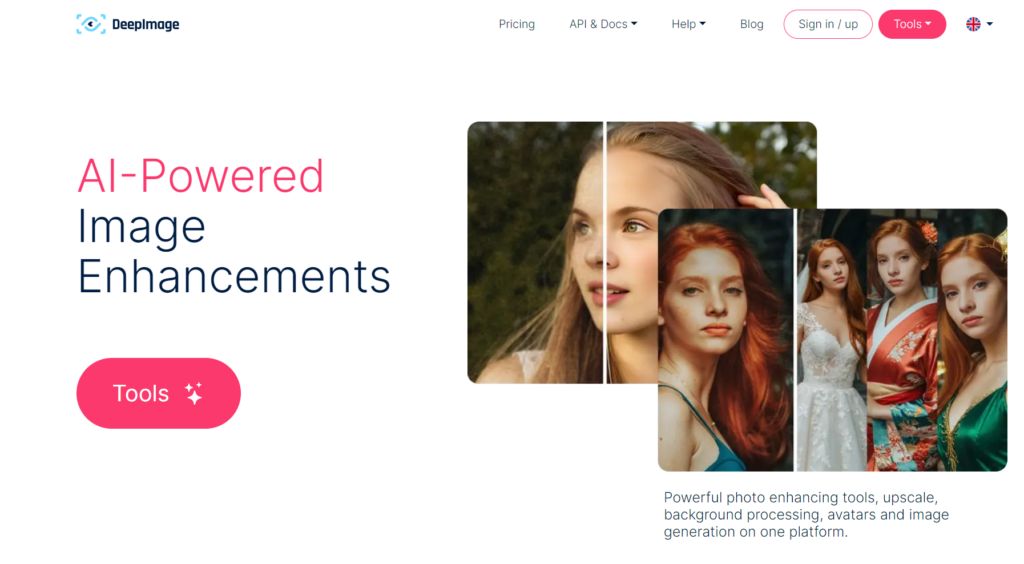
How to Use AI Tools for Image Enhancement
Using AI tools for image enhancement is straightforward. Most online AI photo editors require you to upload your photo, select the desired enhancement options, and let the AI process the image. Here’s a step-by-step guide:
- Upload Your Image: Start by uploading the image you want to enhance. Ensure the photo is of sufficient resolution for the AI tool to work effectively.
- Choose Enhancement Options: Select the enhancements you want to apply, such as noise reduction, color correction, or image upscaling.
- Let the AI Work: Allow the AI photo enhancer to process the image. This usually takes a few seconds to a few minutes, depending on the tool and image size.
- Save the Image: Once the AI has finished processing, you can save the enhanced image to your device.
By following these steps, you can quickly enhance your photos without needing extensive photo editing skills.
Best Practices for Upscaling Your Images with AI
When using AI tools to upscale your images, there are several best practices to keep in mind:
- Start with a High-Quality Image: The better the input image, the better the results. Low-quality images may not upscale well, even with AI technology.
- Choose the Right Tool: Different tools offer different features. Select an AI image enhancer that matches your specific needs, whether it’s noise reduction, color correction, or resolution upscaling.
- Avoid Over-Enhancing: While it’s tempting to apply every enhancement available, too much editing can make your photos look unnatural. Aim for subtle improvements that enhance the original image.
By following these best practices, you can ensure that your images look their best after enhancement.
How to Choose the Best AI Image Enhancer
Choosing the best AI image enhancer depends on your specific needs and the features offered by each tool. Consider factors such as:
- Ease of use: Look for a user-friendly interface that allows for quick navigation.
- Range of enhancement options: Ensure the tool offers a variety of enhancements that suit your needs.
- Quality of results: Research reviews and examples of enhanced images to gauge the effectiveness of the tool.
- Cost: Determine whether the tool is available for free or if it requires a subscription.
Tools like DZINE.AI, Let’s Enhance, and Deep Image AI are popular choices that combine advanced AI algorithms with user-friendly interfaces.
Common Misconceptions About AI Photo Enhancement
There are several misconceptions about AI photo enhancement that need to be addressed:
- AI-enhanced images always look artificial: In reality, most AI photo enhancers strive to maintain the natural look of the original image while improving its quality.
- AI tools can’t handle complex edits: While AI photo enhancers are not designed for highly specialized editing tasks, they excel at general enhancements like upscaling images, noise reduction, and color correction, which are sufficient for most users.
AI-Powered Image Enhancement Tools vs. Traditional Photo Editors
AI-powered image enhancement tools differ significantly from traditional photo editors. Traditional editors require manual adjustments and are often more suited for detailed and complex edits. In contrast, AI photo editors use machine learning algorithms to automate the enhancement process, making it faster and easier for users to achieve professional results.AI tools are particularly beneficial for users who need to enhance a large number of images quickly. For instance, a content creator can use an AI tool to batch process hundreds of photos in minutes, a task that would take hours with traditional photo editing software.
Future Trends in AI Photo Enhancement and Image Generation
The future of AI photo enhancement and image generation is bright, with several trends on the horizon:
- Integration of generative AI: This allows users to create entirely new images from scratch. This technology is already being used to generate realistic photos of people, objects, and scenes, and its applications are growing rapidly.
- Real-time image enhancement: Increasing use of AI in real-time applications, such as enhancing photos directly within a camera app or during video calls.
As AI technology continues to advance, we can expect to see even more powerful and versatile tools that offer users new ways to enhance and create stunning images.
Key Takeaways
- AI image enhancers use advanced algorithms to automatically improve the quality of your photos.
- These tools offer a range of enhancements, from noise reduction and color correction to image upscaling and sharpening.
- There are many free AI photo enhancers available online, each offering unique features and capabilities.
- When using AI tools, start with a high-quality input image and avoid over-enhancing for the best results.
- The future of AI photo enhancement looks promising, with new technologies and tools continually emerging to offer even greater capabilities.
In conclusion, leveraging AI-driven image improvement tools like DZINE.AI can transform your photography experience, allowing you to create stunning visuals with ease. Whether you’re enhancing personal memories or professional content, the right AI photo enhancer can make all the difference in achieving the best image quality.
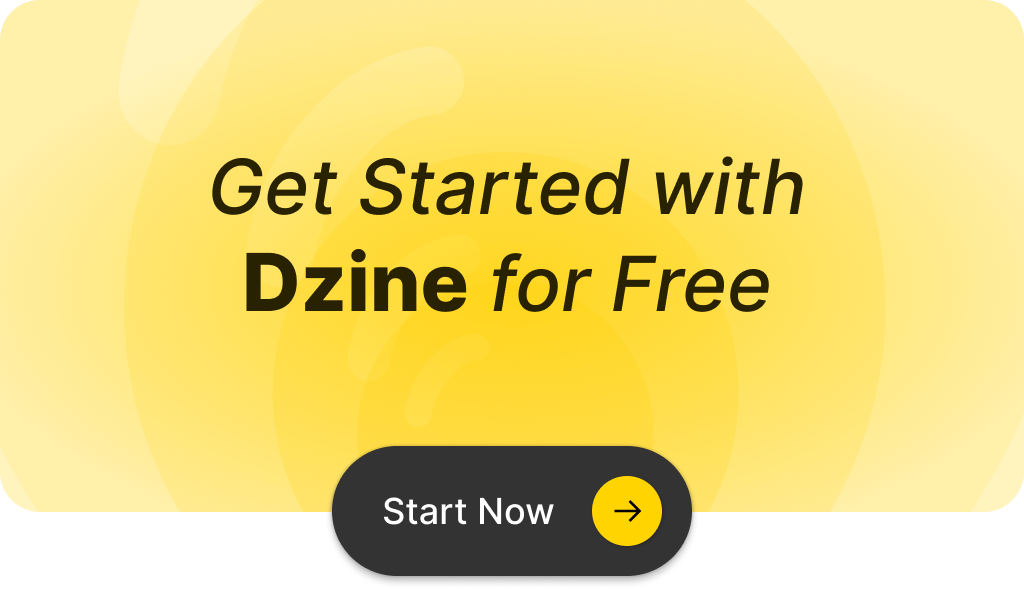
Q: What is an AI photo enhancer?
A: An AI photo enhancer is a tool that uses artificial intelligence to improve the quality of a photo. It can automatically adjust various aspects of an image, such as brightness, contrast, and sharpness, to enhance image quality.
Q: How can I improve image quality using AI?
A: You can improve image quality using AI by utilizing online AI photo editing tools that offer features like AI upscaling and photo processing to increase the image resolution and enhance your images effectively.
Q: Are there free online AI photo enhancers available?
A: Yes, there are several free online AI photo enhancers that allow you to enhance photos for free, offering features like upscaling images to 4k and automated photo adjustments.
Q: What are the best AI photo editing tools?
A: The best AI photo editing tools include those that provide advanced features like AI image enhancement, photo upscaling, and intuitive interfaces for users looking to enhance their images easily.
Q: How does an AI image upscaler work?
A: An AI image upscaler works by analyzing the pixels in a low-resolution image and intelligently filling in details to increase the image resolution, resulting in a clearer and more detailed final product.
Q: Can AI photo editors improve the quality of a photo significantly?
A: Yes, AI photo editors can significantly improve the quality of a photo by using sophisticated algorithms to enhance details, colors, and overall image sharpness, making them a powerful choice for photo enhancement.
Q: What features should I look for in the best AI photo editor?
A: When searching for the best AI photo editor, look for features such as AI upscaling capabilities, user-friendly interfaces, batch processing options, and tools for color correction and noise reduction.
Q: How can I use an AI image generator in my photo editing workflow?
A: You can use an AI image generator in your photo editing workflow to create unique images or backgrounds, which can then be enhanced further using an AI photo enhancer to improve image quality.
Q: What is the benefit of using an online AI photo editor compared to traditional software?
A: The benefit of using an online AI photo editor compared to traditional software is that it often requires no installation, provides instant access to powerful photo enhancing tools, and may offer free online credits for users to try out features.