In today’s digital age, the ability to edit photos has become a crucial skill for both professionals and hobbyists alike. With the advent of AI-powered image retouching tools, transforming your photos into stunning works of art has never been easier. This article dives deep into the world of AI photo editors, exploring how these powerful tools can enhance your image editing experience, save time, and deliver professional-quality results—all without the steep learning curve traditionally associated with photo editing software. Whether you’re looking to retouch your photos, remove unwanted objects, or apply advanced effects, this guide will provide you with everything you need to know to make the most of AI in your photo editing journey.
What is AI Photo Editing?
AI photo editing refers to the use of artificial intelligence technologies to automate and enhance the photo editing process. Unlike traditional photo editing software, which requires manual adjustments and a steep learning curve, AI-powered tools leverage machine learning algorithms to analyze and edit photos intelligently. This means that tasks like color correction, retouching, and background removal can be performed with just a few clicks, making the editing process more accessible to users of all skill levels.AI photo editing tools are designed to help users edit photos quickly and efficiently, allowing them to focus on creativity rather than technical details. These tools use a variety of AI-powered features, such as automatic adjustments, generative fill, and object recognition, to provide users with a seamless editing experience. By automating routine tasks, AI photo editors can save time and effort, enabling users to produce professional-quality results without the need for advanced editing skills.

How AI is Revolutionizing Photo Editing
AI is transforming the photo editing landscape by introducing advanced features that were previously only available in high-end editing software like Adobe Photoshop. AI-powered photo editors offer a range of innovative tools that allow users to enhance their images effortlessly. For instance, AI can be used to automatically retouch photos, remove blemishes, and enhance colors, making it easier for users to achieve the perfect look without spending hours on manual editing.Generative AI, a cutting-edge technology in the field of AI photo editing, enables users to expand images, fill missing areas, and even generate new content based on existing elements. This powerful AI technology can be used to create stunning visual effects, such as adding new objects or extending backgrounds, making it a valuable tool for creative professionals and photographers alike.
Top AI Photo Editors You Need to Know
Several AI photo editors have emerged as leaders in the field, offering a range of features designed to meet the diverse needs of users. Some of the best AI photo editors include:
- Dzine.AI: Known as a top AI tool for image editing, Dzine.AI offers a comprehensive suite of features, including AI-powered photo retouching, generative expand, and text-to-image capabilities.
- Adobe Photoshop: A powerful option for professionals, Photoshop integrates AI tools that enhance traditional editing capabilities, allowing for detailed adjustments alongside automated processes.
- Fotor: An online AI photo editor that provides user-friendly interfaces and essential editing features, making it ideal for beginners.
- Pixlr: Another popular online editor that combines AI-powered features with a straightforward design, perfect for quick edits.
These tools provide a variety of AI-powered editing features, such as automatic adjustments, background removal, and generative fill, allowing users to edit their photos with ease.

AI-Powered Photo Retouch: Enhance Your Photos Effortlessly
AI-powered photo retouching tools allow users to enhance their photos effortlessly by automatically detecting and correcting imperfections. These tools can remove blemishes, smooth skin, and enhance facial features, providing users with a quick and easy way to improve the overall appearance of their photos. With AI-powered photo retouching, users can achieve professional-quality results without the need for advanced editing skills or expensive photo editing software.AI photo editors like Dzine.AI and Fotor offer a range of retouching tools that allow users to enhance their photos with just a few clicks. These tools use advanced machine learning algorithms to analyze the content of the photo and apply the appropriate adjustments, ensuring that the final result looks natural and polished. Whether you’re looking to remove blemishes, smooth skin, or enhance facial features, AI-powered photo retouching tools can help you achieve the perfect look with minimal effort.
How to Remove Unwanted Objects with AI Tools
Removing unwanted objects from photos is a common task in photo editing, and AI tools have made this process easier than ever. AI-powered object removal tools use advanced algorithms to automatically detect and remove unwanted elements from photos, such as distracting background objects or blemishes. These tools can also fill in the gaps left by removed objects, seamlessly blending the surrounding area to create a natural-looking result.Dzine.AI and Adobe Photoshop are two popular AI photo editors that offer powerful object removal tools. Dzine’s Magic Eraser feature, for example, allows users to remove unwanted objects with a single click, while Adobe Photoshop’s Content-Aware Fill tool provides users with complete control over the object removal process. With these AI-powered tools, users can effortlessly remove unwanted objects from their photos, enhancing the overall composition and quality of the image.
Exploring AI Image Generators: From Text to Image
AI image generators are a fascinating development in the field of AI photo editing, allowing users to create images from text descriptions. These tools use generative AI algorithms to analyze text input and generate corresponding images, providing users with a new and innovative way to create visual content. AI image generators can be used to create everything from simple illustrations to complex scenes, making them a valuable tool for artists, designers, and marketers.Dzine.AI’s AI image generator allows users to let their imagination run wild and create unique visuals based on their ideas. By simply entering a text description, users can generate images that match their vision, providing them with a powerful tool for content creation and storytelling. Whether you’re looking to create a new logo, design a website, or develop marketing materials, AI image generators can help you bring your ideas to life with minimal effort.
Boost Image Quality with AI: Tips and Tricks
AI tools can also be used to enhance the quality of your images, making them sharper, clearer, and more vibrant. AI-powered photo editors offer a range of features designed to improve image quality, such as noise reduction, sharpening, and color correction. These tools use advanced algorithms to analyze the content of the photo and apply the appropriate adjustments, ensuring that the final result looks professional and polished.To boost image quality with AI, consider the following tips:
- Use an AI-powered photo editor like Dzine.AI or Adobe Photoshop that offers a range of quality enhancement features.
- Experiment with different settings and adjustments to find the best combination for your photo.
- Utilize AI-powered tools like noise reduction and sharpening to enhance clarity and detail.
By following these tips, you can ensure that your images look their best and stand out in any context.
Generative AI in Photo Editing: Expand and Fill Features
Generative AI is a powerful tool that allows users to expand and fill images, providing them with greater flexibility and creative control. AI photo editors like Dzine.AI and Adobe Photoshop offer generative expand and fill features that allow users to extend their images, fill in missing areas, and even generate new content based on existing elements. These tools use advanced machine learning algorithms to analyze the content of the image and generate the appropriate fill, ensuring that the final result looks natural and seamless.Generative expand and fill features can be used to create a variety of effects, such as adding new objects, extending backgrounds, or filling in missing areas. These tools are particularly useful for photographers and designers who need to create images with specific dimensions or who want to add creative elements to their photos. By using generative AI, users can create stunning visual effects and enhance their images in ways that were previously only possible with advanced editing skills and expensive software.
Batch Editing with AI: Save Time and Effort
Batch editing is a valuable feature for photographers and designers who need to edit large numbers of photos quickly and efficiently. AI-powered photo editors like Dzine.AI and Adobe Photoshop offer batch editing features that allow users to apply the same edits to multiple photos at once, saving time and effort. These tools use advanced algorithms to analyze the content of each photo and apply the appropriate adjustments, ensuring that the final result looks consistent and professional.Batch editing is particularly useful for tasks like color correction, retouching, and background removal, where the same adjustments need to be applied to multiple photos. By using AI-powered batch editing tools, users can streamline their workflow and focus on more creative aspects of their projects, such as composition and design. Whether you’re editing a series of product photos or retouching a set of portraits, batch editing with AI can help you save time and achieve professional-quality results with minimal effort.
AI Editing Tools vs. Traditional Photo Editing Software
While AI editing tools offer many advantages over traditional photo editing software, there are also some key differences to consider. Traditional photo editing software like Adobe Photoshop provides users with complete control over the editing process, allowing them to make precise adjustments and create highly customized edits. However, this level of control often comes with a steep learning curve and requires a significant investment of time and effort.AI editing tools, on the other hand, are designed to be user-friendly and accessible, making them ideal for beginners and users with limited editing skills. These tools use advanced algorithms to automate routine tasks, allowing users to achieve professional-quality results with minimal effort. While AI editing tools may not offer the same level of control as traditional software, they provide a powerful and efficient solution for users looking to edit photos quickly and easily.
Choosing the Best AI Photo Editor for Your Needs
Choosing the best AI photo editor depends on your specific needs and preferences. Consider factors such as the range of features offered, ease of use, and cost when selecting an AI photo editor. Some tools, like Dzine.AI, offer a comprehensive suite of AI-powered features that allow users to edit photos with ease, while others, like Adobe Photoshop, provide a more traditional editing experience with the added benefit of AI integration.When choosing an AI photo editor, it’s also important to consider your level of experience and the type of projects you’ll be working on. Beginners may prefer user-friendly tools with a simple interface and automated features, while more experienced users may prefer tools with advanced editing capabilities and greater control over the editing process. By carefully considering your needs and preferences, you can find the best AI photo editor to help you achieve your creative goals.
Key Takeaways
AI photo editing tools are revolutionizing the way we edit photos, offering powerful features that make the editing process more accessible and efficient. AI-powered photo editors like Dzine.AI and Adobe Photoshop provide a range of innovative tools, such as generative expand, text-to-image, and object removal, that allow users to enhance their photos effortlessly. Batch editing and generative AI features are particularly useful for photographers and designers, allowing them to save time and achieve professional-quality results with minimal effort. Choosing the right AI photo editor depends on your specific needs and preferences, with options available for users of all skill levels and experience.
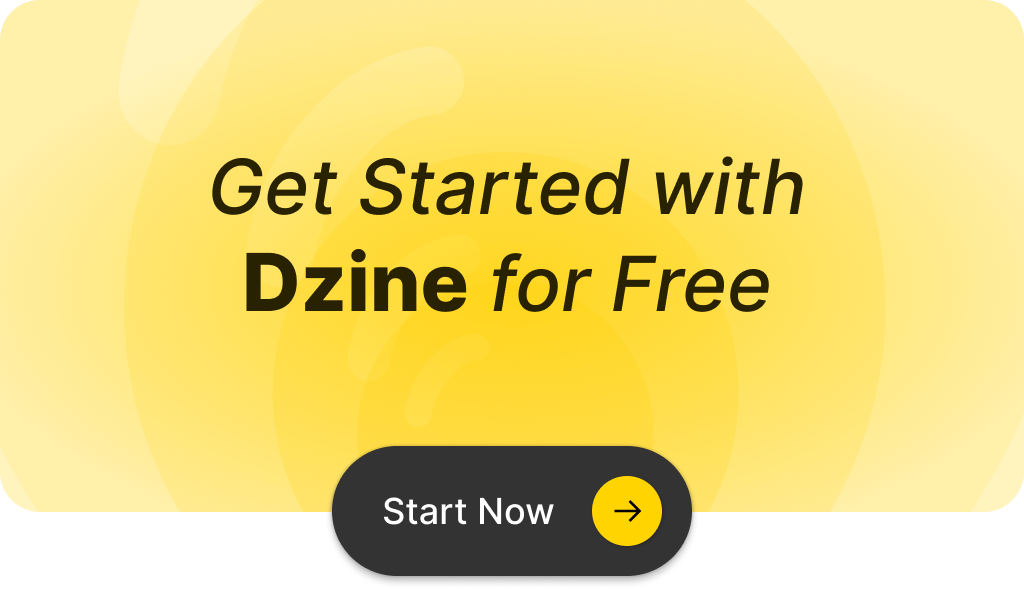
Q: What are the best AI photo editors for effortless image editing in 2024?
A: Some of the top AI photo editors in 2024 include Adobe Photoshop with its powerful AI features, Luminar AI, and online AI photo editing tools like Fotor and Canva. These tools excel in AI image editing and provide various features to edit photos quickly and efficiently.
Q: How can AI image editing tools help in my photo editing workflow?
A: AI image editing tools can significantly streamline your workflow by automating tedious tasks such as background removal, resizing, and retouching. These tools allow you to edit your photos with minimal effort and time, letting you focus on more creative aspects of your projects.
Q: Can I use online AI photo editors without the learning curve?
A: Yes, many online AI photo editors are designed to be user-friendly and intuitive, enabling you to use AI to edit photos without extensive training. These platforms often provide easy access to powerful editing features that simplify the editing process.
Q: What is the power of AI in image editing?
A: The power of AI in image editing lies in its ability to analyze and enhance images based on learned data. AI can perform tasks like removing backgrounds, correcting colors, and applying photo effects, making it easier to achieve professional-looking results quickly.
Q: Are there free trials available for AI photo editing software?
A: Many AI photo editing tools offer free trials, allowing you to explore their capabilities before committing to a purchase. Look for options that provide a comprehensive set of features during the trial period to evaluate their suitability for your editing needs.
Q: What are the benefits of using AI photo retouching tools?
A: AI photo retouching tools can enhance your images by automatically adjusting lighting, removing blemishes, and improving overall quality. These tools save time on editing tasks and help achieve consistent results across all your images.
Q: How can I remove backgrounds using AI image editing tools?
A: Most modern AI image editing tools include a background removal feature that uses artificial intelligence to detect and isolate the subject of the photo. Simply upload your image, select the remove background option, and let the AI perform the task for you.
Q: What is generative fill and how is it used in AI image editors?
A: Generative fill is a feature in some AI image editors that allows users to fill in missing parts of an image intelligently. By using AI algorithms, this tool can create contextually relevant content, making it a powerful option for editing images and enhancing compositions.
Q: Can AI image editors help with editing product images?
A: Yes, AI image editors are particularly effective for editing product images. They can help improve clarity, enhance colors, and apply consistent branding effects, making them ideal for e-commerce and marketing needs.
Q: What should I look for in a powerful AI image editor?
A: When searching for a powerful AI image editor, consider features like batch editing capabilities, ease of use, advanced retouching tools, and the ability to use AI for specific tasks such as background removal or photo enhancement. Additionally, look for software that integrates well into your existing workflow.