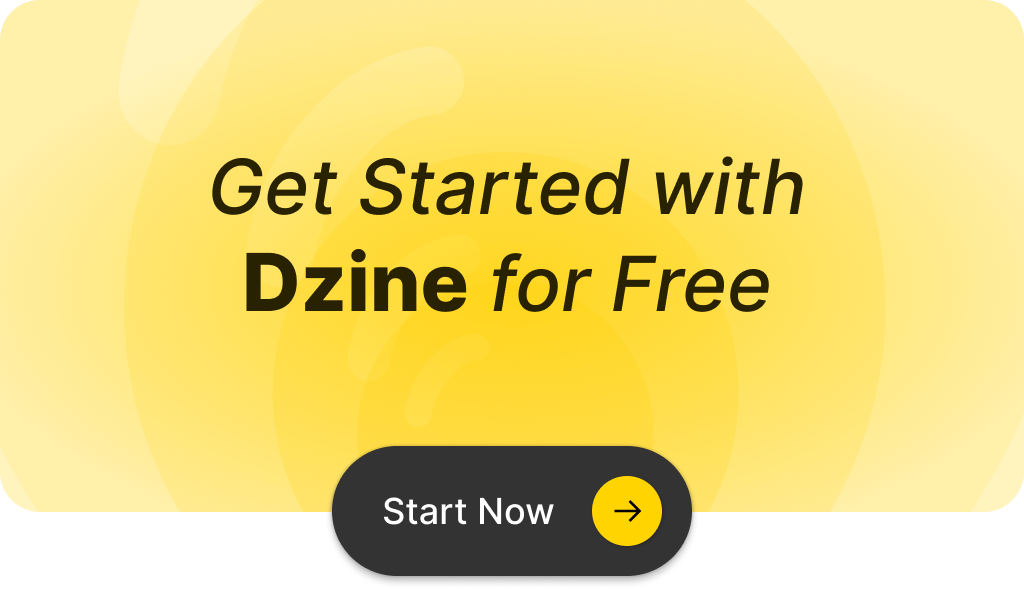By Steve Zhen—10 minutes read
Introduction
The world of AI-powered photo editing tools opens up a realm of creative possibilities. Today, we’re comparing two favorites: Dzine and Fotor. Whether you’re a professional designer, a budding photographer, or simply curious about digital creativity, understanding what these tools can do is essential.
In this blog, we’ll explore how Dzine and Fotor stack up in terms of features, pricing, usability, and more. So settle in, and let’s find out which tool might be the right fit for your artistic adventures. Ready to unlock new levels of creativity with a little help from AI? Let’s get started!
Content
Quick Comparison: Dzine vs. Fotor
| Feature | Dzine | Fotor |
| AI Capabilities | Extensive, with tools like AI photo filters, generative fill, and layer-based editing | Strong, mainly focused on traditional editing with advanced retouching tools |
| Platform | Web-based, with high controllability and integration of design workflows | Web, desktop, and mobile platforms, offering cross-platform editing |
| User Base | Graphic designers, illustrators, content creators | Amateur and professional photographers, designers |
| Pricing | Free with paid plans ranging from $8 to $50/month | Free, with Pro versions at $9 to $20/month |
Closer Comparison
Features Comparison
Dzine is tailored for creative professionals and artists, featuring a comprehensive suite of tools including a layer-based composition board and advanced AI capabilities like generative fill and AI photo filters. This platform is particularly suited for users who require flexibility and creativity in their workflows, offering the ability to intricately adjust and manipulate images at a professional level.
Fotor, on the other hand, focuses on delivering a robust set of traditional photo editing tools such as cropping, rotating, and adjusting brightness, which are enhanced with a wide range of filters. It is designed for photographers and casual users who seek efficient and straightforward editing tools without the need for complex AI-driven features.
When to Use Which:
Dzine should be your go-to option when your project demands extensive manipulation capabilities and creative freedom, enabling intricate designs and complex image transformations. Fotor is ideal for quick edits and routine enhancements where ease of use and efficiency are priorities.
AI-Powered Editing Capabilities
Dzine stands out with its innovative approach to integrating AI into the creative process, making it a powerhouse for artists and designers. Here’s a deeper look into Dzine’s AI capabilities:
- AI Photo Filters: Users can transform their images into various artistic styles with just a click, applying complex transformations that mimic different artistic techniques.
- Generative Fill: This tool uses AI to automatically fill in missing parts of images or expand them creatively while keeping the style consistent with the original parts. It’s particularly useful for complex compositions where maintaining artistic integrity is key.
- AI Style Transfer: Dzine allows users to apply the stylistic elements of one image to another, enabling creative reinterpretations of existing artworks or photos.
- Image to Prompt Generation: Dzine can analyze an image and generate descriptive prompts that users can modify to create new or altered images based on the initial input, fostering a creative feedback loop.
- Advanced Object Manipulation: AI in Dzine can add or remove objects from images without manual editing, which is ideal for designers who need to make quick adjustments without sacrificing quality.
Fotor, while more traditional in its approach, still leverages AI effectively to enhance user experience and improve photo quality:
- Enhanced Photo Adjustment: Fotor uses AI to automatically enhance image quality by adjusting color balance, sharpness, and exposure, reducing the time and effort needed for manual corrections.
- Batch Processing: AI in Fotor enables users to apply adjustments to multiple images at once, ensuring consistency across a batch of photos and saving considerable time.
- AI Retouching Tools: Fotor includes tools like blemish removal and skin smoothing that are AI-powered to provide natural and appealing enhancements without the need for detailed manual work.
- Scene Recognition: Fotor can recognize different scenes and suggest or apply optimal adjustments specific to landscapes, portraits, or other types of photos.
- AI Effects: Users can apply various artistic effects that are powered by AI, allowing for creative outputs that go beyond traditional filters.
When to Use Which:
- Dzine is ideal when your projects require deep, creative transformations and extensive image manipulation. It is particularly suited for users who are exploring the boundaries of digital art and need tools that can intuitively understand and execute complex artistic concepts.
- Fotor should be chosen for projects that require quick, effective enhancements with a touch of AI sophistication, perfect for users who value efficiency and are primarily focused on photo quality and consistency across their work.
Pricing Analysis
Dzine offers a tiered pricing structure designed to cater to different levels of user needs. The free version includes basic AI tools and editing capabilities, suitable for casual users and those just starting with digital art. For more demanding users, Dzine offers several paid plans:
- Standard Plan: Priced at $8/month, this plan includes 2,000 credits per month, faster processing queues, watermark removal, and high-resolution exports. It’s designed for freelancers and independent professionals who need more power in their editing tasks but at a reasonable cost.
- Pro Plan: At $25/month, this plan offers all the benefits of the Standard Plan but increases the credits to 6,000 per month and provides access to an unlimited regular queue. This plan is tailored for professional designers and small studios that require extensive use of the platform’s capabilities.
- Business Plan: The most comprehensive plan, priced at $50/month, includes 12,000 credits per month and adds early access to new features and premium customer support. This plan is ideal for larger design teams and businesses that need to integrate Dzine into their regular workflow extensively.

Fotor also provides a flexible pricing scheme with a focus on broad accessibility and resource availability:
- Fotor Pro: For $9/month, users get access to advanced editing tools, exclusive effects, and an ad-free experience. This plan suits professionals and hobbyists who regularly require sophisticated editing tools but do not necessarily need a vast library of stock photos.
- Fotor Pro+: Priced at $20/month, this tier includes everything in the Fotor Pro plan plus access to millions of stock photos, advanced design templates, and priority support. This plan is perfect for users who frequently produce high-volume content and need a wide range of resources at their fingertips.

When to Use Which:
- Choose Dzine’s Standard Plan if you are a freelancer who needs efficient tools for daily tasks but at a cost-effective rate. Upgrade to Pro or Business Plans if your needs expand to high-volume, high-quality outputs for professional or team environments.
- Opt for Fotor Pro if advanced tools and an ad-free experience are your priority without the need for extensive stock resources. If access to a large library of images and design elements is crucial, Fotor Pro+ is the better option, especially for content creators and marketers who need to produce visually appealing content regularly.
User Interface
Dzine offers an intuitive interface that simplifies the editing process, making complex tools accessible to users of all skill levels. The platform’s design emphasizes ease of use, allowing users to focus on creativity rather than navigating complicated software.

Fotor’s user interface, while straightforward, is geared more towards those who have some experience with photo editing software. It provides a detailed and customizable control panel that offers precision and control over the editing process, catering to users who prefer a hands-on approach to photo manipulation.

When to Use Which: Dzine is ideal for users who prefer an easy-to-navigate interface that simplifies complex processes, making it suitable for both beginners and seasoned professionals looking for efficiency. Fotor is recommended for those who enjoy detailed control over their editing environment and are familiar with traditional photo editing tools.
Resource Availability and Support
Dzine excels in providing extensive educational resources and a supportive community that facilitates learning and collaboration among users. This approach is particularly beneficial for beginners and intermediate users who are looking to improve their skills rapidly in a supportive environment.
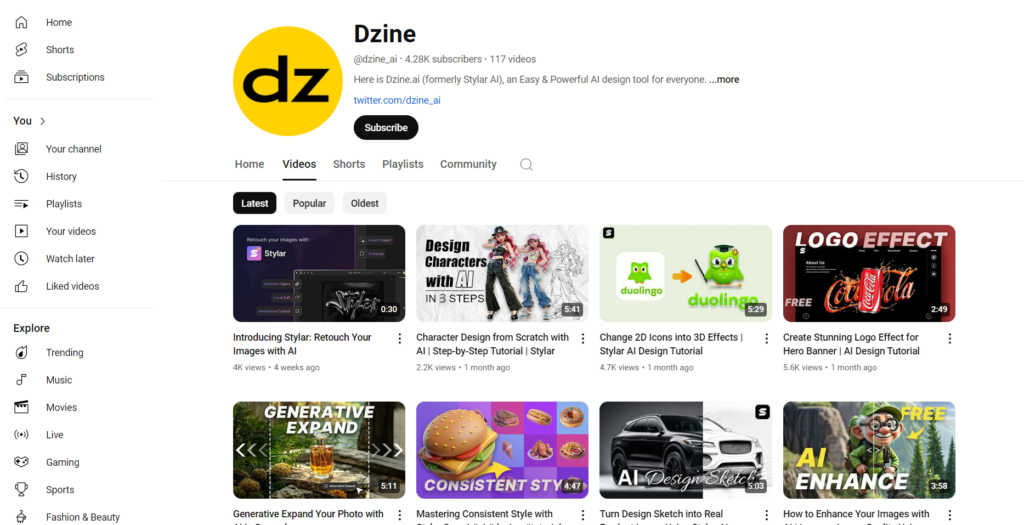
Fotor enhances user productivity through robust integration with multiple platforms, ensuring users can work seamlessly across different devices. This feature is essential for professionals who need to maintain workflow continuity across various operating systems and devices.

When to Use Which: Engage with Dzine if you are looking for a platform that offers abundant learning opportunities and a collaborative environment to enhance your creative skills. Choose Fotor if you need a reliable tool that supports a flexible editing process across different devices, ideal for maintaining efficiency in a multi-platform setup.
Learning Curve
Dzine is designed with an intuitive user interface that significantly flattens the learning curve for new users. This ease of use is achieved through several features:
- Interactive Tutorials: Dzine offers step-by-step guides that actively involve the user in learning how to use different tools and features, making the learning process more engaging and less daunting.
- Community Forums: These are helpful for solving specific problems and getting tips from other users, but they require a proactive approach from the user to engage and learn.
Fotor, while powerful, has a slightly steeper learning curve due to its more traditional and detailed control setup:
- Comprehensive Toolset: Fotor’s wide array of editing tools and options are grouped in menus that, while organized, can be overwhelming for beginners.
- Video Tutorials and FAQs: Fotor provides a wealth of learning materials, but users must often seek out these resources themselves, which can slow down the initial learning phase.
When to Use Which:
- Choose Dzine if you are new to photo editing or prefer an easy and guided approach to learning advanced editing techniques. Its user-friendly design is ideal for quick adaptation without sacrificing depth in functionality.
- Opt for Fotor if you have some experience with photo editing or prefer a more hands-on approach to mastering software. It’s suitable for those who are willing to invest time in learning to leverage a comprehensive set of professional tools.
Update Frequency and Support
Dzine is noted for its proactive approach to updates and support, focusing on incorporating the latest advancements in AI and user feedback:
- Regular Feature Updates: Dzine frequently introduces new features and improvements that enhance the AI capabilities and overall user experience, ensuring that the software remains at the cutting edge of digital editing technology.
- Community-Driven Development: Updates often include changes requested by the community, showing Dzine’s commitment to adapting to the needs of its users.
- Responsive Support: Dzine provides quick and helpful support, with multiple channels for users to reach out for assistance, including live chat and email support.

Fotor also maintains a robust update cycle but with a slightly different focus:
- Stability and Expansion Updates: Fotor regularly updates to improve software stability, fix bugs, and expand its toolset with new features, ensuring reliability and a growing array of options for its users.
- User Guides and Support: Fotor offers detailed user guides and a supportive customer service team that help users navigate through new updates and features.
- Feedback Integration: Like Dzine, Fotor considers user feedback in its updates, although the integration may not be as rapid or as focused on AI development.

When to Use Which:
- Dzine is recommended if you are looking for a platform that continuously evolves with the latest technology and values user input in its development process. It is ideal for users who want regular innovation in their editing tools.
- Fotor is suitable for users who appreciate a stable and reliable tool that grows steadily over time, providing enhancements and new features that maintain the software’s effectiveness and user satisfaction.
Which is Better?
Determining which tool—Dzine or Fotor—is better depends largely on the specific needs and preferences of the user. Both platforms offer robust features, but they cater to different types of users and use cases. Here’s a more detailed analysis to help guide your decision:
For Advanced Creative Professionals: Dzine
Dzine shines when it comes to offering advanced AI capabilities and innovative features that can significantly enhance the creative process. It is particularly suited for professionals in fields like graphic design, digital art, and content creation who require:
- High-Level Creative Control: Dzine’s layer-based editing, combined with powerful AI tools like style transfer and generative fill, offers unprecedented control over the creative output.
- AI-Driven Innovation: The ability to transform sketches into detailed art or to automatically generate design elements from textual prompts makes Dzine a standout choice for those looking to push the boundaries of creativity.
- Ease of Use Despite Complexity: The intuitive interface and AI-assisted editing significantly reduce the complexity typically associated with advanced creative tools.

For Efficiency and Traditional Editing: Fotor
Fotor is ideal for users who prioritize efficiency, simplicity, and traditional photo editing tools. It is well-suited for photographers, marketers, and social media managers who need:
- Streamlined Workflow: Fotor’s tools are straightforward and easy to use, making it possible to achieve professional-quality edits without a steep learning curve.
- Batch Editing Capabilities: The ability to process multiple photos at once with consistent quality is a huge time-saver for users who manage large volumes of images.
- Resource-Rich Editing: Access to a vast library of stock photos and advanced effects in the higher-tier plans adds significant value for users who frequently need to enhance their visual content.

This nuanced understanding helps clarify which platform might serve your specific creative or professional requirements better, ensuring you invest in the tool that aligns best with your workflow and artistic goals.
Conclusion
As we go through our comparison of Dzine and Fotor, it’s clear that both tools offer unique advantages tailored to different types of users. Dzine, with its advanced AI capabilities, is a powerhouse for creatives seeking to push the boundaries of digital art. Meanwhile, Fotor provides a reliable and straightforward platform that’s perfect for quick edits and traditional photo enhancements.
Whether you lean towards the innovative features of Dzine or the efficiency of Fotor, your choice will depend largely on your specific needs and creative aspirations. We encourage you to try both tools and see firsthand how they can transform your projects. After all, the best way to truly appreciate what these tools can do is to put them to the test in your own creative endeavors. Happy editing, and may your creativity flourish with whichever tool you choose!