AI Doll Generator Online Free
Design unique doll ai models, including ai generated barbie dolls, with our easy-to-use tool. No design skills needed—turn ideas into detailed doll creations in minutes.
Design unique doll ai models, including ai generated barbie dolls, with our easy-to-use tool. No design skills needed—turn ideas into detailed doll creations in minutes.
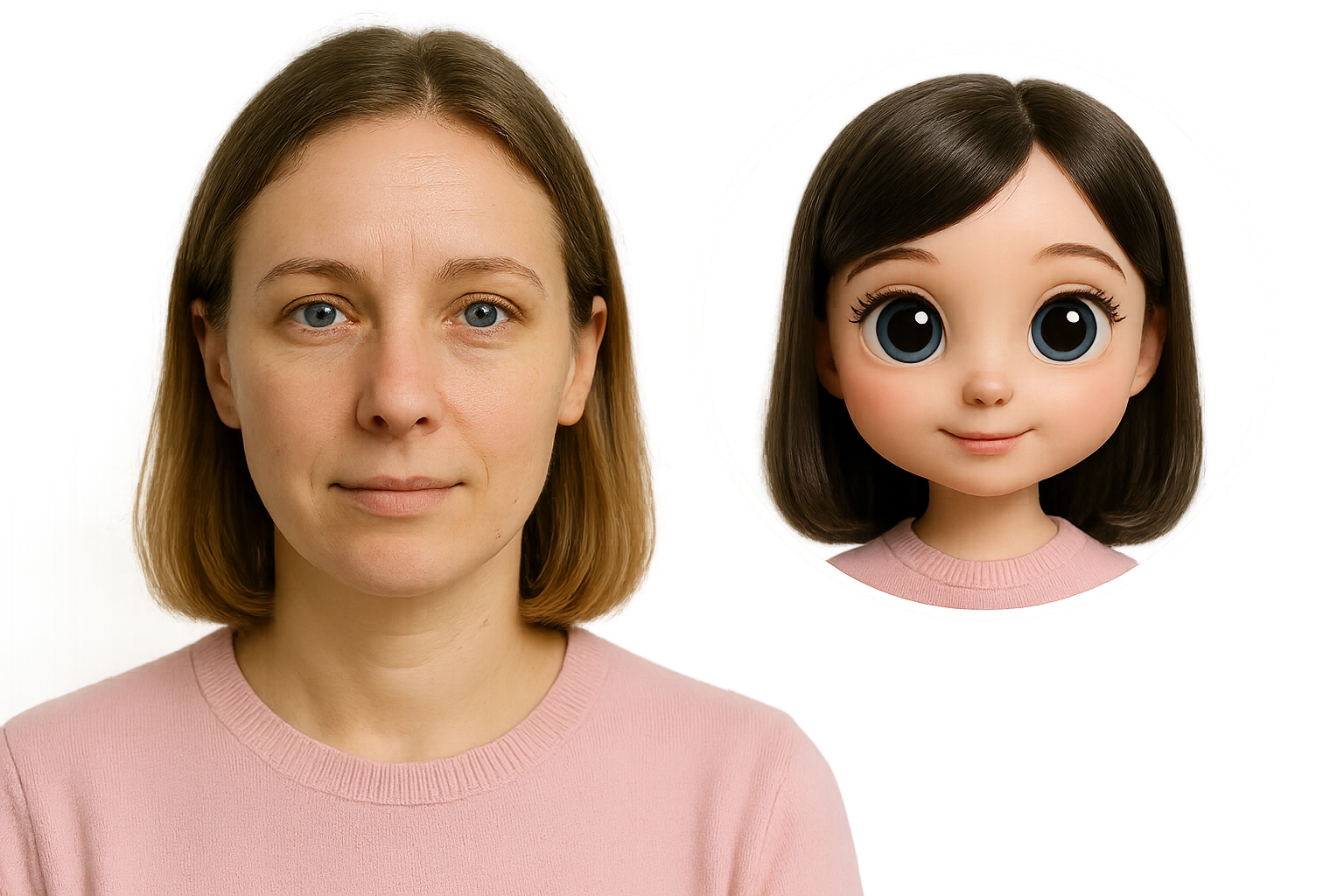
An AI doll generator uses artificial intelligence to create digital doll designs based on user inputs. It analyzes patterns from thousands of doll styles, including traditional, modern, and fantasy types, to generate unique visuals.
Dzine’s tool operates entirely in your browser. You input preferences like body type, clothing style, and accessories. The AI then combines these elements to produce a cohesive doll design. It learns from each adjustment you make, refining results to match your vision.
Traditional doll design requires sketching, 3D modeling, and material selection. AI simplifies this process. Dzine’s generator breaks down doll features into adjustable components—hairstyle, eye shape, outfit details—and recombines them instantly.
For example, if you select "vintage dress" and "curly hair," the AI pulls from its database of retro fashion and hair textures to create a cohesive look. You can tweak individual elements without starting over, saving time and effort.
A strong AI doll generator needs versatility, customization depth, and user-friendliness. It should offer diverse categories—like fantasy dolls, historical figures, or ai generated barbie dolls—and let you modify details like skin tone, facial expressions, and accessories.
Dzine’s tool includes over 20 doll archetypes, from sci-fi androids to classic princesses. You can adjust proportions, add props (like wands or backpacks), and even change background settings. The interface uses sliders and dropdowns, making adjustments intuitive for beginners.
Paid tools often restrict high-resolution downloads or advanced features to subscribers. Free tools may limit design options or add watermarks. Dzine’s generator balances these by offering full customization and HD downloads at no cost.
Paid tools suit professional designers needing bulk exports, but for hobbyists or casual users, Dzine provides everything required. There are no hidden fees—you can create and download unlimited designs without subscriptions.
For realistic dolls, focus on proportional consistency. Ensure limbs and facial features align naturally—Dzine’s "Proportion Lock" tool helps with this. For stylized designs, exaggerate key features: large eyes for anime-inspired dolls or elongated limbs for a high-fashion look.
Test different lighting presets. Soft lighting works well for gentle, approachable dolls, while harsh shadows add drama to edgier designs. The preview window lets you rotate the doll 360° to check details from all angles.
AI generated barbie dolls are a top choice, with options to replicate classic styles or reinvent them. Dzine’s tool includes 1960s-inspired looks with bouffant hair and shift dresses, as well as modern iterations with sustainable fashion elements.
Other popular categories include:
Design dolls for holidays—Halloween witches with pointed hats, Christmas elves with cozy sweaters. For events like birthdays, create dolls that match the party theme, such as princesses for a royal celebration or astronauts for a space-themed gathering.
Businesses use custom dolls for branding. Toy stores can generate prototype designs, while cafes might create mascot dolls to promote new menus. Dzine’s tool lets you add logos or brand colors to integrate these seamlessly.
Dzine’s generator lets you modify even small details. Change nail polish color, adjust the angle of a hat, or add patterns to clothing (stripes, polka dots, or custom prints). For ai generated barbie dolls, you can replicate iconic accessories like the 1959 swimsuit or create entirely new ones.
Use the "Layer Editor" to stack clothing items—add a jacket over a dress, or a scarf over a shirt. This mimics real-world fashion layering, making designs more authentic. Each adjustment updates in real time, so you can see changes instantly.
Incorporate personal elements by uploading custom patterns (like a family crest or favorite fabric) to use on clothing. Choose hairstyles that match real people—curly afros, sleek bobs, or braided updos—to create dolls that resemble friends or family members.
Backgrounds set the scene. Place a doll in a beach setting with palm trees, or a cozy bedroom with a bookshelf. Dzine’s background library includes over 50 options, or you can upload your own image to use as a backdrop.
Print designs to make custom stickers, party invitations, or wall art. Crafters can use them as templates for sewing patterns—enlarge the image to create fabric dolls that match the digital design.
Educators use dolls to teach history or literature. Create dolls representing historical figures for classroom activities, or characters from novels to spark student interest. Parents can generate dolls based on their children’s drawings, bringing imaginations to life.
Small businesses sell AI-generated doll designs on merchandise—t-shirts, phone cases, or greeting cards. Independent artists use them as bases for paintings or digital art, adding hand-drawn details to create one-of-a-kind pieces.
For personal use, design dolls as gifts. Create a couple’s dolls for anniversaries, or family dolls with each member represented. Dzine’s Image Editor lets you combine multiple dolls into a single scene, perfect for family portraits.
Dzine’s tool offers "Style Transfer," which applies artistic styles to dolls—turn a design into a watercolor painting or pixel art. This feature is rare in competitors’ tools and adds versatility.
Our generator also includes a "Doll Story" function. Input a short narrative (e.g., "a space explorer searching for new planets") and the AI adjusts the doll’s outfit, accessories, and background to match the story. This connects design to storytelling, making creations more meaningful.
Users praise the tool’s speed—generating a basic doll takes under 10 seconds, with adjustments updating instantly. The lack of watermarks and free HD downloads are also key advantages. Unlike some generators that limit clothing options, Dzine adds 10 new outfits weekly, keeping choices fresh.
Our AI Background Remover works seamlessly with doll designs, letting you isolate dolls and place them in any setting. This integration with other Dzine tools creates a complete design ecosystem.
Proportional mismatches often cause this—e.g., oversized heads or short limbs. Use Dzine’s "Proportion Reset" button to auto-correct. If clothing looks ill-fitting, adjust the "Clothing Fit" slider to make it looser or tighter.
Blurry details usually stem from low resolution. Always use the HD download option for prints. For digital use, ensure your screen resolution is set to 1080p or higher to view details clearly.
Colors may appear different on screen vs. print. Use Dzine’s "Print Preview" tool to see how colors will translate to paper. If lighting feels flat, adjust the "Shadow Intensity" slider to add depth—this makes features like cheekbones or clothing folds more defined.
For inconsistent tones (e.g., a doll’s skin clashing with the background), use the "Color Harmony" tool. It suggests background colors that complement the doll’s palette, creating a cohesive look.
Q: Do I need an account to use Dzine’s AI doll generator? A: No, you can create and download dolls without signing up. An account lets you save designs for later editing, but it’s optional.
Q: Can I use generated dolls commercially? A: Yes, all designs created with Dzine’s tool are free for commercial use. There are no licensing restrictions.
Q: How many doll styles does the generator offer? A: Over 20 base styles, with thousands of combinations through customization. New styles are added monthly, including seasonal themes.
Q: Can I edit a doll after downloading it? A: Yes, save your project in Dzine’s editor to make changes later. Downloaded files can also be re-uploaded to the AI Image Enhancer for quality improvements.
Q: Are there limits to how many dolls I can create? A: No, you can generate unlimited designs for free. There are no daily or monthly caps.
Tools like Dzine’s eliminate the need for advanced design skills. Anyone can create detailed, custom dolls in minutes.
From ai generated barbie dolls to fantasy creatures, the ability to adjust every detail ensures designs match your vision.
Dolls work for everything from gifts and classroom tools to merchandise and branding. Their flexibility makes them valuable across contexts.
Style transfer, story integration, and free HD downloads set our generator apart. Integration with other Dzine tools like the AI Style Transfer adds even more creative possibilities.
Whether you’re designing a single doll or a collection, Dzine’s AI doll generator makes the process fast, fun, and accessible.