Create Multi-Character Scenes with AI
AI Multiple Character allows you not only to replace characters or faces in images, but also to generate scenes featuring several distinct, text-guided characters in one frame. Simply select areas and describe each character — the AI blends them naturally into a unified scene, preserving their individuality while ensuring character's style and lighting consistency.
Try AI Multiple Character with one of these




Swap Characters or Faces Using Text Prompts
AI Multiple Character is an intelligent image editing tool that allows you to replace characters or faces in your images with text-guided precision. Circle the target character or face, describe what you want to see — such as 'a girl in a red coat looking left' — and our AI will generate a fully integrated result. From cartoon avatars to photorealistic humans, the system adapts to your style and maintains scene consistency.
How to Use AI Multiple Character on Dzine
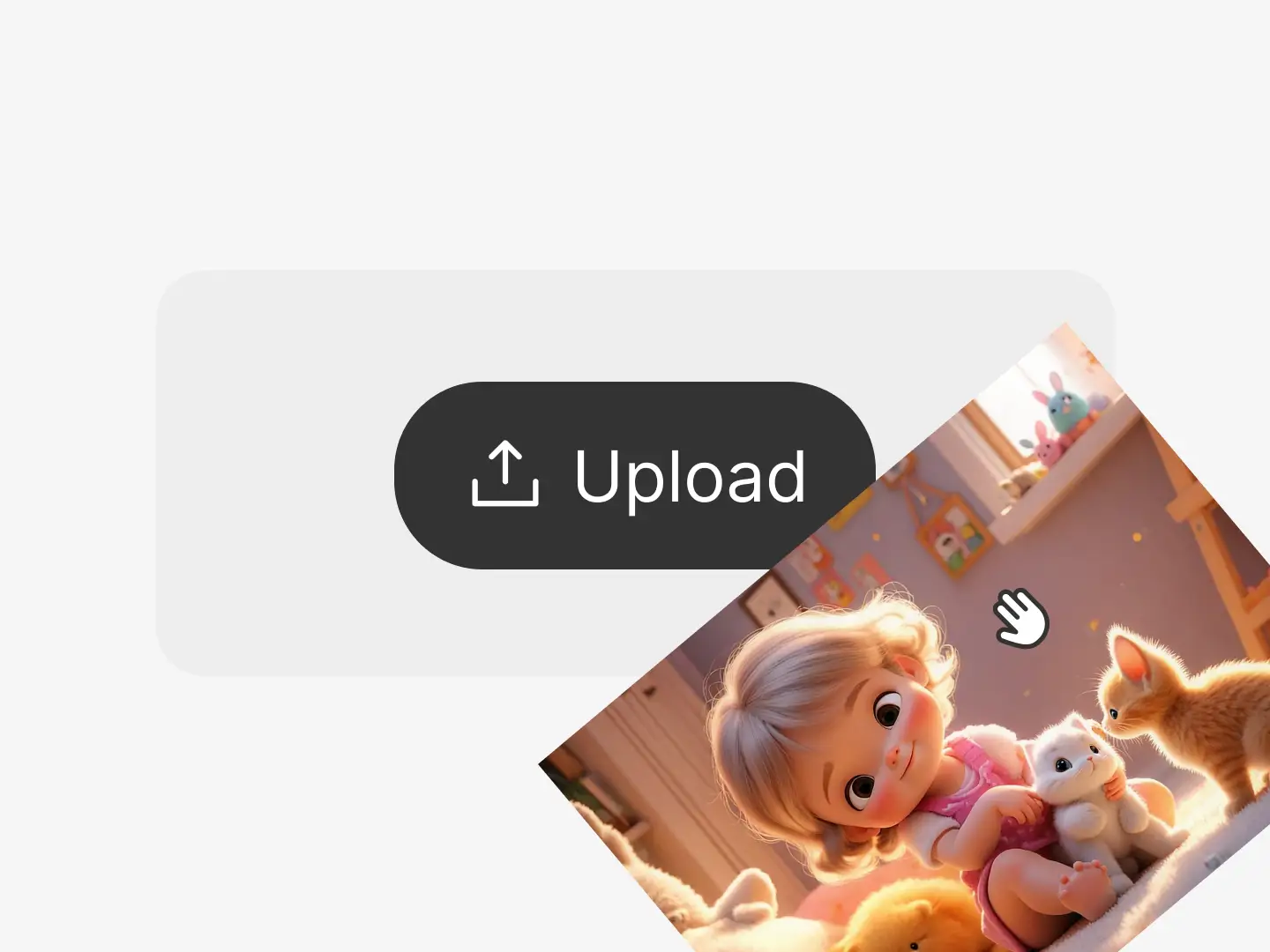
Upload Your Image
Choose any image with characters you want to edit. Upload it to Dzine's Instant Storyboard.
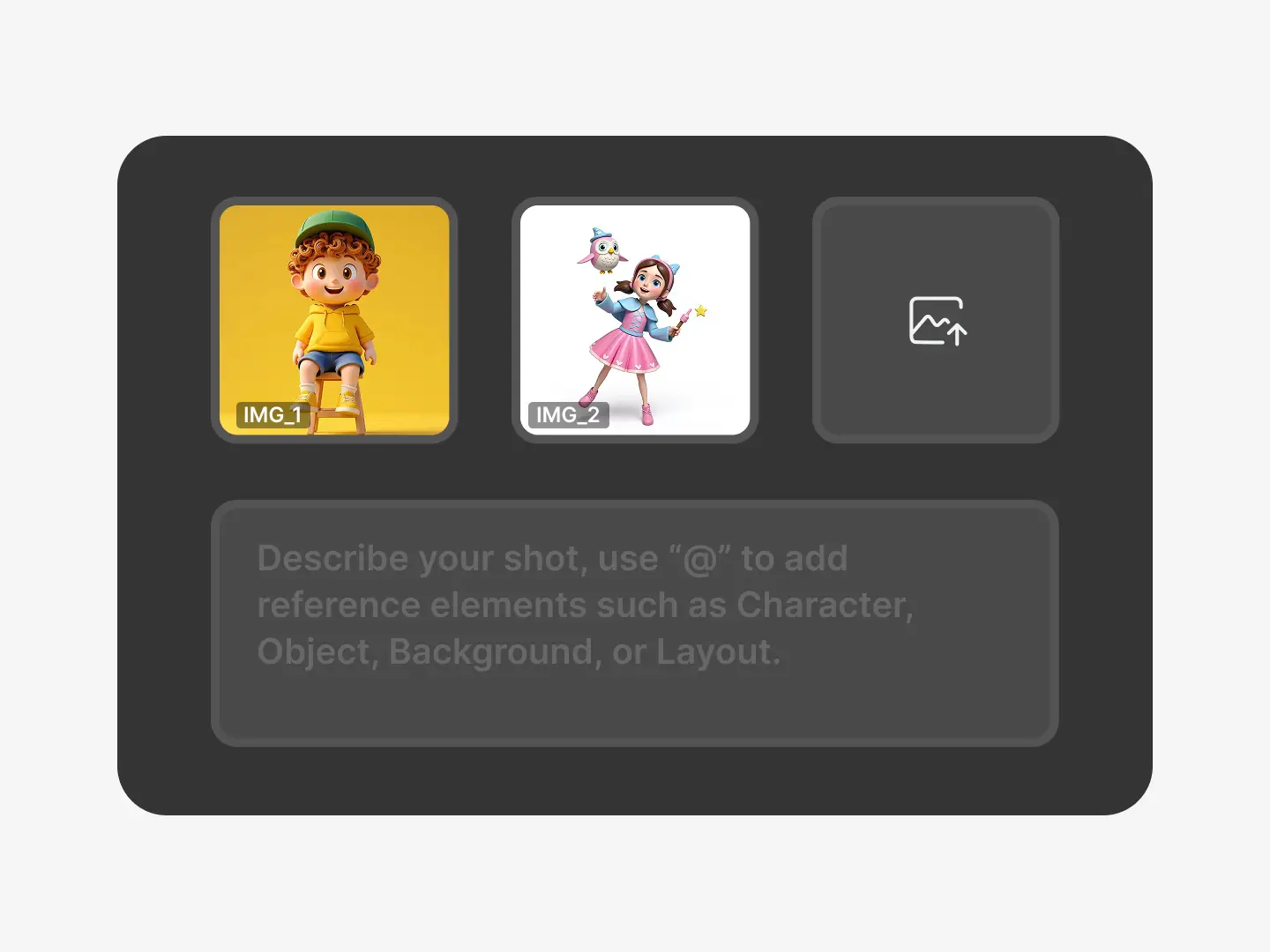
Describe the effect you want
Enter the style or describe the replacement you'd like to see between the images in the text box.

Generate a new image
Adjust other parameters and click generate to create a new image with blended styles and multiple characters.
See AI Multiple Character in Action

Natural Character Integration
AI Multiple Character ensures smooth integration of new characters into existing images by precisely analyzing the original lighting, pose, and composition. By studying these aspects, the AI seamlessly blends the new character with the existing environment. This results in natural swaps that feel authentic, as though the new character was part of the original image all along, making it indistinguishable from the background. The end result is not just a replacement, but a harmonious transition that keeps the visual flow intact.

Support for Multiple Styles and Poses
AI Multiple Character offers immense flexibility when it comes to working with various artistic styles. Whether you're working with anime, 3D renders, or photorealistic portraits, the AI adapts to each style seamlessly. It intelligently modifies poses, expressions, and even body language to match your input, making it possible to craft lifelike or stylized characters in seconds.

Rapid Prototyping and Visual Iteration
AI Multiple Character excels in fast prototyping and visual iteration, allowing you to quickly generate multiple character variations, test different expressions or styles, and iterate on visual concepts without the need for manual redrawing. This speeds up the creative process significantly, allowing you to experiment with different characters in a scene and see the results in real-time.
FAQ
What is AI Multiple Character?
It's an AI tool that replaces selected characters or faces in an image with new ones, based on your text prompts. The tool preserves the original environment and integrates replacements naturally.
Can I replace multiple characters in one image?
Yes. You can select and replace multiple characters one by one in a single image session. Each replacement adapts to the existing style.
Does it support face-only replacement?
Yes. You can choose to only replace the face of a character while keeping the original body, lighting, and pose intact.
Can I describe actions or directions?
Yes. You can type prompts like 'a smiling boy looking right' or 'a robot waving hand' and the AI will adjust pose and expression accordingly.
Do I need to cut or mask the background?
No. The AI automatically detects and blends characters without requiring manual background edits.
What Our Users Said
Perfect for Quick Character Revisions
With AI Multiple Character, I can tweak expressions or even swap characters in my panels without redrawing everything. The shadows and poses stay consistent — it's a lifesaver for deadlines.
Alex GrantComic Artist
Cuts Down Our Preproduction Time
We use it for blocking out storyboards and character changes before animating. It lets our team test visuals without re-rendering 3D models.
Naomi YuAnimation Previsualization Lead
Makes Asset Testing Super Simple
I generate different NPC looks using the same scene. Great for checking style consistency and character designs.
Luca FernandezIndie Game Developer


















