AI Polaroid Photo Generator
Combine two photos into one and create a vintage Polaroid look with Dzine's AI Polaroid maker. It automatically adds a white border and film grain to your photos, perfect for capturing a retro vibe, whether you're creating a celebrity photo or a personal memento.

Click or drag here to upload images
AI Polaroid Generator in Dzine
Dzine AI Polaroid Photo Generator is an intelligent imaging tool that instantly transforms your ordinary photos into vintage Polaroid-style creations. We have advanced image models such as Seedream 4.0, Nano Banana, Qwen Image and so on.
Whether you upload one or two photos, our AI intelligently processes them, accurately preserving the subject's essence while automatically generating a realistic Polaroid effect with a classic white border, nostalgic film grain, and unique color tones.
How to Use AI Polaroid Generator on Dzine
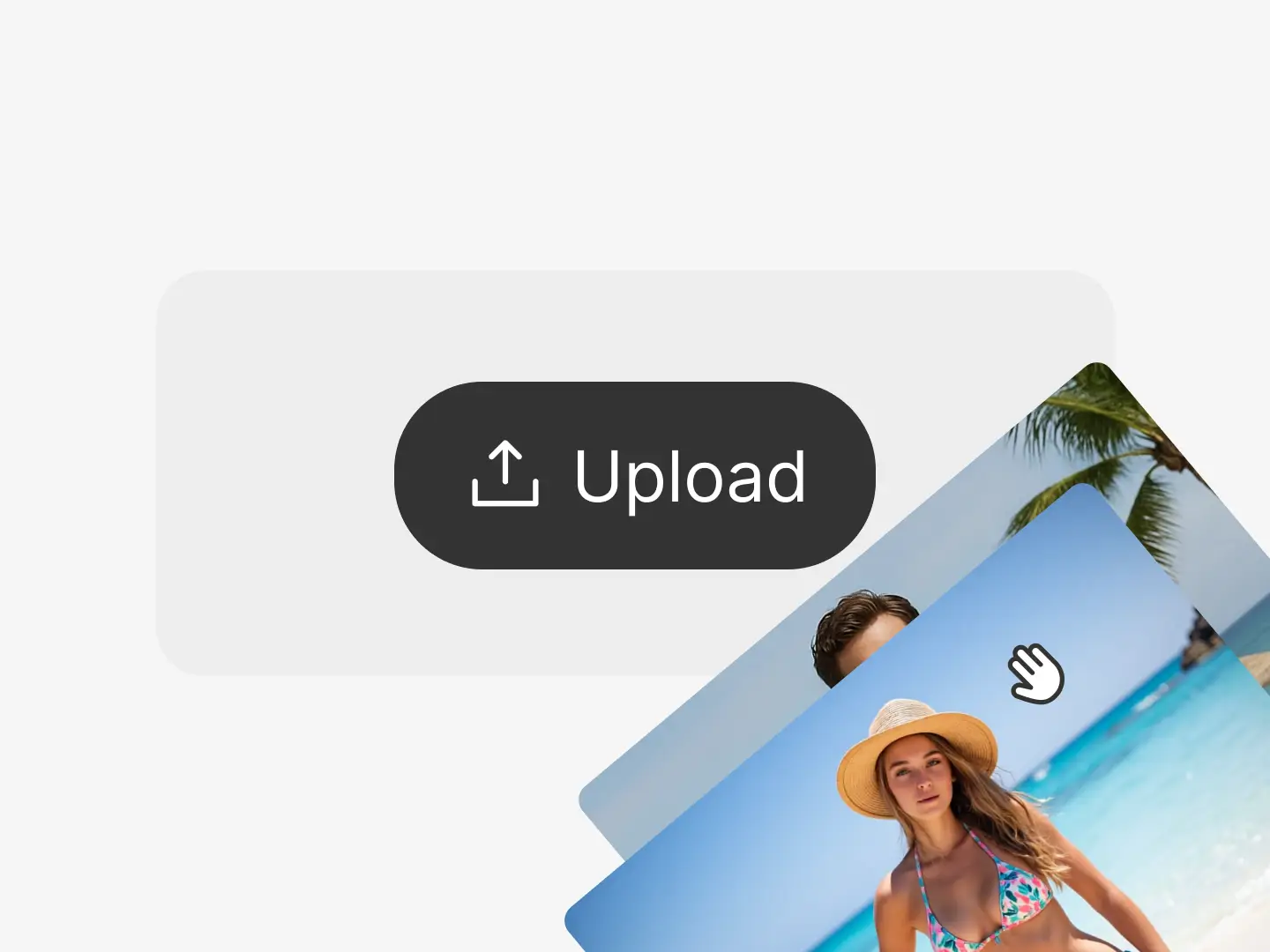
Step 1: Upload Your Photo
Launch the Chat Editor tool on Dzine and upload the image. Our tool allows you to upload mutiple images.
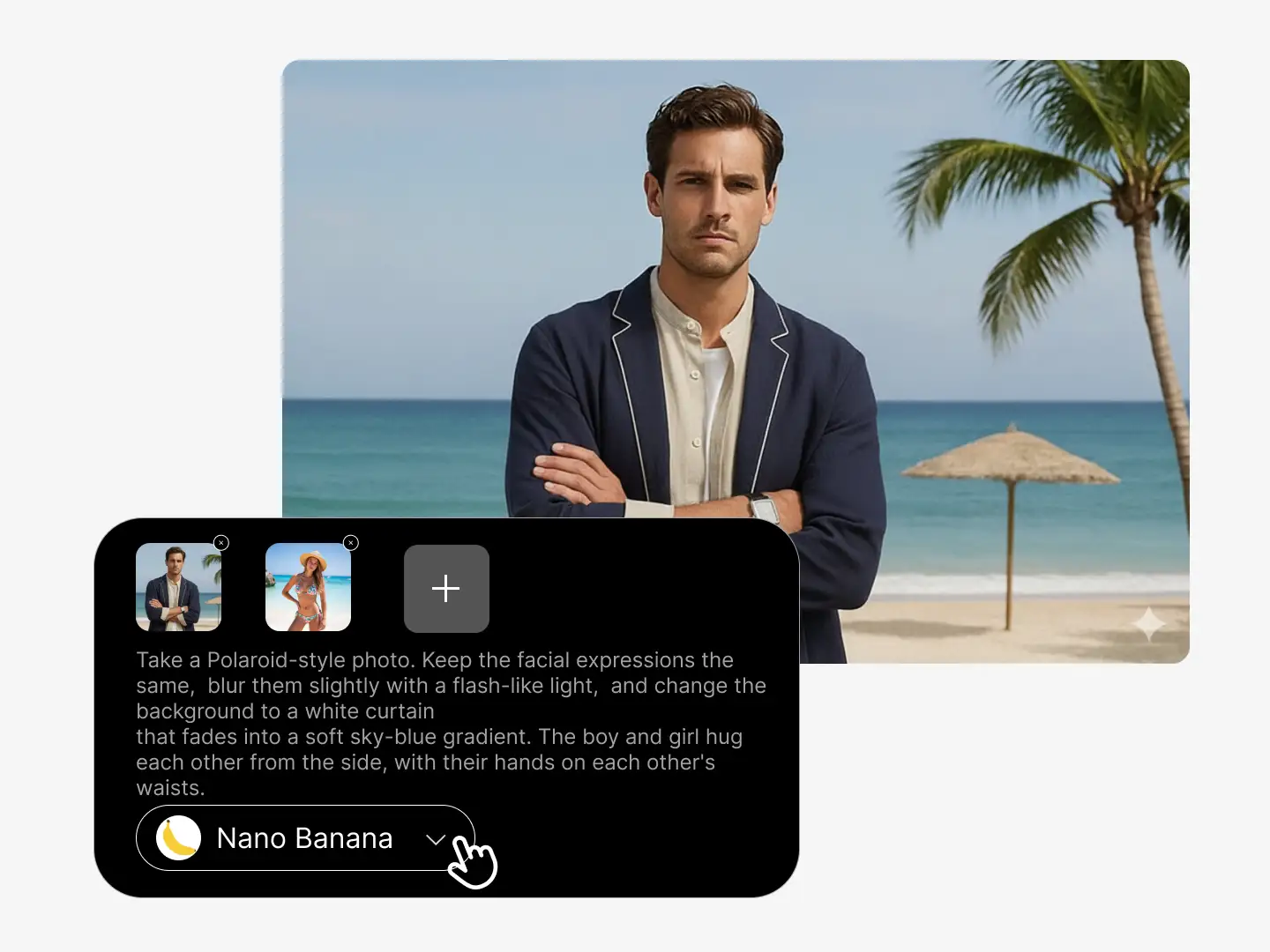
Step 2: Enter the Propmt
Choose Nano Banana as the model and select the desired aspect radio. Next, enter the creative prompt.
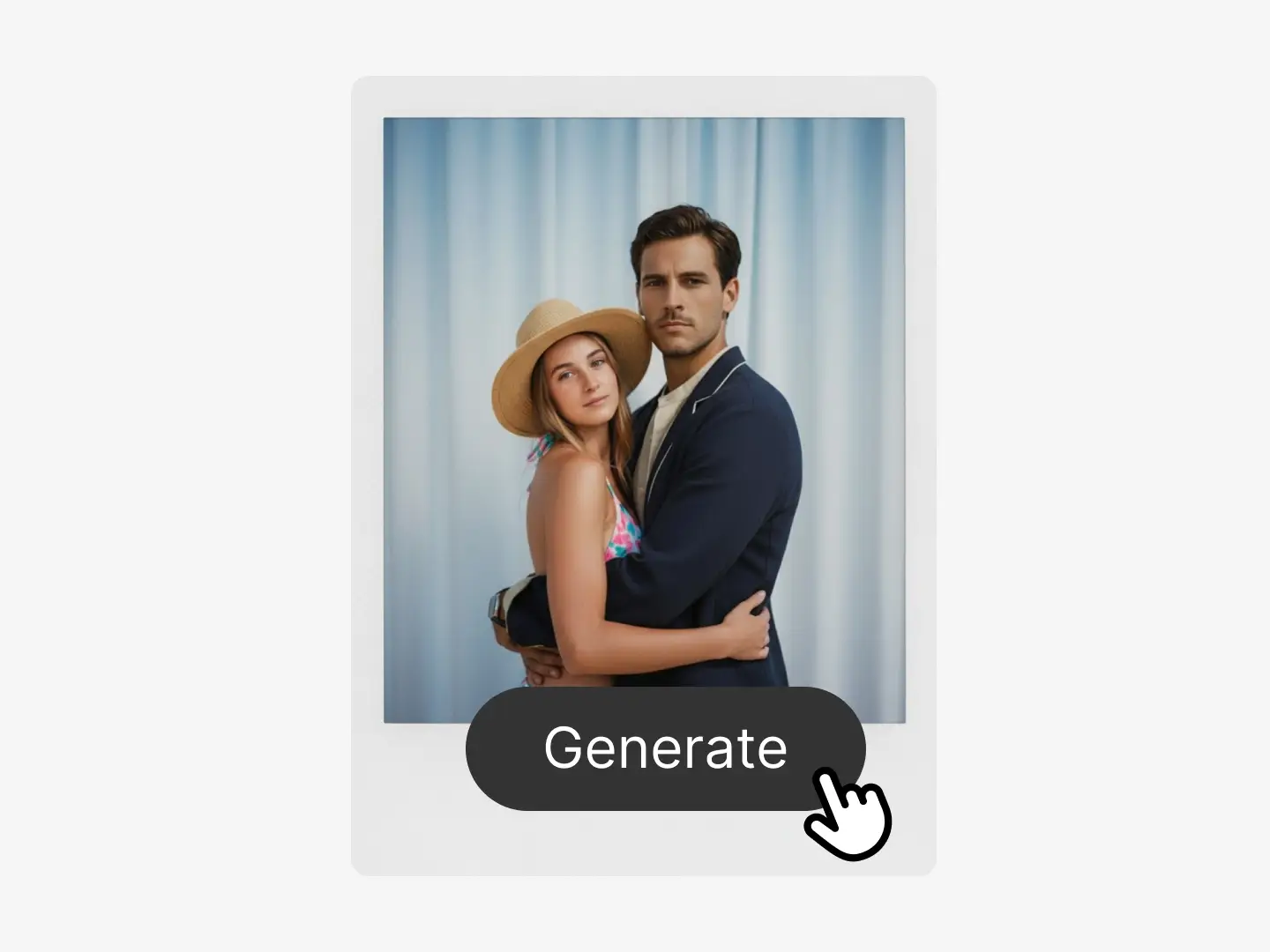
Step 3: Download the Image
Preview the generated image and click the Download button to save on your device. Share it with your friends.
Watch How to Create Polaroid AI Videos
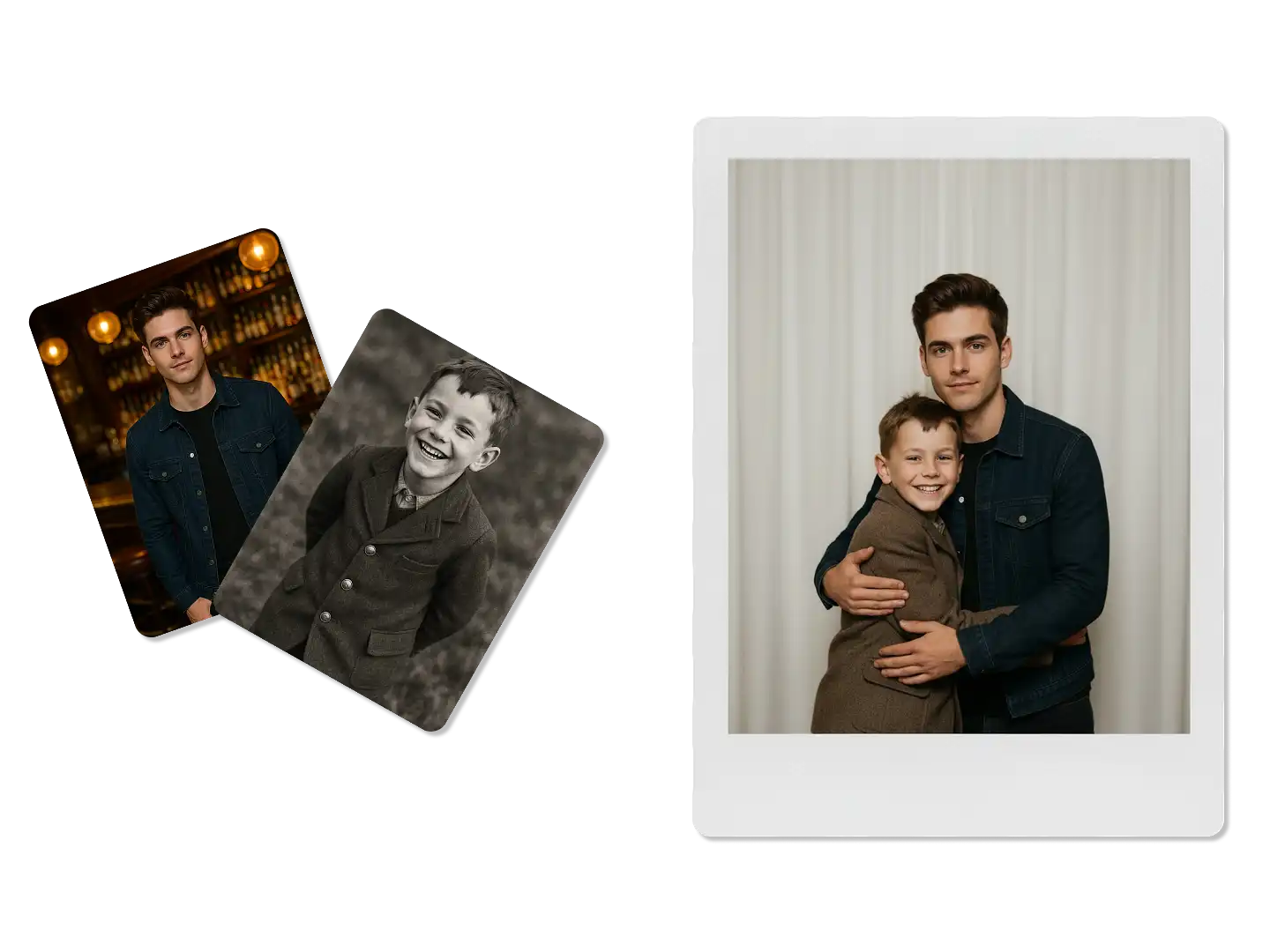
Generate Classic Polaroid-Style Photo
Transform any photo into a classic Polaroid online in seconds, no complicated editing skills required. Embrace your younger self or hug favorite idol by simply uploading two photos. Our advanced AI Polaroid maker will instantly combine your photos and add a signature white border, soft vintage tones, and subtle film grain.

3D + Polaroid Style Generation
Don't settle for simple 2D Polaroids! Instantly combine fun animations with the perfect 3D Polaroid aesthetic! With our AI Polaroid Maker, you can transform any ordinary portrait, selfie, or group photo into a cute clay Polaroid. Redesign any photo into a sepecial memory in just a few clicks!

Customizable Polaroid Prompts
Generate any Polaroid scene you imagine with precise and fast recognition - hugging, kissing, laughing, arms around each other, and more. Our AI Polaroid Maker brings these scenes to life with authentic vintage style. You can also input an idea and let our AI complete it.
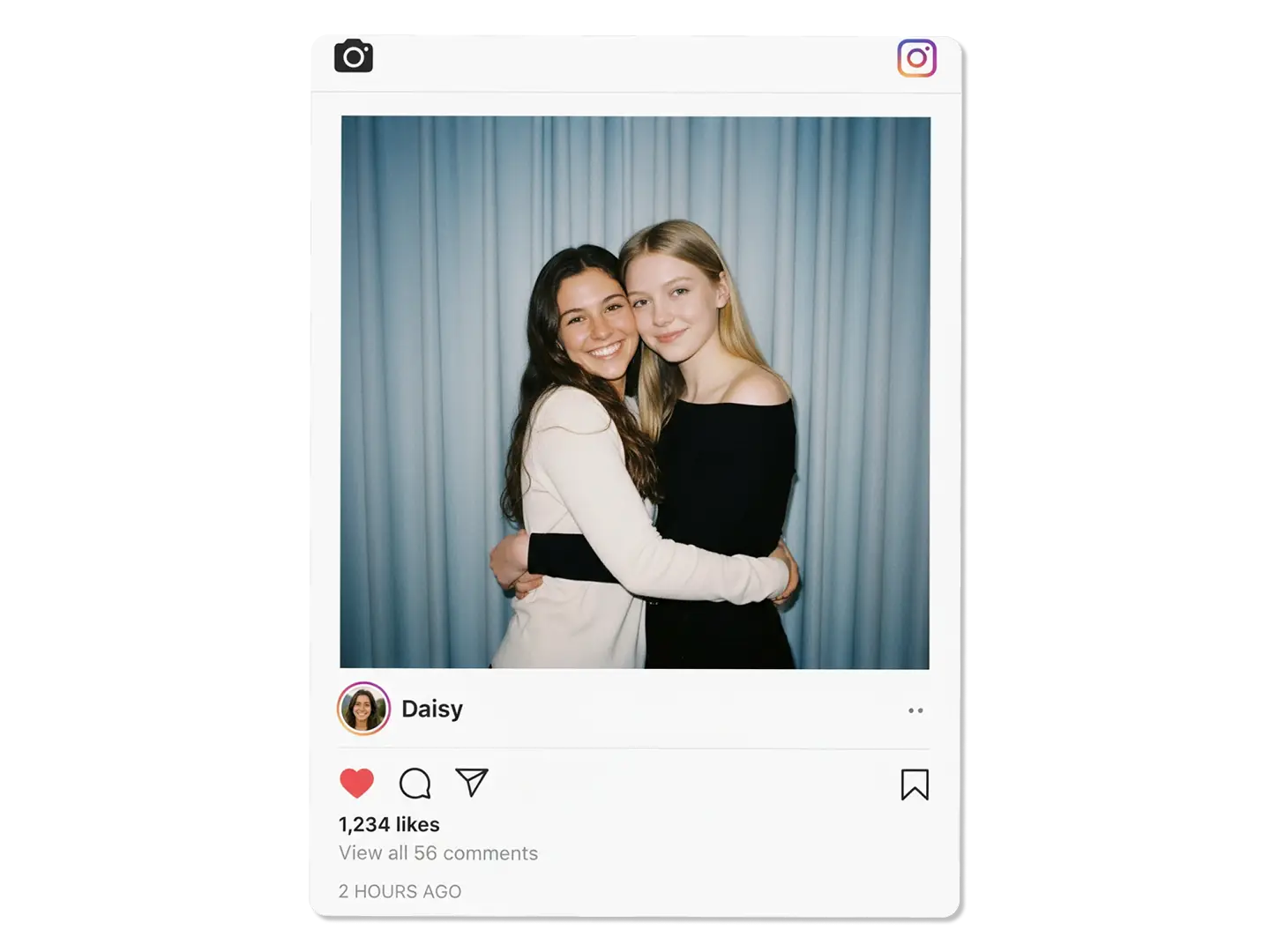
Increase Social Media Engagement
Create eye-catching, nostalgic Polaroid-style photos for social media content like TikTok Stories, Instagram Reels, or Pinterest boards. Easily transform your selfies, lifestyle photos, travel photos, or fashion portraits into retro instant photos that capture your visual focus.
FAQ
What is an AI Polaroid maker?
The AI Polaroid maker is a tool that instantly transforms your ordinary photos into adorable, retro-style Polaroids. With just one click, you can effortlessly give any image a charming, vintage makeover—no manual editing required.
Is this AI Polaroid generator free to use?
Yes, our AI Polaroid generator is free to use under our trial plan. Simply sign up for an account and start creating. For unlimited access, you can upgrade to a premium plan anytime.
How long does it take to generate a Polaroid photo?
Your Polaroid photo is typically ready in 10 to 30 seconds. The processing time may vary based on server traffic and the number of images you upload.
What happens when I upload two photos?
Upload two photos, and our AI seamlessly merges them into a natural Polaroid scene. It captures the subjects in a candid moment like hugging or laughing while preserving their facial features to create an authentic, spontaneous photo.
What photo formats can I upload?
You can upload photos with JPEG, PNG, WEBP or PSD file formats.
What Our Users Said
Bringing Vintage Memories to Life
I used Dzine's AI Polaroid tool to merge a photo of my grandparents with one from their wedding album. It created a stunning, timeless Polaroid-style image with the perfect white border and film grain. It’s more than a filter—it’s a way to touch history and preserve family stories in a beautifully artistic format.
Eleanor ThompsonFamily History Blogger
Creating Engaging Social Content
As a content creator, I'm always looking for fresh ways to stand out. This AI Polaroid generator lets me blend two contrasting images into a single, nostalgic piece. The retro vibe instantly grabs attention and tells a more compelling visual story for my brand, making my feed truly unique.
Samuel ChenContent Creator
Designing Unique Artistic Portfolios
I regularly use this tool to combine portrait shots with texture elements for my clients. It generates realistic Polaroid photos with that authentic grainy feel, giving their photos a distinctive, artistic edge. It has become an essential part of my creative workflow for delivering unique visual results.
Chloe WilliamsPortrait Photographer






















