AI Watermark Remover
A powerful watermark remover that lets you remove watermark from photo and restore clean images with ease. Whether it’s logos, text, proof marks, or TikTok overlays, our AI watermark remover delivers high-quality results for personal and professional use.

Click or drag here to upload images
Smart AI Solution to Remove Watermark Without Quality Loss
Manual editing tools are slow and complicated, but an AI watermark remover changes everything. With smart watermark eraser technology, you can remove proof from picture files, erase unwanted text, and clean up branded visuals in just a few clicks. Whether you're editing product shots, social media posts, stock images, or personal photos, this remove watermark solution works quickly, maintains photo clarity, and supports users who need watermark remover free access without technical skills.
How to Remove Watermark from Photo on Dzine
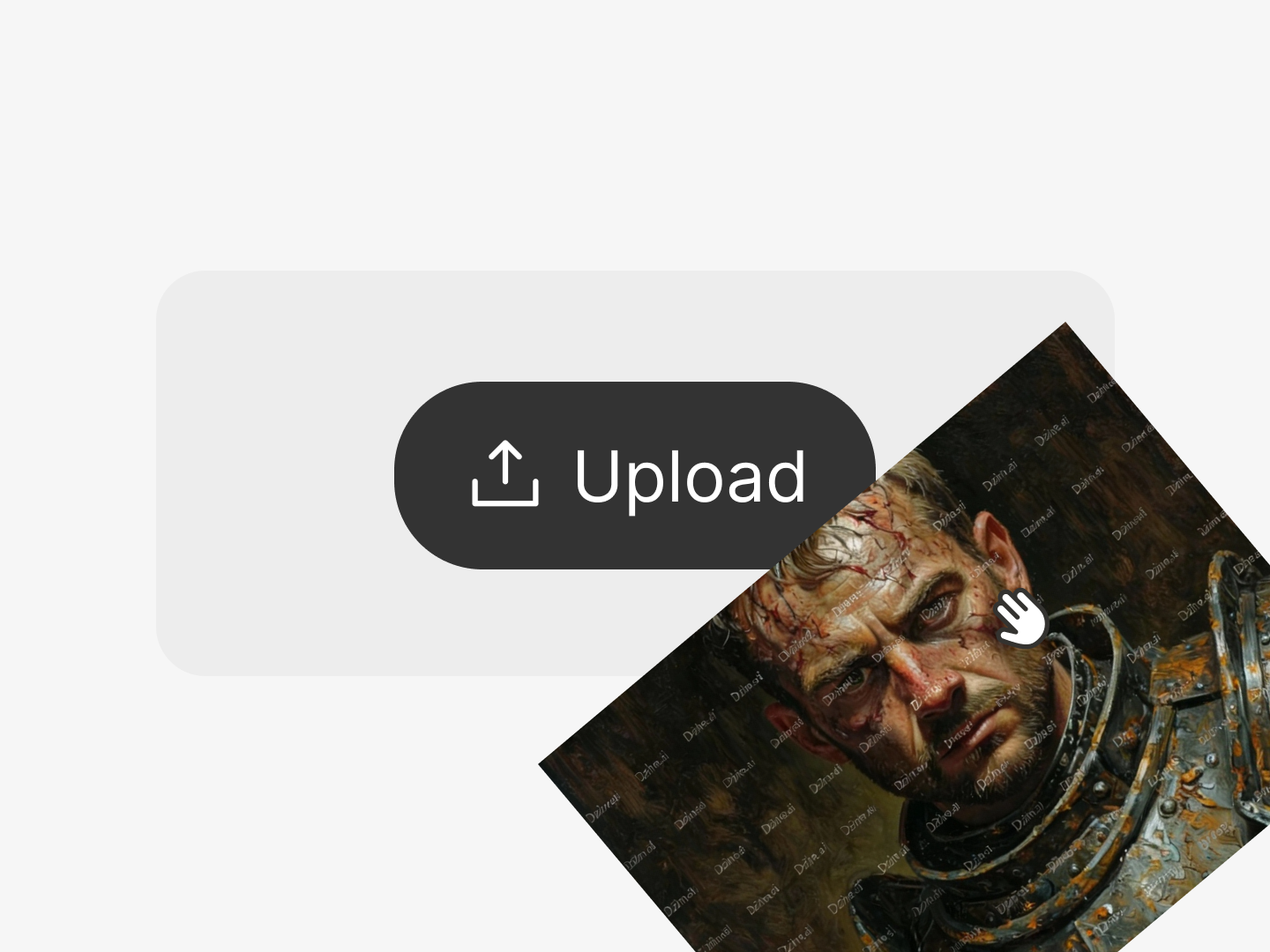
Step 1. Upload Your Image
Open the Watermark Remover and upload any photo with a logo, text, proofing stamp, or TikTok overlay.
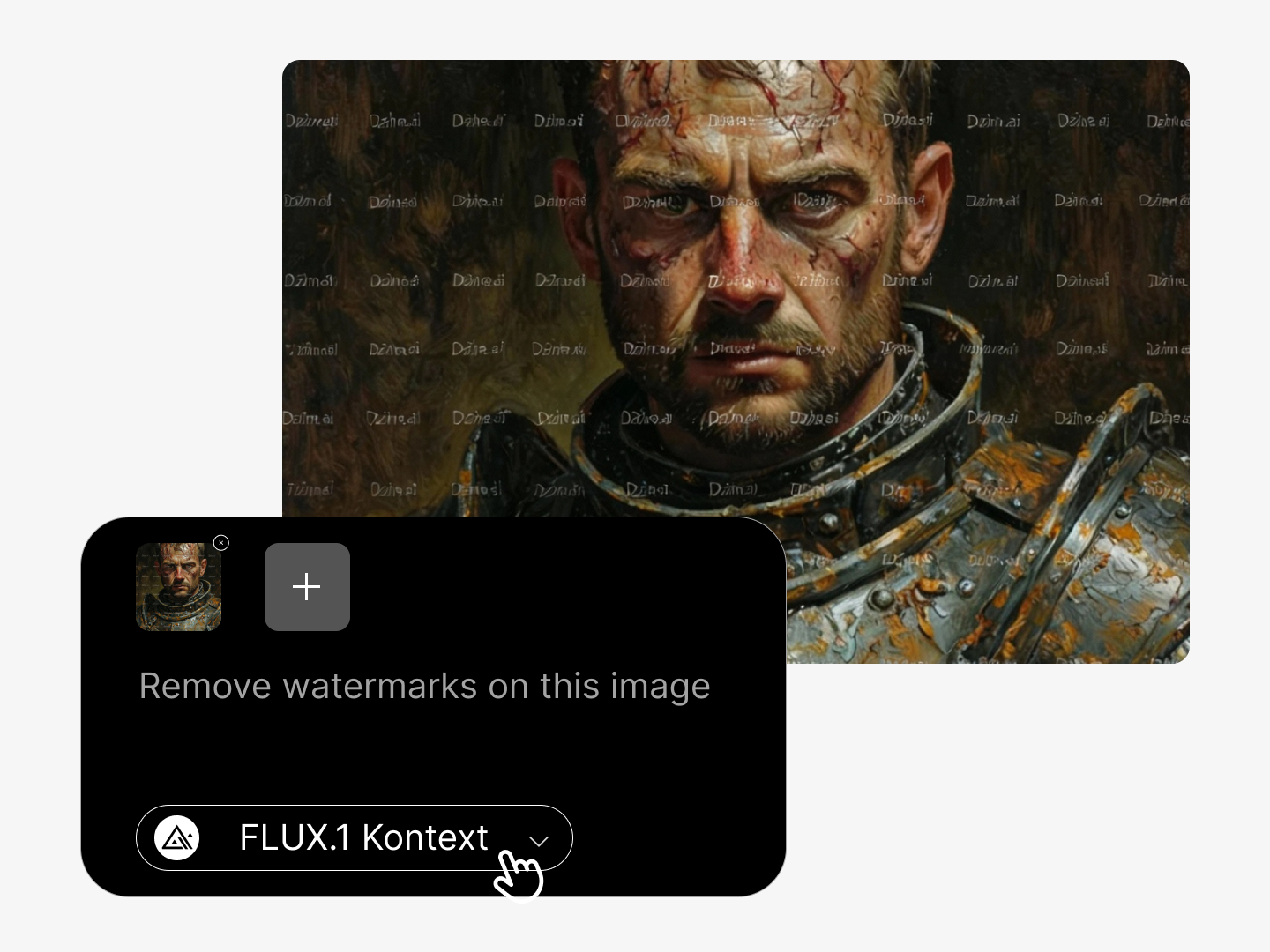
Step 2. AI Detection and Erasure
After telling Dzine to remove the watermark, AI will scan your image and use intelligent watermark erasure technology to remove the watermark without damaging the background.
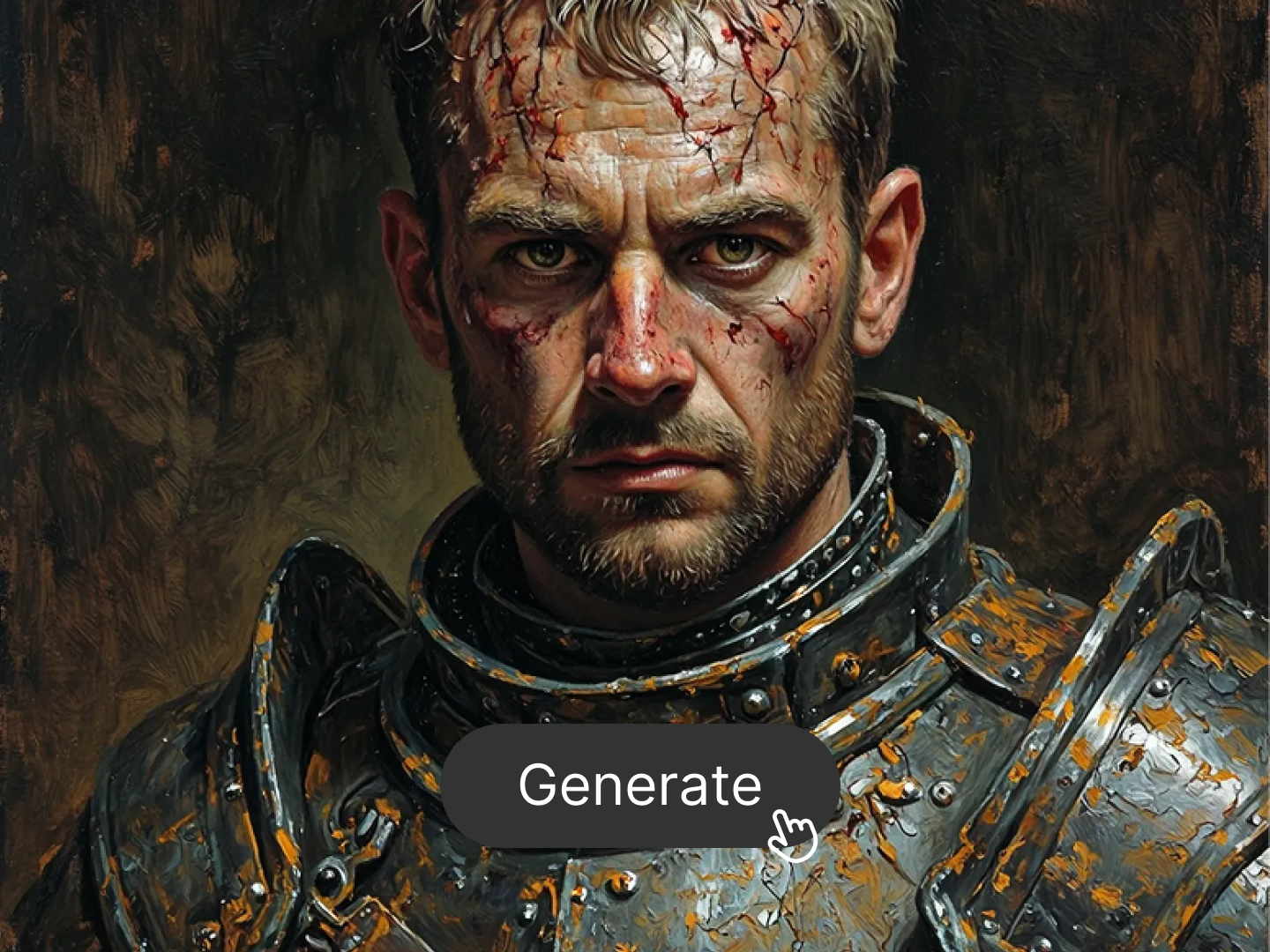
Step 3. Download the Results
Preview and save your high-quality, watermark-free photo. If needed, you can continue to remove proofing stamps from batches of image files.
Learn more about AI Watermark Remover

Watermark Removal Without Professional Skills
You don’t need Photoshop or editing experience to remove watermark from photo. With our AI Watermark Remover, all it takes is one upload and a single command. The system instantly detects and clears the unwanted text, logo, or stamp, making the entire process beginner-friendly and efficient.

Preserve Image Quality
Traditional editing tools often blur or damage the original photo, but our watermark remover keeps everything sharp. You can easily erase marks without harming background details. After removing them, you can use Dzine’s image enhancer to improve clarity and make photos even more vivid.
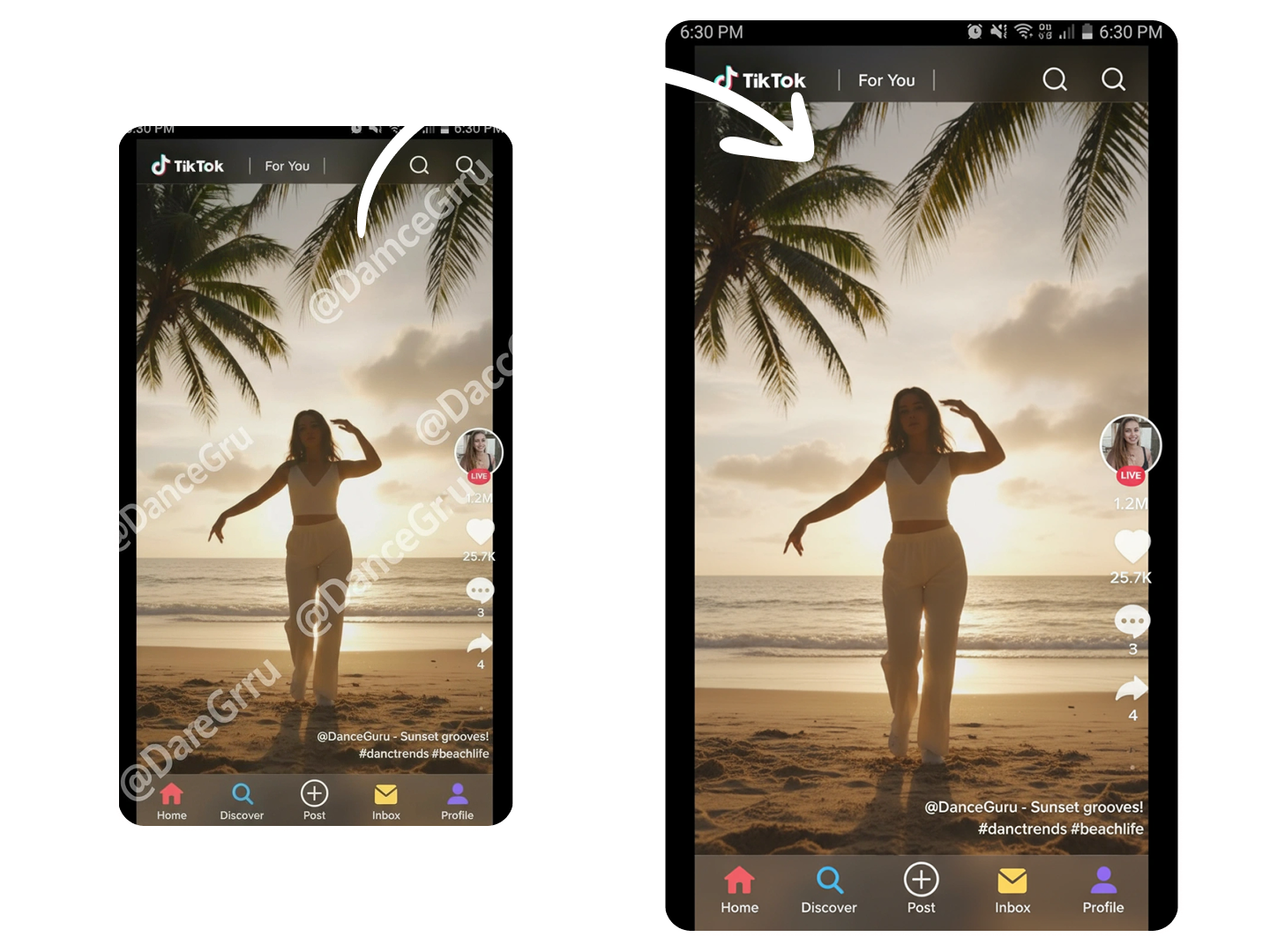
Remove TikTok Watermark
The tool helps you remove TikTok watermark from screenshots or reposted clips with clean and accurate AI processing. It keeps every element of your photo intact while removing overlays, usernames, or corner stamps, perfect for sharing content across platforms.
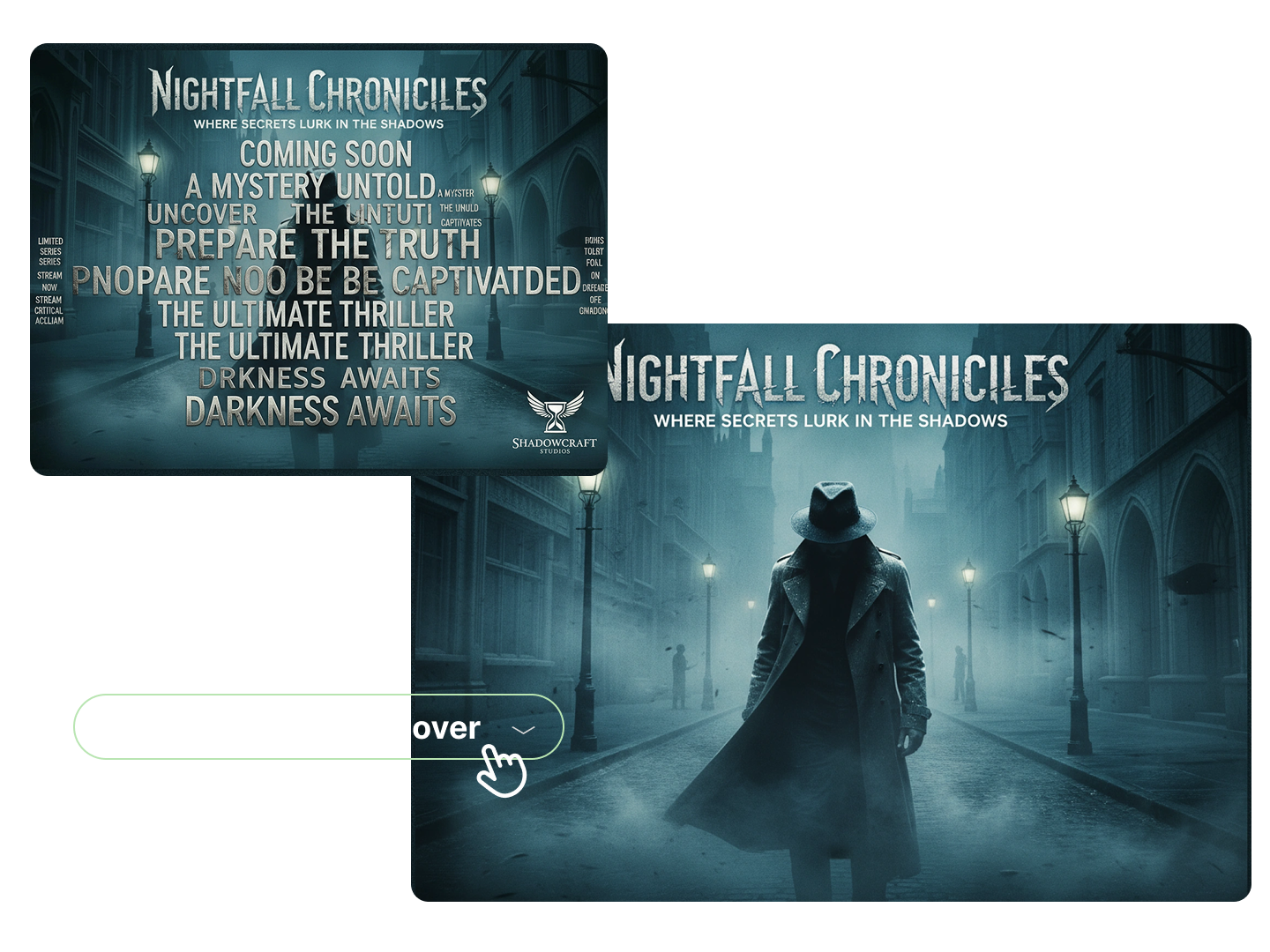
Watermark Eraser for Logos and Text
When logos or copyright text block your visual, this AI Watermark Remover clears them while retaining background texture. If you want a new personal or brand identity, you can also design a custom logo directly with Dzine after erasing the old one.
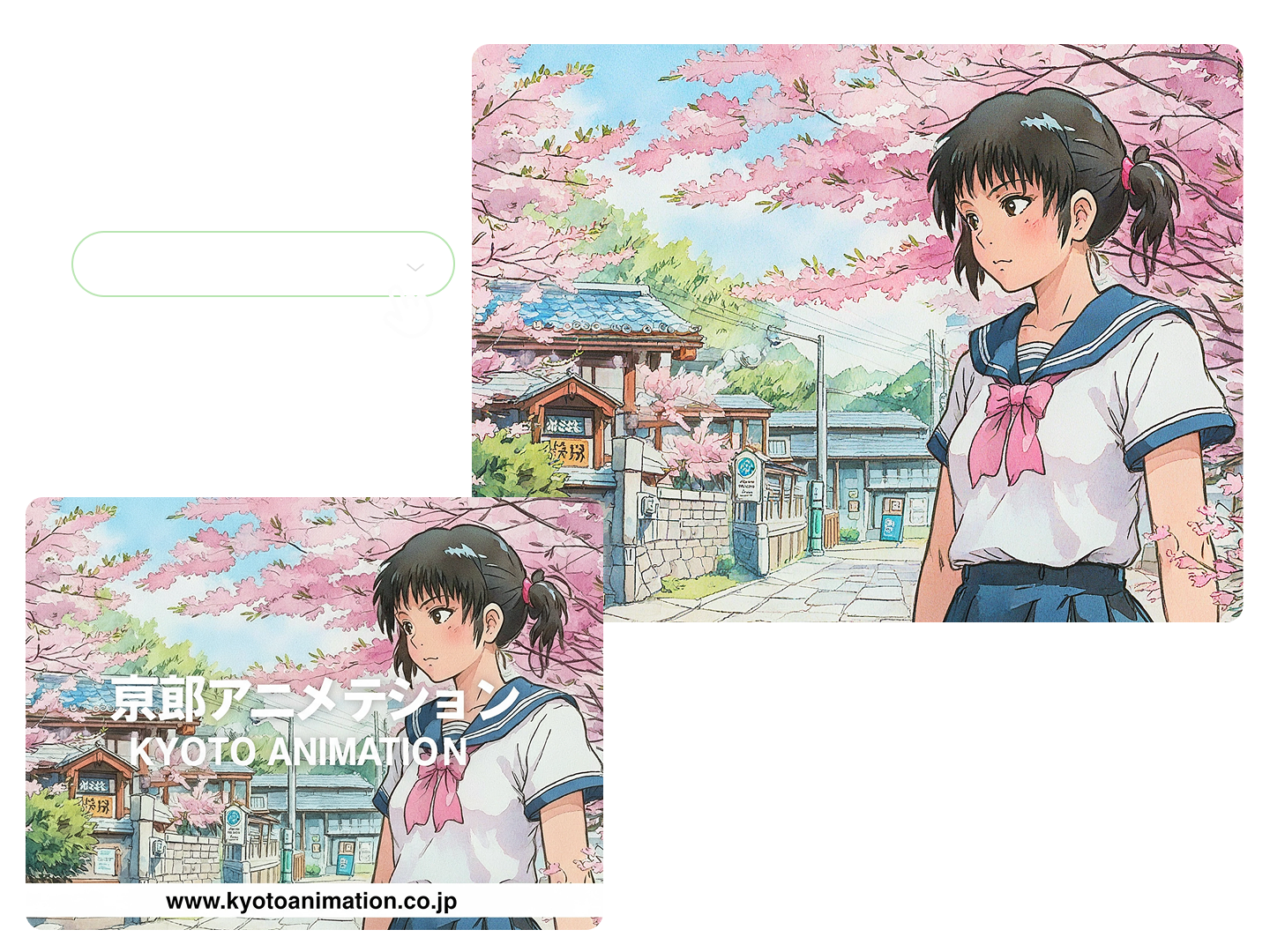
Remove Proof from Picture
Preview marks and proof stamps can make product images or graphics unusable. With our remove proof from picture feature, you can clear them in seconds and reuse images for commercial, personal, or educational purposes without compromising clarity.
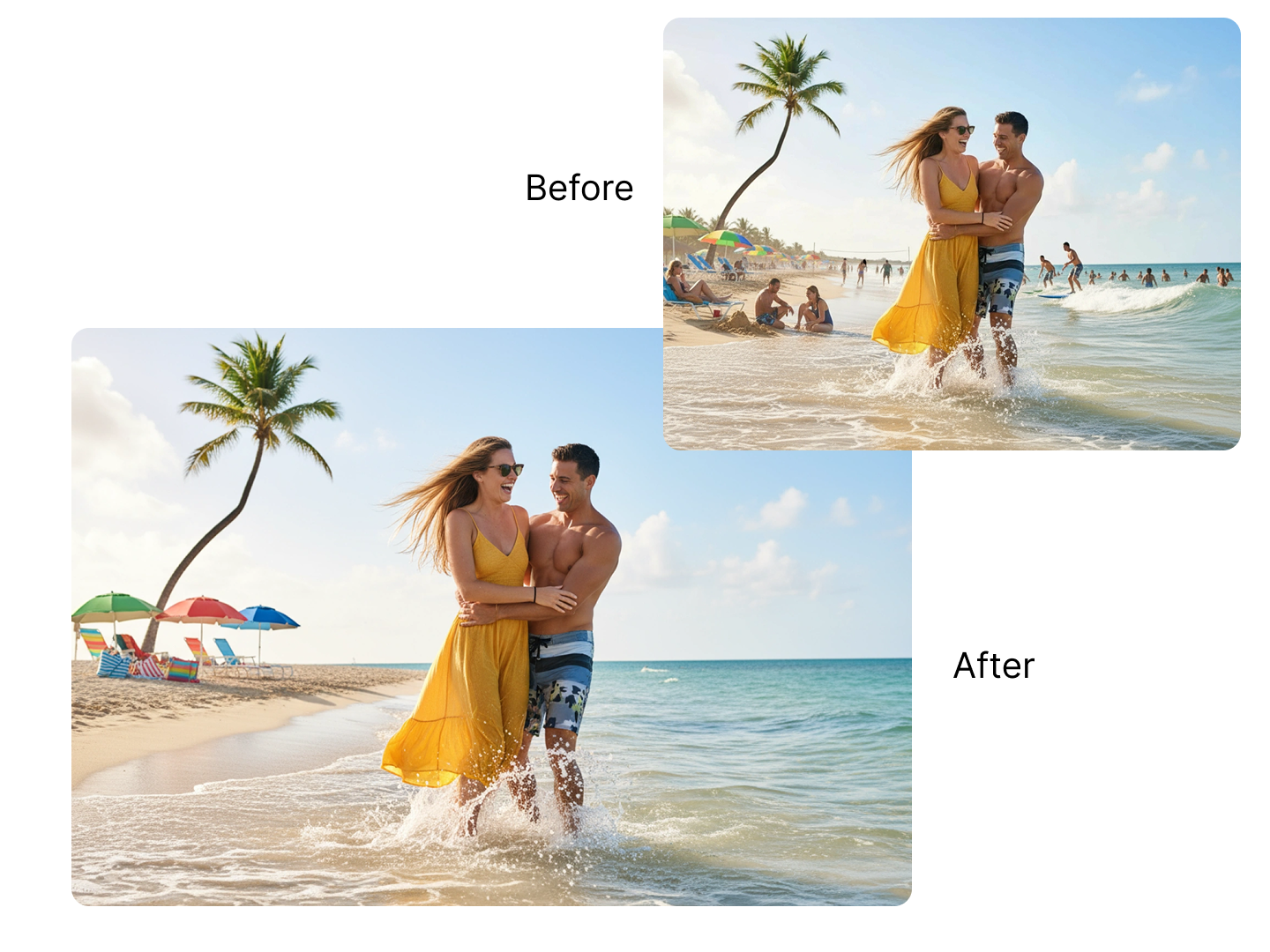
Erase People from Travel Photos
Sometimes strangers appear in your travel shots and ruin the moment. With the built-in watermark remover and cleanup tools, you can remove watermark elements and even erase extra people from the background. Then use Dzine’s editor to perfect the scenery or portrait.

Restore and Repair Old Pictures
If your old images contain scratches, stains, or dated watermarks, AI can clean them in seconds. After removing unwanted marks, you can use photo restoration features to recover colors, sharpen faces, and bring old memories back to life.

Remove Photo Background
Beyond just watermark eraser features, you can remove the background from product shots, portraits, or IDs effortlessly. After you remove watermark from photo, use the Dzine background remover to create PNG cutouts or replace the background entirely.

Supports Popular Formats and Image Types
Whether you upload JPG, PNG, WEBP, or screenshots, the watermark remover free tool processes them instantly. It works for portraits, e-commerce images, TikTok screenshots, social media visuals, and stock photos without format restrictions.
FAQ
Will the AI Watermark Remover reduce my image quality?
No. Dzine’s AI intelligently removes watermarks while reconstructing the original background texture, preserving the clarity of your photos. If needed, you can further enhance image quality with photo upscaler.
Can I use it with phone photos or screenshots?
Absolutely. Whether it’s a mobile photo, screenshot, downloaded image, or scanned picture, you can upload directly without any format conversion.
Will the edited area look blurry or leave traces?
No. Dzine AI automatically detects the watermark region and restores the background with seamless texture blending. For complex backgrounds, you can make minor manual refinements if needed.
Is this tool free to use?
Dzine support 7-day free trial for all new users. You can sign up and try AI watermark remover now!
What Our Users Said
Saved Hours of Manual Editing
I work with client mockups every day, and removing watermarks used to take forever in Photoshop. Dzine does it in seconds and keeps the texture intact — it seriously changed my workflow.
Emily CarterGraphic Designer
Clean Results for Social Media Content
I often download screenshots for TikTok edits, and the watermark cleanup is super clean. No weird blur patches, and the image looks original. Way better than the apps I tried before.
Jason MillerContent Creator
Seamless Restoration on Travel Photos
I tried it on some old travel photos with text stamps and it restored the background flawlessly. Even the lighting stayed consistent. Didn’t expect AI to be this accurate.
Daniel WrightPhotographer






















