AI Banner Maker
Design professional and high-converting banners for any platform with Dzine's free AI Banner Maker. Transform simple text prompts into polished, platform-ready banner design in seconds.
No idea? Try these inspirations.




Create High-Converting Banners, Not Just Images
Dzine's creator banners tool is engineered to deliver visual assets that drive results, not just look pretty. We go beyond simple image generation by focusing on the core elements of effective banner design: clarity, brand consistency, and conversion. Our AI understands the nuances of different platforms, ensuring your banner looks perfect whether it’s a tiny ad or a full-width profile header.
We empower every user to become a design expert, eliminating the need for complex software or steep learning curves. With Dzine, you can generate a complete set of visually consistent banners for an entire campaign in the time it takes to design a single one manually. This efficiency allows you to focus on strategy and content while we handle the pixel-perfect execution.
How to Create a Banner in 3 Simple Steps
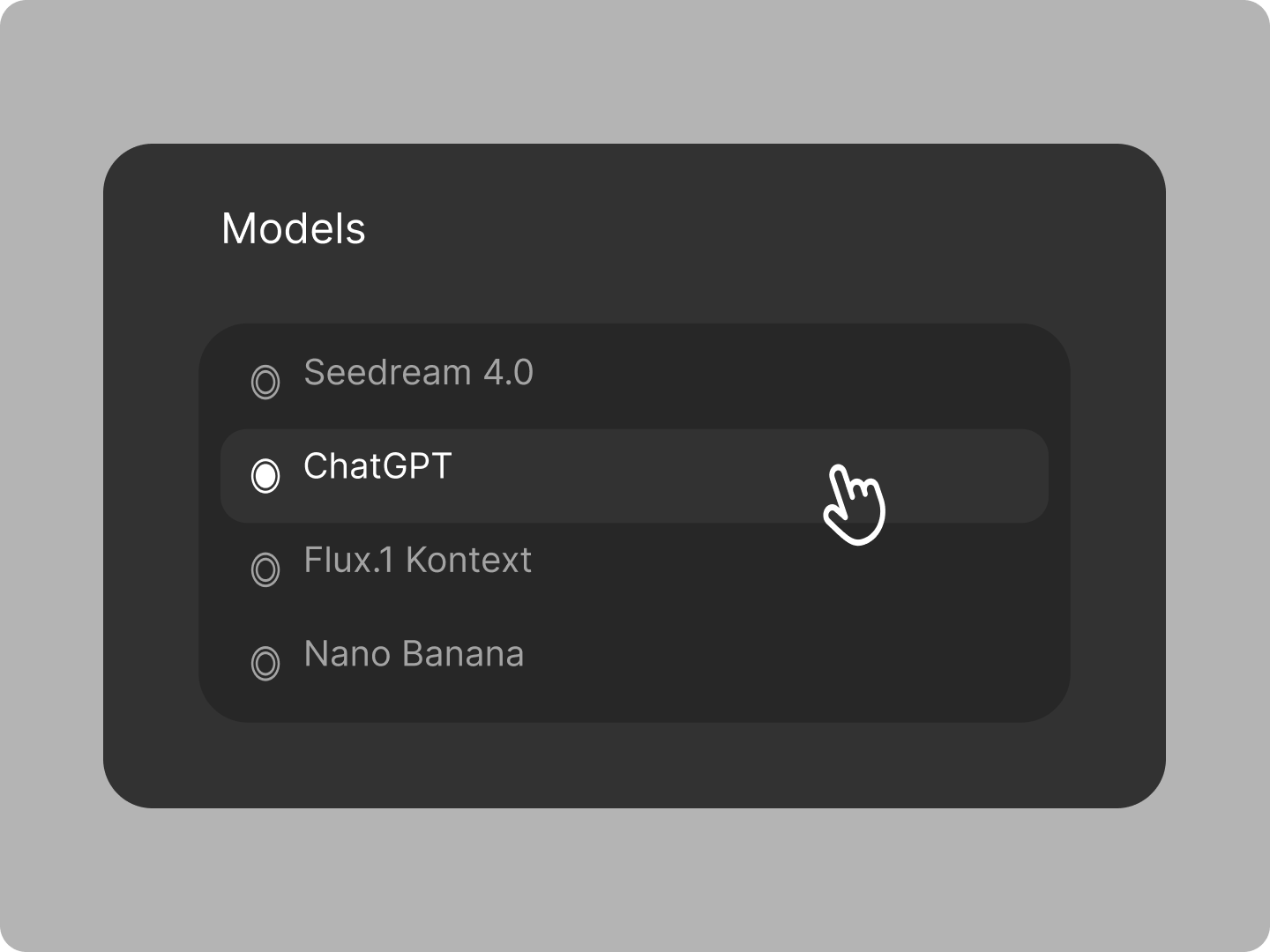
Step 1: Select Your Design Model
Start by choosing the AI model that best fits your design goal, such as our advanced Text-to-Image generator. You can also select a template from our vast library to jumpstart your banner design.
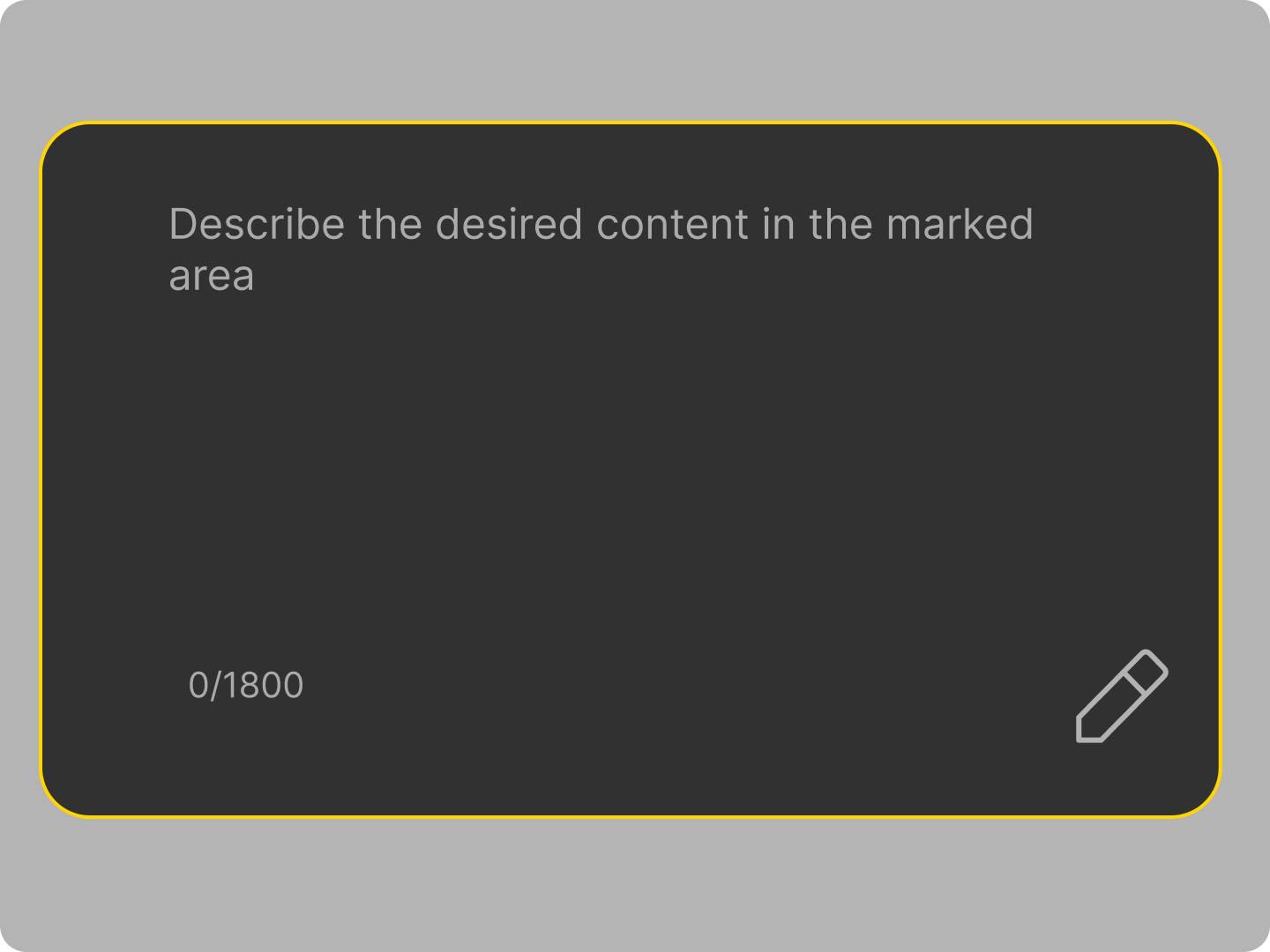
Step 2: Describe Your Vision
Enter a clear text prompt detailing your banner's purpose, style, and content. Include key elements like colors, text, call-to-action, and the target platform (e.g., "Facebook ad, bright yellow, 'Limited Time Offer'").

Step 3: Generate and Download
Click 'Generate' to instantly receive several high-quality banner options. Select your favorite, make final edits if needed, and download your image in the required format and size.
Master the Art of Banner Design
with video Quick Tutorial

Platform-Specific Size Optimization
Stop struggling with incorrect dimensions and cut-off content. Our AI automatically generates banners in the precise, recommended sizes for all major platforms, including YouTube, X (formerly Twitter), Facebook, LinkedIn, and Google Ads. This feature ensures your banner maker results are always pixel-perfect and ready to upload.

Effortless Brand Consistency Across Campaigns
Maintaining a unified brand identity is crucial for trust and recognition. Dzine allows you to upload your logo and define your brand's color palette, which the AI then consistently applies to every banner you generate. This guarantees a cohesive look across all your marketing channels and visual assets.

Scale Your Visual Content with Bulk Generation
For agencies and e-commerce businesses, the need for hundreds of banner variations is common. Our powerful bulk generation feature allows you to create entire ad sets or product banners from a single prompt or spreadsheet data. This dramatically reduces production time from days to mere minutes.

Intelligent Text and Call-to-Action Placement
A banner's effectiveness hinges on its message clarity and the visibility of its Call-to-Action. Dzine's AI analyzes the design composition to intelligently place text and CTA buttons where they will have the maximum visual impact, significantly boosting your click-through rates.

Dedicated Social Media Banner Creator
Social media banners require a unique blend of visual appeal and platform-specific constraints. Use our specialized tool to design engaging headers for your profile and dynamic, eye-catching banners for your next viral post. We make you look professional on every feed.

Overcoming the Blank Canvas Challenge
The most common barrier to design is a blank screen. Our AI banner maker provides instant, high-quality starting points, transforming your initial idea into a fully realized concept in seconds. This eliminates design paralysis and accelerates your creative workflow.
FAQ
What makes Dzine's AI Banner Maker different from other tools?
Dzine focuses on conversion and platform optimization, not just aesthetics. Our AI is trained on high-performing ad creatives, ensuring your banners are not only beautiful but also correctly sized and structured to maximize click-through rates across all major digital platforms.
Can I use the Banner Maker for Google Ads and social media?
Yes, absolutely. The tool includes preset dimensions for all major ad networks and social platforms, including the most popular Google Display Ad sizes (300x250, 728x90, 160x600) and social media headers. You simply tell the AI the target platform, and it handles the rest.
Do I need design skills to use the Banner Maker?
No, you do not. Dzine is designed for non-designers. The process is as simple as typing a description of the banner you want, and the AI generates the design. You can then use our intuitive editor for any minor adjustments.
How does the tool handle my brand's colors and logos?
You can upload your brand assets and define your color codes within the Dzine platform. The AI will then automatically integrate these elements into your generated banners, ensuring perfect brand consistency across all your designs.
Can I generate multiple banners at once for an ad campaign?
Yes, our bulk generation feature is perfect for large campaigns. You can input a base prompt and a list of variations (e.g., different CTAs or product names), and the AI will generate a complete, consistent ad set for you instantly.
What file formats are available for download?
You can download your finished banners in high-resolution formats, including PNG, JPG, and optimized formats suitable for web use, ensuring fast loading times without compromising quality.
What Our Users Said
A Game-Changer for Ad Campaigns
Dzine's Banner Maker cut our creative production time by 80%. The ability to generate a full set of Google Ads banners with consistent branding from a single prompt is invaluable. It’s a true business accelerator.
Alex ChenDigital Marketing Manager
Professional Banners, Zero Effort
I needed a professional YouTube banner but had zero design experience. Dzine gave me three perfect options in less than a minute. The quality is fantastic, and it perfectly matches my channel's aesthetic.
Sarah JonesContent Creator
Perfect for E-commerce Promotions
We constantly run new sales, and the bulk generation feature is a lifesaver. We now create hundreds of unique, branded promotional banners for our website and social channels every week without hiring an extra designer.
David LeeE-commerce Business Owner


















