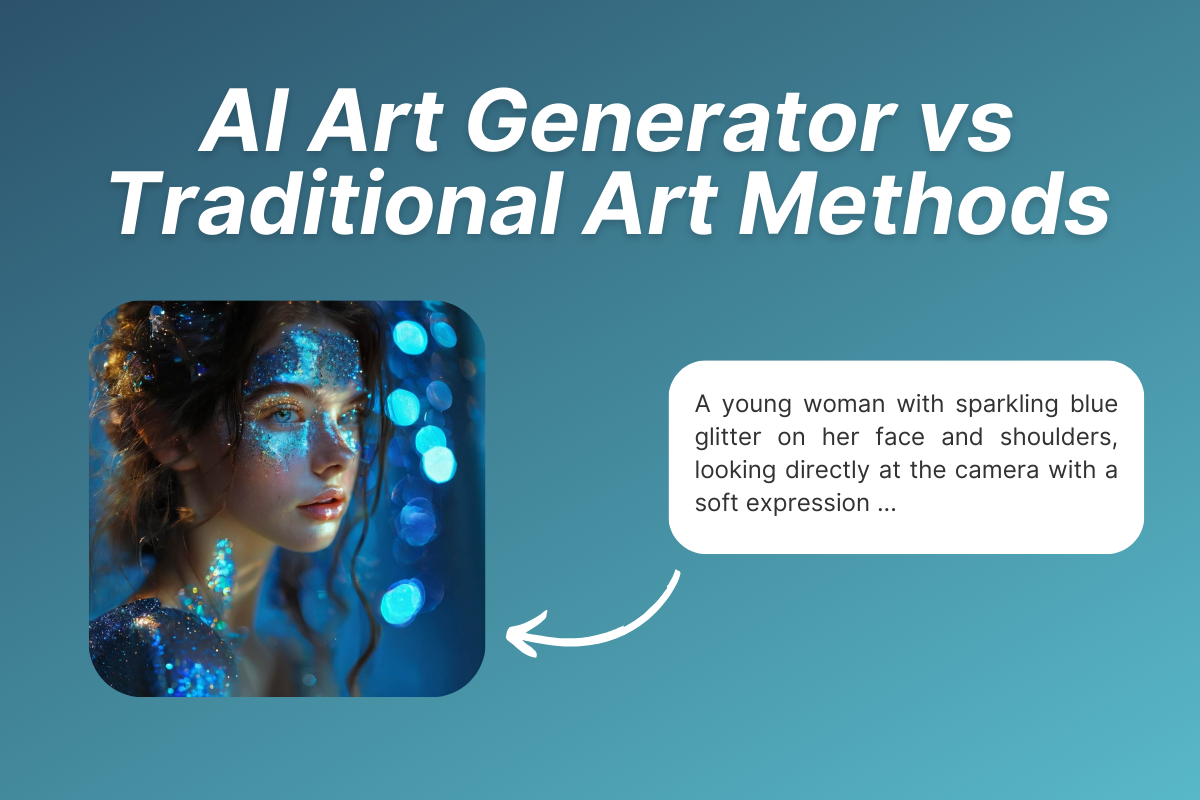Buzz Cut Filter: See Your New Look Before the Cut
At Dzine, we created the Buzz Cut Filter to help you visualize buzzcut styles without commitment. This AI tool lets you test different buzz cut lengths, textures, and finishes on your own photo—no barber visit required.

Click or drag here to upload images
Find Your Perfect Buzz Cut Without the Risk
Our Buzz Cut Filter takes the guesswork out of changing your hairstyle. Whether you’re considering a military-grade fade, a textured crop, or a classic 1/8-inch buzz, our tool shows you exactly how it will look. We designed it for anyone hesitant to make the chop. Test bold styles, adjust lengths, and experiment with hairline shapes—all from your phone or computer. It’s like having a virtual barber that works in seconds.
How to Use the Buzz Cut Filter in 3 Steps
Step 1. Upload Your Photo
Choose a clear, front-facing photo. Good lighting helps the AI capture your facial features and current hair texture accurately.
Step 2. Describe Your Ideal Buzz Cut
Tell us what you want. For example: "Short buzz cut with a low fade" or "Textured buzzcut with a sharp hairline."
Step 3. Generate and Adjust
Click generate to see your new look. Tweak the prompt if you want—try "longer on top" or "more defined sides" until it’s right.

Test Different Lengths to Find Your Fit
Not sure if a 0.5mm or 3mm length suits you? Our filter lets you compare. Type "buzz cut at 1mm" then "buzz cut at 2mm" to see the difference. Notice how shorter lengths highlight your jawline, while longer ones add subtle texture. It’s perfect for figuring out what works with your face shape—square, round, oval, or heart.

Visualize Fades and Undercuts with Precision
Fades can make or break a buzz cut. Use the filter to test high fades, low fades, or skin fades. Describe details like "buzz cut with a mid-fade and hard part" to see how clean lines change your look. You can even try "buzz cut with a beard fade" to match facial hair. Our AI picks up on these details, so you know what to ask for at the barber.
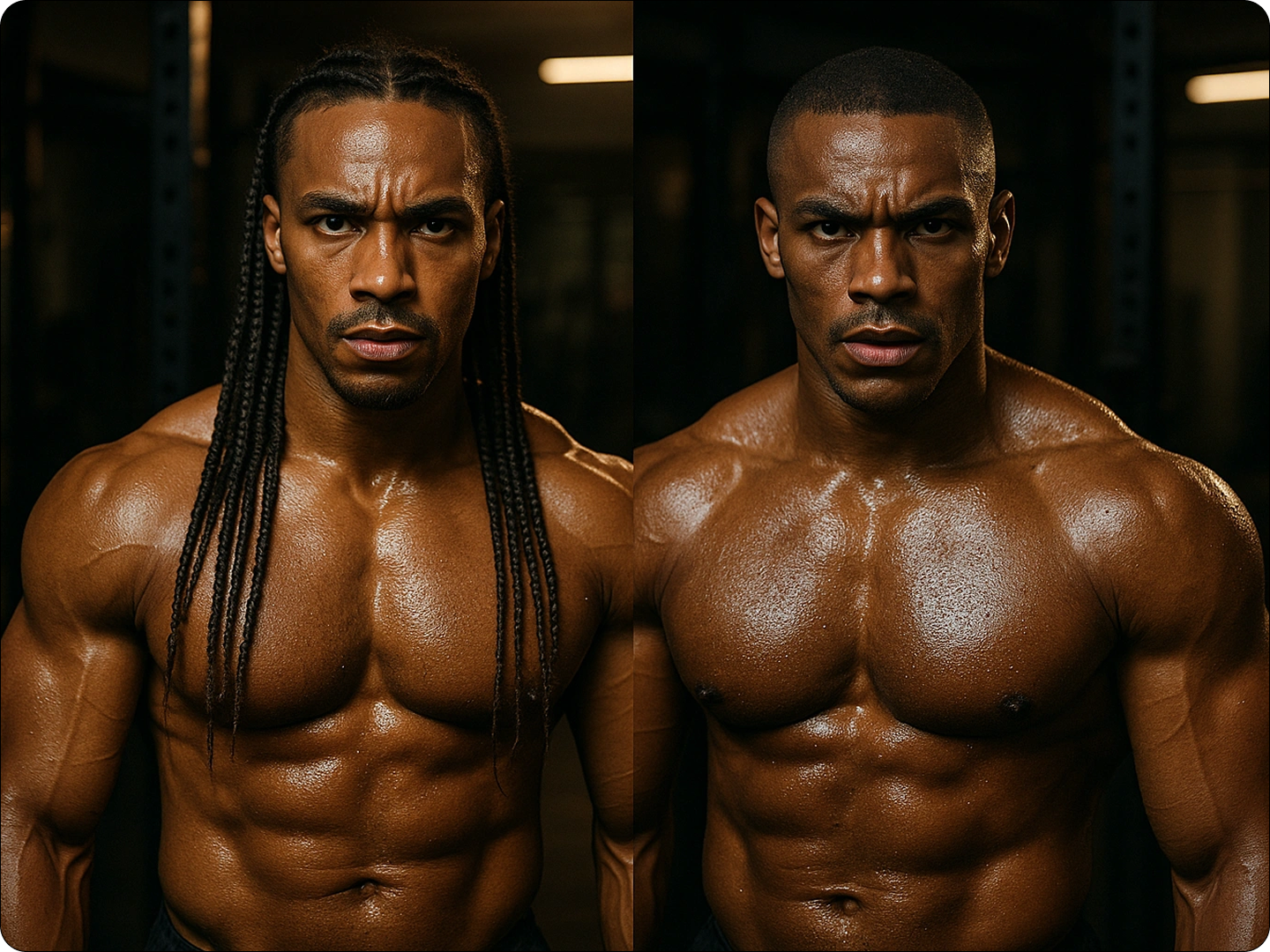
Try Bold Styles Without Regret
Want to go ultra-short but worried it’s too drastic? The filter lets you experiment risk-free. Test "bald fade buzz cut" or "military buzz cut" to see how they frame your face. If it’s too much, adjust the prompt to "buzz cut with longer top" for a softer look. Many users tell us this feature saved them from a style they’d regret.

Match Your Hair Type and Color
Curly, straight, thick, or thin—our filter adapts to your hair. Type "buzz cut for curly hair" to see how texture changes the result. Add "salt and pepper buzz cut" to visualize gray hair, or "black buzz cut with blue tips" for fun accents. It works with all hair types, so you get a realistic preview.

Plan Your Barber Visit with Confidence
Save the generated image to show your barber. It eliminates miscommunication. Instead of saying "short on the sides," you can point to the exact fade and length you saw in the filter. Many users report their barbers appreciate the clear reference. It turns vague requests into precise styles.

Use It for Cosplay or Themed Events
Need a buzz cut for a costume? Test how it fits your character. Try "80s punk buzz cut with designs" or "military buzz cut for cosplay." The filter helps you plan looks for conventions, Halloween, or themed parties. Pair it with our AI image editor to add props or backgrounds.

See How It Ages with You
Curious about a buzz cut in 5 or 10 years? Add age details to your prompt. Type "30-year-old with buzz cut" or "mature buzz cut with gray hair" to visualize long-term looks. It’s a unique way to plan a style that grows with you. Our AI face generator powers these age-adjusted previews.
FAQ
Is the Buzz Cut Filter free to use?
Yes, our basic buzz cut previews are free. You can generate multiple styles without charge. For advanced edits, check our paid plans.
How accurate is the filter?
It’s highly accurate for hair length and shape. Results depend on photo quality—clear, well-lit images work best. It mirrors real-world barber results closely.
Can I try different hair colors with the buzz cut?
Absolutely. Include color in your prompt, like "blonde buzz cut" or "red buzz cut with black roots." The AI adjusts the shade to match.
Does it work for women’s buzz cuts too?
Yes. The filter works for all genders. Try prompts like "feminine buzz cut with longer front pieces" for tailored results.
Can I save or share my generated buzz cut?
Yes. Download the image to your device or share it directly to social media. It’s easy to get opinions from friends before deciding.
How is this different from other buzz cut apps?
Our AI focuses on realism. It analyzes your facial structure and hair type to make the buzz cut look natural, not like a sticker. The text prompts let you fine-tune details other apps miss.
What Our Users Said
Finally Tried the Chop
I used the filter to test a 1mm buzz cut. The preview looked so good, I went to the barber the next day. It turned out exactly like the image. No regrets!
Mike T.Teacher
Saved Me from a Mistake
I wanted a high fade but the filter showed it made my face look too long. I went with a low fade instead. So glad I checked first.
Priya S.Graphic Designer
Great for Hair Color Ideas
Tested a silver buzz cut on the filter. Liked it so much, I dyed my hair. The color in the preview matched what I got at the salon.
Jamal K.Nurse