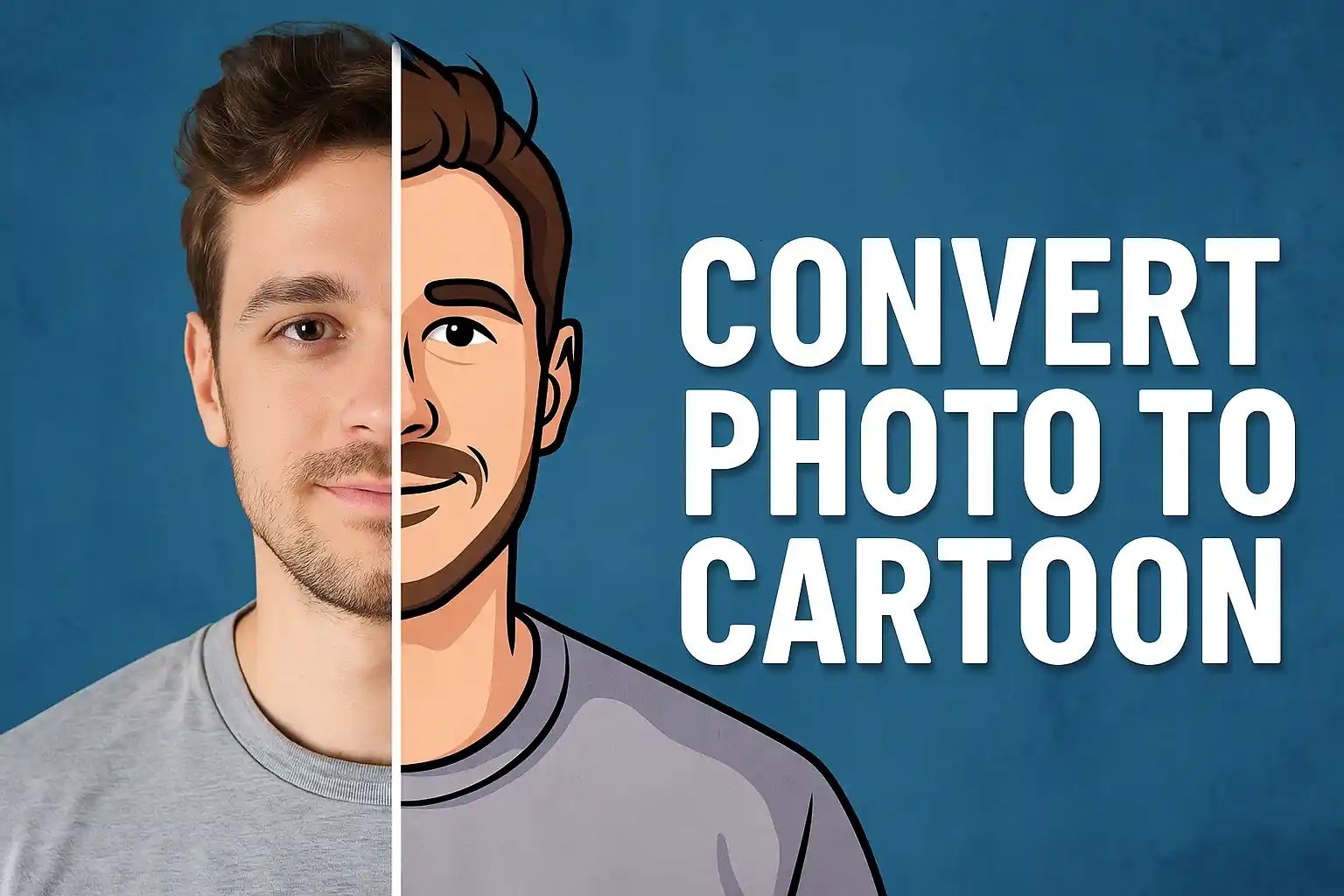Ghost Face AI Generator
Transform your ordinary photos into viral, cinematic, and spooky ghost face images instantly. Dzine AI generator allows you to place the iconic Ghostface character into your pictures with unparalleled realism and creative control.

Click or drag here to upload images
Dzine AI Creates Your Perfect Ghost Face Scene
The Ghostface AI Generator is the ultimate tool for horror enthusiasts and social media trendseters. We allow you to effortlessly create stunning, high-quality images that capture the chilling essence of the Scream franchise. Whether you are aiming for a playful y2k aesthetic or a genuinely terrifying scene, our AI handles the complex lighting, shadows, and textures to make the result look perfectly real. This tool is perfect for celebrating Halloween, creating unique profile pictures, or simply joining the latest viral photo trends. Get ready to shock and impress your friends with your custom-made horror art.
How to Create the Ghost Face AI Trend with Dzine AI
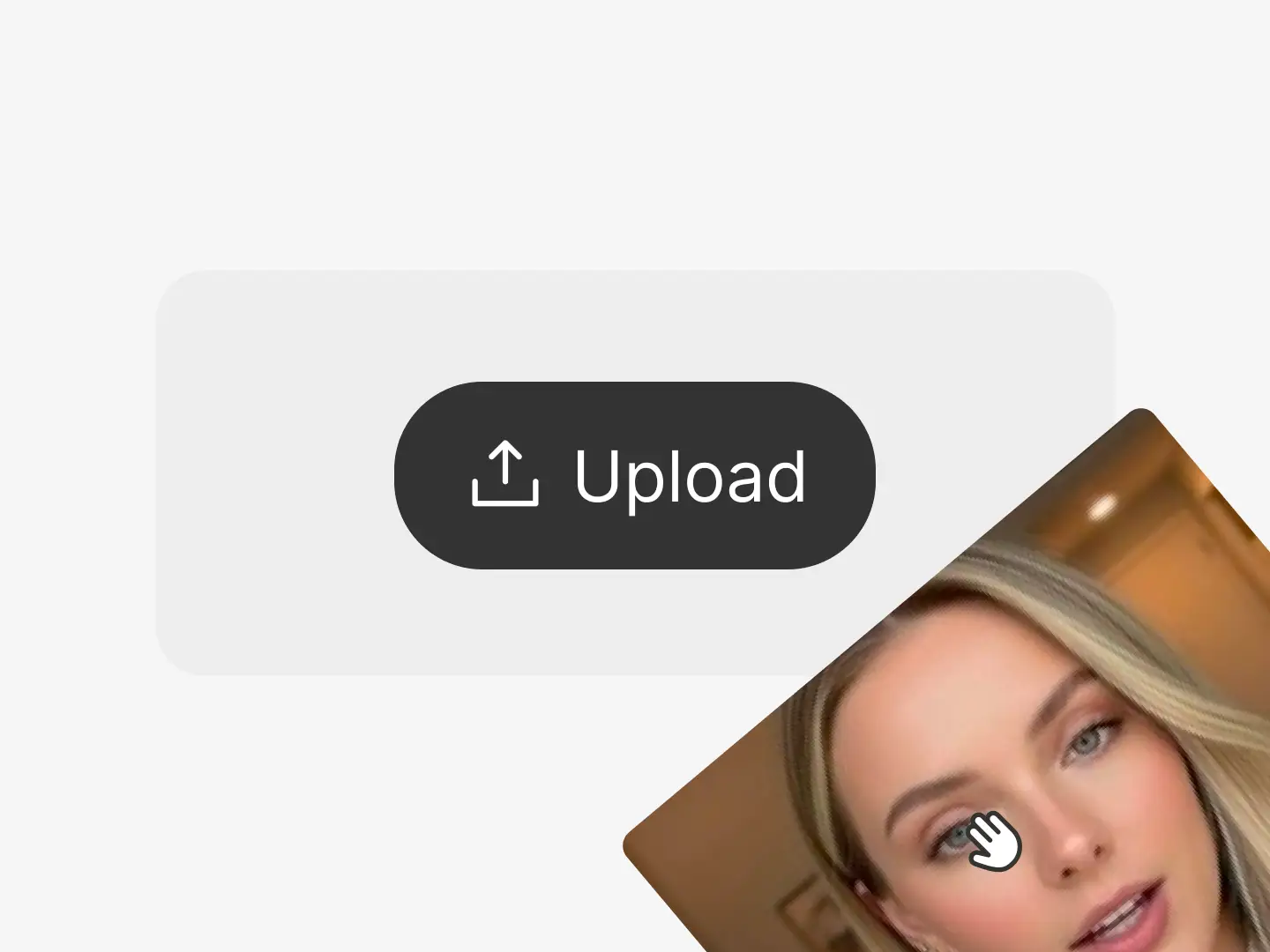
Step 1: Upload Your Image
First, upload a clear photo of yourself or the scene you wish to transform. Our AI will use this as the base for integrating the Ghostface element.
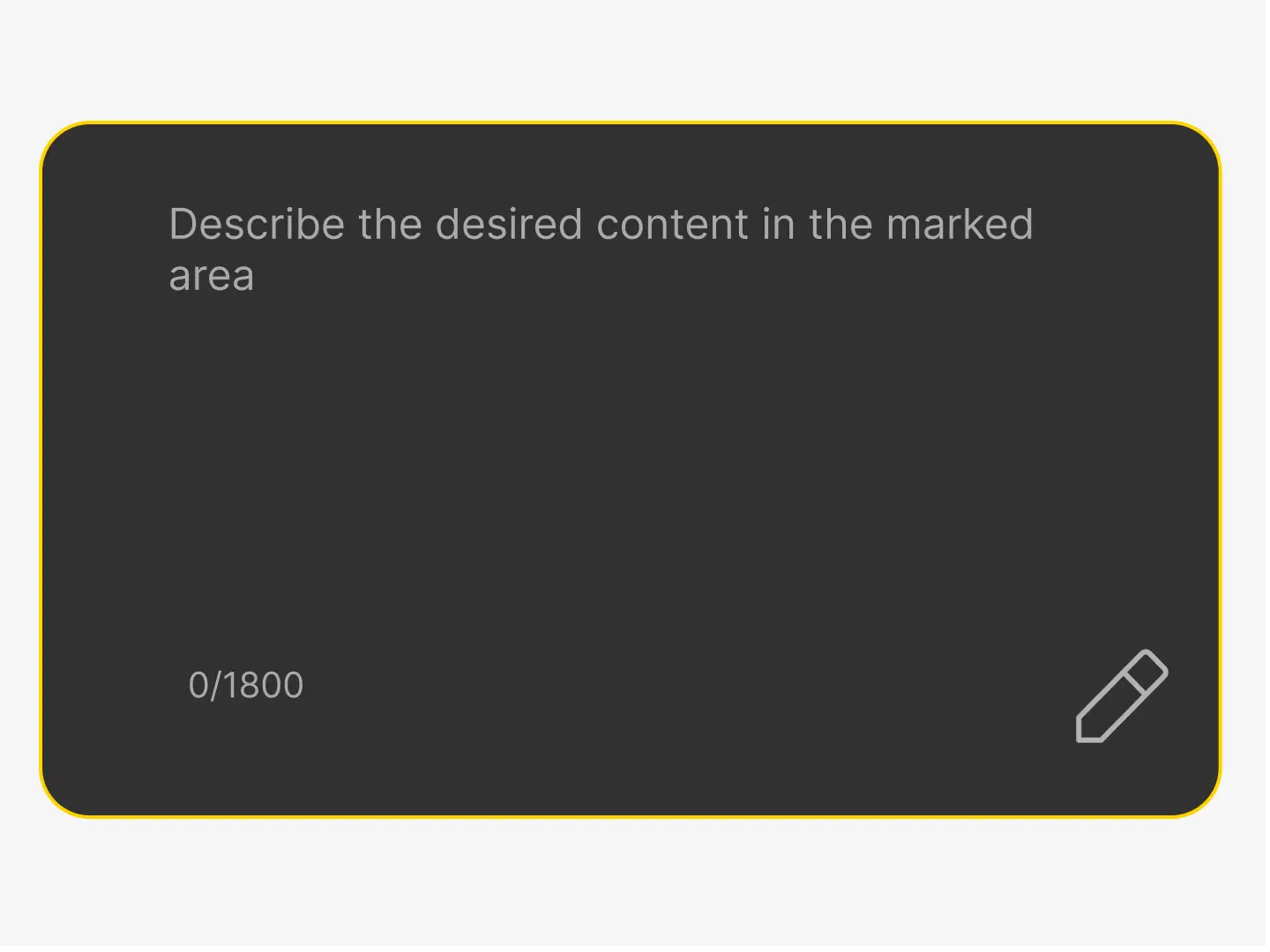
Step 2: Input Your Command
Next, enter a descriptive text prompt detailing the scene. For example: "A cinematic, eerie portrait with Ghostface standing dimly lit behind me in a doorway."

Step 3: Generate and Download
Finally, click Generate and watch our AI instantly produce your Scream-inspired image. Preview the result and download it in high resolution to share with the world.
Watch How to Do the GhostFace AI Trend

Create the Iconic Ghost Face Mark on Any Photo
Our generator is designed for maximum versatility, allowing you to place the ghost face mark in any imaginable scenario. You can generate the character in a variety of settings, from a dimly lit hallway to a sunny beach, maintaining perfect realism every time. We offer precise control over the character's pose, distance, and even the type of knife he holds.

Generate High-Quality Ghost Face Images
Dzine AI specializes in producing stunning, high-resolution ghost face images suitable for professional and personal use. Whether you need a spooky background for a video, a terrifying illustration for a story, or a high-definition print, our output quality is unmatched.

Design Custom Ghost Face Wallpaper
Personalize your phone or desktop with unique ghost face wallpaper created specifically by you. Our tool allows you to generate images optimized for various screen resolutions and aspect ratios. You can design a minimalist Ghostface mask on a dark background or a full, complex scene for a dynamic lock screen.

Ultimate Ghostface AI Generator for Viral Trends
Join the latest viral trends on TikTok and Instagram with content that goes beyond the ordinary. Our Ghostface AI Generator is optimized to produce the specific cinematic, y2k aesthetic that is currently dominating social media feeds.
FAQ
What is the Ghost Face AI Generator?
The Ghost Face AI Generator is a feature within the Dzine AI platform that uses advanced generative AI to insert the iconic Ghostface character into your photos based on text descriptions. It is designed to create realistic, cinematic, and viral Scream-inspired images.
How does the Ghostface AI Generator work?
You upload an image, input a text prompt describing the desired scene (e.g., where Ghostface should be, the lighting, the style), and our AI processes the request to generate a new, integrated image. It uses sophisticated algorithms to match lighting and perspective for a seamless blend.
Can I create a Ghostface AI photo for free?
Yes, Dzine AI offers free credits to all users, allowing you to try the Ghostface AI Generator and other editing features. We believe everyone should have access to cutting-edge creative tools. You can also explore our premium plans for unlimited generation.
What kind of images can I generate with the Ghostface AI Generator?
You can generate a wide range of spooky and creative images, including custom ghost face wallpaper, cinematic portraits, horror-themed selfies, and even abstract art featuring the Ghostface mask. The only limit is your imagination and your text prompt.
What are the best prompts to create a viral Ghostface AI photo?
Effective prompts should be descriptive and include style elements. Try phrases like: "y2k aesthetic photo of me with Ghostface in the background," "cinematic horror portrait," or "a dimly lit room with the ghost face mark on the wall."
What Our Users Said
My Halloween Content Went Viral Instantly!
I used the Ghost Face AI Generator to create my Halloween profile picture, and the realism was insane. The lighting and shadows made it look like a professional movie poster. It got more likes than anything I've ever posted!
Alex ChenSocial Media Creator
The Easiest Way to Get the Ghostface Trend Look
I saw the trend everywhere but couldn't figure out how to do it. Dzine made it so simple—just upload and describe. The result was a perfect, high-quality ghost face image that looked exactly like the viral ones.
Jamie RodriguezHorror Enthusiast
Unbelievable Control Over the Final Image
I was able to specify the exact pose and even the texture of the mask in my prompt. The AI delivered a hyper-realistic image that I’m now using as my desktop ghost face wallpaper. Dzine is truly the most controllable AI tool I've used.
Sam ThompsonDigital Artist