Google Imagen 4 Image Generator
Generate ultra-detailed, photorealistic images and accurate text visuals — all through natural language prompts.
Need inspiration? Check out these examples.




Create Ultra-Realistic Visuals with Google Imagen 4
Google Imagen 4 introduces a new era of image generation — from lifelike visuals to accurate text integration. Whether you're reimagining a concept or producing polished assets, Imagen 4 makes it intuitive, fast, and reliable.
How to Generate Images with Google Imagen 4 on Dzine
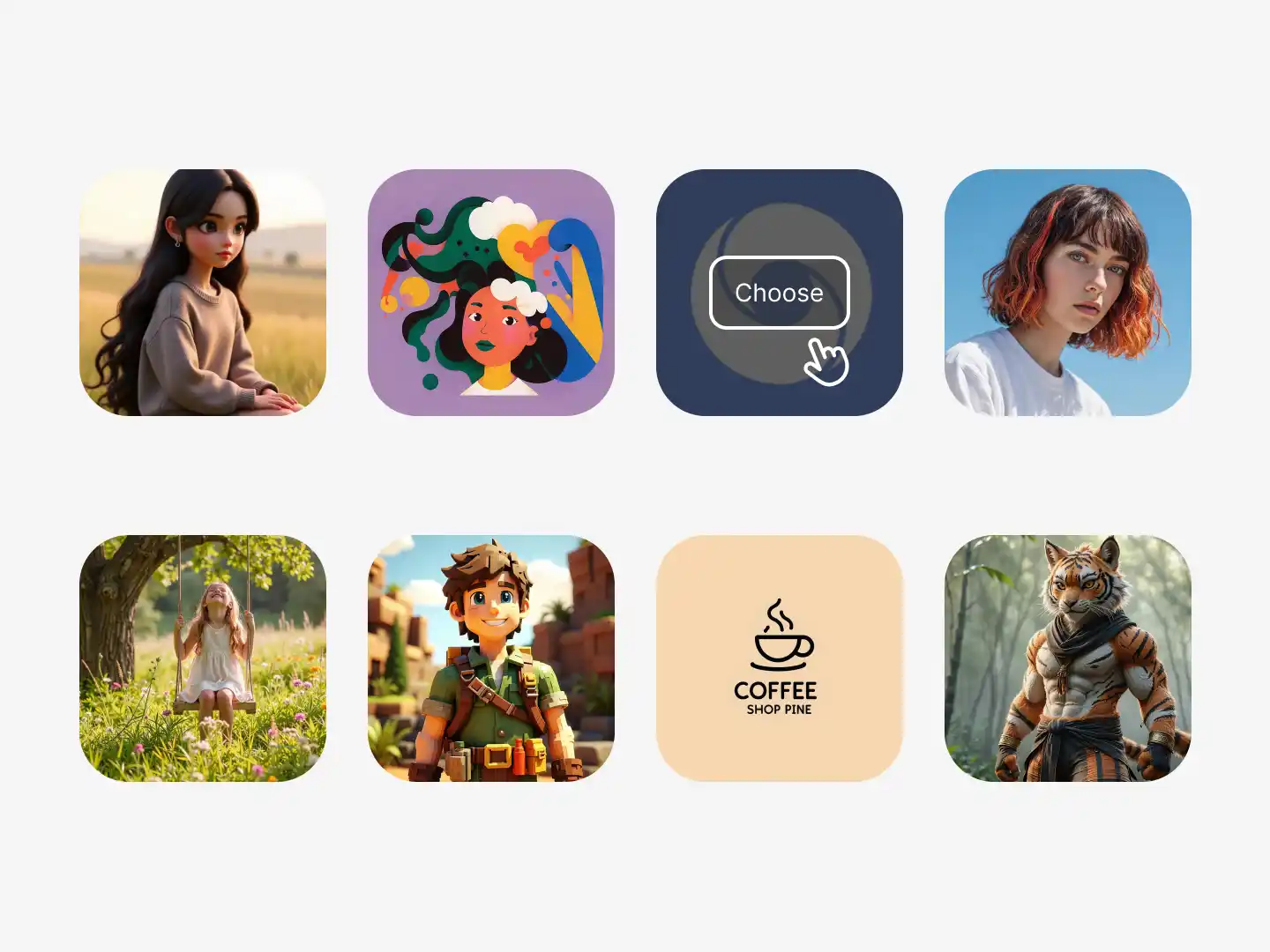
Open the Text to Image and Select Google Imagen 4
Once You Have a Style in Mind, launch the editing interface. From the Text to Image, choose Google Imagen 4.
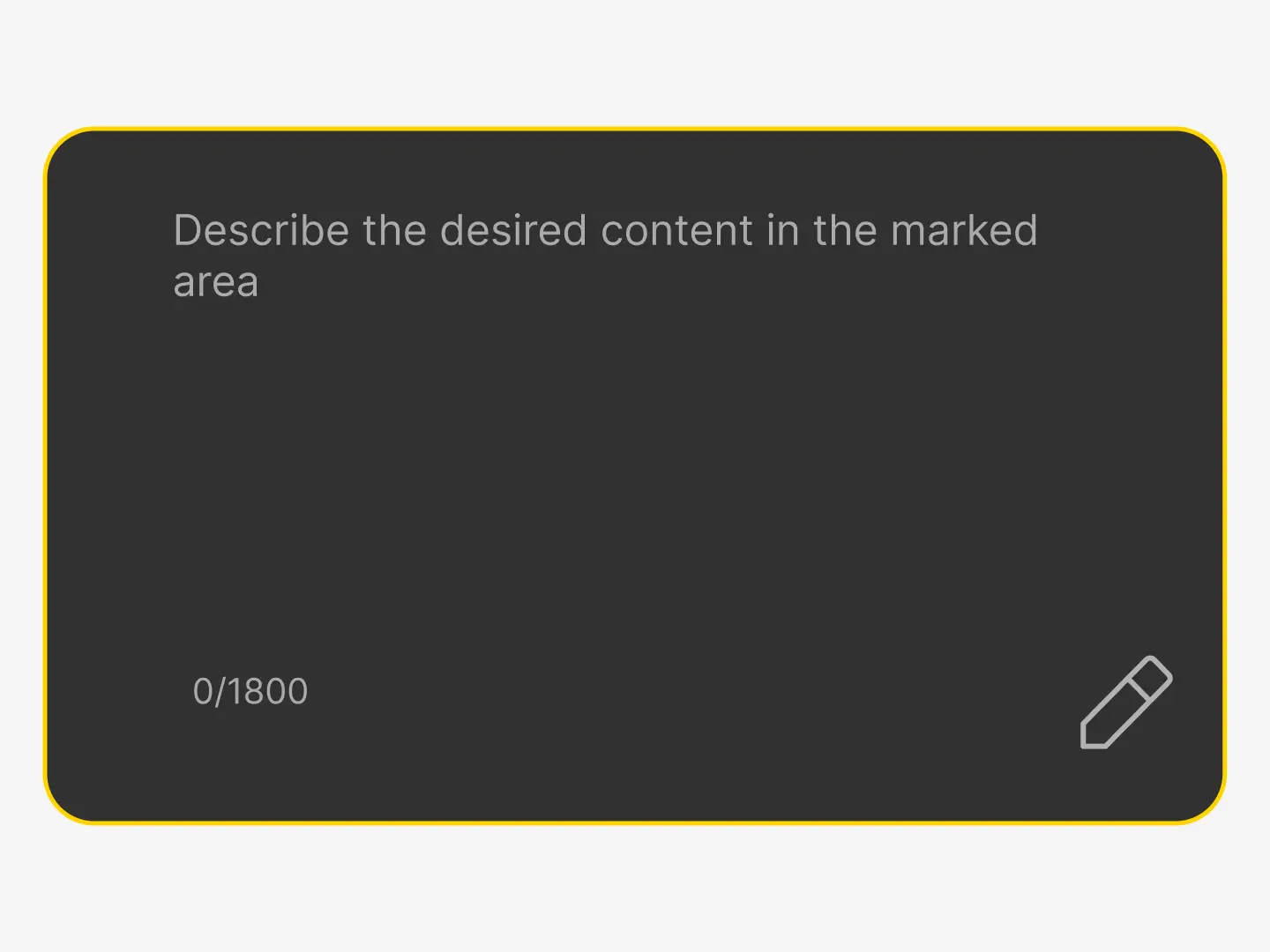
Describe your idea.
Enter your text in the box to clearly explain the image you want to generate, and adjust the aspect ratio and other settings as needed.

Generate Your Edits
After setting all the options,click Generate to see the result.
How to Use Google Imagen 4 on Dzine

Photorealistic Quality with Ultra-Fine Detail
Imagen 4 generates images with exceptional clarity, achieving lifelike details that range from skin textures and fabric fibers to the most intricate light reflections. Every element is reproduced with remarkable realism, making it ideal for industries such as marketing, high-end media production, and visual design. Whether it's for advertising campaigns, virtual environments, or commercial media assets, Imagen 4 delivers visuals that captivate and engage audiences with their stunning accuracy and fine detail.

Text and Image in Perfect Harmony
Whether you're designing a poster, creating a comic strip, or crafting a greeting card, Imagen 4 can seamlessly integrate text with images, ensuring perfect alignment and readability. It intelligently processes and renders text within the image to ensure it matches the overall style, dramatically reducing common issues such as spelling errors, layout mismatches, or legibility problems. This feature streamlines the design process and ensures professional-quality outputs, perfect for print or digital media.
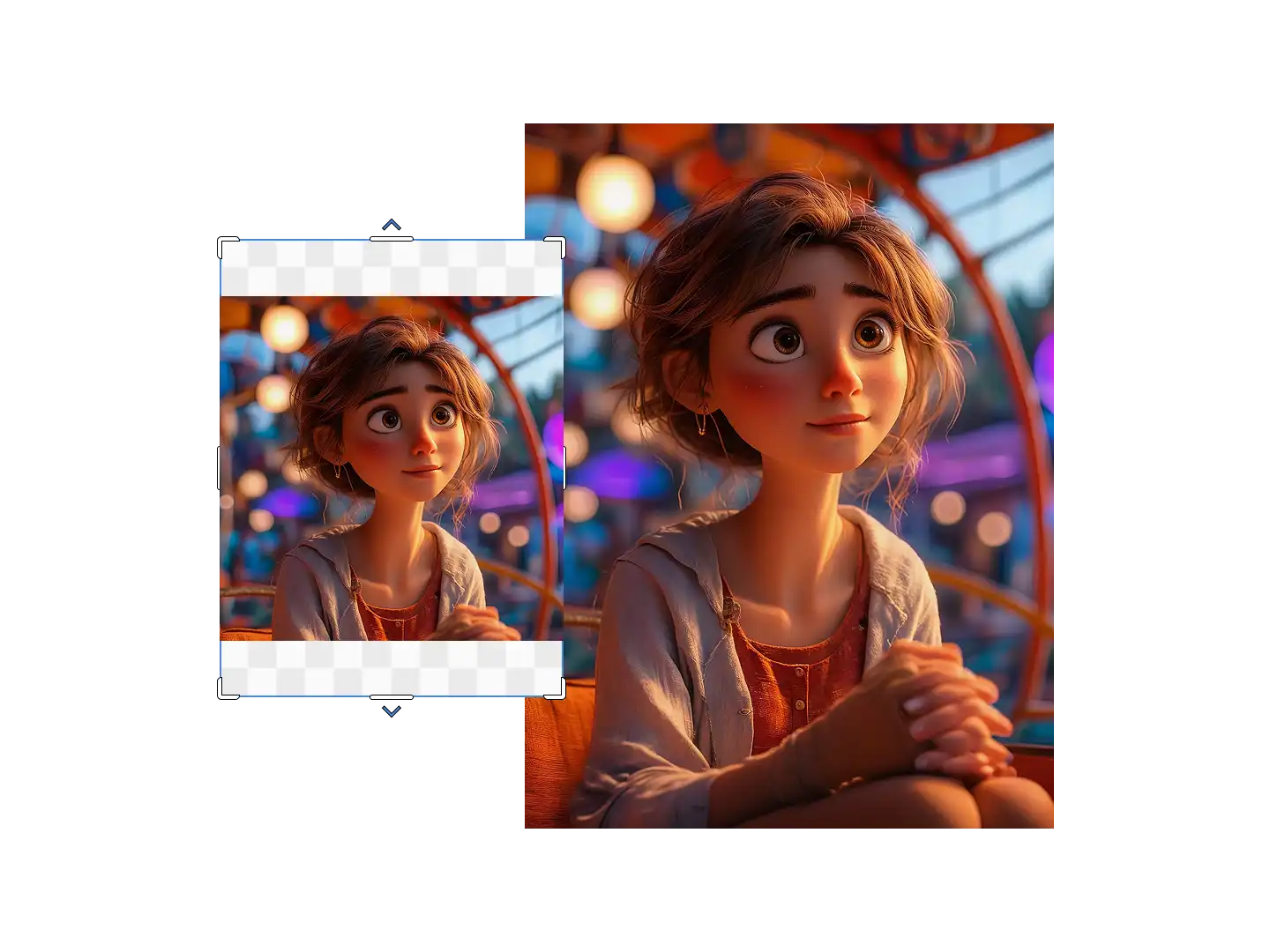
Fast, Multi-Resolution Output
Imagen 4 offers flexible output options with both real-time generation in Fast mode and high-quality, text-accurate results in Ultra mode. Whether you need a quick draft or a highly detailed final product, you can generate visuals in resolutions ranging from standard 1:1 and 16:9 formats to ultra-high-definition 8K, all with precise attention to detail. This versatility allows you to cater to various platforms and media types, from web and mobile content to large-scale print and media productions.
FAQ
What is Google Imagen 4 and how does it work?
Google Imagen 4 is an AI image generation model that produces ultra-detailed and photorealistic visuals, accurately rendering both image elements and embedded text. Now available on Dzine for seamless editing.
What makes Imagen 4 different from other AI generators?
It excels in fine detail rendering, accurate text integration, style flexibility, and real-time generation speed — making it ideal for professionals, creatives, and enterprise users alike.
Can I use it for commercial design needs like ads and posters?
Absolutely. Imagen 4's precise text layout and photorealistic image quality make it perfect for commercial visuals, brand design, and advertising content.
Does it support high-resolution exports?
Yes. Google Imagen 4 supports multiple aspect ratios and ultra-high-definition outputs. Ideal for print, web, and large-format media.
Is it free to use Google Imagen 4 for Images?
Dzine offers a 7-day free trial for new users, allowing you to experience the full power of the Google Imagen 4 without any upfront cost.
What Our Users Said
Perfect for Branded Visuals
Google Imagen 4 helps me produce flawless promotional visuals. I needed a luxury-themed banner with calligraphy-style text — the text layout was accurate and the texture details were amazing. It's like having a creative team in a button.
Noah LiangCreative Director
Real-Time Mockups Done Right
We use Imagen 4 via Dzine to instantly visualize app scenes. For a travel app, I simply typed 'add golden-hour mountain view behind UI' — the output was production-ready. Fast, flexible, and accurate.
Harper KimUX Prototyping Engineer
Precision in Concept Art and Layout
As a storyboard artist, I need clear environments, realistic lighting, and clean text elements. Imagen 4 delivers that consistently. It even nails handwritten text in panel layouts — which no other model really gets right.
Diego FernándezVisual Storyboard Artist


















