Instantly Fix Hands with AI Hand Repair Tool
Fix hand distortions and restore natural proportions with our AI hand repair tool. Whether you're correcting AI-generated art or enhancing your own sketches, this tool helps you achieve clean, realistic results in seconds—with no manual editing required.

Click or drag here to upload images
Fix Hands Instantly with AI Hand Repair Tool
Our AI hand repair tool is designed to detect and correct common hand drawing or rendering issues with precision. Whether your image was generated by AI or created by hand, this tool enhances hand anatomy, position, and proportions. It's ideal for artists, designers, and anyone looking to elevate visual quality with fast, accurate results. With just one click, the AI hand repair tool performs intelligent AI photo hand fix and delivers high-quality hand restoration for natural, lifelike results.
How to Use the AI Hand Repair Tool on Dzine
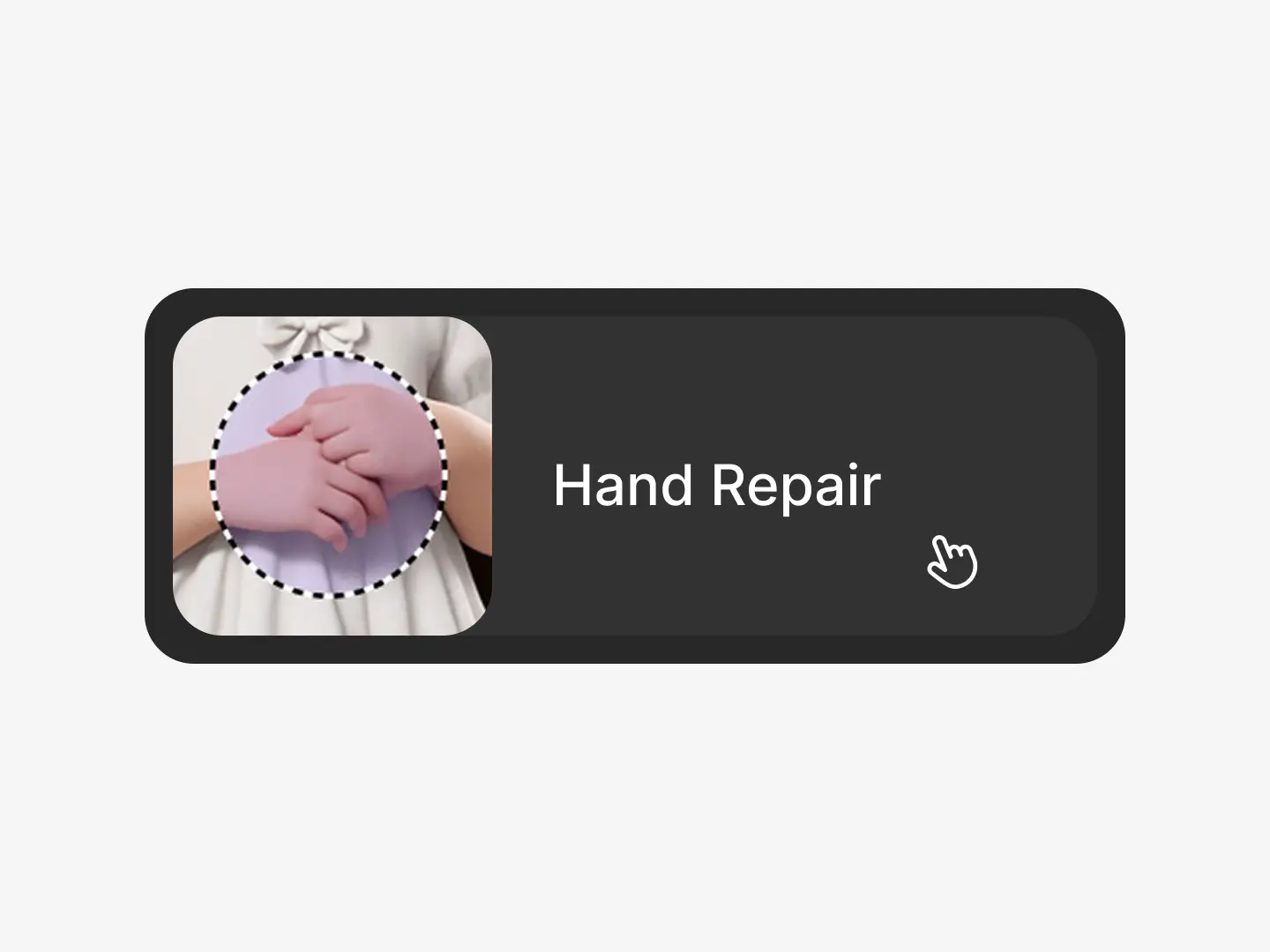
Open AI Editor and Select Hand Repair Option
Go to the Dzine AI Editor, then choose 'Hand Repair' from the enhancement options to launch the AI hand repair tool.
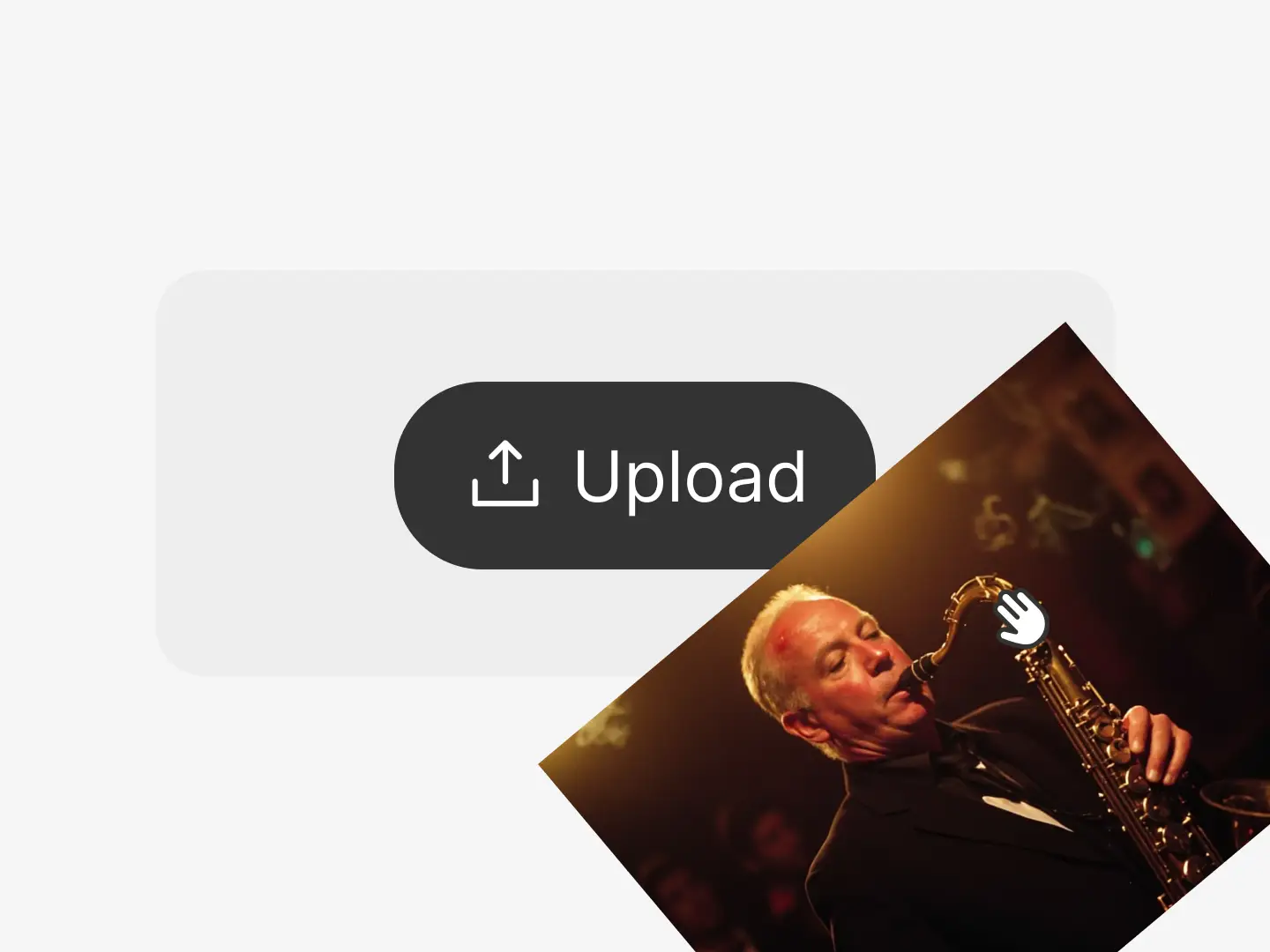
Upload Your Image
Use a high-resolution image with clearly visible hand areas for best results. Make sure hands are not cropped or overly shadowed.

Generate and Refine
Select the hand area,click 'Generate' to let the AI restore natural hand structure. Review the result and re-run or export as needed.
See the AI Hand Repair Tool in Action
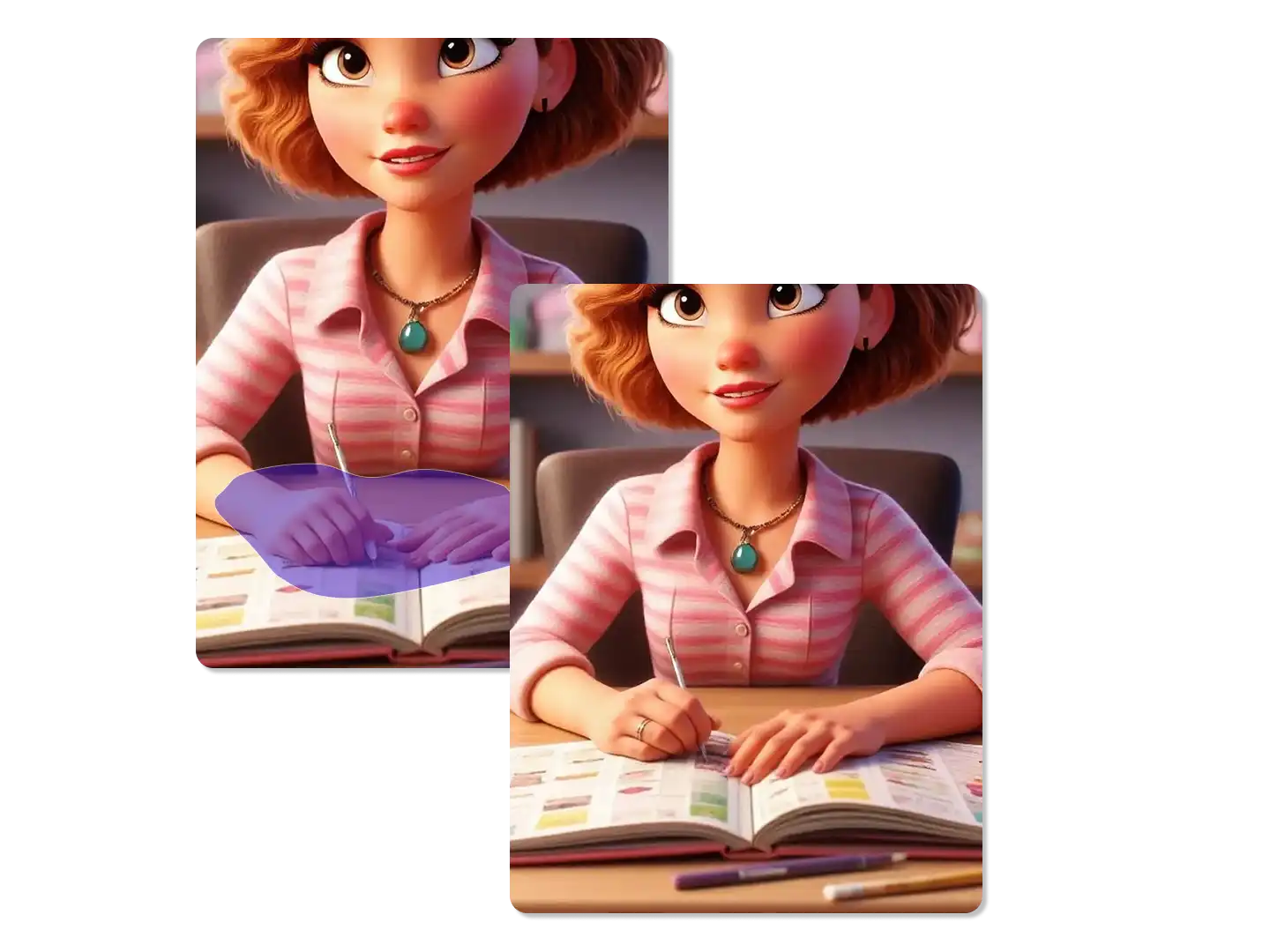
Improve Artistic Quality and Realism
The AI hand repair tool dramatically improves the overall artistic integrity of your visuals by correcting unnatural or distorted hand shapes. Whether it's anatomical structure, finger alignment, or gesture flow, the tool refines these details to match natural human proportions. Artists and illustrators can now maintain character expression and emotional clarity without being distracted by flawed hand rendering. It's especially helpful when working with AI-generated images where hands are commonly misrepresented.

Save Hours with Automatic AI Photo Hand Fix
Manual hand corrections often require hours of retouching, redrawing, or masking. With the built-in AI photo hand fix technology, all of that is reduced to a single click. This allows creators to focus more on their storytelling and design, instead of spending time fixing structural issues. Whether you're producing concept art, digital portraits, or stylized characters, you'll benefit from dramatically accelerated workflows and consistent output quality.

Maintain Consistency and Confidence Across Projects
When working on multi-part artwork, comic sequences, or iterative design pieces, visual consistency is key. The AI hand repair tool ensures that hand style, structure, and realism remain uniform across pages or batches of content. This strengthens your portfolio's professionalism and keeps clients confident in your delivery. It also helps beginner artists recognize common proportion errors and learn from AI-enhanced outcomes, making it a useful educational tool as well.
FAQ
What is the AI Hand Repair Tool?
It's a smart AI-based solution designed to fix distorted or anatomically incorrect hands in images or artwork. The tool uses trained models to analyze and reconstruct hand structures, improving clarity and realism automatically.
How do I get the best results using this tool?
Start with high-resolution images. Make sure the hands are clearly visible, not cropped or blurred. Consistent lighting and a neutral pose also help the AI generate more accurate fixes.
Can I use this on AI-generated art?
Yes. The AI hand repair tool is specifically useful for AI-generated content, where hands often appear distorted. It restores hand detail and balance for more professional-looking results.
Does it replace manual editing completely?
While it automates most corrections, you may still want to review the result and make minor tweaks. The tool is designed to minimize manual work, but some artists prefer adjusting finer details manually.
Can I compare different correction versions?
Absolutely. Generate multiple outputs to compare and choose the best result—or combine elements from each to refine your final image.
What Our Users Said
Huge Time Saver for My Character Work
AI hand repair tool helped fix every awkward hand in my portfolio sketches. It saved me hours of post-editing.
Rachel MooreFreelance Illustrator
Consistent Hands Across Pages
My AI-generated panels often have weird hands—this tool fixed them cleanly and made the whole sequence feel professional.
Jason LiuComic Artist
Great Teaching Tool
I let my students experiment with the AI hand repair tool to compare before/after—amazing for learning proportions.
Elena SánchezDigital Art Educator






















