Image Color Changer Online
With Dzine's AI tool, you can instantly change the colour of image and explore endless creative options. Whether you need to recolor a logo, adjust product shades, or experiment with new looks, our tool makes it simple, fast, and natural.

Click or drag here to upload images
Why Choose Dzine as Your First Picture Color Changer
Dzine makes it simple to change color of image online in just a few clicks. You can quickly upload any photo, adjust the color range, and preview results instantly — whether it's changing clothing shades, updating product photos, or doing a quick logo color change online. With precise selection tools, Dzine ensures smooth, natural edits that look professional every time.
Beyond quick swaps, Dzine also gives you flexibility to explore. You can test multiple colors on the same object, add colour to black-and-white photos, or experiment with creative tones and filters. This photo color editor not only saves time but also helps you customize visuals with ease, making it perfect for design, branding, or personal use. No software downloads, no complex tutorials — just instant, high-quality color transformations.
How to Change the Colour of Image on Dzine
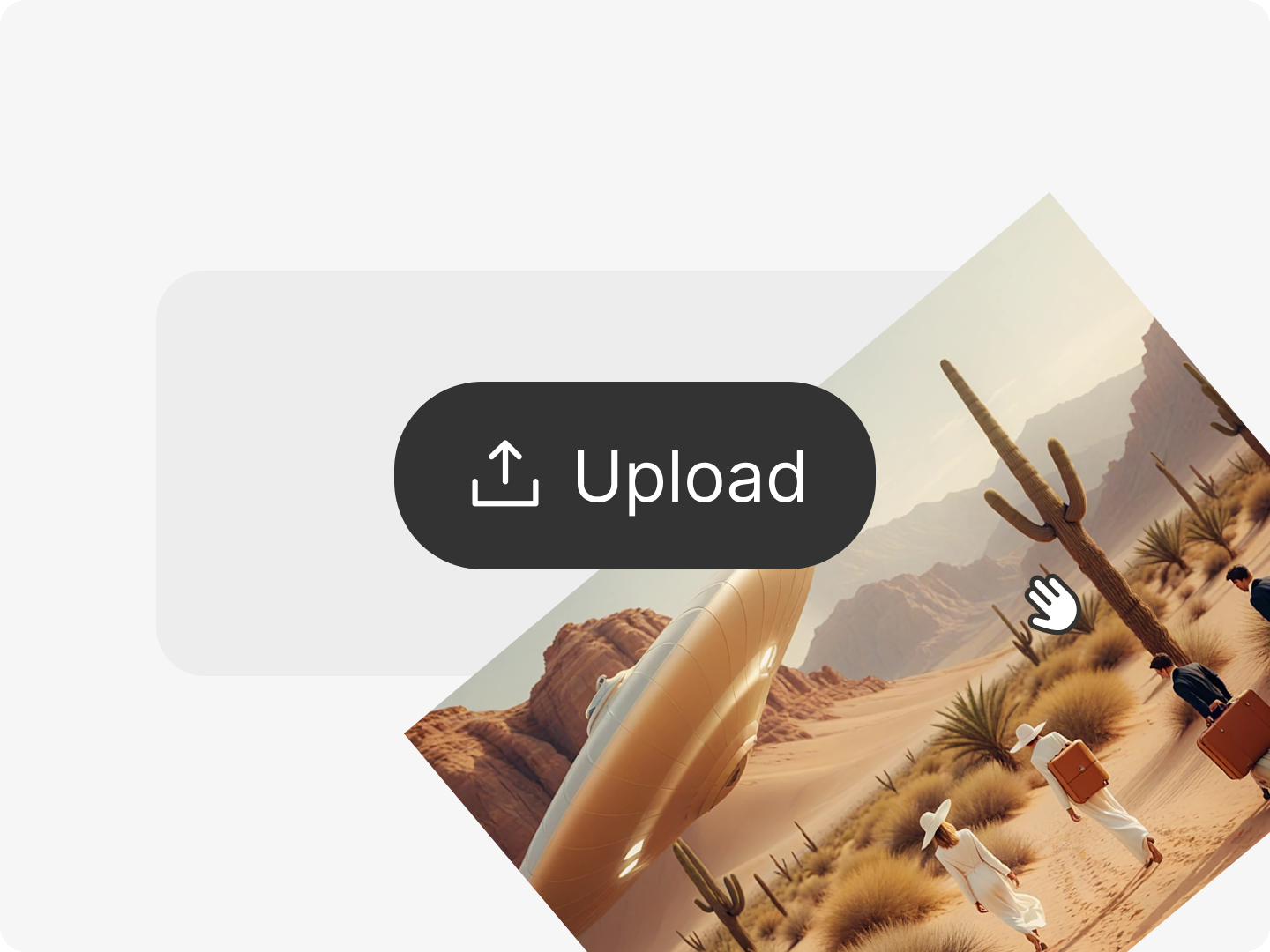
Step 1. Upload Your Image
Add the photo you want to recolor — product shots, portraits, or logos. Supported formats include JPG, PNG, and WEBP, ensuring compatibility with most image types.

Step 2. Input Your Idea
Select the appropriate model, such as Qwen or Flux LoRA. Then describe what you want to change in the text box (e.g., "change the shirt from red to navy blue" or "recolor the logo to pastel pink") for precise results.

Step 3. Change the Image Color
Click "Generate" to receive your new, photorealistic image. Preview it instantly, then download or share it in HD resolution without watermarks and no quality loss.
Learn more about
Picture Color Changer on Dzine

Change Clothing Colours with Ease
With Dzine's AI image colour changer, you can swap shirt shades, preview seasonal outfits, or create product mockups for online stores. The tool ensures natural-looking textures, so fabrics retain realistic folds and details after recoloring. You can also easily change clothes.

Experiment with Hair Colours
Wondering how a new hair dye or makeup tone might look? Upload your portrait and try out different shades instantly. Dzine's AI keeps skin tones accurate while applying realistic colours to hair, lips, or accessories. It's a safe, commitment-free way to preview beauty transformations before trying them out.
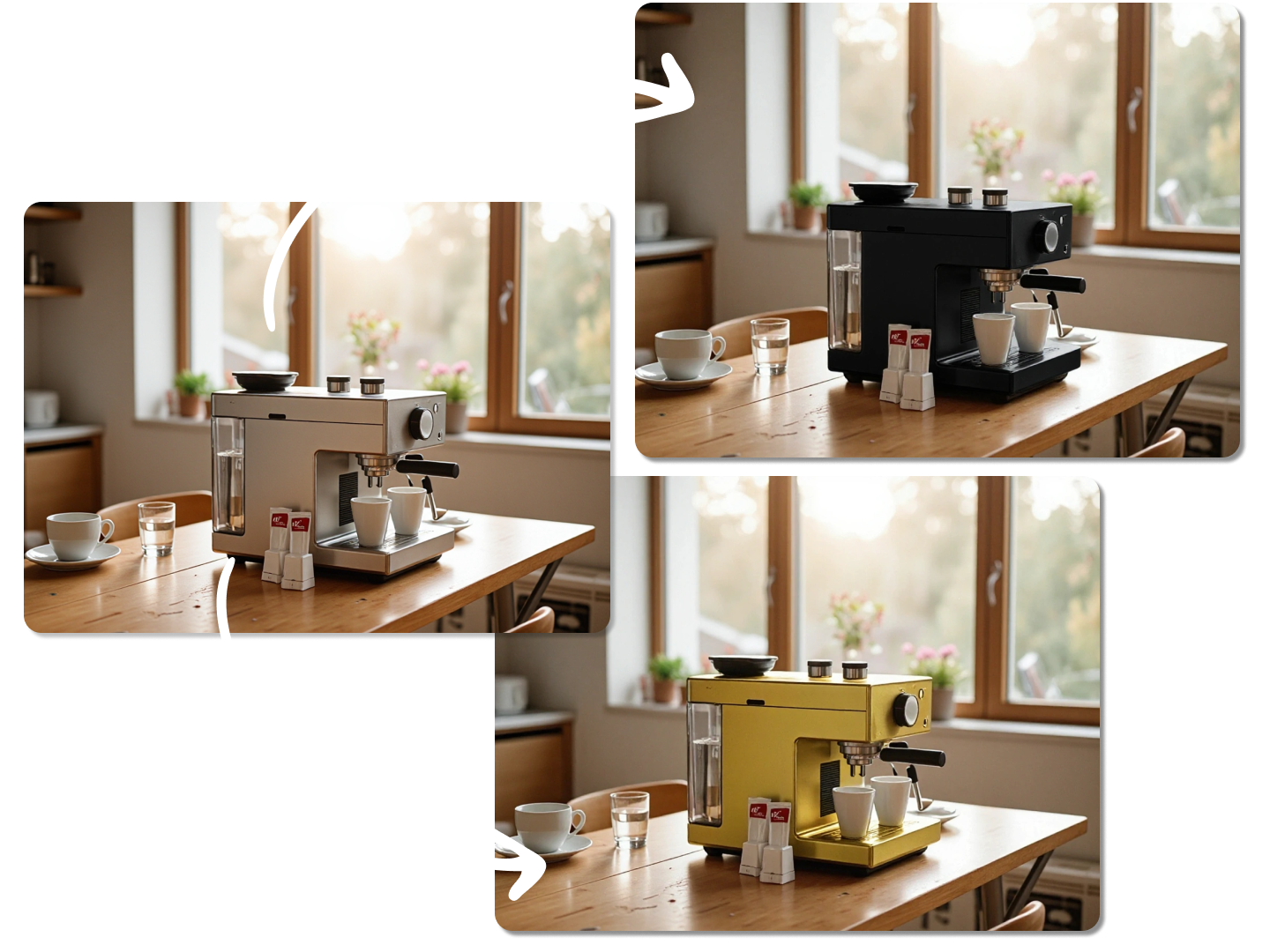
Recolor Products & Branding Materials
Perfect for eCommerce sellers and marketers, Dzine makes it simple to update product packaging, brand assets, or campaign visuals. Test multiple variations of your logo, labels, or ads to keep branding consistent while exploring fresh seasonal palettes. Fast batch editing helps you try different looks in seconds.

Try out New Interior Design
Visualize interior concepts before making changes in real life. From wall paint to sofa covers and upholstery, Dzine lets you preview how new colors will complement your home or property design. Interior designers and real estate professionals use it to present convincing, professional visuals to clients without costly mockups or renovations.

Add Colour to Black and White Photos
Give vintage or grayscale photos a fresh look with AI-powered recoloring. You can choose to complement a specific part of a black and white photo with color to highlight your unique design. Restore vintage photos, try new hues, or add style with professional image color correction effects.
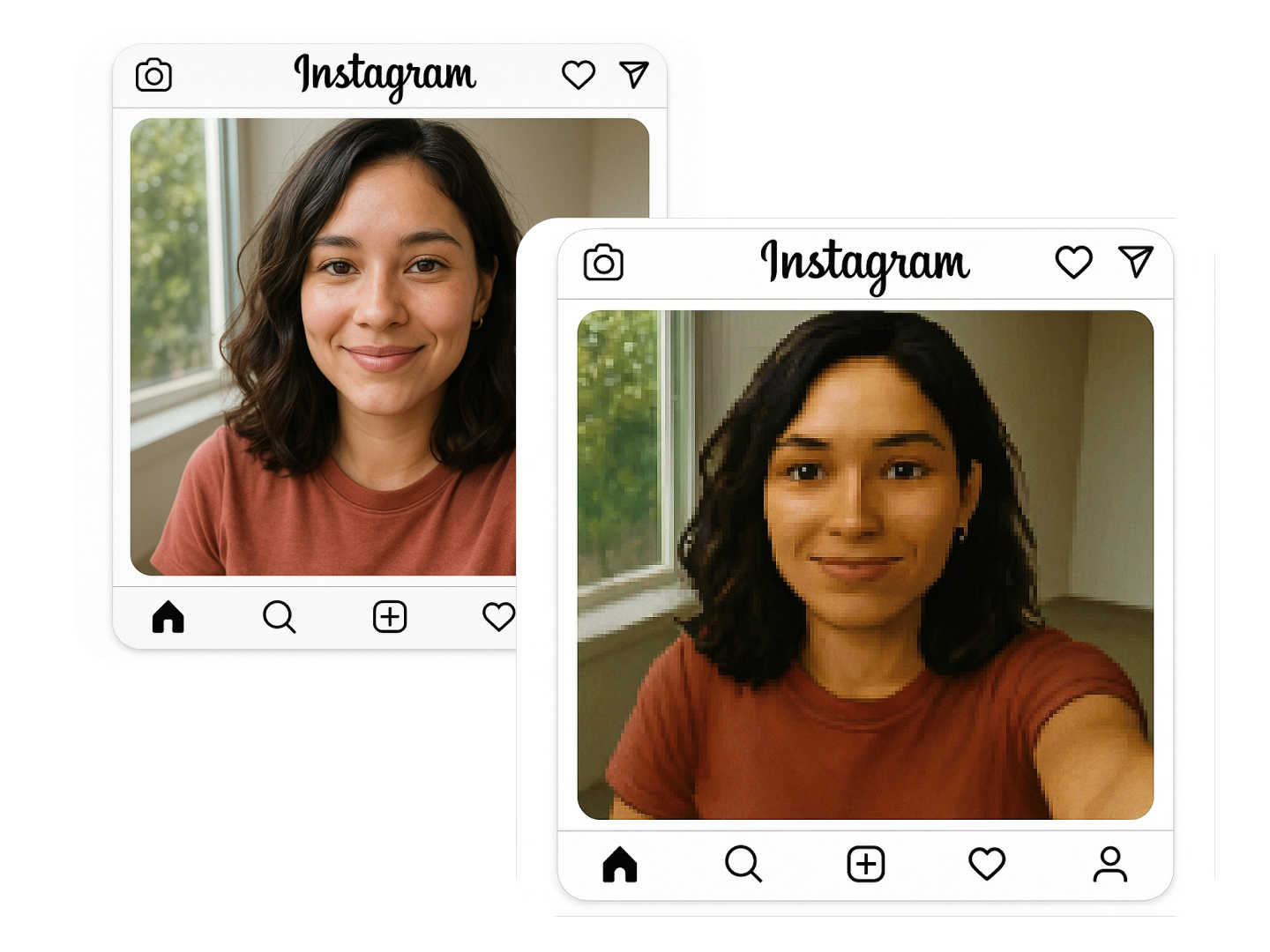
Create Engaging Social Media Posts
Stand out with bold, creative edits. Dzine's photo colour changer lets influencers, marketers, and artists experiment with unique tones, replace backgrounds, change the photo filter and refresh old content for campaigns. Combined with high-resolution exports, your posts get eye-catching, professional polish that drives attention — perfect for Instagram, TikTok, or brand social feeds.
FAQ
Can I change multiple colours in one photo?
Yes, Dzine allows you to adjust and replace multiple tones in a single image. For example, you can change a shirt color, hair color, and background color all in one edit.
Do I need editing experience?
Not at all. Our AI changes the colour of image simply for anyone. Just upload your photo, describe the color changes you want, and let the tool handle the rest.
Can I recolor only a specific area?
Yes, you can highlight objects or areas for targeted recoloring. Simply enter the AI Editor and highlight the areas you need to modify.
Is it possible to change the color of a logo or signature?
Absolutely! Our image color changer can help you quickly and accurately modify the colour of logos and signatures to match your needs.
Why Choose Dzine Image Color Changer?
Dzine can quickly change the color of the picture without downloading, which is easy and convenient. You can also customize any content and achieve precise positioning. Additionally, Dzine supports exporting high-resolution visual effects for printing or web production.
What Our Users Said
Quick & Professional for Business
Dzine helped me preview packaging colours for my eCommerce store. It was fast, easy, and looked professional. I tested 5 different color schemes in 10 minutes, which really saved me weeks of design work!
SarahSeller
Realistic Hair Colour Previews
I love trying out different hair dye colours before actually coloring my hair. Dzine makes the results look so real! I finally found my perfect shade without damaging my hair.
MiaStudent
Effortless Branding Updates
Recoloring my logo for seasonal campaigns was effortless with Dzine. The results came out perfect every time, and I could match the new colors to my social media themes in seconds. Great for small business owners!
KevinMarketer






















