Magic Eraser AI
Experience the power of Dzine's Magic Eraser AI to remove unwanted objects, people, text, and watermarks instantly.

Click or drag here to upload images
Achieve Picture-Perfect Results with Dzine AI Object Remover
Dzine's magic eraser is a revolutionary AI object remover that allows you to clean up your visuals with unmatched speed and precision. Our advanced generative AI technology doesn't just delete an object; it intelligently analyzes the surrounding area and seamlessly reconstructs the background, making it look as if the unwanted element was never there.
Dzine makes it easy for anyone to edit photos with precision. Whether you want to remove distractions or unwanted objects, Dzine provides tools to enhance your photos quickly and easily. Encouraging creativity and innovation, Dzine invites you to explore the full potential of your photos. Ready to see the difference?
How to Use Dzine's Magic Eraser on Dzine
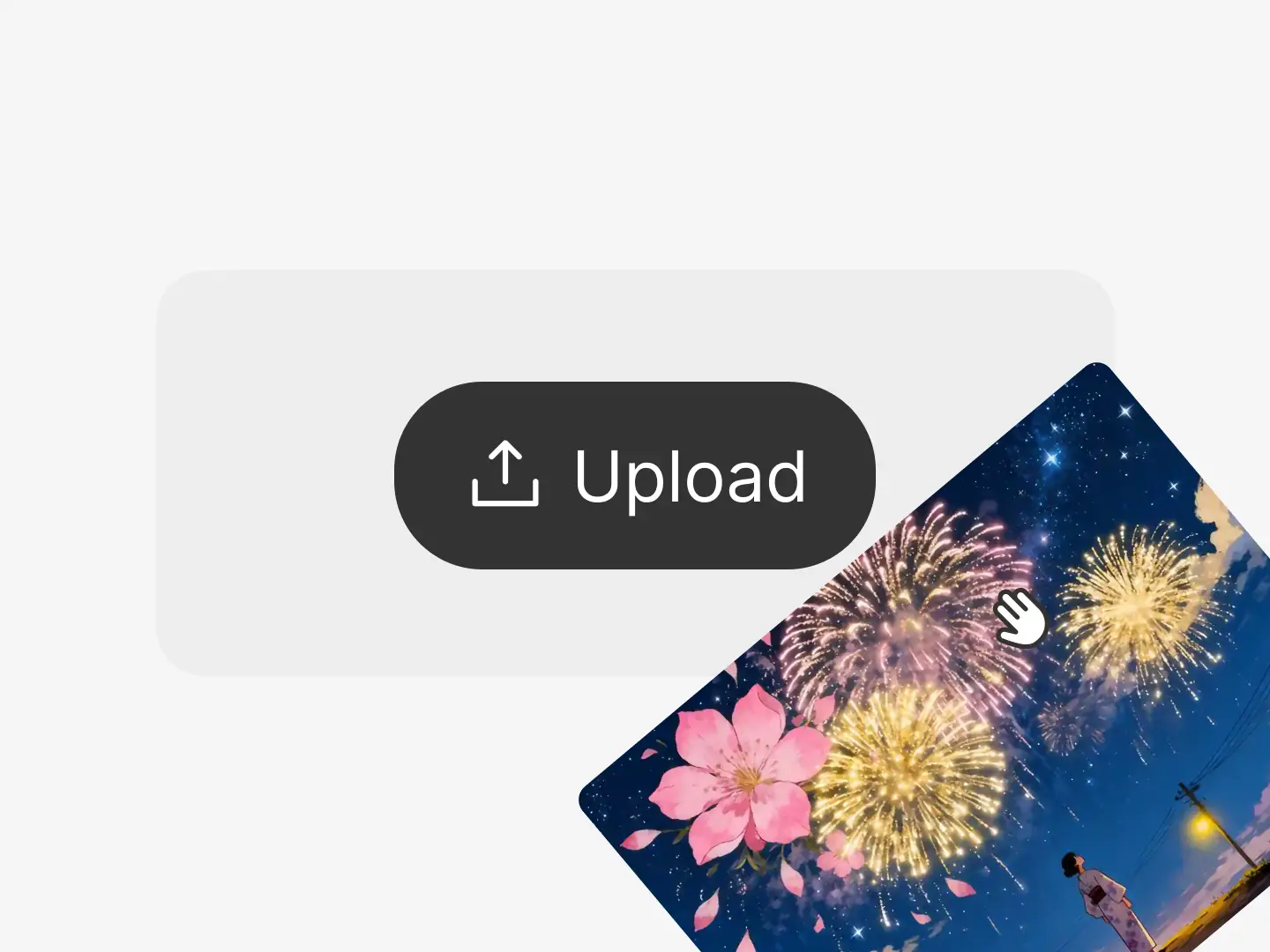
Step 1: Upload Your Image to Dzine
Start by uploading the image you wish to edit directly into the AI Editor workspace. Then, select AI Eraser.

Step 2: Brush Over the Unwanted Object
Use the intuitive brush tool to simply paint over the object, person, or text you want to erase.
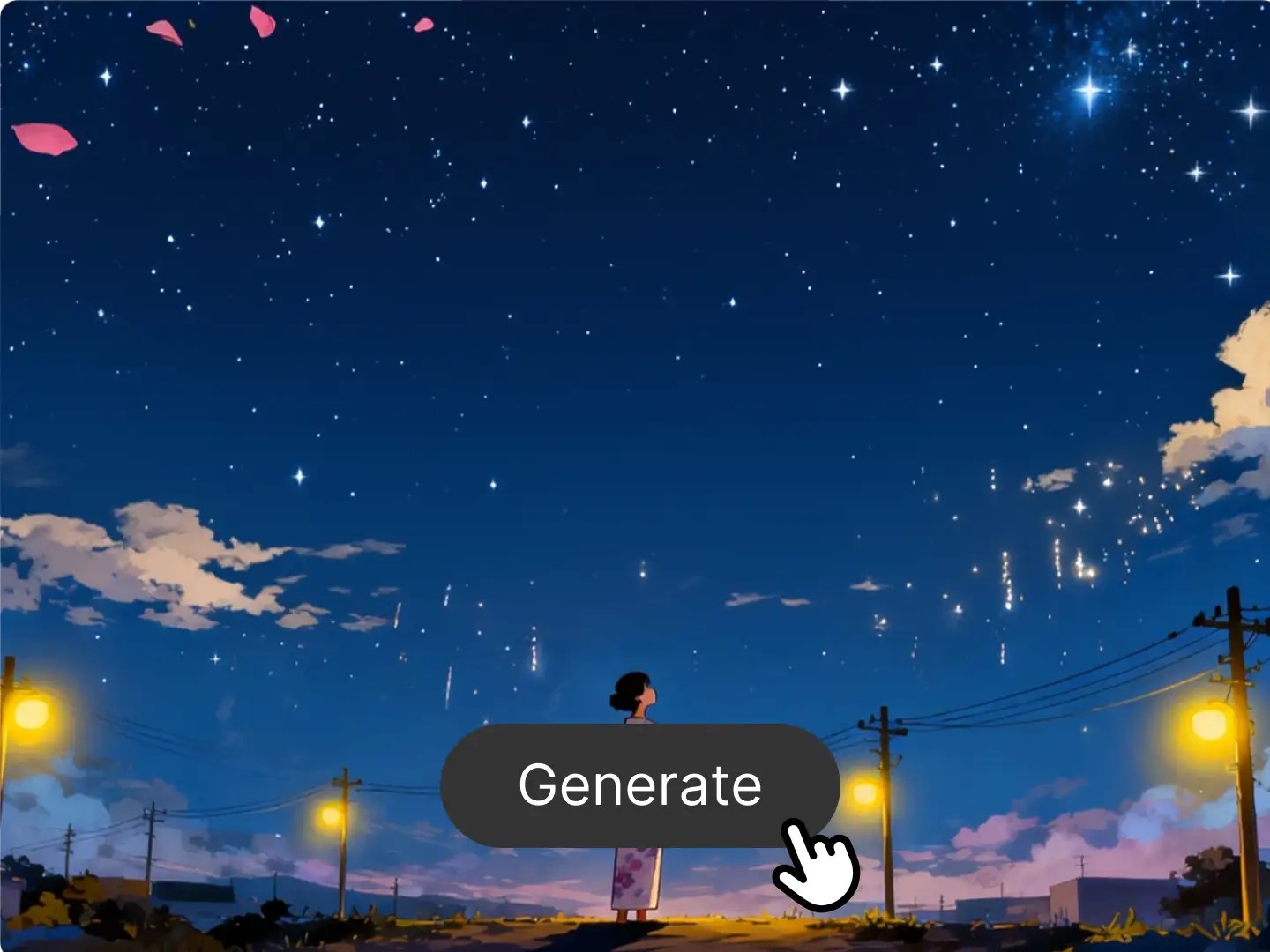
Step 3: Let AI Erase and Save Your Result
With a single click, the AI will perform the object removal and seamlessly fill the area. Then, you can download it.
Learn How to Use Magic Eraser!

Erase Photobombers and Distractions
Travel memories should be perfect, and the Magic Eraser ensures they are. Easily remove photobombers, stray objects, or clutter from your background, leaving you with a clean, professional-looking photograph.

Achieve Clean Product Photography
In the competitive world of e-commerce, clear and distraction-free product images are essential. Instantly remove dust, scratches, price tags, or any other imperfections from your product shots with our AI tool.

Remove Text, Logos, and Watermarks
Dealing with unwanted text, logos, or watermarks? Our AI object remover is specifically trained to handle these complex textures, allowing you to select and erase them without leaving behind noticeable artifacts.

Remove Object from Video with AI
The power of the Magic Eraser extends beyond still images to video. Eliminate unwanted elements that appear in your video, such as boom mics, lens flares, or accidental crew members with our AI removal tool.
FAQ
What is the difference between Magic Eraser and a standard clone tool?
The Magic Eraser uses advanced generative AI to intelligently reconstruct the background after object removal. Unlike clone tools that simply copy pixels, our AI analyzes the scene and creates new, contextually accurate pixels for a seamless, natural-looking result.
Can I use the Magic Eraser to remove people from my photos?
Yes, absolutely. The Magic Eraser is highly effective at removing unwanted people from your images. Simply brush over the person, and the AI will seamlessly fill the area, preserving the integrity of your scene.
Does the Magic Eraser work on video files as well as photos?
Yes, Dzine's Magic Eraser is designed to work on both still images and video files. This allows content creators to quickly clean up unwanted elements from their footage, offering a powerful, integrated solution for all visual media.
Is the quality of the removed area high enough for professional use?
Definitely. Our AI is trained on vast datasets to ensure the reconstructed area is of the highest quality, matching the surrounding texture and lighting perfectly. This makes the Magic Eraser suitable for professional applications.
Can I remove text or watermarks from an image?
Yes, the Magic Eraser is highly effective at removing text, logos, and watermarks. The AI's ability to reconstruct complex patterns ensures that the area where the text was is filled in naturally, making it look clean and untouched.
Where can I find more AI tools like the Magic Eraser on Dzine?
The Magic Eraser is part of Dzine's extensive suite of AI-powered design tools. You can explore other powerful features like AI Image Upscaler, Text to Image, and our AI Logo Maker directly on our platform to enhance your creative work.
What Our Users Said
Dzine speeds up real estate photography with flawless results
"Before Dzine, I spent hours manually cloning out minor flaws in property photos. The Magic Eraser has cut my editing time by 80%. The results are so clean and natural that clients often ask if I took new, flawless photos. It's a game-changer for professional real estate photographers."
Sarah ChenReal Estate Photographer
The best AI tool for video content creation
"I create short-form video content daily, and sometimes a mic or equipment sneaks into the frame. The video object removal feature in the Magic Eraser is incredible. It saves me from reshooting or spending hours in post-production, keeping my content looking polished and professional."
Mike JohnsonVideo Content Creator
Flawless product shots for e-commerce success
"As an e-commerce store owner, image quality is everything. I needed a tool that could quickly remove watermarks and clean up product photos. Dzine's Magic Eraser does this seamlessly. It's intuitive and essential for my online presence."
Emily DavisE-commerce Business Owner






















