PNG Maker
PNG Maker is a tool for creating transparent PNGs, removing backgrounds, and generating high-quality images with unparalleled ease. It streamlines your design workflow, allowing you to make PNG transparent and achieve professional results in seconds. Dzine AI empowers you to create transparent PNG files effortlessly, enhancing your visuals with crisp, clean assets.

Click or drag here to upload images
Unlock Creative Freedom: Make PNG Transparent with Dzine AI
Dzine’s PNG maker is built for anyone who needs fast and accurate background removal, product cutouts, stickers, profile images, or design assets. Our free PNG maker turns photos into clean files ready for editing, sharing, or printing. You can create transparent PNG from portraits, logos, objects, and digital art without manual masking. For branding, e-commerce, slides, or social visuals, this tool delivers precise results in seconds. You can also make PNG transparent directly by uploading an existing image and letting AI detect the subject automatically.
How to Make a Transparent Background PNG?
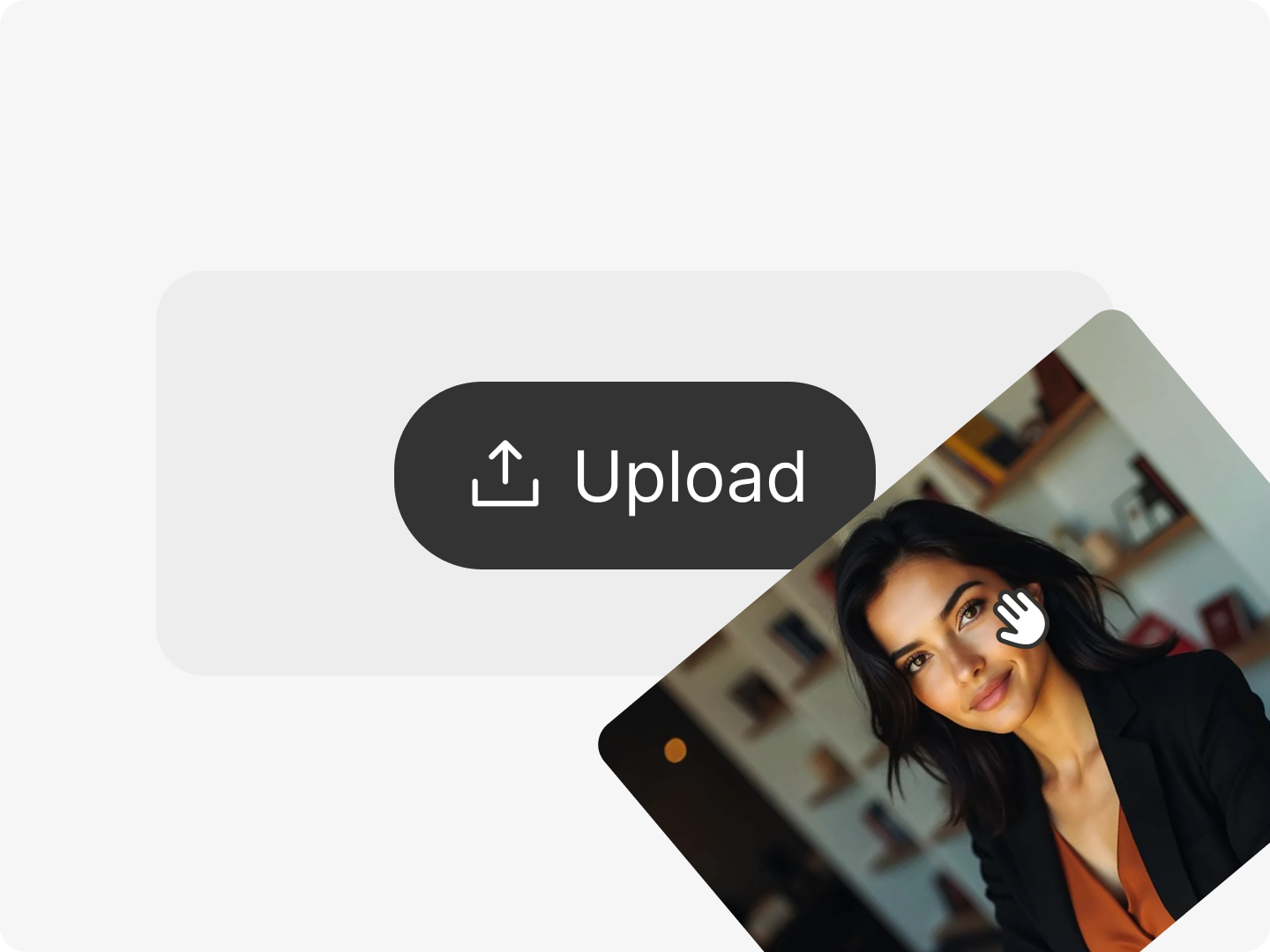
Step 1. Upload Your Image
Choose the photo, logo, or object you want to edit. Our free PNG maker supports various formats, including JPG, WebP, and more. Simply drag and drop your file or click to select it from your device.
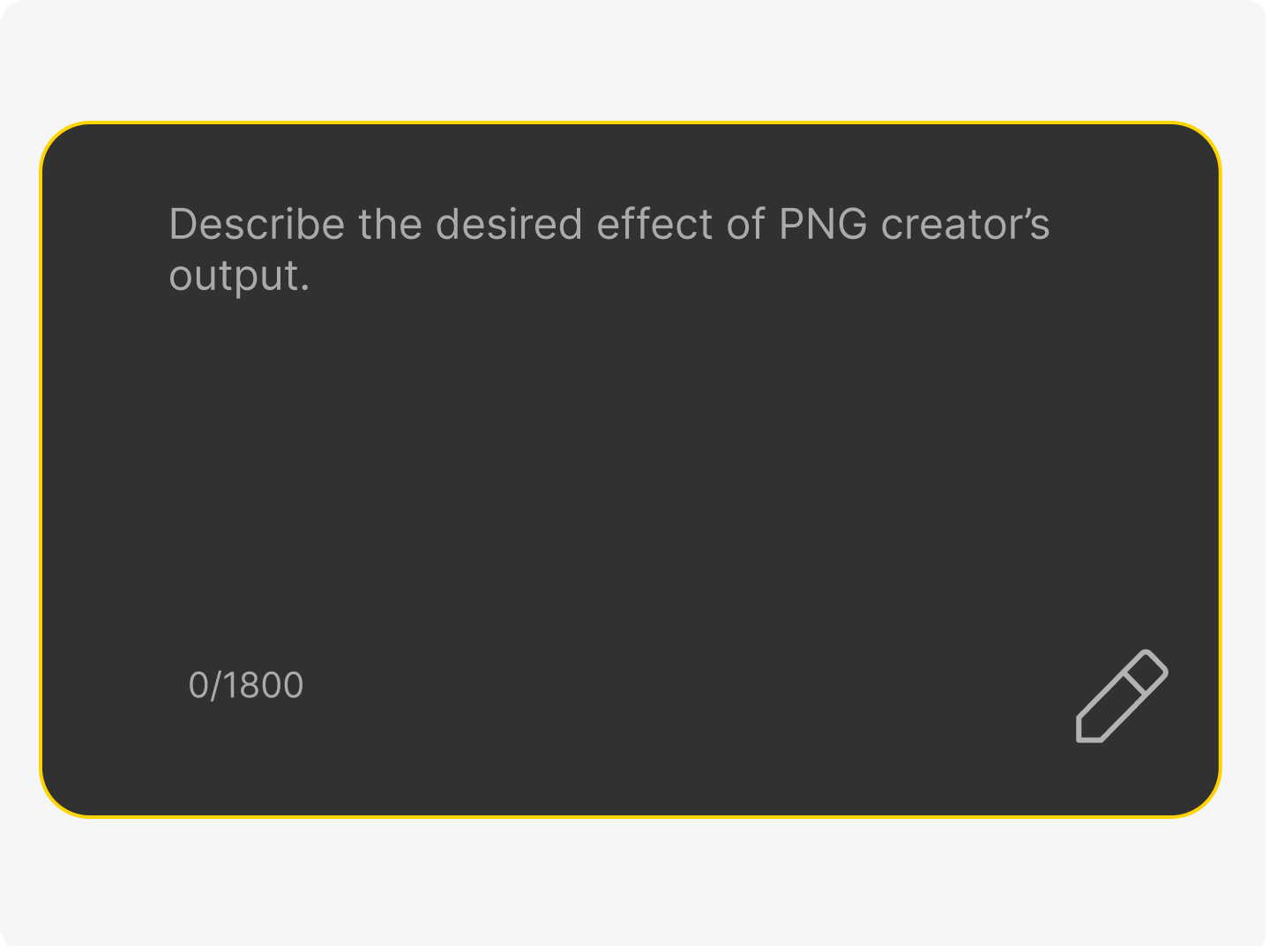
Step 2. Input the Prompt
For advanced control or specific creative needs, you can input a text prompt. This allows our AI to understand your intent better, whether you want to refine a background removal or generate a new element.

Step 3. Generate Result
With a single click, Dzine AI will process your image and generate the desired transparent PNG. You can preview the result, make any necessary adjustments, and then download it.
Video Guide: How to Create a PNG Easily?
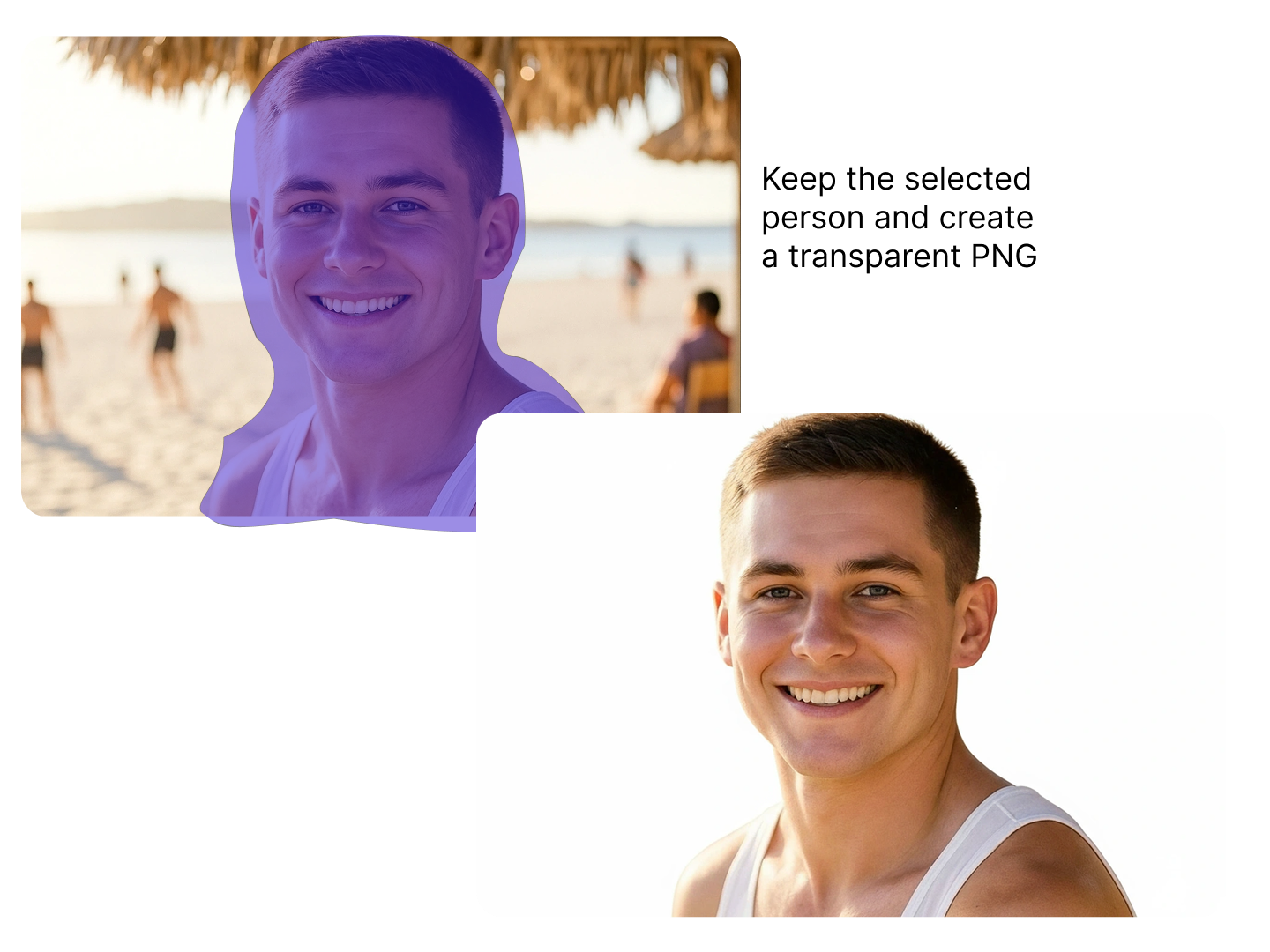
Remove Backgrounds with AI Precision
Dzine's PNG Maker excels at isolating subjects from their backgrounds with remarkable accuracy. Whether it's a complex product shot or a portrait with intricate details, Dzine AI ensures clean edges and a perfect cutout every time. This feature is indispensable for creating professional-grade product listings, marketing materials, and social media content, allowing you to seamlessly integrate your subject into any new design. Discover how easy it is to achieve flawless results and create transparent PNG files that truly stand out.
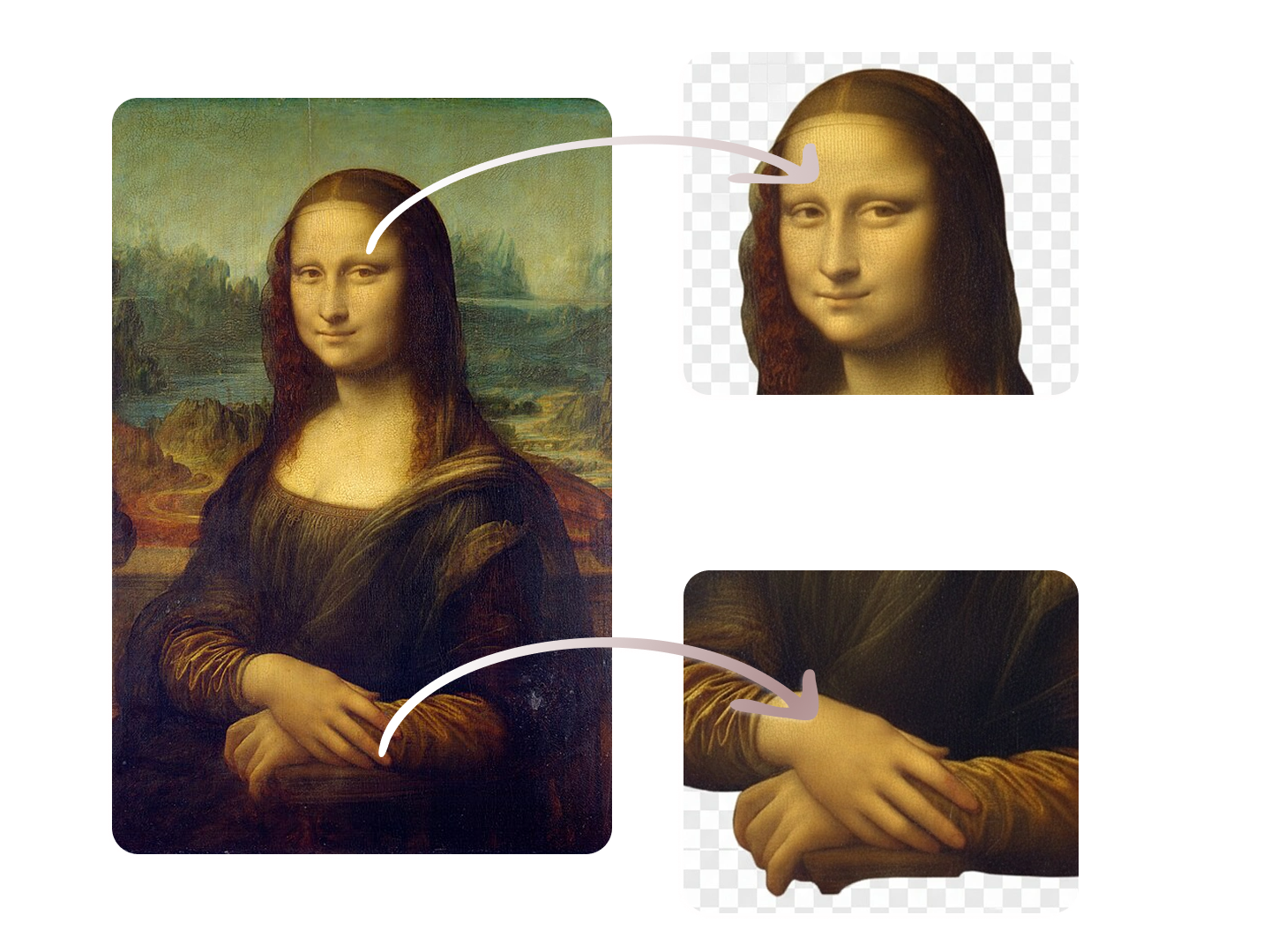
Enhance and Upscale Your PNGs for Superior Quality
Beyond just transparency, Dzine AI's PNG Maker offers robust image enhancement capabilities. Our AI can intelligently upscale low-resolution images, sharpen details, and improve overall clarity, ensuring your transparent PNGs are always of the highest quality. This means your visuals will look stunning across all platforms, from high-resolution displays to print. Experience how our transparent PNG maker transforms ordinary images into extraordinary assets, giving your projects a polished and professional edge. Explore our AI Photo Enhancer for more details.

Make PNG Transparent from Portrait Photos
Portraits with backgrounds are common in resumes, IDs, social banners, and digital content. If you need a polished cutout, Dzine’s transparent PNG maker identifies the subject and clears the backdrop instantly. You can use the image for photo IDs, collages, profile pages, or creative posters. Hair, clothing edges, and shadows are processed with precision, saving you time on manual retouching.

Make Logos into Transparent PNG Files
Brands often need to remove the white or colored background from logo files. With Dzine’s transparent PNG maker, you can create PNG versions of your branding assets quickly. This makes them ready for websites, overlays, packaging, slides, or merchandise. If your original file has a flat background, Dzine cleans it instantly so your design blends naturally with any layout. Clean edges and clarity remain intact for both digital and print uses.
![]()
Make PNG Avatars and Digital Stickers
Social media users, content creators, and designers often want custom stickers or profile elements. Our PNG maker helps you make effects from selfies or illustrations by removing the background seamlessly. You can create PNG for icons, chat apps, TikTok overlays, or video thumbnails. Even if the subject has hair or fine details, the AI captures the outline accurately so you don’t spend time tracing manually.

Prepare PNGs for Print and Custom Merchandise
The applications of a high-quality PNG Maker are endless. For e-commerce, create clean product images that highlight your offerings without distractions. For social media, design engaging posts and stories with custom transparent elements. Graphic designers can easily integrate cutouts into complex compositions, while content creators can produce eye-catching thumbnails and banners. Dzine AI provides the flexibility to make PNG files suitable for any creative or professional endeavor, ensuring your visual content always makes an impact.
FAQ
What is a PNG Maker?
A PNG Maker is an online tool that allows users to create, edit, and convert images into the Portable Network Graphics format. Dzine AI's PNG Creator specifically leverages artificial intelligence to facilitate tasks like background removal, transparency creation, and image enhancement, making it easy to*make PNG transparent and produce high-quality visual assets.
How does Dzine AI's PNG maker create transparent backgrounds?
It utilizes advanced AI algorithms to automatically detect and precisely separate the foreground subject from its background. This process ensures clean, sharp edges and preserves intricate details, allowing you to effortlessly create transparent png files without manual editing. The AI handles the complexities, delivering a perfect cutout every time.
Is Dzine AI's PNG Maker truly free to use?
Yes, Dzine AI offers a 7-day free trial for all new users.
Can I use the transparent PNGs created with Dzine AI for commercial purposes?
Absolutely! All transparent PNGs generated using Dzine AI are suitable for both personal and commercial use. You can confidently use them for product listings, marketing campaigns, website design, social media content, and any other professional projects without restrictions.
What are the benefits of using a transparent PNG?
Transparent PNGs offer significant advantages, primarily their ability to blend seamlessly into any background without a distracting white box. This makes them ideal for logos, product images, and graphic overlays. They also support high image quality and lossless compression, ensuring your visuals remain crisp and professional.
How is Dzine AI's PNG Maker different from other online tools?
Dzine AI's PNG Maker stands out by combining advanced AI precision for background removal with additional features like image enhancement, batch processing, and text-to-PNG generation. We focus on delivering professional results with minimal effort, Dzine offers a comprehensive solution for all your image creation requirement, ensuring superior quality and efficiency.
What Our Users Said
Game-Changer for My E-commerce Store
Dzine AI's PNG Maker has completely transformed how I prepare product images. The background removal is incredibly precise, saving me hours of manual editing. My product listings now look so much more professional, and I've seen a noticeable increase in engagement.
Sarah ChenE-commerce Business Owner
Essential for My Graphic Design Workflow
As a graphic designer, having a reliable tool for quickly creating transparent PNG files is essential. Dzine AI's PNG Maker not only delivers high quality, but also offers batch processing capabilities, which is a lifesaver for my projects. The ease of creating images has significantly streamlined my workflow. Highly recommended!
David LeeGraphic Designer
Perfect for Social Media Content
I create a lot of content for social media, and Dzine AI's PNG creator has become an indispensable tool. It helps me quickly make PNG elements with transparent backgrounds, allowing for more dynamic and creative posts. The quality is always top-notch, and it's incredibly user-friendly. A must-have for any content creator!
Emily WhiteSocial Media Influencer






















