Qwen-Image-Edit
Qwen-Image-Edit is the latest image editing foundation model released by Alibaba's Qwen team. It’s the Qwen-Image’s image-editing version that further trained based on the 20B model. It supports precise text editing and semantic/appearance dual editing capabilities.

Click or drag here to upload images
Qwen-Image-Edit – Edit Images Online
Qwen image editor further trained on the 20B Qwen-Image model, successfully extends Qwen-Image's unique text rendering capabilities to editing tasks, achieving precise text editing results. The Qwen-Image-Edit model supports precise image editing in both Chinese and English.
It can perform various operations such as editing texts, changing colors, enhancing details, converting styles, adding objects, removing objects, transforming positions and actions, etc., making complex image and text editing easy.
HHow to Edit Images with Qwen
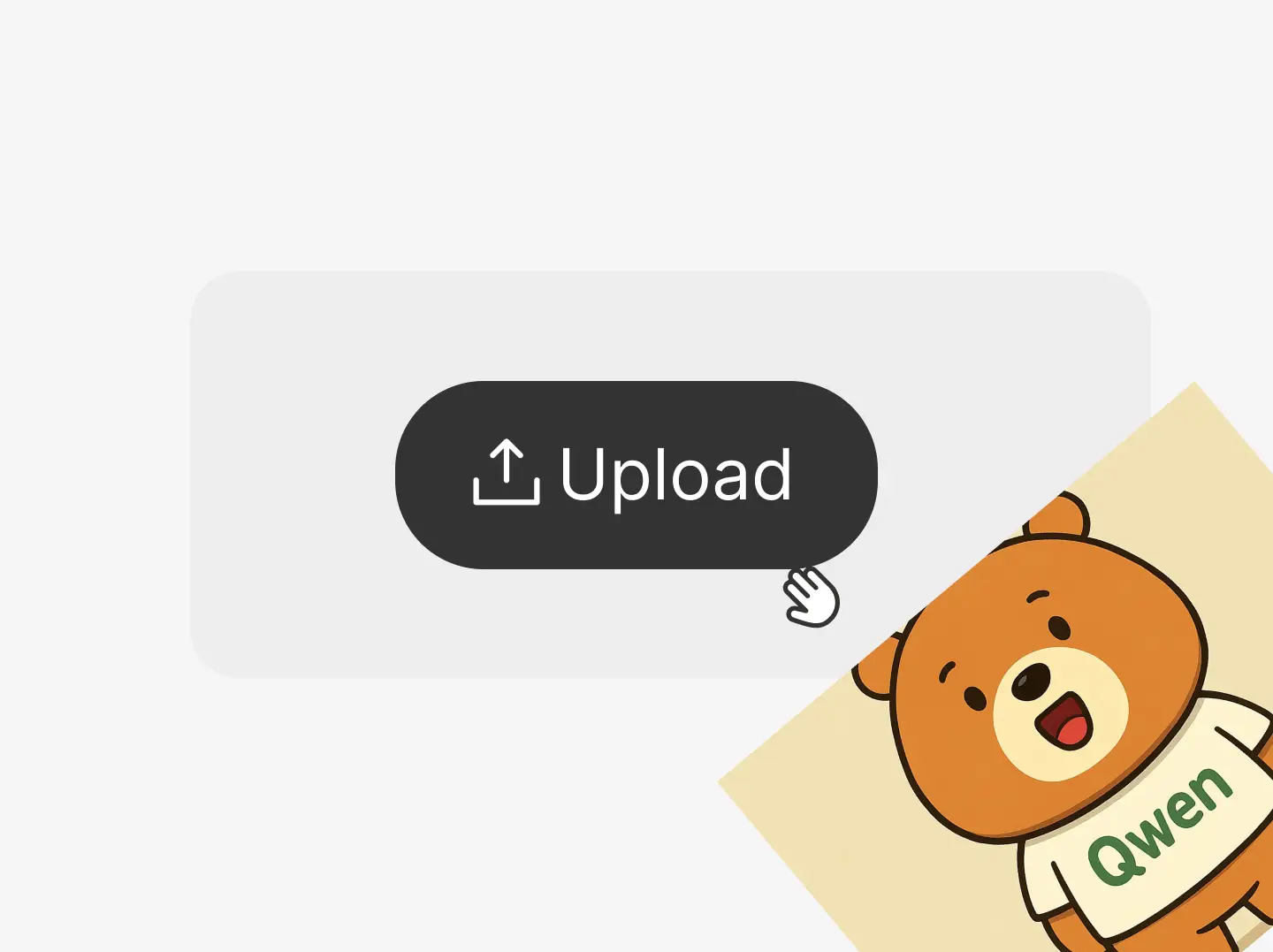
Upload Image and Enter Prompt
Upload your photo and describe the desired content in the area with the text prompt.
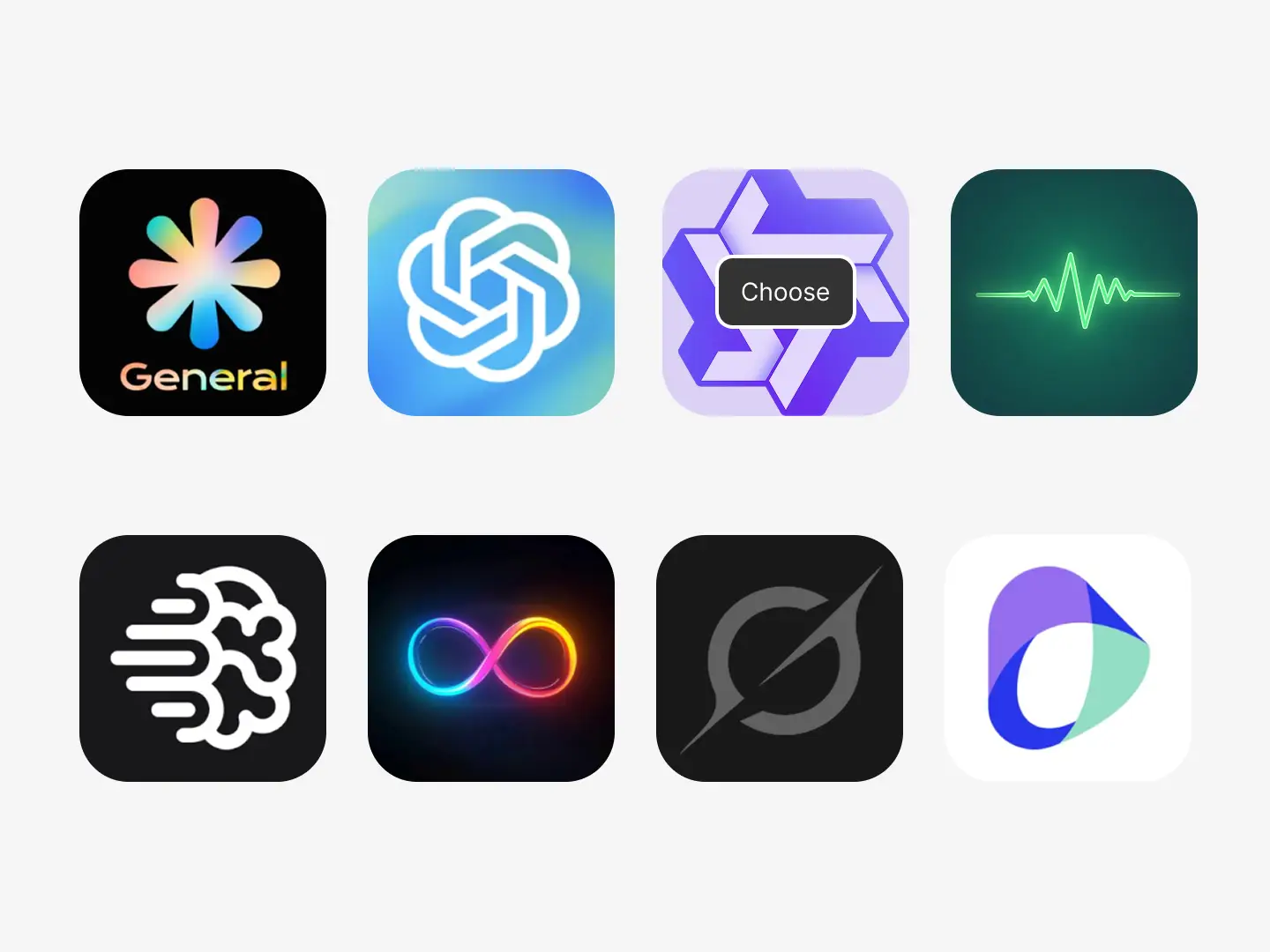
Select the Qwen-Image Model
Then, find the Qwen Image from the list. Dzine supports Dzine offers you a vibrant array of styles.

Generate and Download
Click Generate and the Qwen AI will instantly make corresponding changes to the picture according to your instructions. After previewing it, you can download it.
How to Use Qwen-Image-Edit

Precise Text Editing
Qwen online image editor supports bilingual text editing in Chinese and English. You can use it to directly add, delete, and modify text in images while retaining the original text size, font, style, etc. It can identify errors and inconsistencies in images, providing semantic support for subsequent editing.
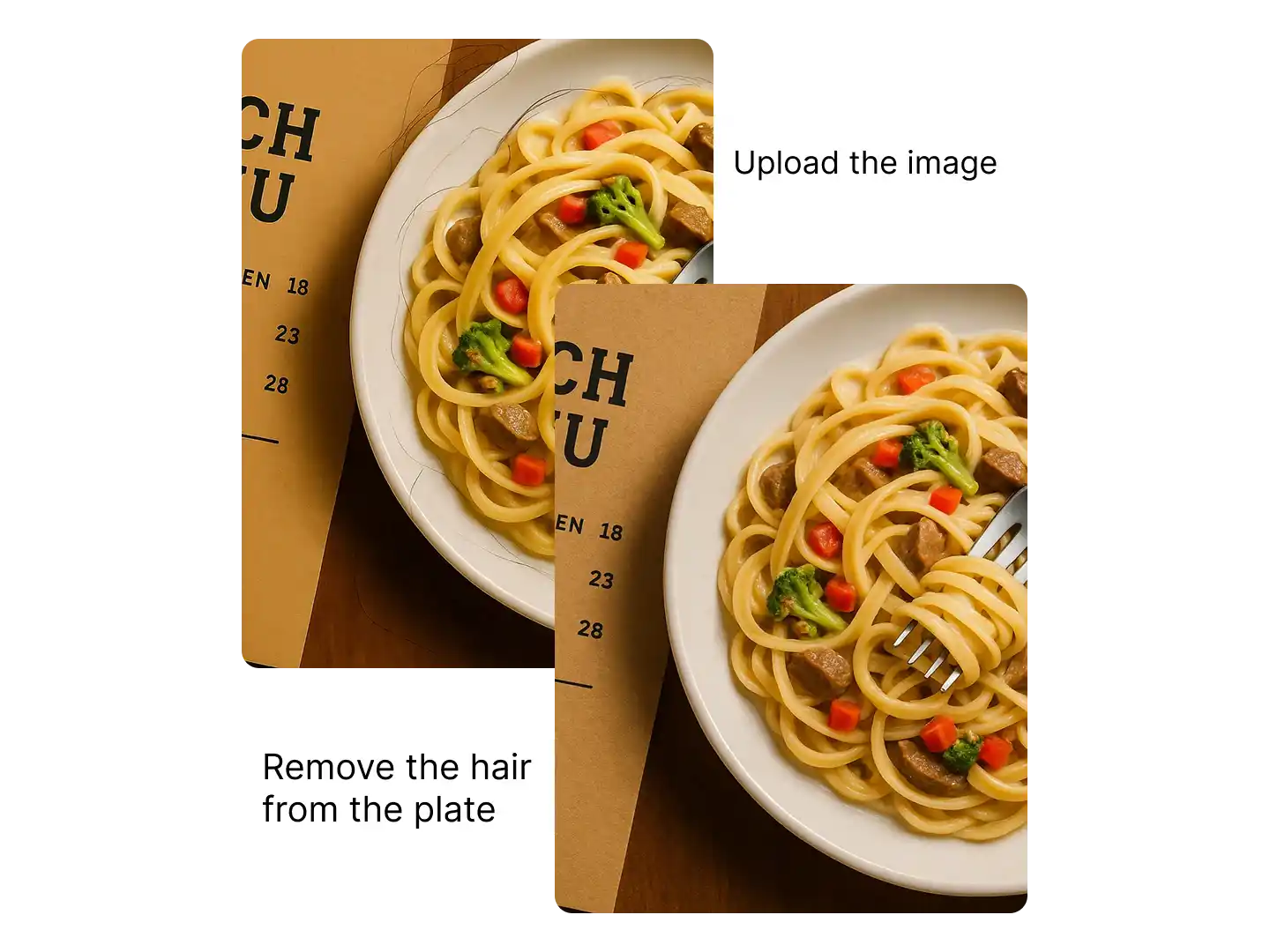
Support Low-level Visual Appearance Editing
It has powerful image editing capabilities. It can perform major changes, such as changing a photo to a Miyazaki-style, removing a hair or replacing a sign in the background, while keeping the rest of the image completely unchanged.
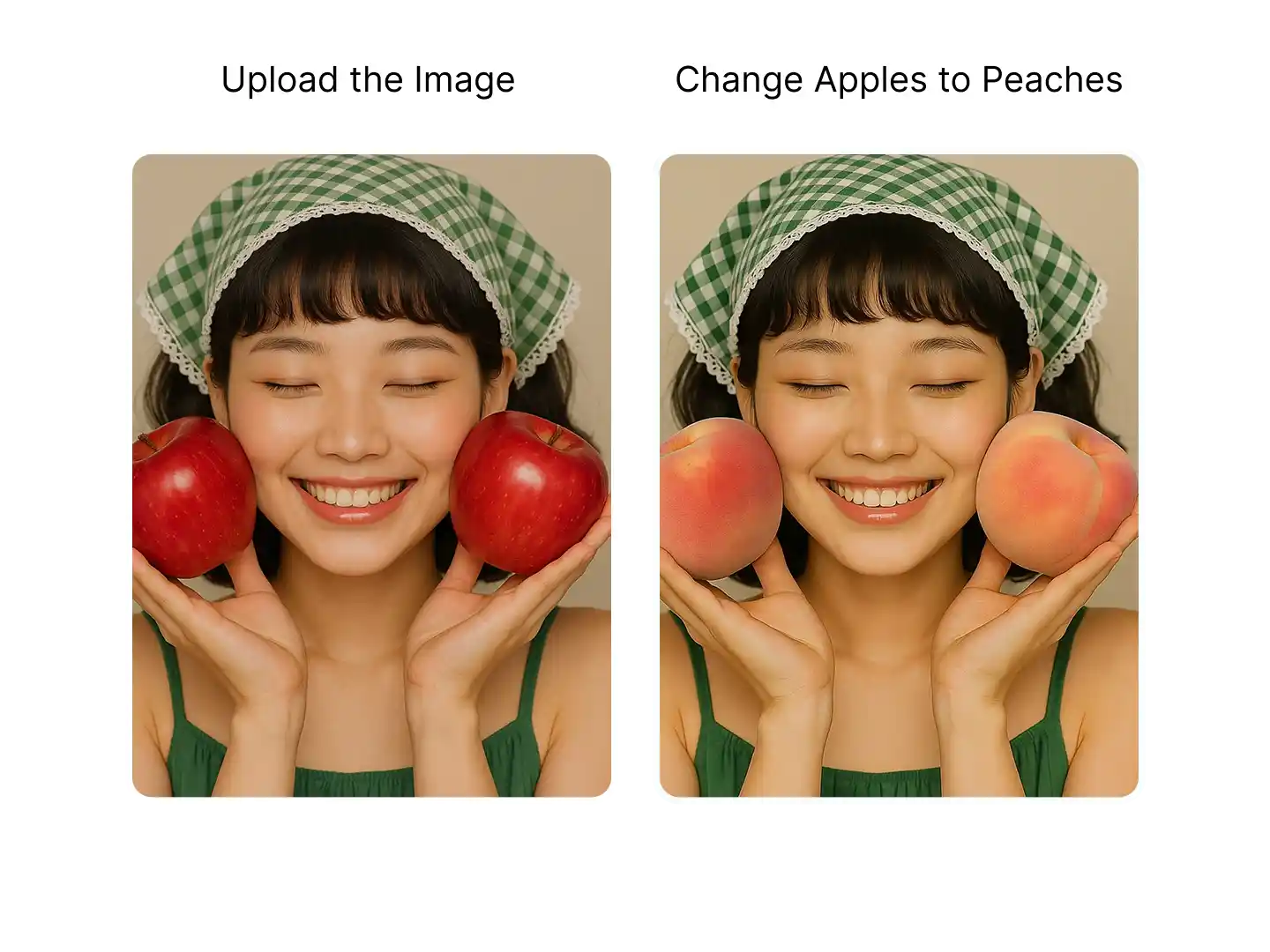
Support High-Level Visual Semantic Editing
It accurately understands image content and its contextual semantics, that is to say, it supports in-depth analysis of the relationships between text, objects, scenes, and people within an image. You can edit images with Qwen such as changing clothes, creating an IP/Avatar, and rotating the object.
FAQ
Is Qwen-Image-Edit free?
Yes! You can use Qwen AI on Dzine with a free trial. You can convert text to image and edit images before opting for premium features.
Is Qwen open source?
Yes, Qwen, especially Alibaba Cloud's Qwen series of large language models (LLMs), are basically open source. However, some larger and more advanced models, such as Qwen2.5-Max, are not open source.
How to access Qwen?
To get started, follow these steps: 1. Open your web browser and go to Qwen official website. 2. Click on Sign in and log in using your email or Google account. 3. Then, choose the version you want to use (Qwen 2.5 Plus, Max, or others). 4. Start exploring.
What are the different types of photo editing?
The following are the 8 main types of photo editing,
- Vintage Style Editing.
- Matte Style Editing.
- High Contrast Style Editing.
- Black and White Style Editing.
- Monochrome Style Editing.
- HDR Style Editing.
- Film grain Style Editing.
- Retro Style Editing.
Is Qwen better than DeepSeek?
It depends on the specific use case. DeepSeek may be more effective for complex reasoning applications, while Qwen excels in versatility and multimodal tasks.
What Our Users Said
Perfect for Creative Projects
As a graphic designer, I love how easy it is to generate unique and detailed AI girl figures for my projects. The customization options allow me to tailor the characters exactly to my needs. It's an essential tool for any creative work!
Emily WalkerGraphic Designer
Elevating My Online Presence
I've been using the AI Girl Generator to create avatars for my social media profiles, and it's been a game-changer! The realistic look and diverse styles make my online presence more engaging, and my followers love it!
Sophie LiuSocial Media Influencer
Efficient Character Designs
The AI Girl Generator has greatly sped up the character design process for my game. It allows me to quickly create diverse characters that fit the story. The quality is impressive, and it saves a lot of time.
James TurnerGame Developer






















