Qwen-Image-Edit-2509
Qwen-Image-Edit-2509 is the latest masterpiece of Alibaba's Qwen family. Compared to Qwen-Image-Edit, released in August, the latest version brings two major upgrades: seamless multi-image editing and clearer single-image consistency. Now, you can try it on Dzine.

Click or drag here to upload images
What's New in Qwen-Image-Edit-2509
With Qwen-Image-Edit-2509, our online Qwen image editor now allows you to upload one to three images simultaneously, making it easy to blend people into scenes. Then, AI analyzes each image's composition, color, and key structure, then generates a single, perfectly blended image that incorporates all visual elements.
It supports editing multiple images at the same time, including combinations such as "person + person", "person + product", "person + scene", etc. It significantly enhances the consistency of editing people, products and text. It also has built-in depth map, edge map, key point map and other control functions.
HHow to Use Qwen-Image-Edit-2509 on Dzine
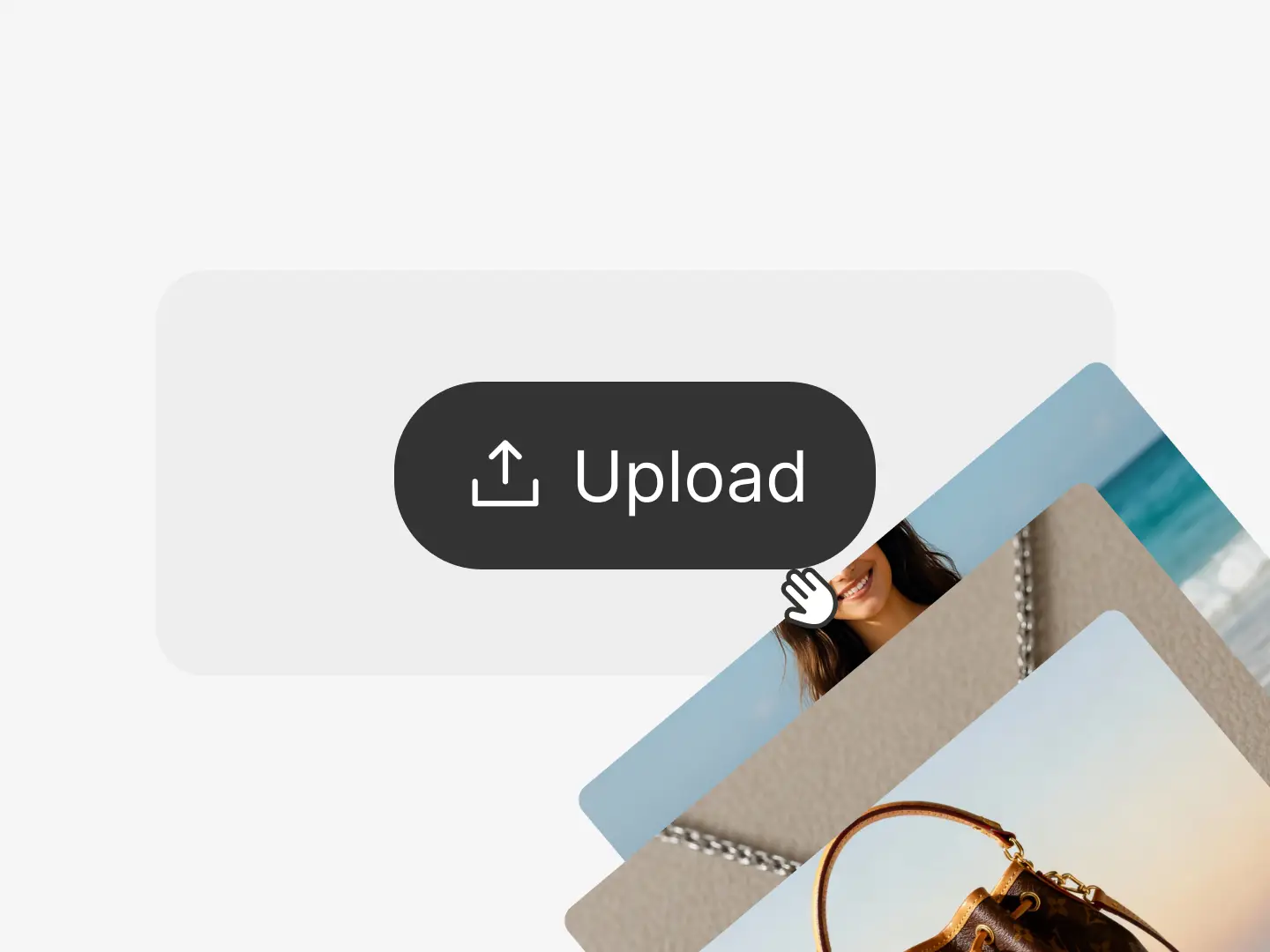
Step 1: Upload Your Photo
Launch the Chat Editor tool on Dzine and upload the image. Our tool allows you to upload mutiple images.
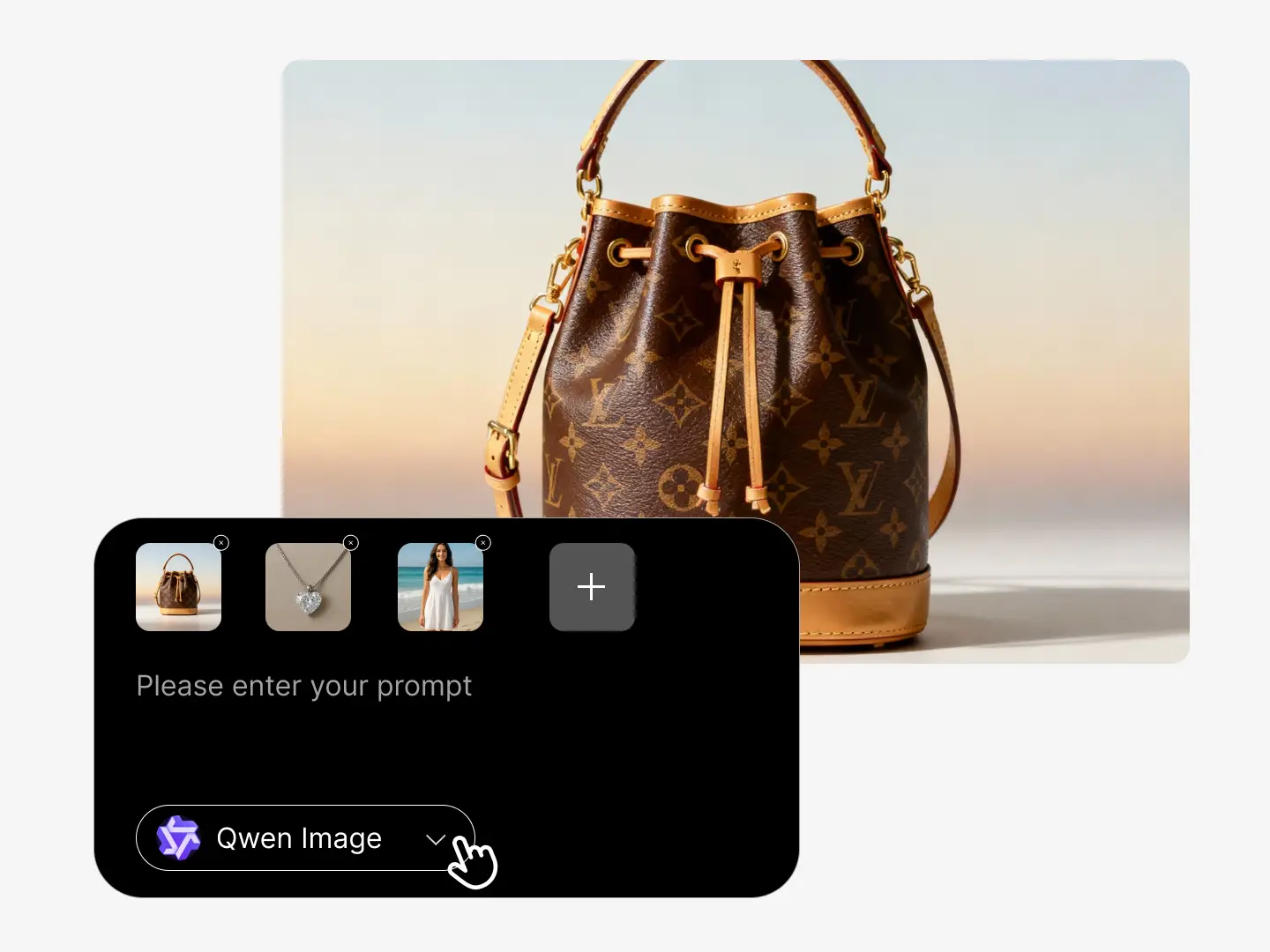
Step 2: Choose Qwen Image
Choose Qwen Image as the model and select the desired aspect radio. Next, enter the creative prompt.
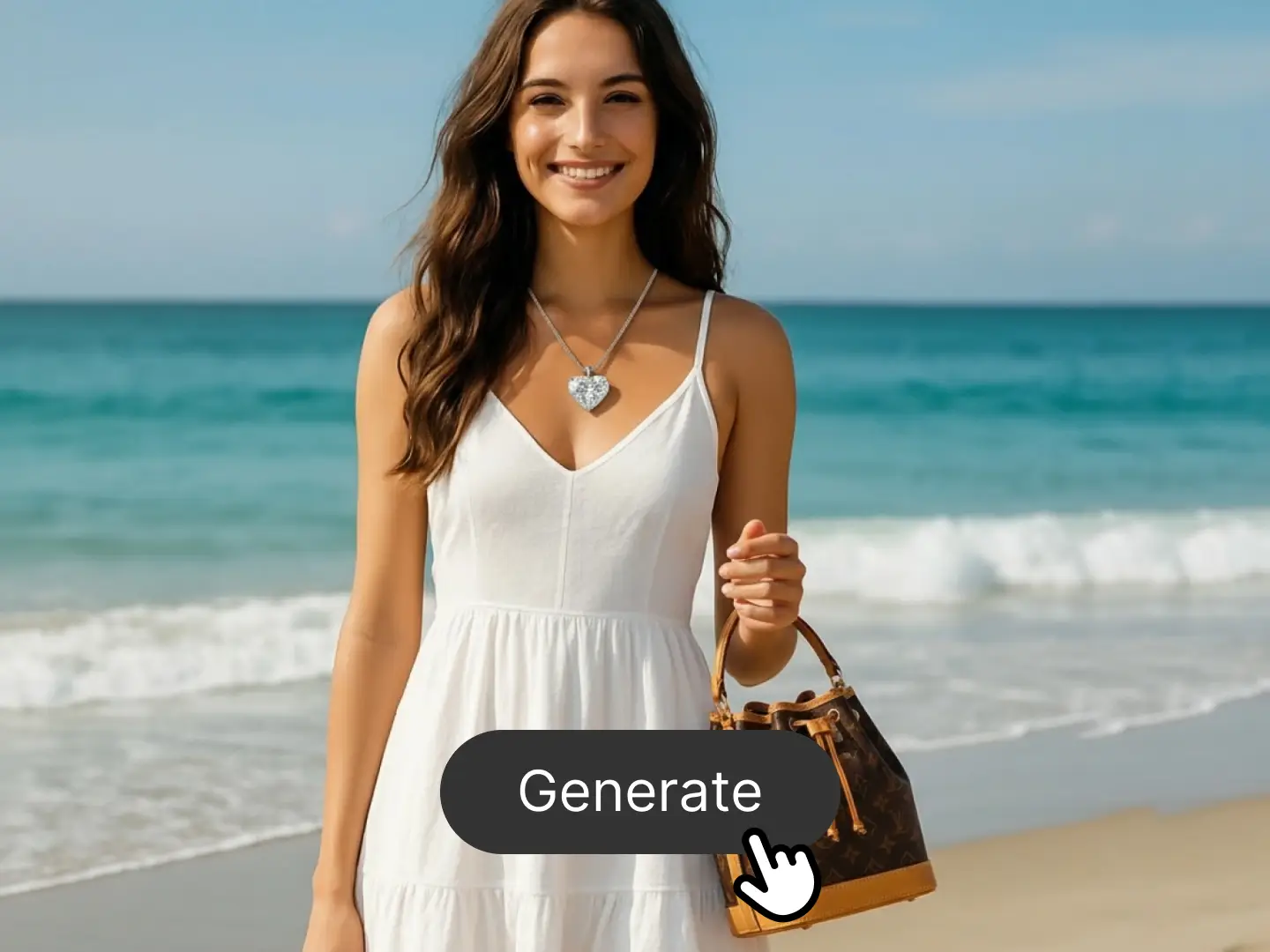
Step 3: Generate the Image
Click the Generate button and preview the generated image. Then, save it on your device. Share it with your friends.
More about Qwen-Image-Edit-2509
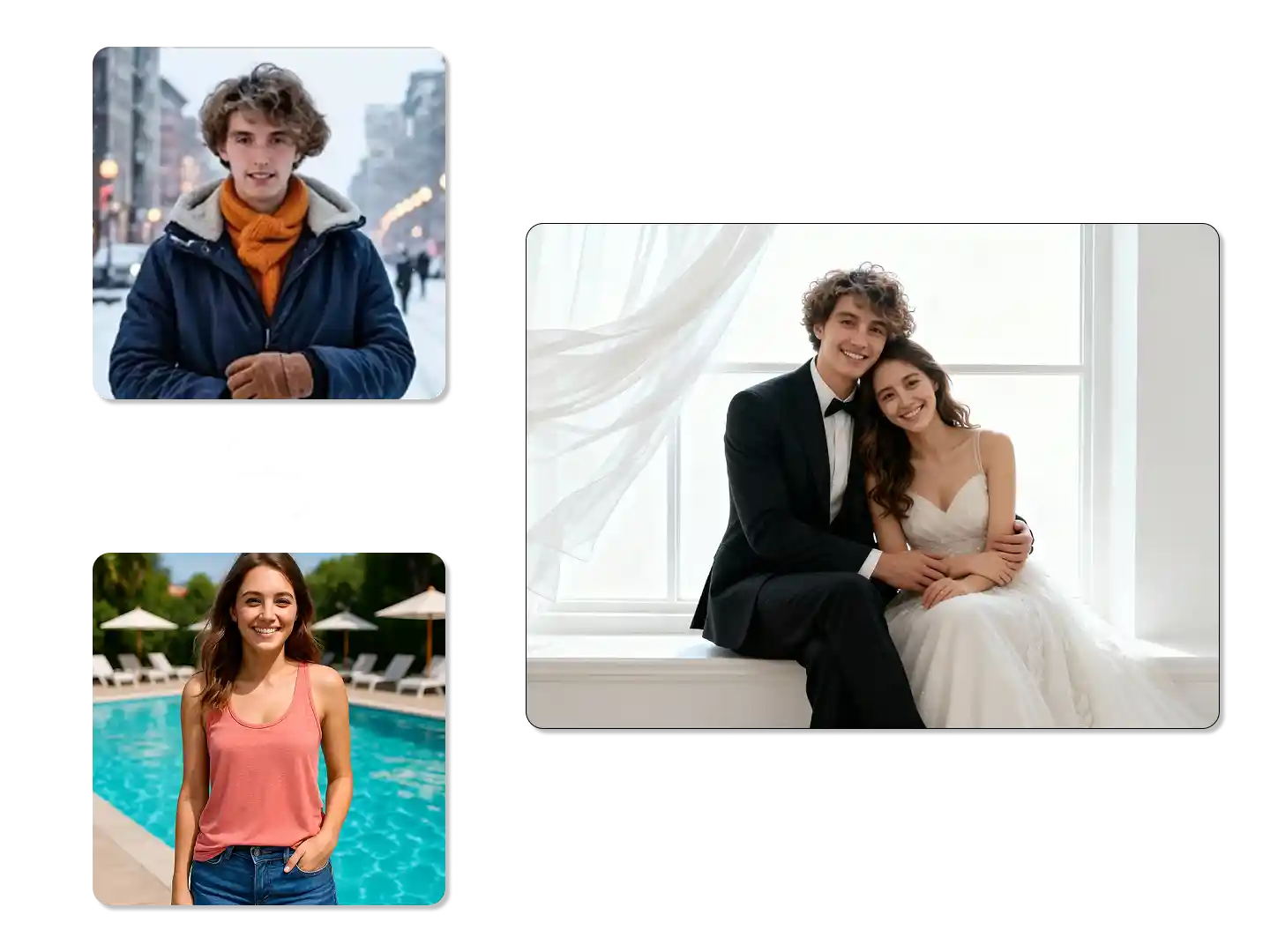
Multi-Image Editing Support
Qwen-Image-Edit-2509 masters diverse edits: it seamlessly fuses people in group shots, harmonizes person-product proportions, realistically blends subjects into new scenes, and uses multi-image ControlNet for precise pose and composition guidance.

Enhanced Single-Image Consistency
Qwen-Image-Edit-2509 ensures exceptional editing consistency across personas, products, and text. It preserves facial identity and character traits during pose changes, generates professional posters from product shots, and allows for precise control over text styling, color, and placement.

Precisely Text Editing
Provides precise, on-the-spot text editing. You can precisely replace text while fine-tuning fonts, colors, and textures without disrupting the original layout. This is perfect for marketing materials, social media graphics, or quick rebranding.

Native ControlNet Support
Qwen-Image-Edit-2509 uses native ControlNet (depth, edge, keypoint) for precise structural control. Upload a simple sketch to maintain poses and layouts, like preserving a model's stance when changing clothes, ensuring accuracy for creators.
FAQ
What is Qwen-Image-Edit-2509?
Qwen-Image-Edit-2509 is the monthly updated version in the Qwen-Image-Edit lineup, delivering major enhancements in multi-image editing functions and output consistency. It enables editing of people, products, and text, features built-in ControlNet, and offers ComfyUI integration, all while maintaining strong character consistency and providing more accurate text control.
Is Qwen-Image-Edit-2509 free?
Yes! You can use Qwen AI on Dzine with a 7-day free trial. You can convert text to image and edit images before opting for premium features.
How to access Qwen?
To get started, follow these steps: 1. Open your web browser and go to Qwen official website. 2. Click on Sign in and log in using your email or Google account. 3. Then, choose the version you want to use (Qwen 2.5 Plus, Max, or others). 4. Start exploring.
How many images can I upload to Qwen-Image-Edit-2509?
It accepts both single and multiple images, supporting up to three inputs at a time.
Who can use Qwen-Image-Edit-2509?
This tool empowers professionals and beginners alike—from marketers and designers to content creators—to perform precise edits on marketing materials like posters, brochures, and ads by leveraging existing assets, eliminating the need for manual reformatting.
What Our Users Said
Transforming My Creative Workflow
As a digital artist, Qwen-Image-Edit-2509 has completely revolutionized how I approach image editing. The AI-powered tools allow me to make complex edits in seconds that used to take hours. The quality and precision are absolutely remarkable!
Maria RodriguezDigital Artist
Revolutionizing Product Photography
I run an e-commerce store, and Qwen-Image-Edit-2509 has been incredible for editing product images. The AI understands exactly what adjustments I need - from background removal to color correction. It's like having a professional photo editor available 24/7!
Alex ThompsonE-commerce Entrepreneur
Perfect for Social Media Content
Creating engaging visual content for my brand used to be so time-consuming. With Qwen-Image-Edit-2509, I can quickly edit and enhance images to match my brand aesthetic. The AI suggestions are always on point, and the results look professional every time!
James TurnerGame Developer






















