Runway Gen4 Video Generator
Runway Gen4 generates high-fidelity, cinematic AI videos with remarkable speed and precision — enabling consistent characters, controllable scenes, and dynamic multi-angle storytelling from the simplest prompts.

Click or drag here to upload images
Cinematic Storytelling Powered by Gen4
Runway Gen4 redefines AI video creation with unmatched world consistency—keeping characters, lighting, and environments coherent across every shot. From smooth motion to stable expressions and camera-level control, every scene feels connected, realistic, and ready for long-form storytelling. Start with a simple text prompt or reference image to generate high-fidelity, multi-angle videos in seconds. With support for style transfer, motion direction, and fine-grained visual control, Gen4 empowers creators to craft polished, story-driven content - quickly, intuitively, and without training.
How to Use Runway Gen4 on Dzine
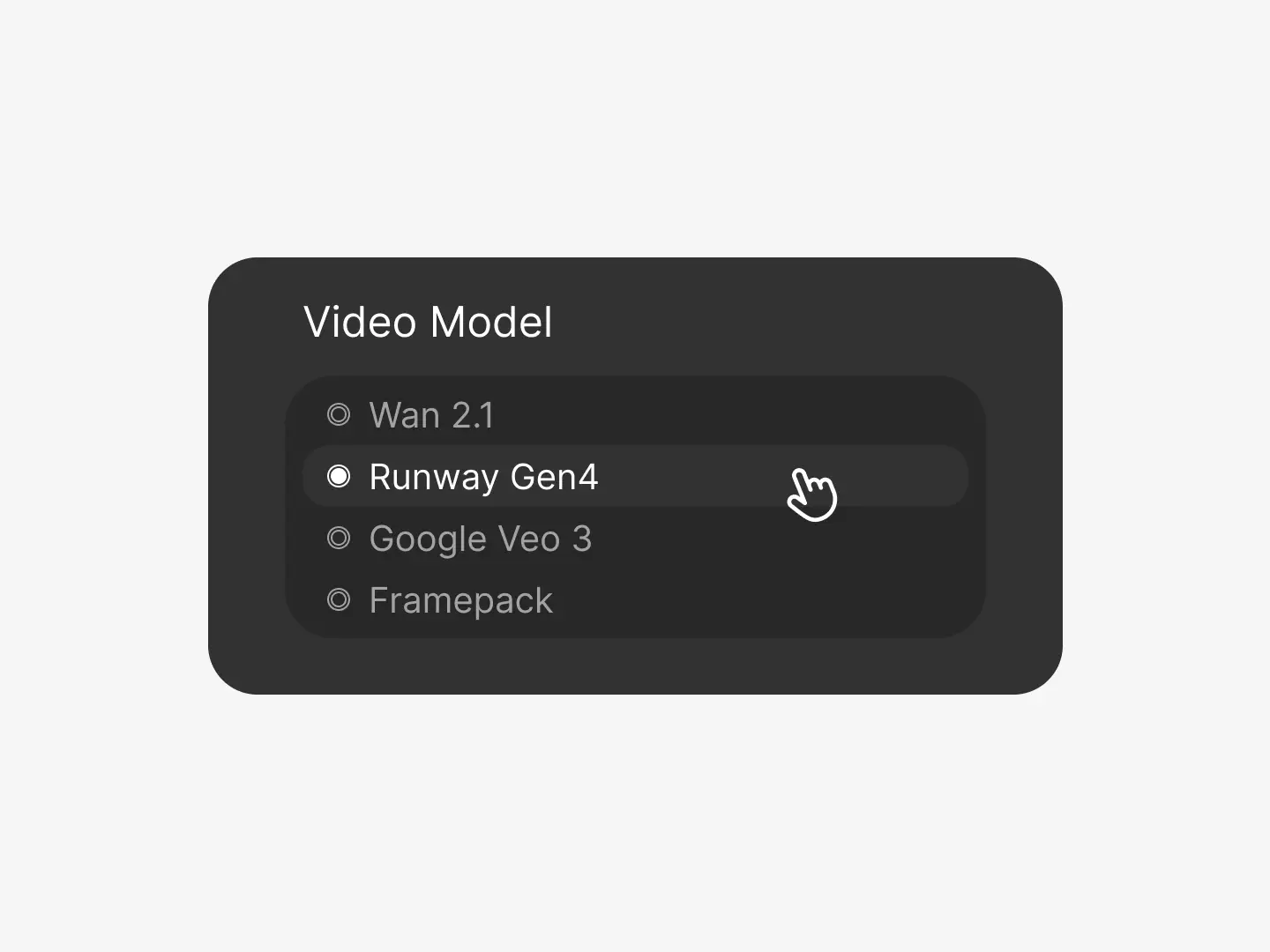
Choose Runway Gen4 Model
Navigate to the image-to-video tool and select Runway Gen4 for photorealistic, cinematic-quality generative video.
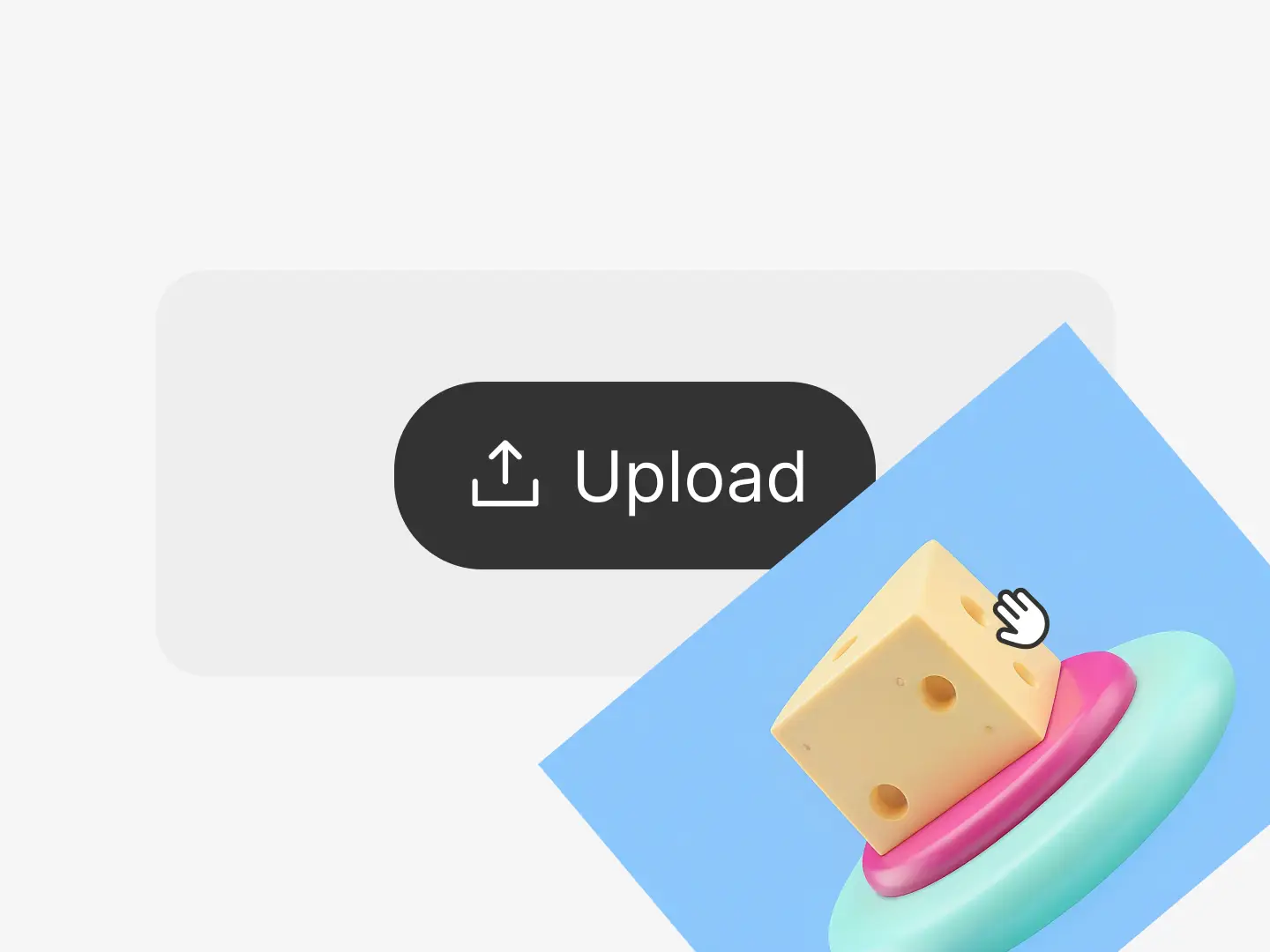
Upload Image and Refine Prompt
Upload your image, refine your prompt with detailed descriptions, and use motion styling to define the scene's tone.

Generate and Preview Your Output
Click generate to watch Runway Gen4 deliver fluid transitions and expressive video from a single still image.
Watch How to Use Runway Gen4

Bring Stories to Life with World-Consistent Generation
WWith Runway Gen4, every frame retains character identity, lighting, and environment with remarkable consistency—even across different scenes and angles. Whether you're creating a dramatic sequence or a seamless transition, Gen4 ensures a coherent visual world from start to finish.
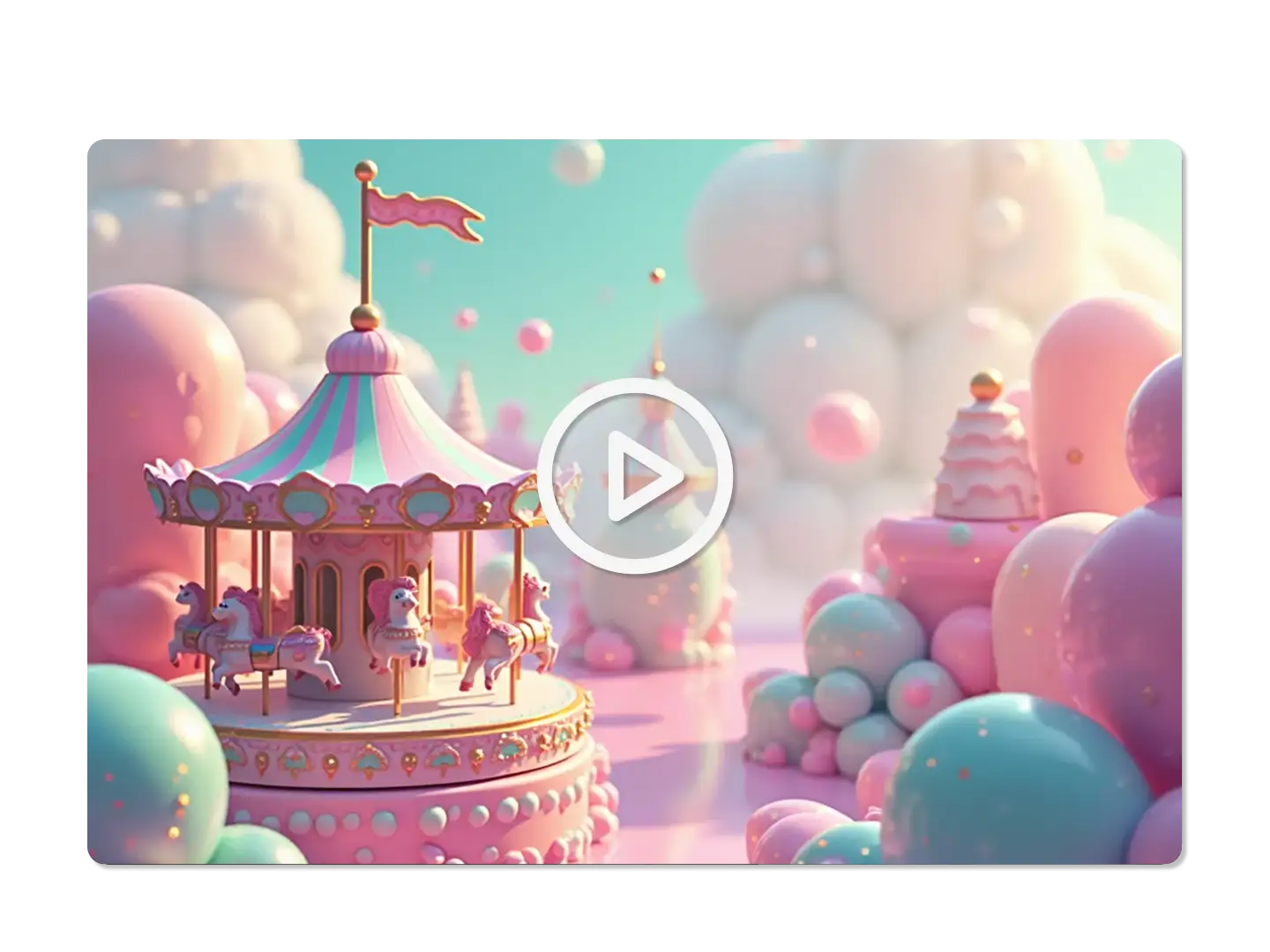
Create Immersive Visuals from Just One Image or Prompt
Runway Gen4 allows you to generate cinematic-quality videos using only a reference image or a short text description. From portraits to environments, Gen4 translates your input into dynamic, high-fidelity scenes - complete with natural motion, lighting, and perspective control.
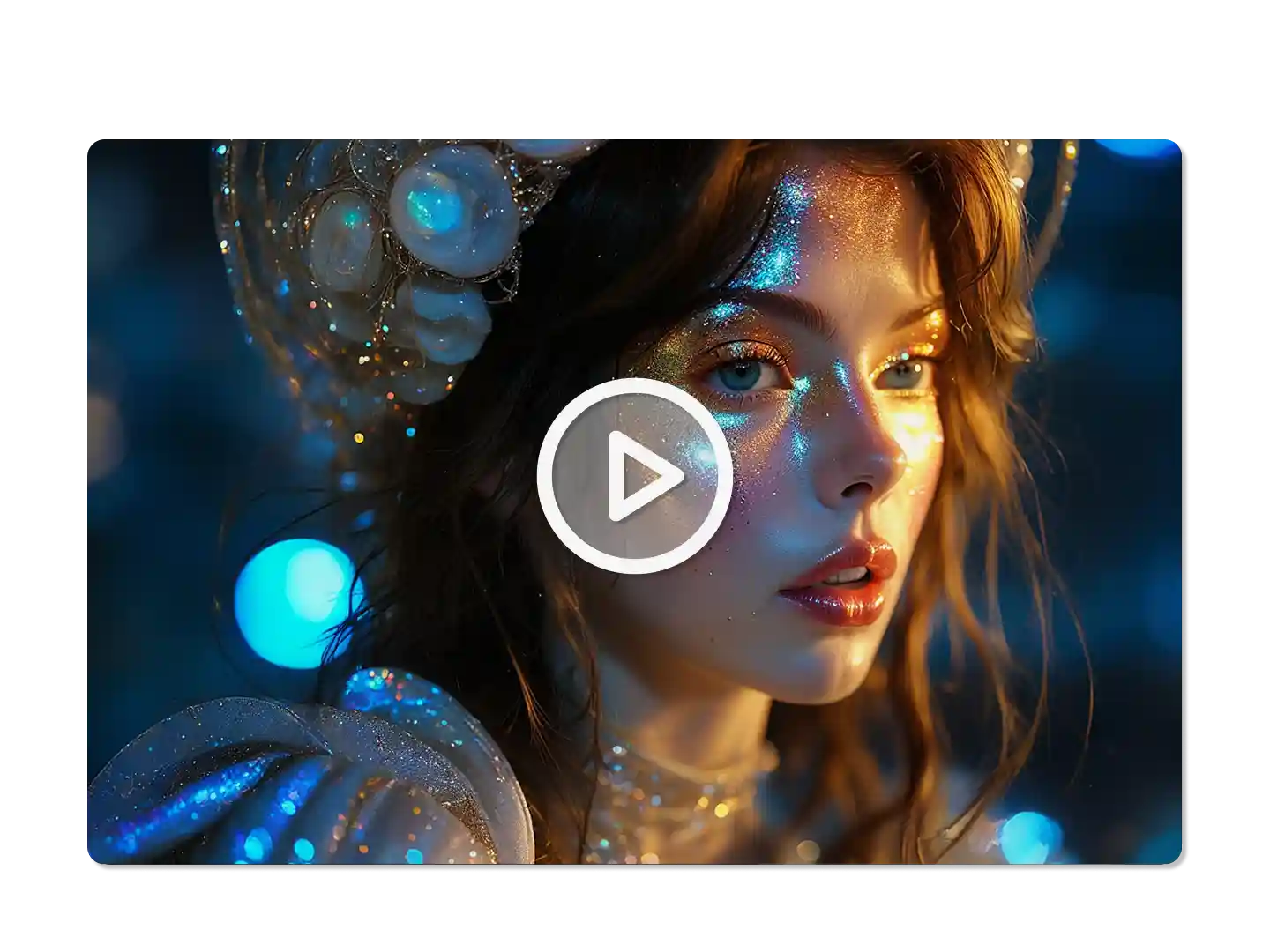
Control Style and Movement with Cinematic Precision
With support for style transfer and fine-tuned motion settings, Runway Gen4 lets you apply specific aesthetics and camera dynamics to your videos. From slow pans to sweeping tracking shots, you can shape the emotional tone and visual rhythm—without manual editing.
FAQ
What is Runway Gen4 and why does world consistency matter?
Runway Gen4 is an advanced AI video generation model that ensures stable characters, lighting, and environments across every frame and angle. This “world consistency” allows you to build longer, more immersive scenes without visual glitches or style shifts—ideal for storytelling, brand content, or sequential visuals.
Can I create videos using just an idea or a reference image?
Yes. Gen4 supports both text-to-video and image-to-video generation. You can start with a creative prompt or an uploaded image, and the system will generate high-fidelity videos with natural motion, cinematic framing, and even multiple angles—no animation skills needed.
Can I control how the video looks and moves?
Yes. Runway Gen4 lets you adjust things like camera movement, lighting, color tone, and overall style. You can choose how the camera pans or zooms, set the mood of the scene, and make sure your characters look the same across shots—all without needing editing skills.
Is Runway Gen4 suitable for professional use?
What are the usage costs for Runway Gen4?
Pricing depends on the platform you're using. Some offer free access with limited usage, while full-speed generation and advanced controls may require credits or a paid plan. It's a flexible solution that works for both budget-conscious creators and professionals.
What Our Users Said
Effortless Storyboarding
Runway Gen4 on Dzine gave me a quick way to visualize cinematic ideas. It's great for prototyping without having to shoot footage right away.
Olivia CarterShort Film Director
Quick Visual Drafts for Clients
I use Dzine and Gen4 to pitch concepts fast. The results are visually solid and save hours compared to traditional mockups.
David FosterMotion Graphics Artist
Smooth Workflow and Clean Results
The interface is intuitive and the animation flow from static images feels surprisingly professional. A solid tool for fast creative turnaround.
Emma BrooksCreative Content Producer






















