Runway Reference Image Generator
Use reference images and prompts to generate consistent, stylized visuals with advanced AI control.

Click or drag here to upload images
Generate Style-Consistent Images with Runway Reference
Runway Reference lets you upload one or more reference images to guide generation. Maintain visual coherence across characters, objects, and backgrounds — even across scenes. With support for flexible style variation, integrated image creation, persistent reference reuse, and creative tools like inpainting, motion tracking, and background removal, it's an efficient and scalable choice for creators and teams alike.
How to Use Runway Reference on Dzine
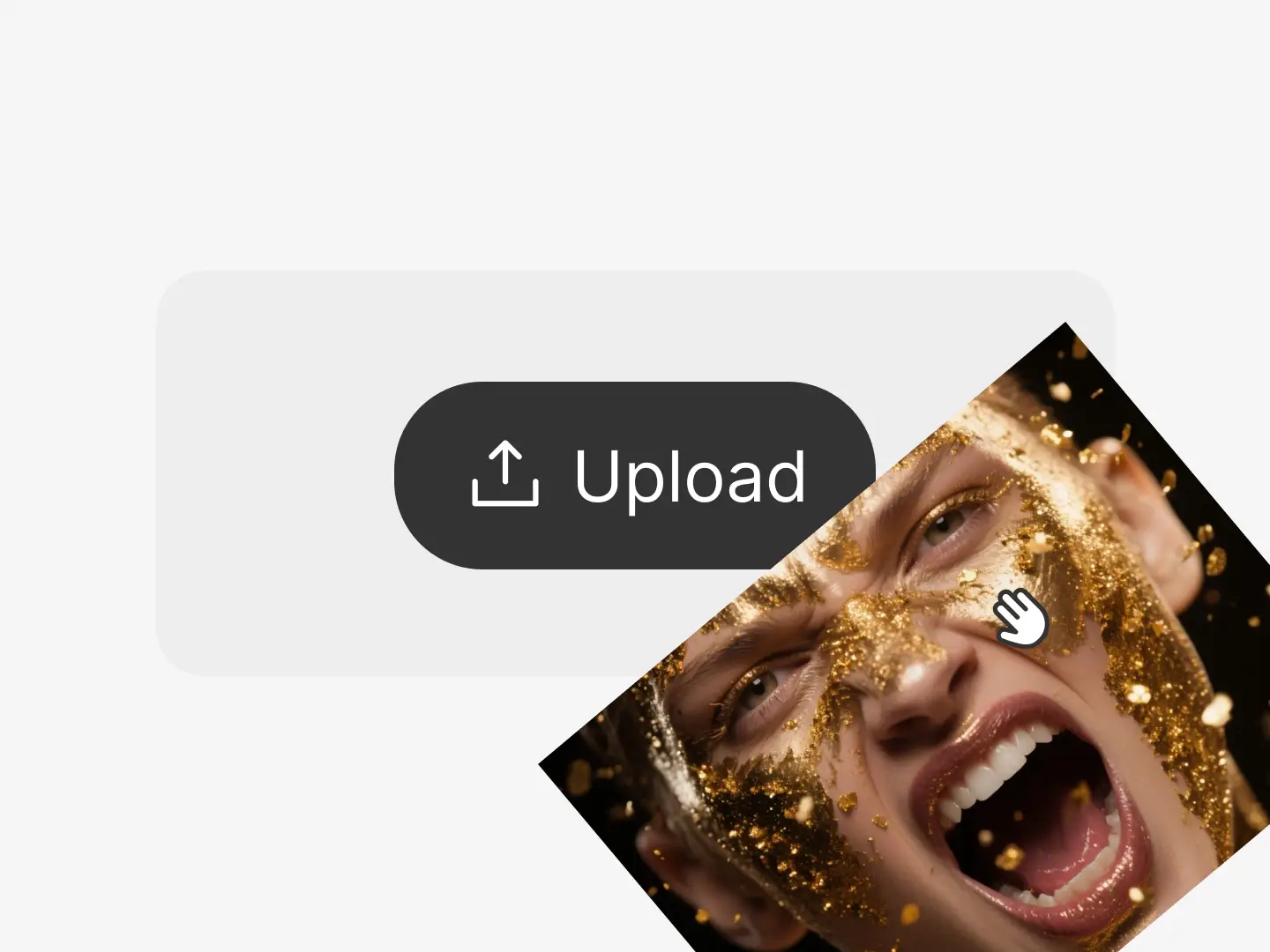
Upload Your Reference Images
Start by uploading one or more reference images to define the style and subject of your content.
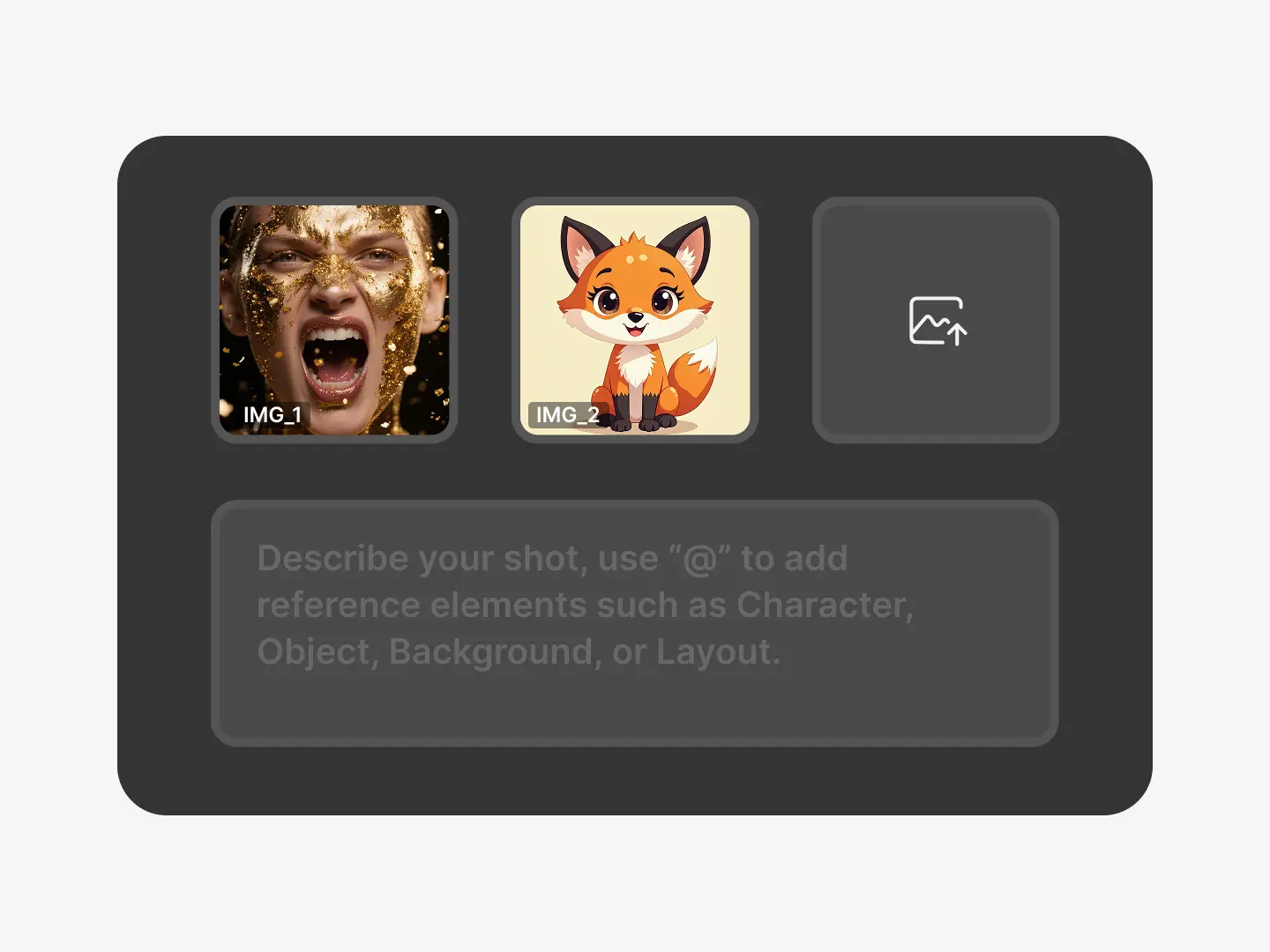
Describe the Scene
Enter your prompt to describe the desired scene or variation. The model will use your input and reference images.
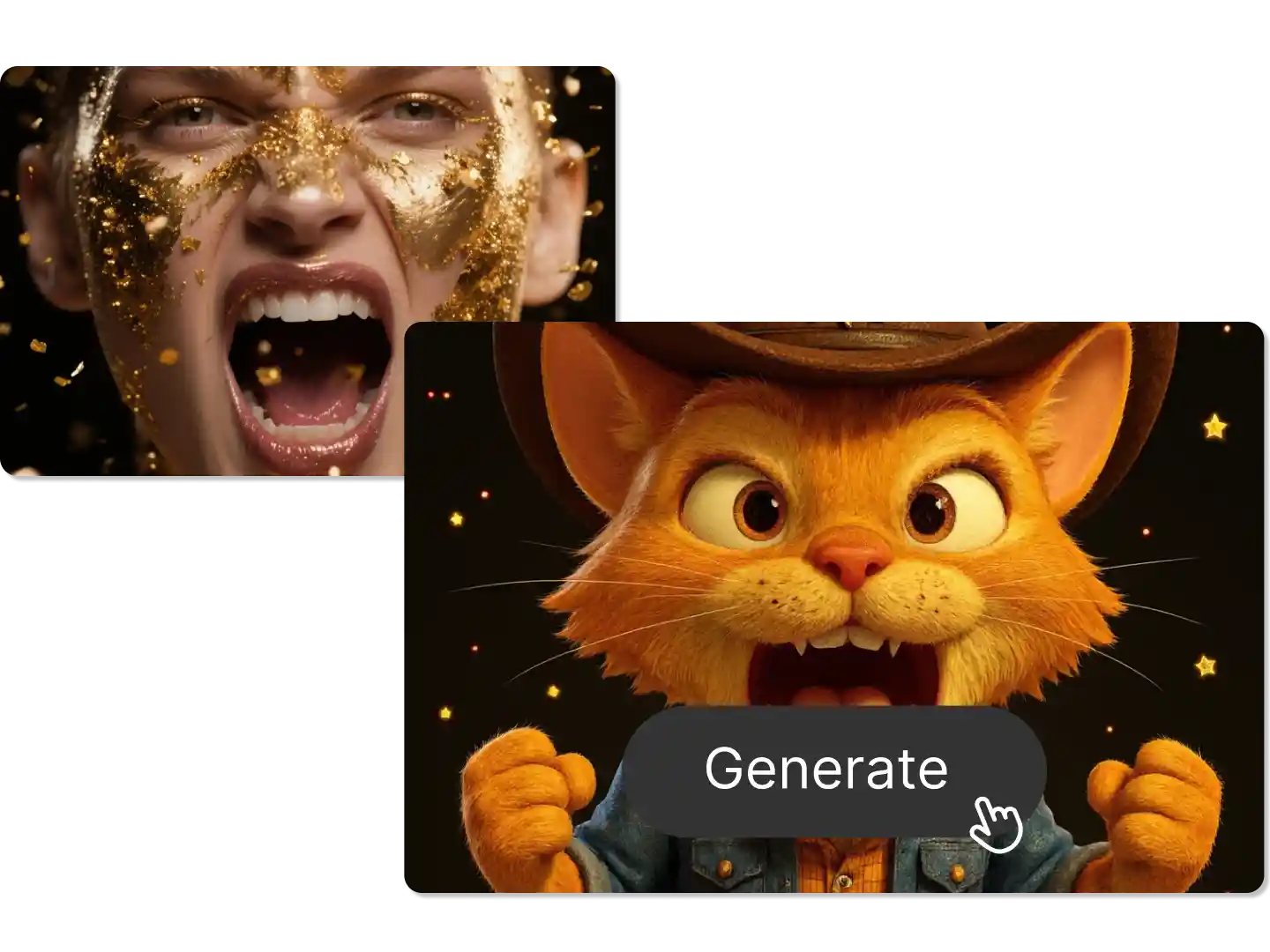
Click Generate
After describing your idea, adjust the other parameters, click generate, then preview and fine-tune the result.
Getting Started with Runway Reference

Maintain Visual Consistency with References
Upload 1–3 reference images to ensure stylistic continuity across images frames. Perfect for brand visuals, characters, and multi-shot storytelling. Reuse reference sets at any time for efficient iteration and consistent output.

Generate Images from Multiple Sources
Runway Reference supports multiple image inputs for generating complex, unified scenes. With powerful tools like inpainting, motion tracking, and background removal, creators can refine scenes efficiently without external software.
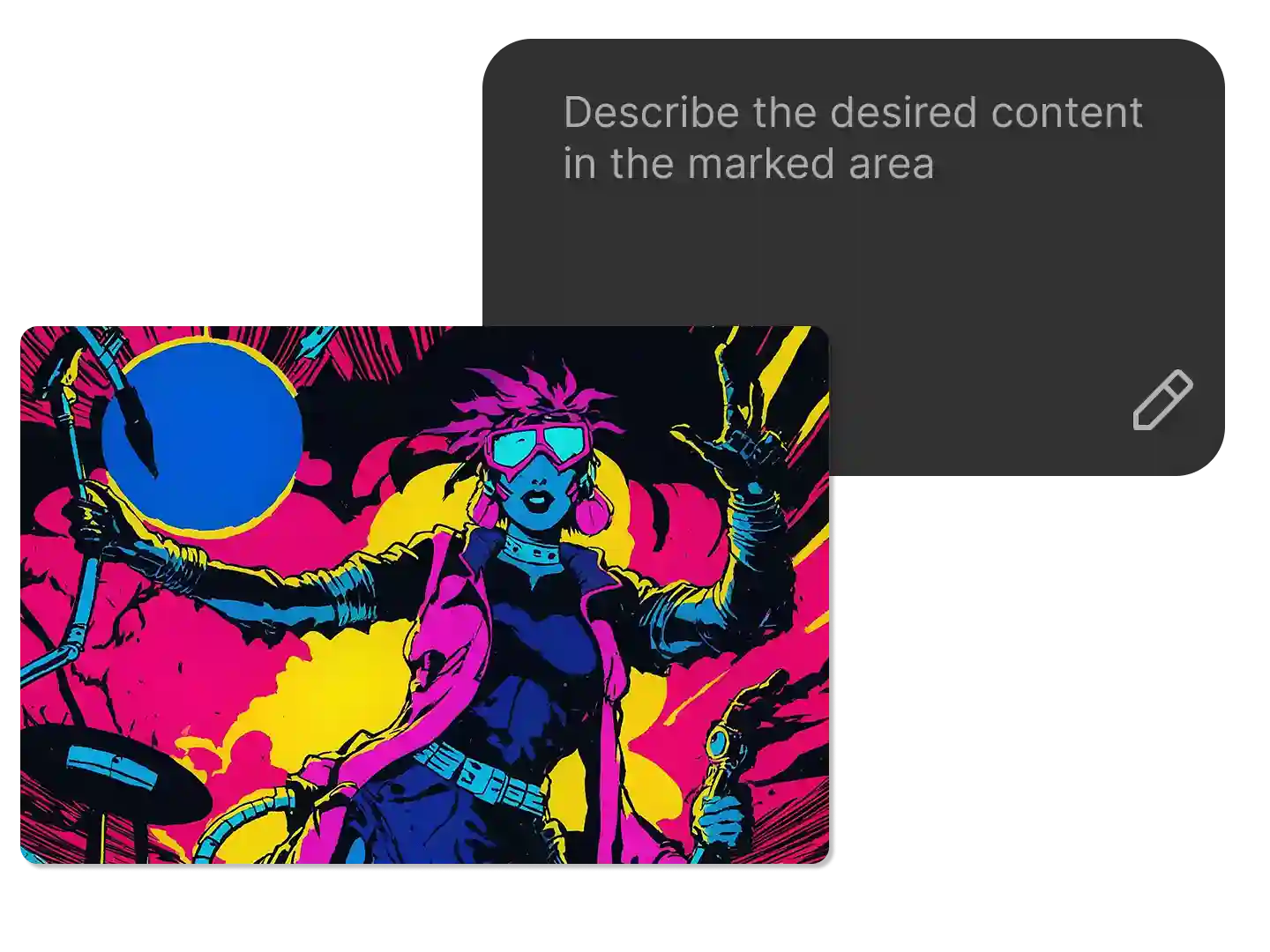
Creative Control with Prompt + Reference Fusion
Combine natural language input with visual references for precise generation. Adjust style, angle, mood, and structure, while retaining core character or object consistency — ideal for concept development, narrative visuals, or branded campaigns.
FAQ
What is Runway Reference and how does it work?
Runway Reference is an AI generation model that uses reference images to maintain visual consistency in generated content. It supports image outputs, using your references and prompts to control style and structure.
Can I upload more than one reference image?
Yes. You can upload up to 3 reference images. The model will analyze and blend visual elements to create stylistically unified outputs.
Can I control specific visual details in the generated images?
Yes. You can guide details like color palette, texture, angle, or composition through your prompt and reference images. The model intelligently interprets both to produce outputs that match your intended visual direction.
Is it free to use Runway Reference for Images?
Dzine offers a 7-day free trial for new users, allowing you to experience the full power of the Runway Reference without any upfront cost.
What kind of creative control do I have?
You can fine-tune elements like style, lighting, perspective, and motion using prompt instructions combined with reference inputs — ideal for detailed storytelling or branded scenes. Reference images are also saved for reuse, boosting creative speed.
What Our Users Said
Style Consistency Across Frames
I used Runway Reference to create many characters that match the style of my work. The visual look stayed consistently aligned with the reference images I uploaded — which is something I could never achieve with other tools.
Ava MoralesMotion Designer
Multi-Angle Concepting Made Easy
I uploaded 3 reference poses of a creature, then described different angles and environments. The model gave me exactly what I imagined — coherent, stylized, and usable for production.
Leo TanakaGame Concept Artist
Huge Time Saver for Visual Consistency
We work on multi-format social campaigns. Runway Reference saved us hours by allowing image output that looks unified. The ability to re-use reference images was a game-changer.
Chloe DuboisCreative Producer






















