Seedance Video Generator
Seedance delivers unparalleled AI video generation powered by ByteDance's cutting-edge architecture. It supports both text and image inputs, producing coherent, high-resolution videos with multiple camera transitions, expressive motion, and professional framing - all in record time.

Click or drag here to upload images
From Prompt to Cinematic Masterpiece — Powered by Precision and Speed
Seedance redefines AI video generation by combining multi-shot continuity, HD rendering, and intelligent camera choreography. Whether you're illustrating a product demo, visualizing a story, or animating an artistic scene, Seedance ensures stable character motion, accurate lighting consistency, and fluid transitions between complex shots. Built on ByteDance's advanced AI architecture, Seedance offers a new level of creative control—turning static input into a dynamic, film-like experience. With frame-level detail recognition and ultra-fast generation, Seedance is not just generating video—it's directing one.
How to Create a Cinematic Video with Seedance on Dzine
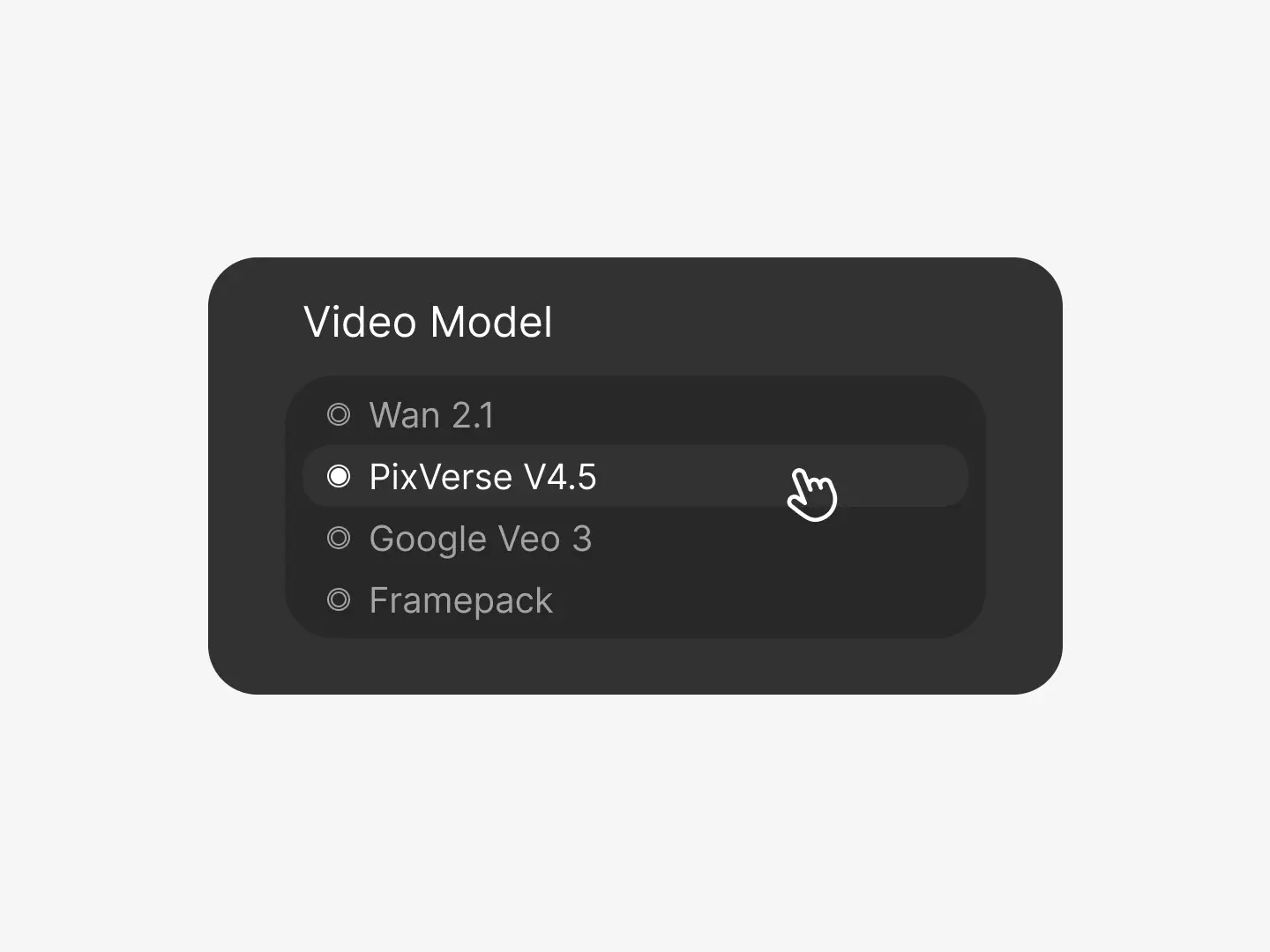
Select Seedance for Cinematic Multishot Video
Go to the image-to-video tool and choose the Seedance model to enable long-form, multi-angle video generation with high realism and narrative coherence.
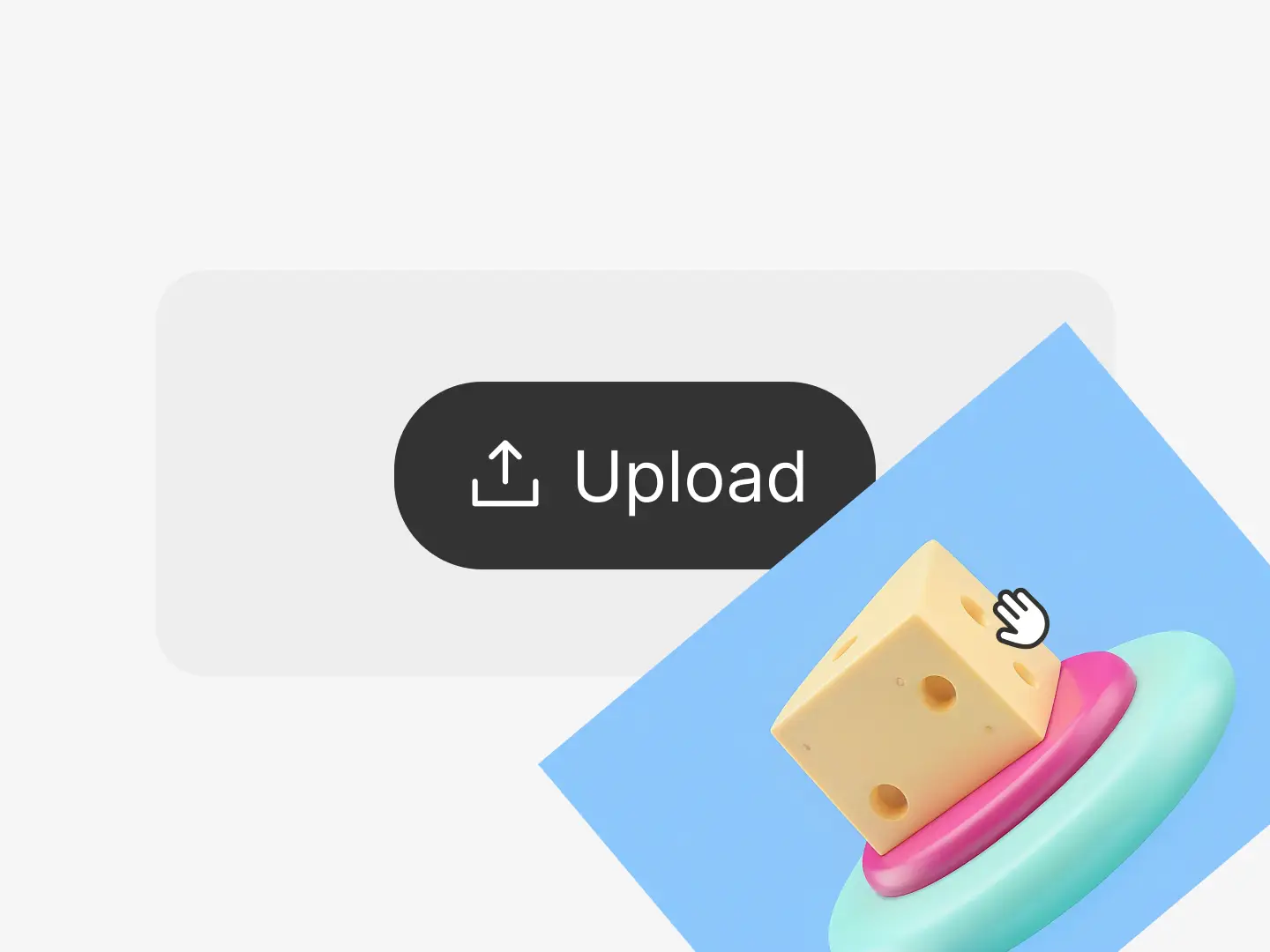
Upload Image or Enter Prompt to Build Your Scene
Upload a photo or describe a scenario using a text prompt. You can specify elements like camera angles, character actions, or emotional tone — Seedance handles complex multi-step instructions.
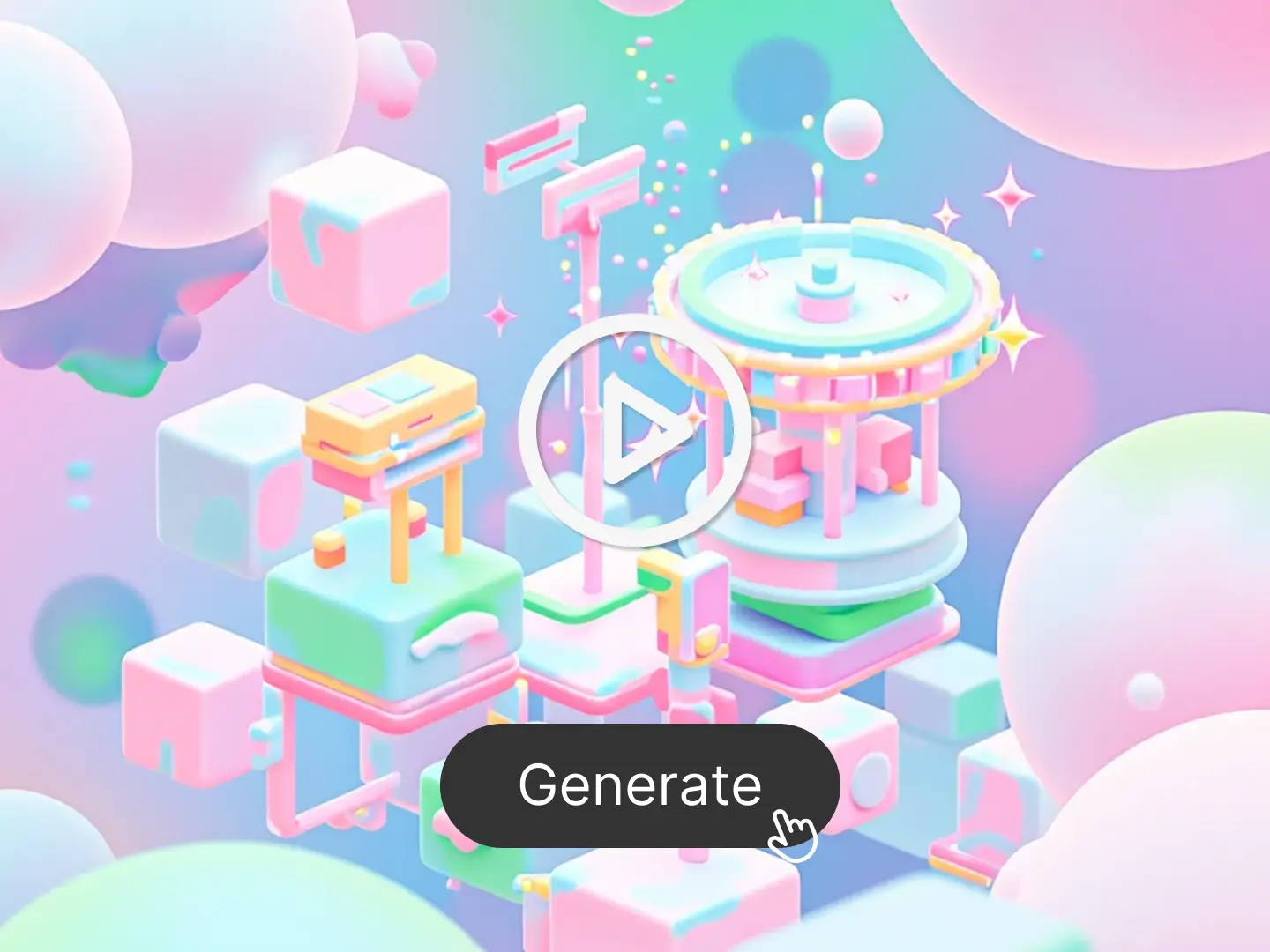
Generate Seamless and Detailed Video
Click generate and let Seedance deliver a fluid, coherent video with consistent characters, stable motion, and cinematic camera transitions — even for longer durations.
See How Seedance Turns Ideas into Cinematic Videos
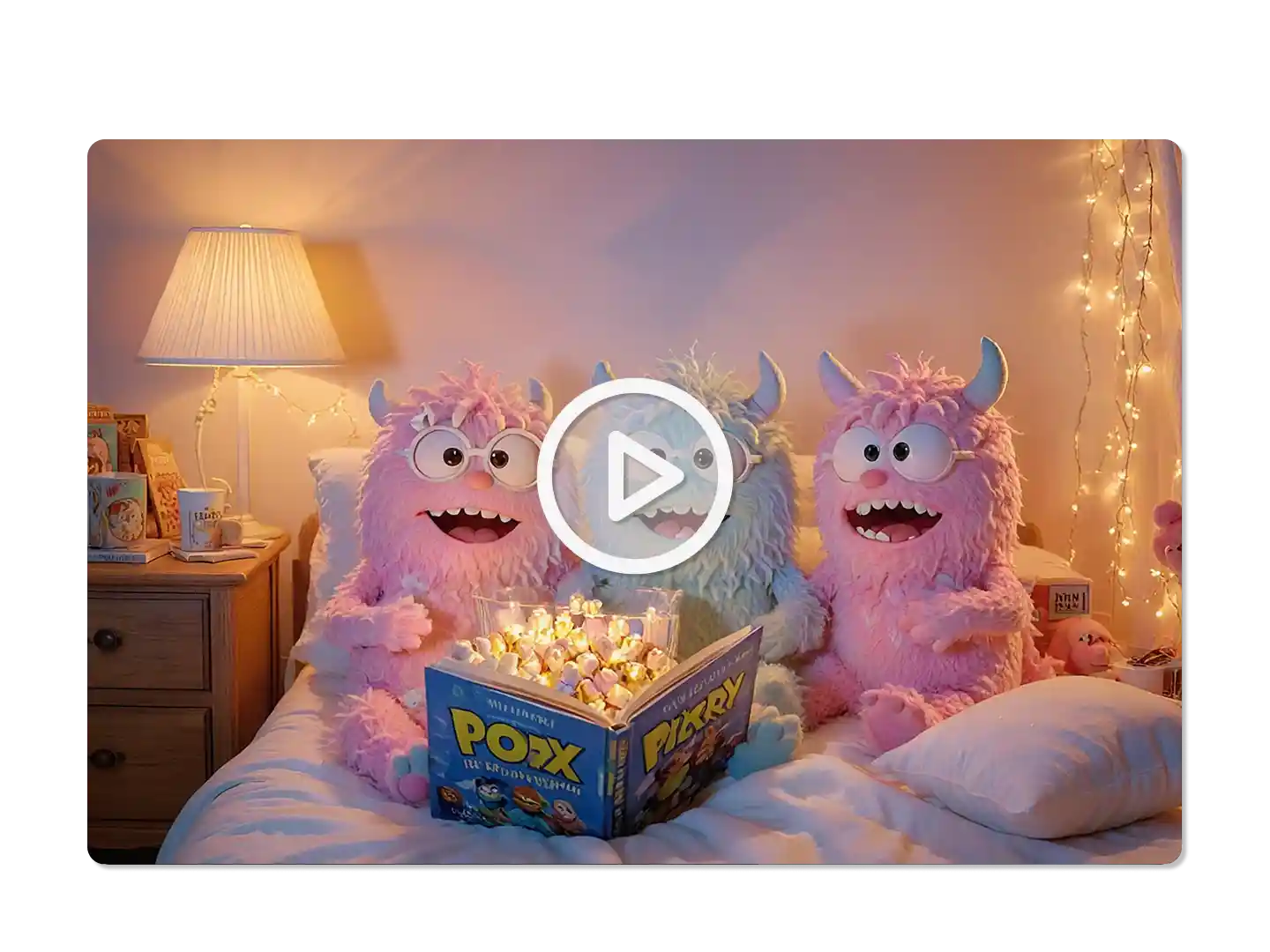
Multi-Shot Video Generation with Narrative Consistency
Seedance doesn't just animate—it directs. By interpreting prompts like 'a boy running through the forest, changing angles and lighting,' Seedance generates continuous, coherent shots with realistic transitions and stylistic unity. Its multi-shot capability allows creators to tell layered visual stories within a single prompt—without cuts or re-edits.
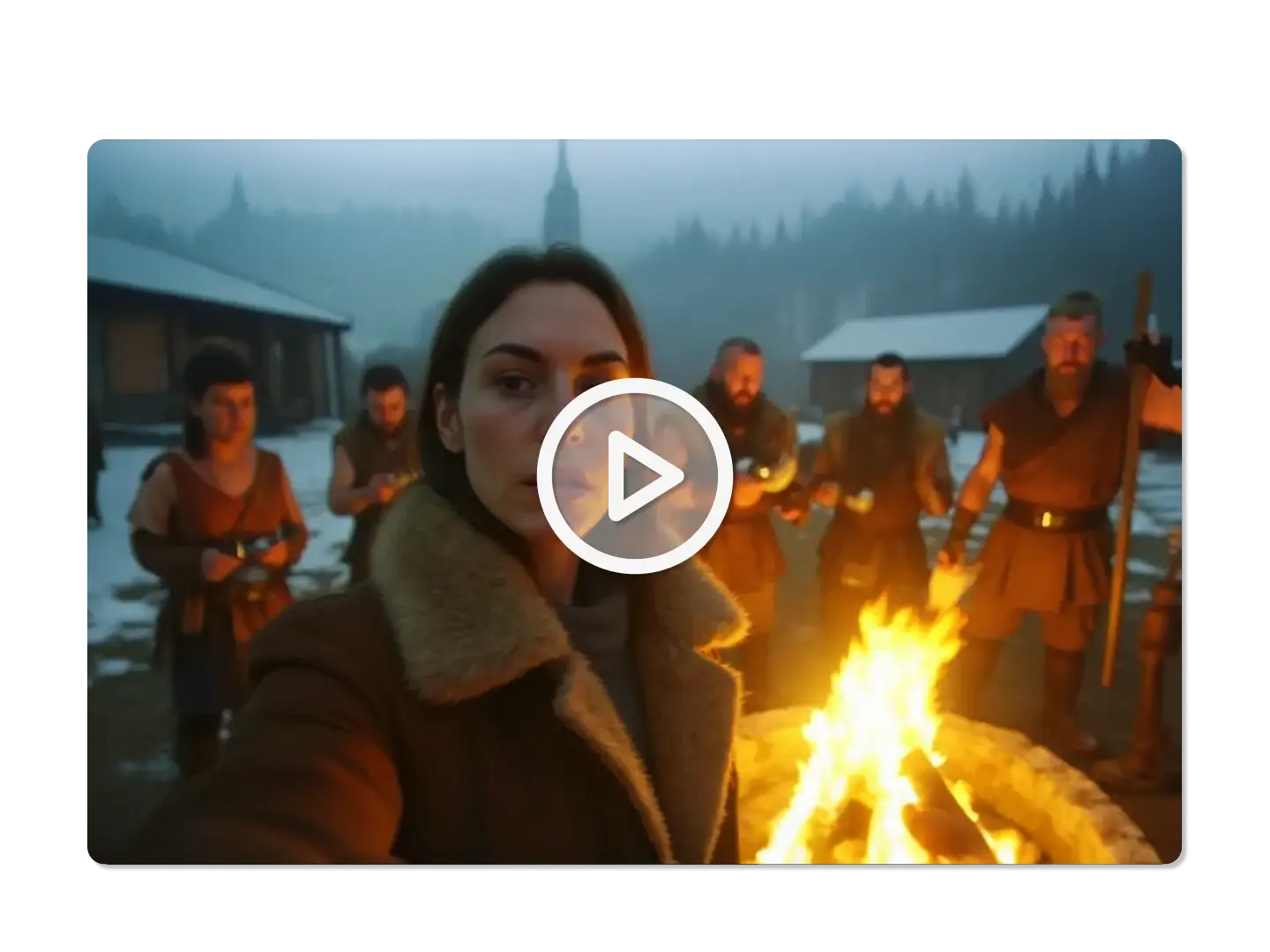
Industry-Leading HD Video Rendering in Seconds
Powered by an advanced ultra-resolution module, Seedance delivers 1080p high-definition video output even from low-res base generation. It refines visual details, enhances colors, and sharpens textures to provide crisp, professional-quality footage suitable for social media, marketing, or presentation-grade visuals.
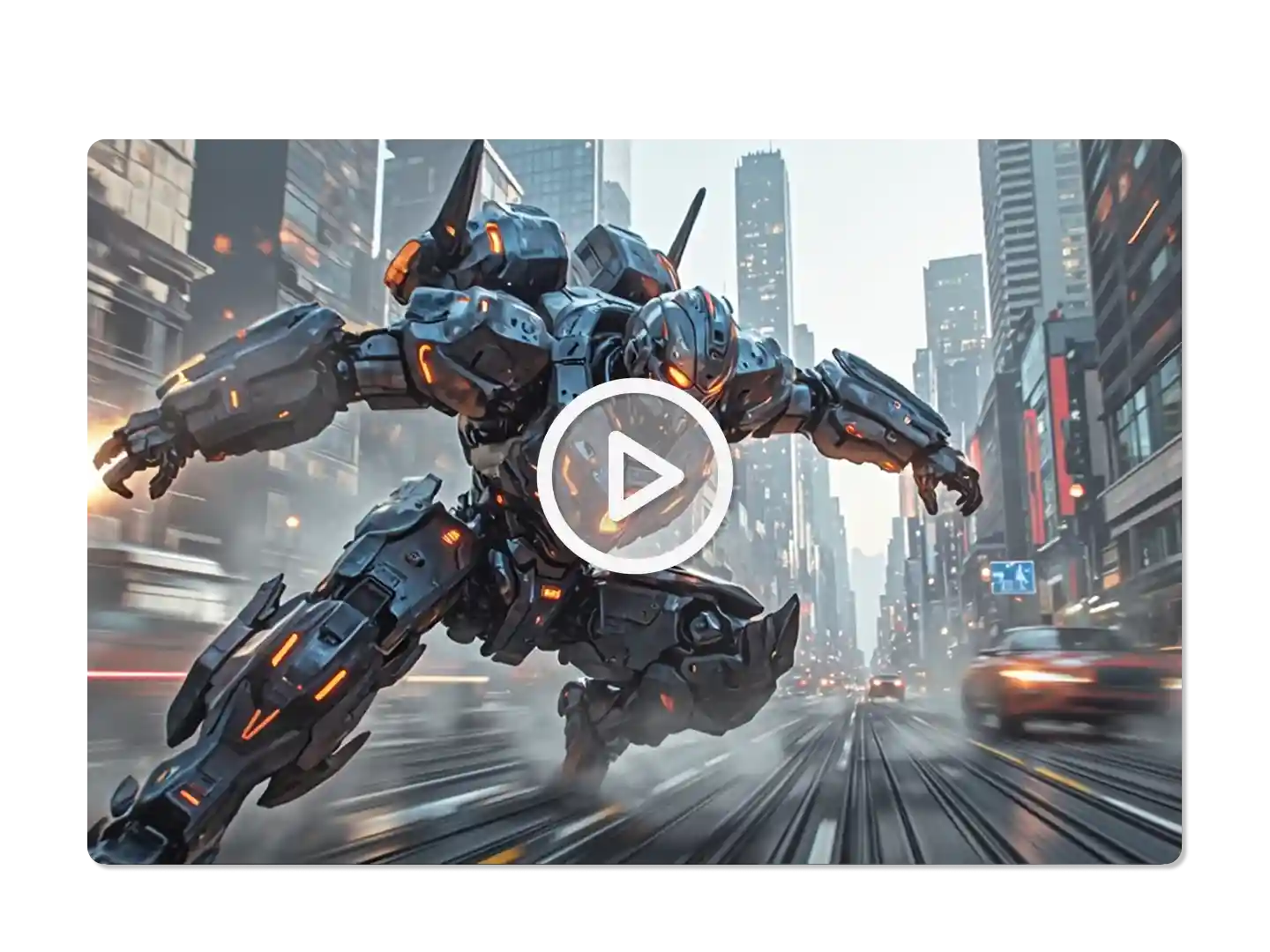
Intelligent Motion Control and Facial Stability
A key challenge in AI video lies in maintaining motion realism. Seedance solves this with precise object tracking, stable facial identity preservation, and smooth camera paths. From walking sequences to close-up expressions, Seedance ensures consistent structure and uninterrupted animation throughout the scene.
FAQ
What is Seedance and what makes it different from other AI video tools?
Seedance is a high-performance AI video generation engine by ByteDance that leads the field in visual coherence, rendering speed, and storytelling capabilities. Unlike traditional models, it supports multi-shot scenes with advanced camera movement, precise motion control, and consistent visual style—all from a single prompt.
Do I need to be a professional video editor to use Seedance?
Not at all. Seedance is built for creators of all levels. Whether you're a marketer, designer, educator, or hobbyist, you can generate cinematic videos simply by writing what you want or uploading an image. The tool handles all technical aspects, including scene layout, motion design, and rendering.
How fast can Seedance generate videos?
Seedance can create a 5-second high-definition video in around 41 seconds. This makes it one of the fastest publicly accessible AI video generators available, suitable for rapid creative iteration.
Can Seedance support artistic or animated styles?
Yes. Seedance supports a wide range of visual styles including realistic film look, animation, stylized ink wash, and aerial or first-person perspectives. You can direct the output style through your prompt and see how the model interprets your vision into video.
Is Seedance accessible on Dzine without payment?
Seedance is available on Dzine with a 7-day trial, allowing you to explore its features and capabilities before making any commitment.
What Our Users Said
Strong on Narrative Structure
Using Seedance on Dzine gave me control over camera changes and pacing — great for prototyping dramatic short scenes.
Ethan RobertsShort Film Director
Visually Consistent Output
I like how Seedance holds character consistency across shots. On Dzine, I used it for concept-level product storytelling.
Rachel MorganAdvertising Art Director
Efficient for Concept Tests
We used Seedance in class via Dzine to build quick visual narratives from prompts. It's ideal for testing multi-shot flow.
James DunlopVideo Production Instructor






















