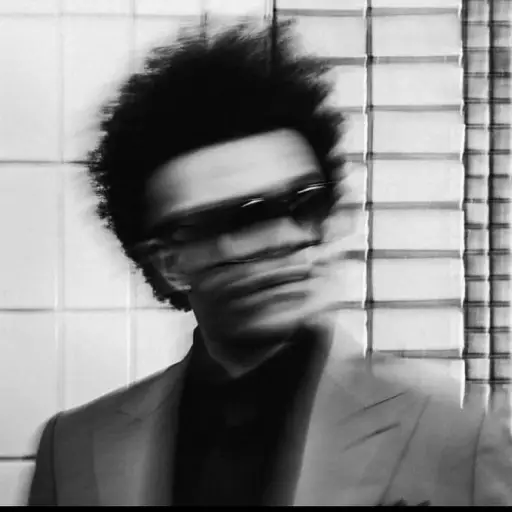AI Image Sharpener
Dzine’s powerful AI image sharpener is the ultimate tool to instantly sharpen image quality, reduce blur, and bring out hidden details in any photograph.

Click or drag here to upload images
Effortlessly Sharpen Picture Quality with Dzine AI
Blurry images often ruin perfect moments, but now you can restore them effortlessly. Dzine introduces an AI sharpen image tool that goes beyond basic filters. Our proprietary algorithm analyzes the image to identify and reverse different types of blur, including motion blur, out-of-focus blur, and camera shake.
This intelligent process ensures you can sharpen image details without introducing artifacts. We believe everyone should have access to professional-grade tools, which is why our AI photo enhancer delivers exceptional results. Whether you are a professional photographer or a casual user, Dzine is a great tool.
How to Sharpen Image Quality on Dzine
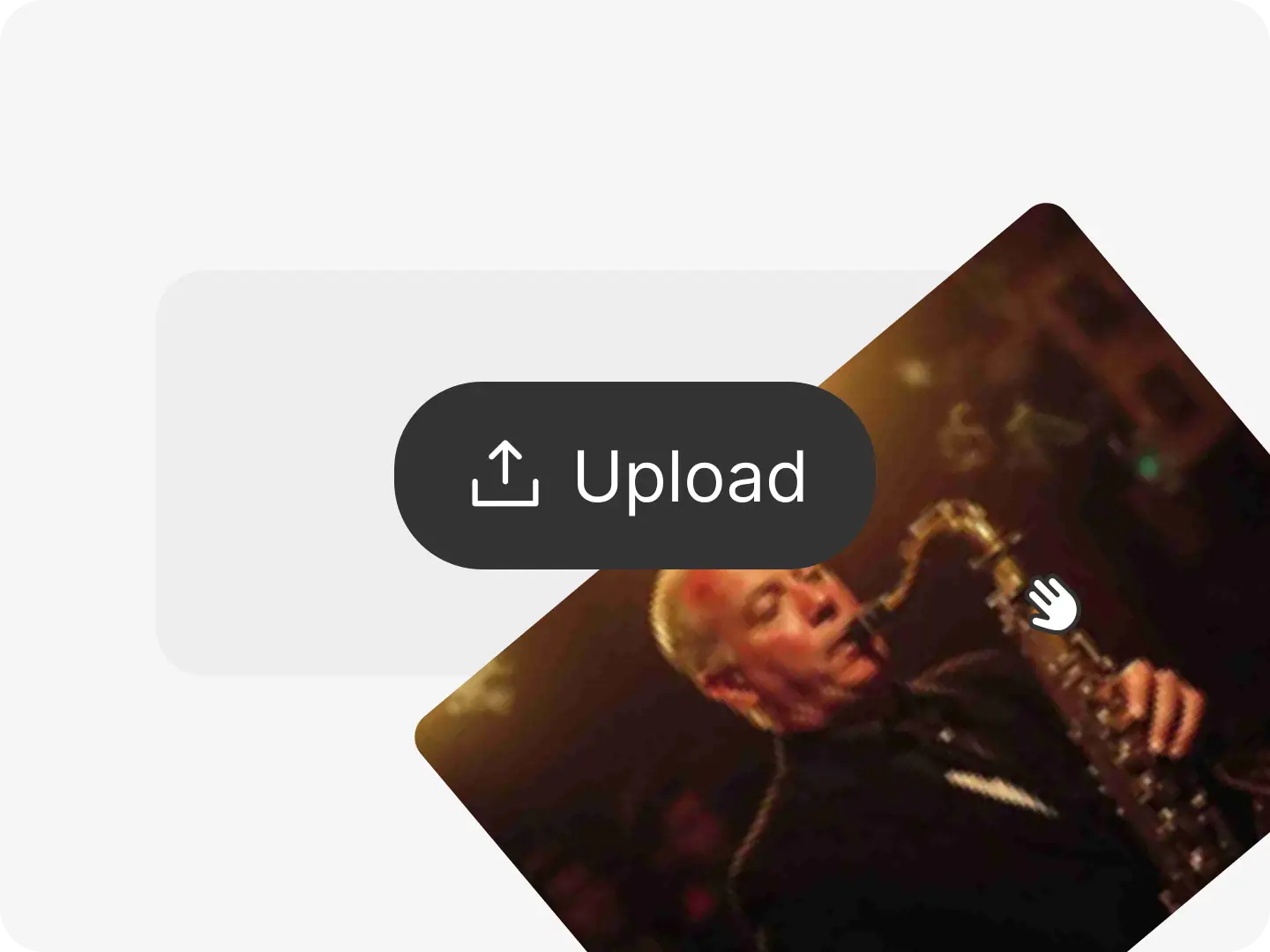
Step 1. Upload Your Image
Click the Upload button on Enhance & Upscale part. Dzine supports most common image formats like JPG, PNG, and WebP.
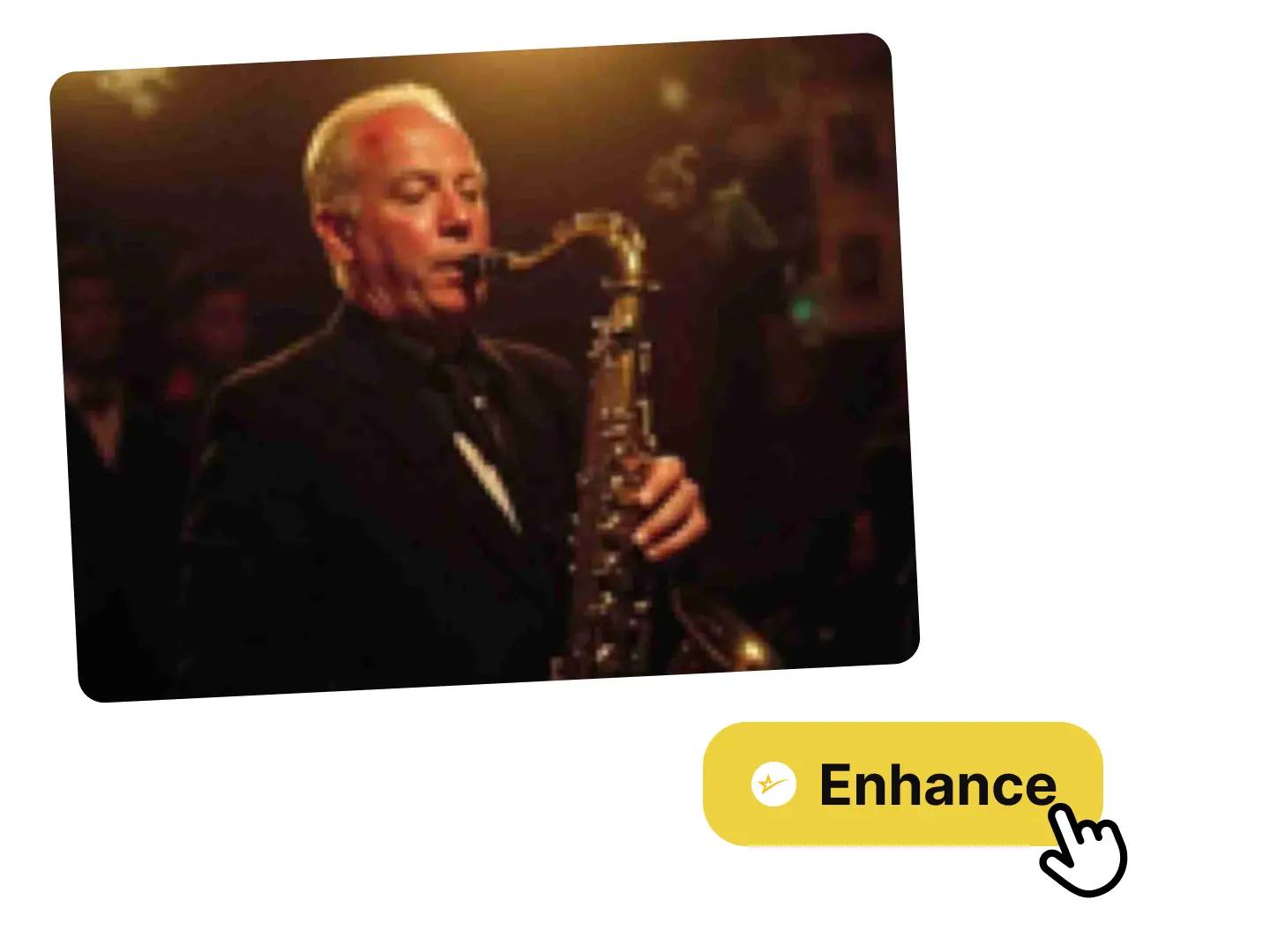
Step 2. Select the Enhance Mode
Choose the Enhance or Upscale mode from the tool panel. Our AI image sharpener will immediately begin analyzing your photo for blur and details.
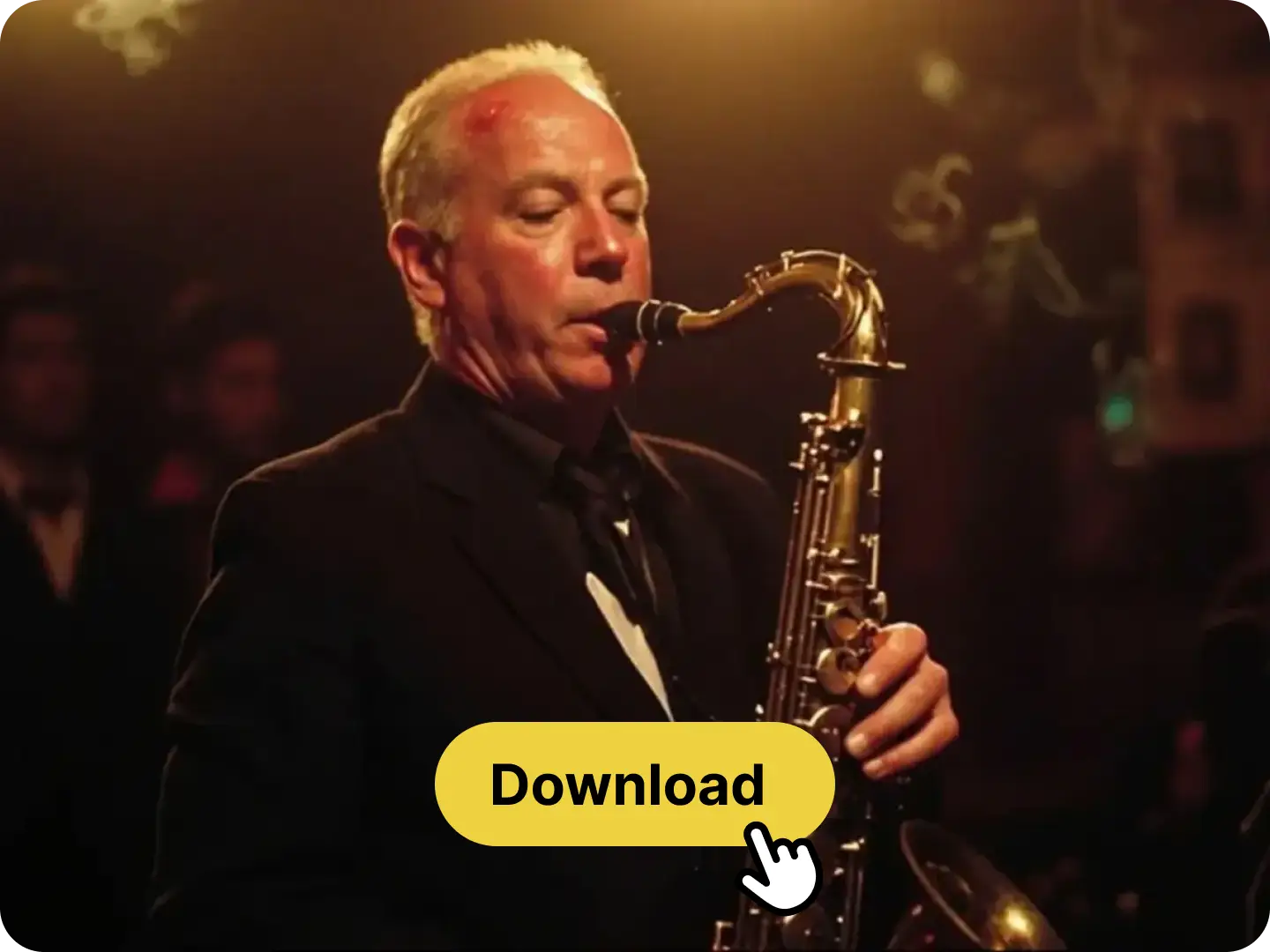
Step 3. Download the Photo
Review the result and download your perfectly clear, high-resolution image. You can now share your stunningly sharp photo with the world!
Watch How to Make a Picture Less Blurry
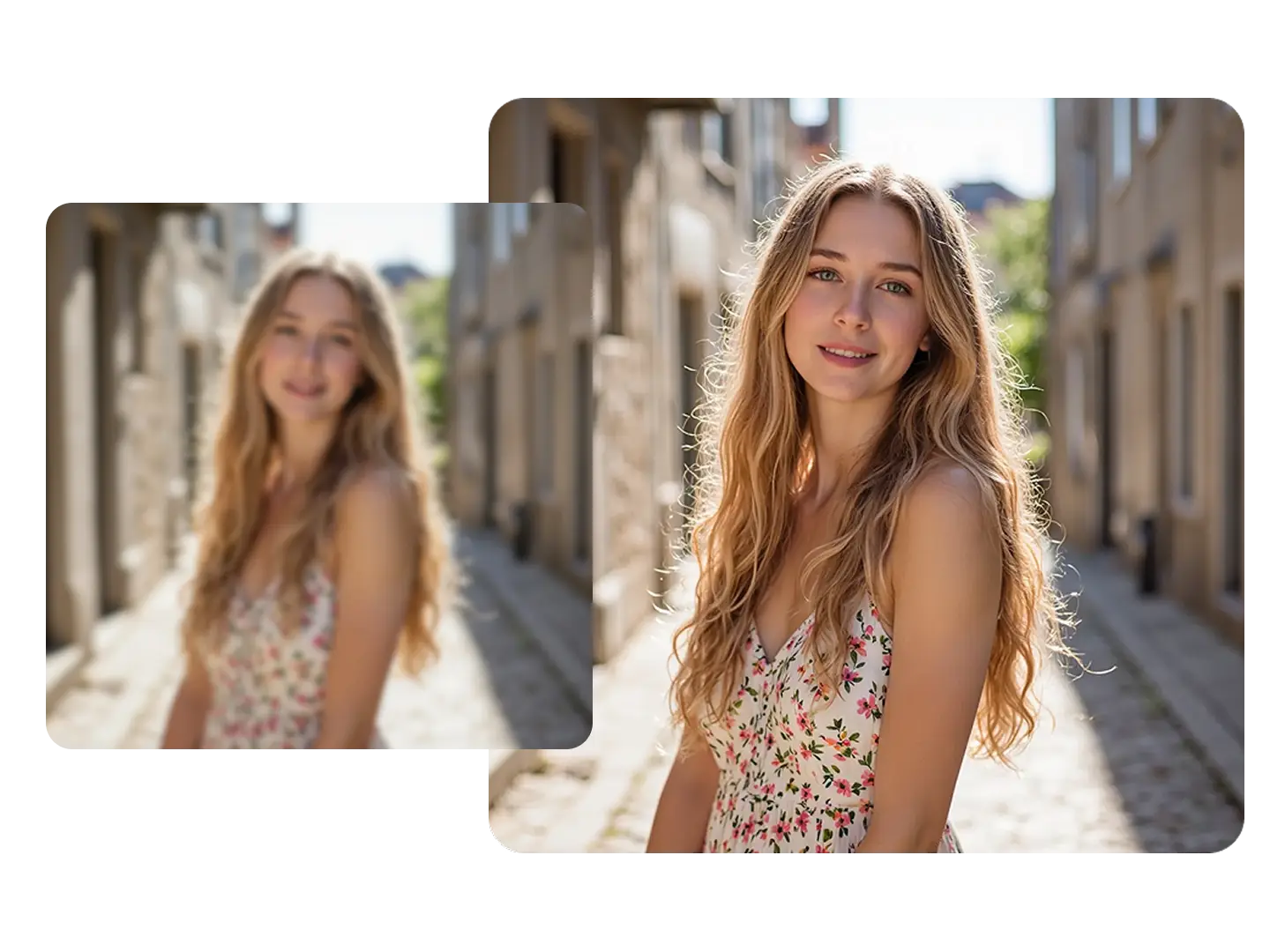
Restore Focus to Precious Portrait Photography
Dzine's AI image sharpener is specifically trained on human faces to ensure natural results. It intelligently sharpens facial features like eyes and hair without creating an artificial or harsh look. This precision allows you to repair blurry photo portraits and maintain the natural beauty of the subject. Use our tool to sharpen image details in family photos, professional headshots, and candid snaps.

Bring Back Clarity to Old and Faded Memories
Old photographs and scanned images often suffer from low resolution and significant blur. Our image sharpener is a powerful tool for AI image restoration, breathing new life into your cherished memories. The AI not only reduces blur but also fills in missing details and corrects color, making the image clearer than ever before.

Perfect for Action and Wildlife Photography
Capturing fast-moving subjects often results in unwanted motion blur, which our AI sharpen image tool can fix. Dzine excels at recovering sharp edges and textures in dynamic scenes, such as sports or wildlife photos. This capability ensures that every detail, from a bird's feather to a running athlete's expression, is rendered with crystal-clear precision.

Boost E-commerce Sales with Sharp Product Shots
High-quality product images are crucial for building customer trust and increasing conversion rates. A blurry photo can deter a potential buyer, but Dzine's image sharpener free tool provides an instant fix. It ensures that product textures, logos, and fine details are perfectly sharp and professional-looking.
FAQ
What makes Dzine the best AI image sharpener for fixing blurry photos?
Dzine uses a sophisticated deep learning model trained on millions of images to accurately distinguish between noise and actual detail. This allows us to sharpen image quality and reduce blur more effectively and naturally than traditional software, all in a single click.
Is the Dzine image sharpener free to use?
Yes, Dzine offers a powerful image sharpener free version that allows you to process and download a set number of images every day. You can easily sharpen picture quality without any cost.
Can this AI sharpen image tool fix extreme motion blur?
Our AI sharpen image tool is highly effective against moderate to significant motion blur and out-of-focus issues. While it can dramatically improve severely blurred photos, results may vary depending on the original image quality and the extent of the blur.
How long does it take to sharpen image quality with Dzine?
The process is nearly instantaneous, taking only a few seconds per image. Our cloud-based ai image sharpener processes the image quickly, allowing you to download your high-quality, sharpened photo right away.
Does using an image sharpener online reduce the photo's resolution?
No, our tool is designed to maintain or even enhance the original resolution. When you sharpen image with Dzine, the output file will be a high-resolution, clear version of your original photo.
Can I use the image sharpener for commercial purposes?
Yes, images processed with the Dzine image sharpener are entirely yours to use for personal or commercial projects, including e-commerce, social media, and marketing materials.
What other tools does Dzine offer to improve my photos?
Beyond our AI image sharpener, Dzine offers a suite of AI tools, including AI Photo Filter, Generative Fill, and a comprehensive AI Image Editor to enhance all aspects of your visual content.
What Our Users Said
The Best Free Image Sharpener I've Used
I often need to sharpen picture details for my blog posts, and Dzine's image sharpener free tool is a game-changer. The AI results are clean, fast, and far superior to my old desktop software.
Emily R.Tech Blogger
Professional Results for E-commerce
Our product photos were often slightly soft, but the Dzine AI image sharpener fixed them instantly. Our conversion rates have improved because customers can see the product details clearly.
James K.E-commerce Store Owner
Restored My Grandparents' Wedding Photo
I used this tool to sharpen image quality on a very old, blurry photo of my grandparents. The clarity it brought back was incredible. It truly is a powerful ai sharpen image tool.
Sophia L.Family Archivist