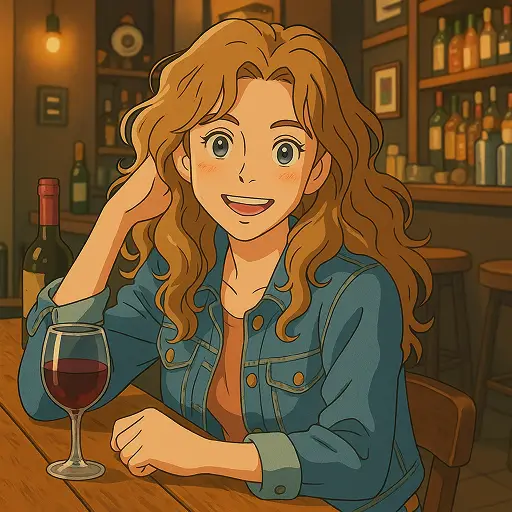AI Voice Generator
Input text and upload character images, choose the voice, have your character speak the custom dialogue you've prompted.

Click or drag here to upload images
Dzine: More Than Text To Speech
Dzine is more than just Text to Speech - it's a diverse and powerful suite of tools designed to unleash your creativity and imagination. Want your favorite anime character to speak a line? Or have your beloved actor voiced a text? How about having your digital avatar or brand mascot speak custom dialogue? With Dzine, all of this is possible!
How to Use Dzine to Convert Text To Speech?
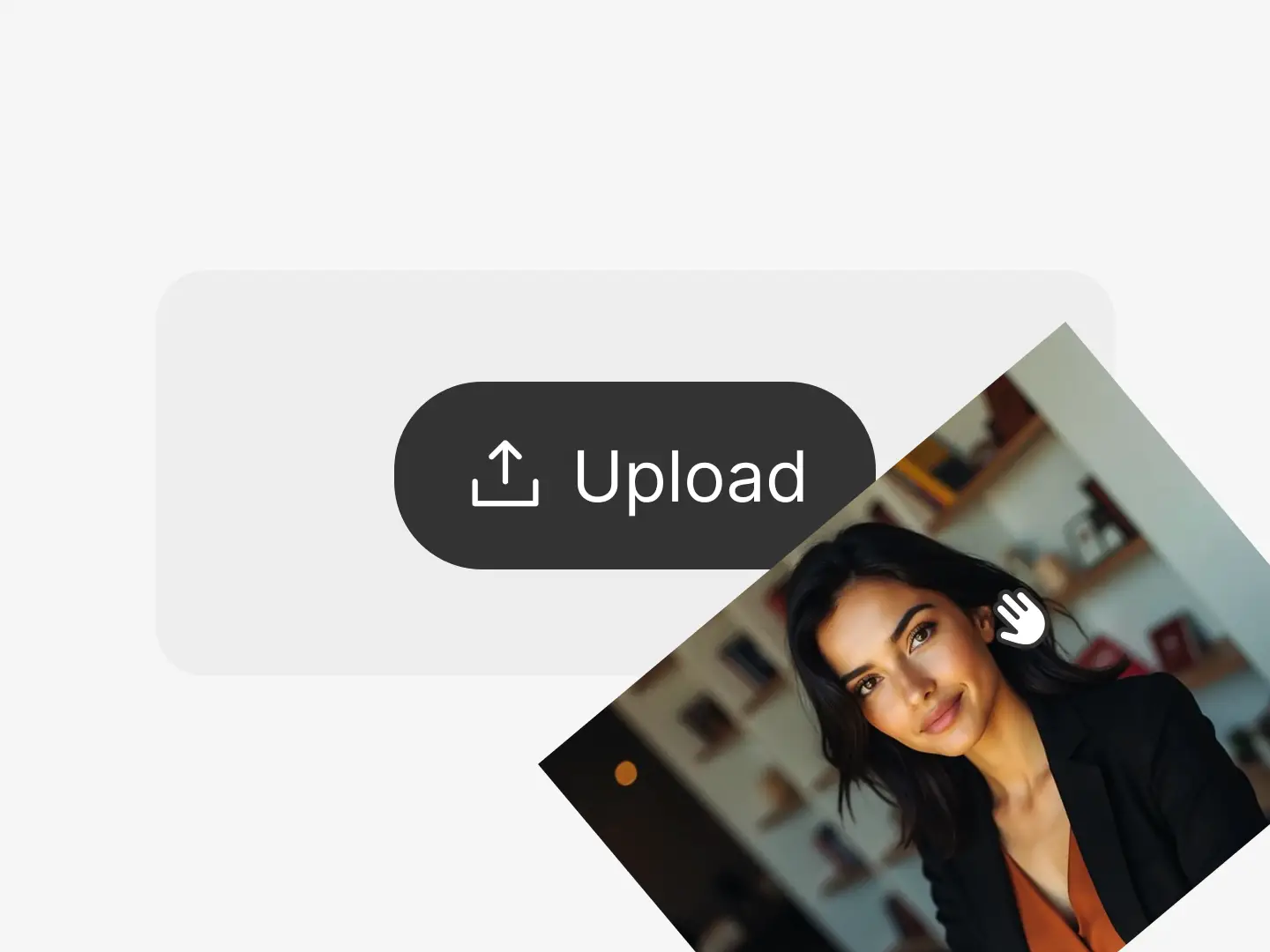
Upload Your Image or Video
First, upload an image or video that contains a clear face. This will ensure the AI can accurately track and sync the lip movements with the audio.
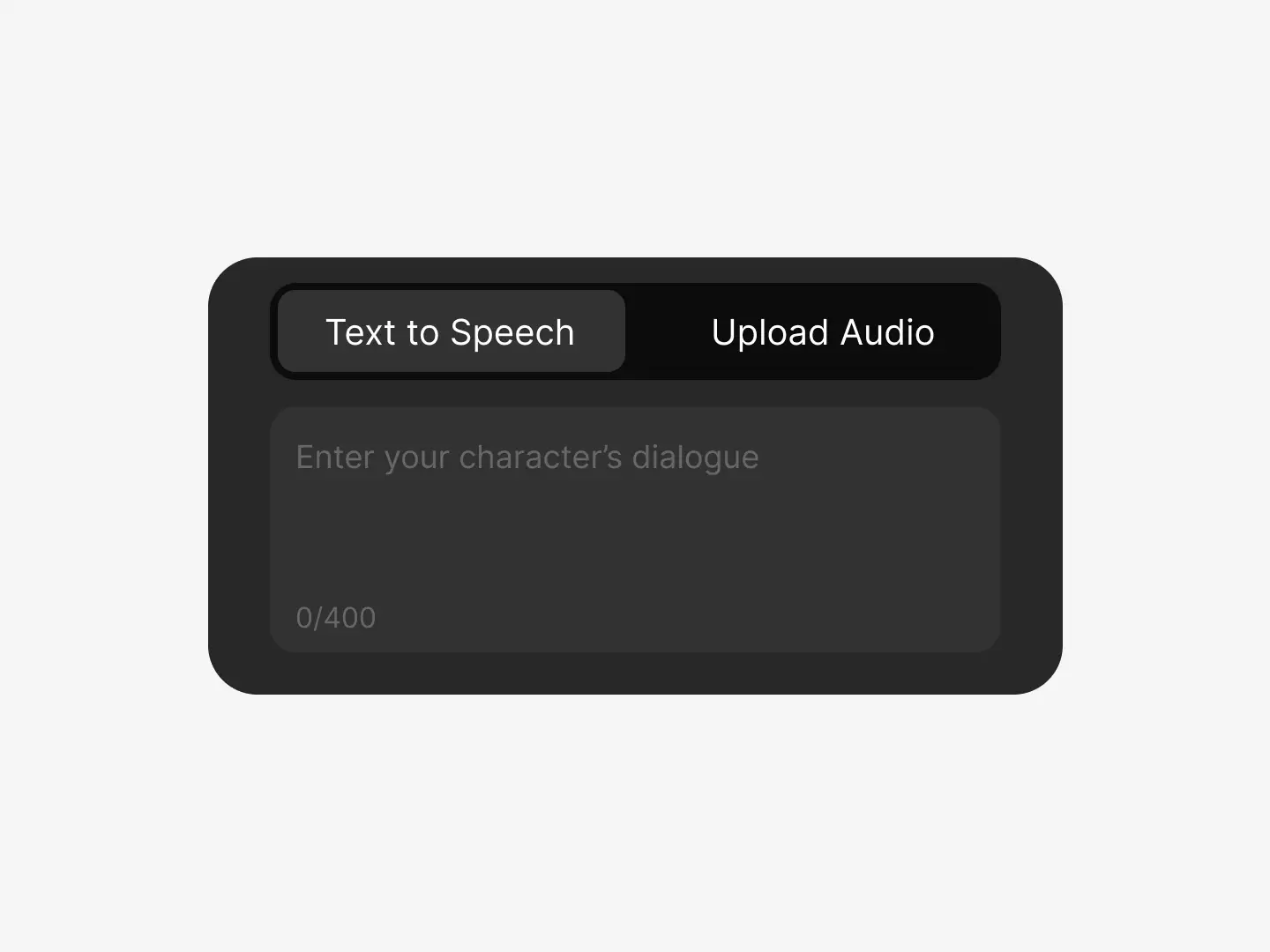
Select Talking Voice
Choose how you want the speech to be generated. You can either use our text-to-speech feature to input the character's dialogue and select the voice tone that best fits your needs, or upload your own audio.
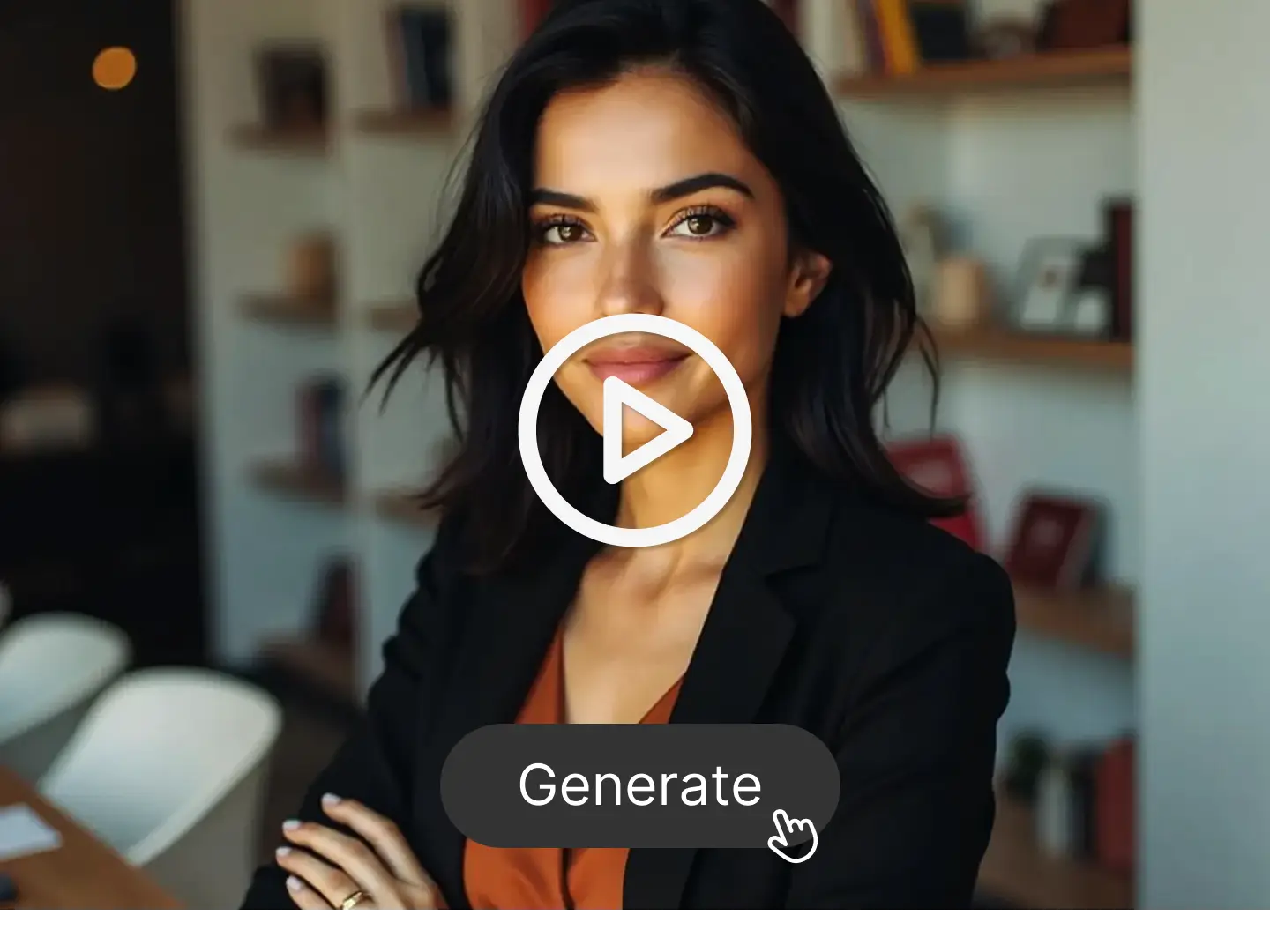
Download and Share
Click on Generate, and after a short wait, you'll see the lip-sync video created. You can download the video directly and share it.
Watch How To Convert Text To Speech Video?
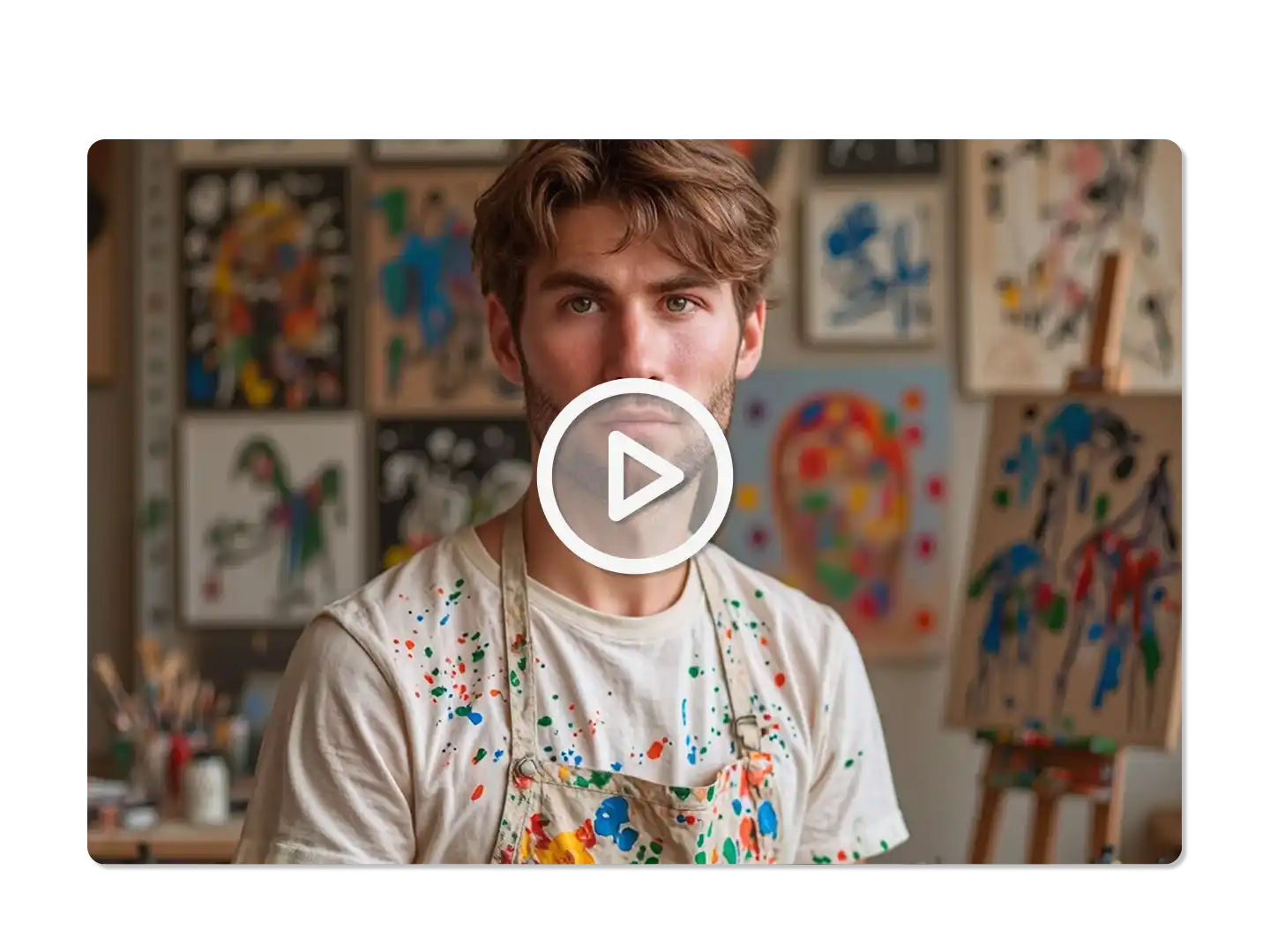
Create Lifelike Character Dialogue
Use the Text to Speech feature to bring your characters to life by giving them realistic, custom dialogue. Whether it's for animation, digital avatars, or virtual assistants, you can easily sync their lip movements with voiceovers, creating natural and engaging dialogue.
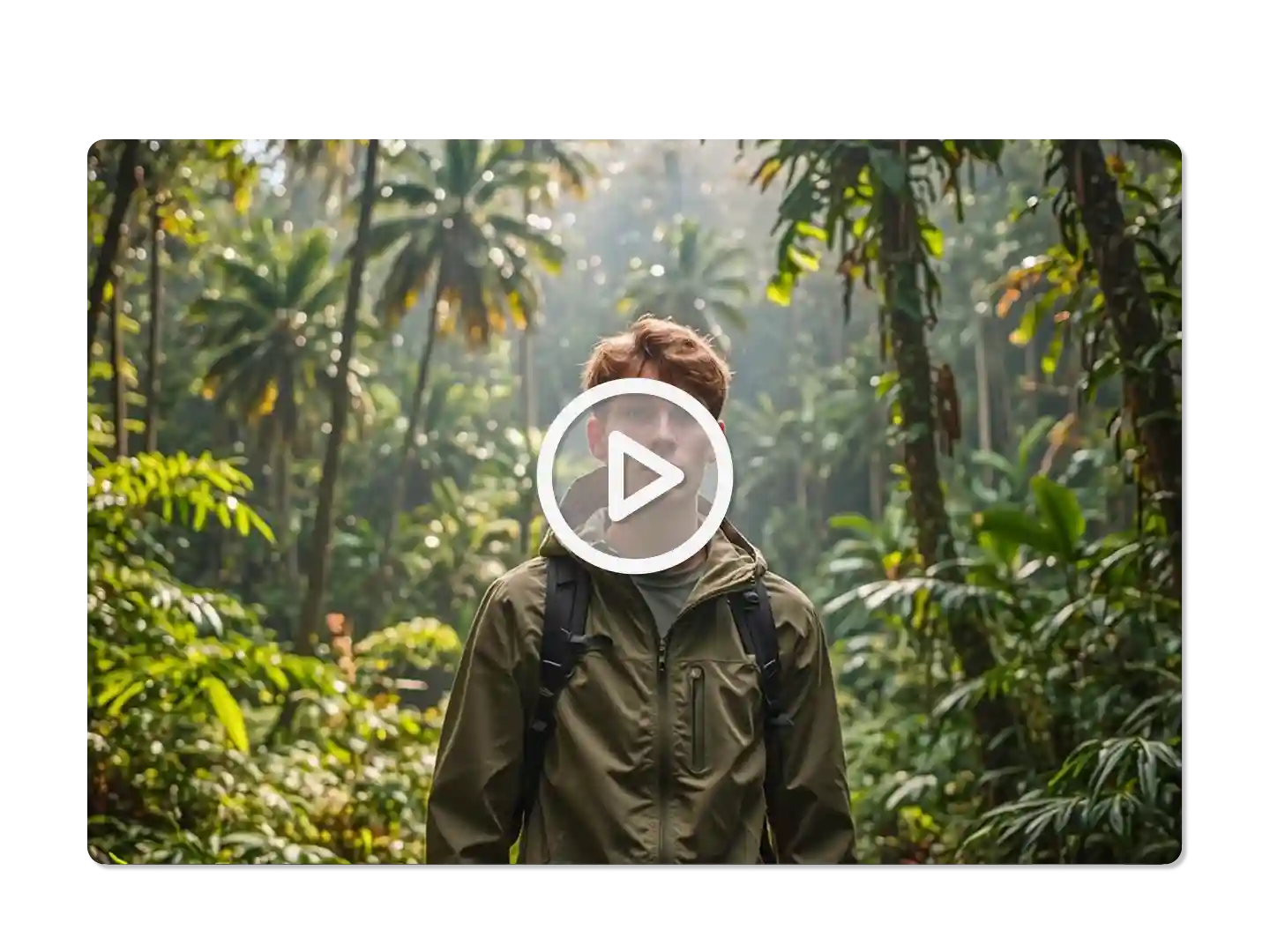
Perfect for Marketing and Branding
Bring your brand mascot to life with Text to Speech. Create dynamic promotional content where your mascot delivers your brand message with the right voice and tone, no need to invite extra voice actors for your campaign.

An Excellent Choice for Saving Time and Money
Want to expand your reach by creating videos in multiple languages that connect with audiences worldwide? With Text to Speech, you can change the voiceover of your video without the need to reshoot, ensuring perfect lip-sync synchronization.
FAQ
What is Text to Speech in Dzine?
The Text to Speech feature allows you to upload images or videos of characters, input your custom text, and have them speak your words with realistic voice and lip-sync synchronization.
Can I choose the voice and tone for my character?
Yes! You can select from a variety of voices and tones, ensuring that the character speaks exactly how you want them to. Whether you need a deep voice, a cheerful tone, or a professional one, you have full control over the audio style.
Can I upload my own audio?
Yes, absolutely! You can upload your own audio file to generate speech video.
Can I use this feature with animated characters or only real people?
You can use Text to Speech with both animated characters and real people! Upload either animated images or video footage of your characters, and they'll seamlessly speak your customized text with synchronized lip movements.
How accurate is lip-sync with speech?
Dzine ensures that the lip-sync is highly accurate, so your character's mouth movements align perfectly with the spoken words.
What Our Users Said
Perfect for Adding Realistic Dialogue
Dzine's Text to Speech feature has taken my animations to the next level. It's incredibly easy to use—just upload my characters, input the dialogue, and voilà! The voice and lip-sync are spot on, making the characters come to life in a way I couldn't achieve before.
Jessica ThompsonAnimator
Creat AI Influencer Like A Real Person
You can't imagine what I've created using Dzine! I built an AI influencer for my YouTube channel using Text to Speech. This AI influencer not only moves like a real person but also speaks with natural, lifelike dialogue.
John MillerYouTuber
Good feature!
I've used Dzine's Text to Speech for several marketing campaigns, and it's been a game-changer. Being able to have our brand mascot deliver our messages with the perfect voice and synchronized mouth movements has made our promotional content much more engaging and effective.
David WilliamsMarketing Specialist