Vidu AI Video Generator
Dzine AI enables creators to generate dynamic, coherent videos using text and images.

Click or drag here to upload images
Turn Your Ideas and Images into AI-Powered Videos with Vidu Studio AI
Simply upload your images and add a few prompts—Vidu's AI automatically combines them to generate a seamless, high-quality video. Dzine integration ensures faster, consistent results for every project.
How to Generate Videos Using Vidu on Dzine
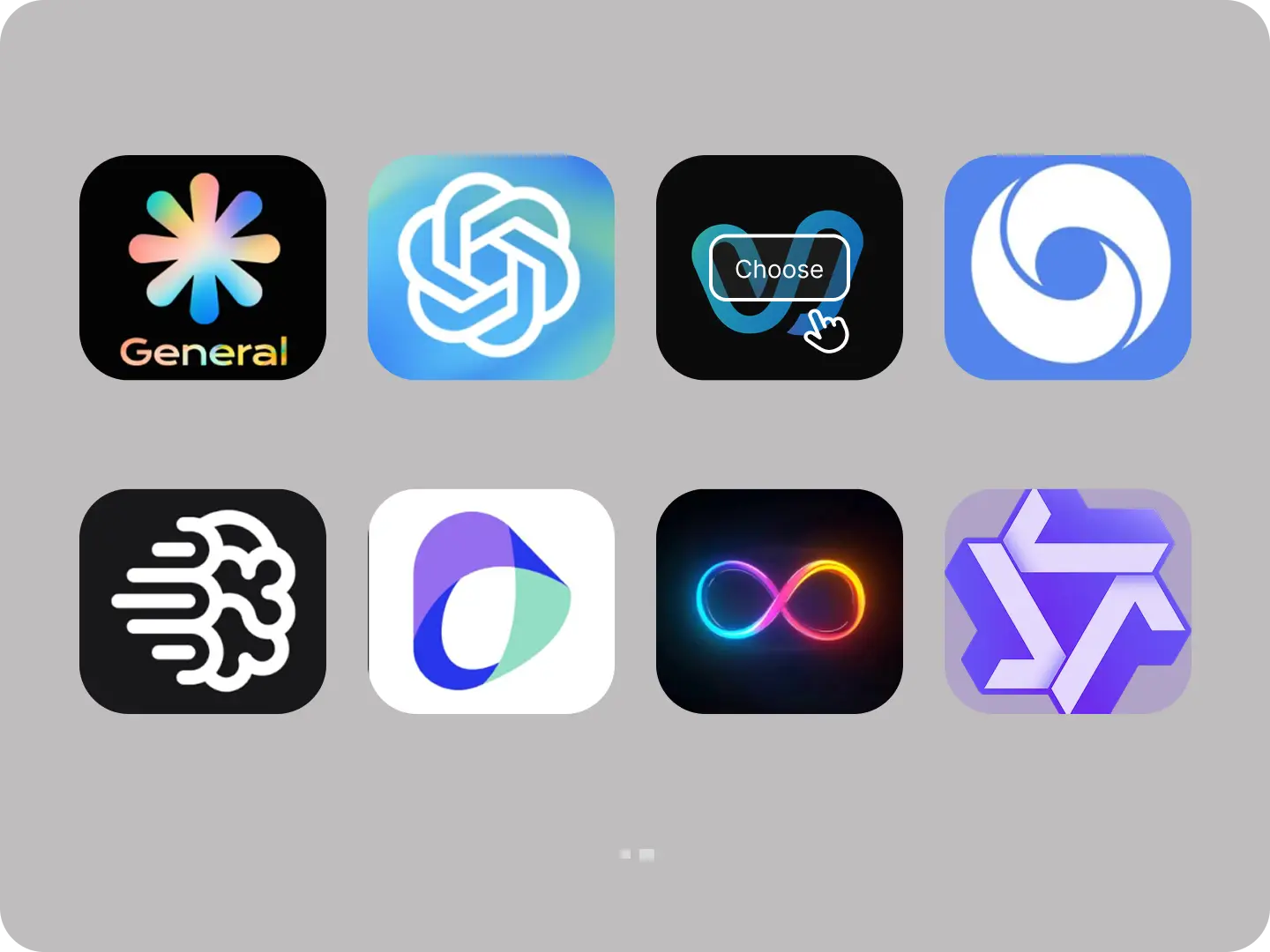
Select the Vidu
Check Dzine's model list and choose the Vidu AI.
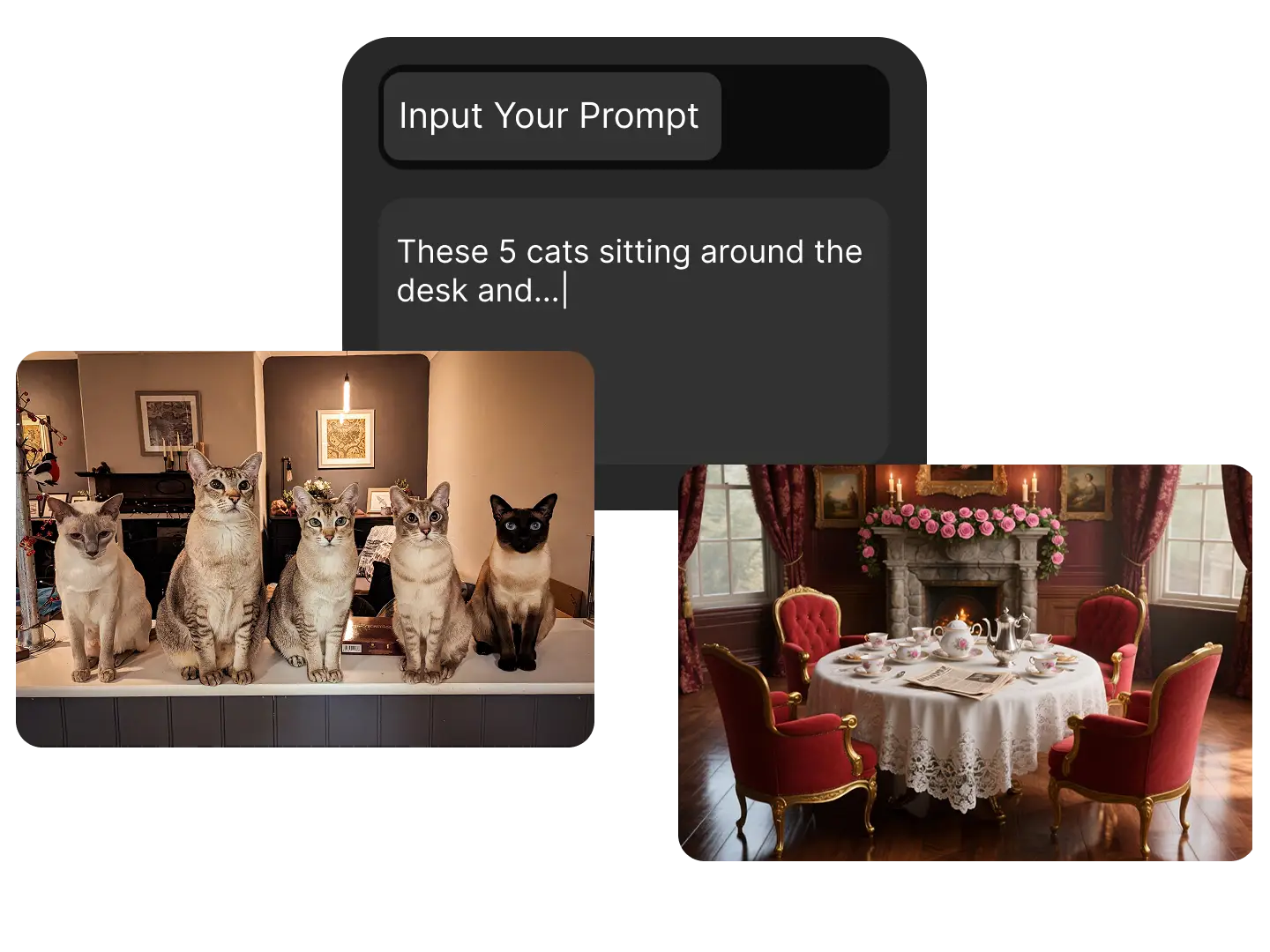
Input Your Prompt and Images
Upload one or more images as reference subjects and describe the content of the video you want to generate in the text box.

Generate and Download
Click Generate and the Vidu Studio AI will instantly transform your words into a vivid, high-performance video. Now, you can share or save it.
Step-by-Step Tutorial: Create Videos with Vidu AI
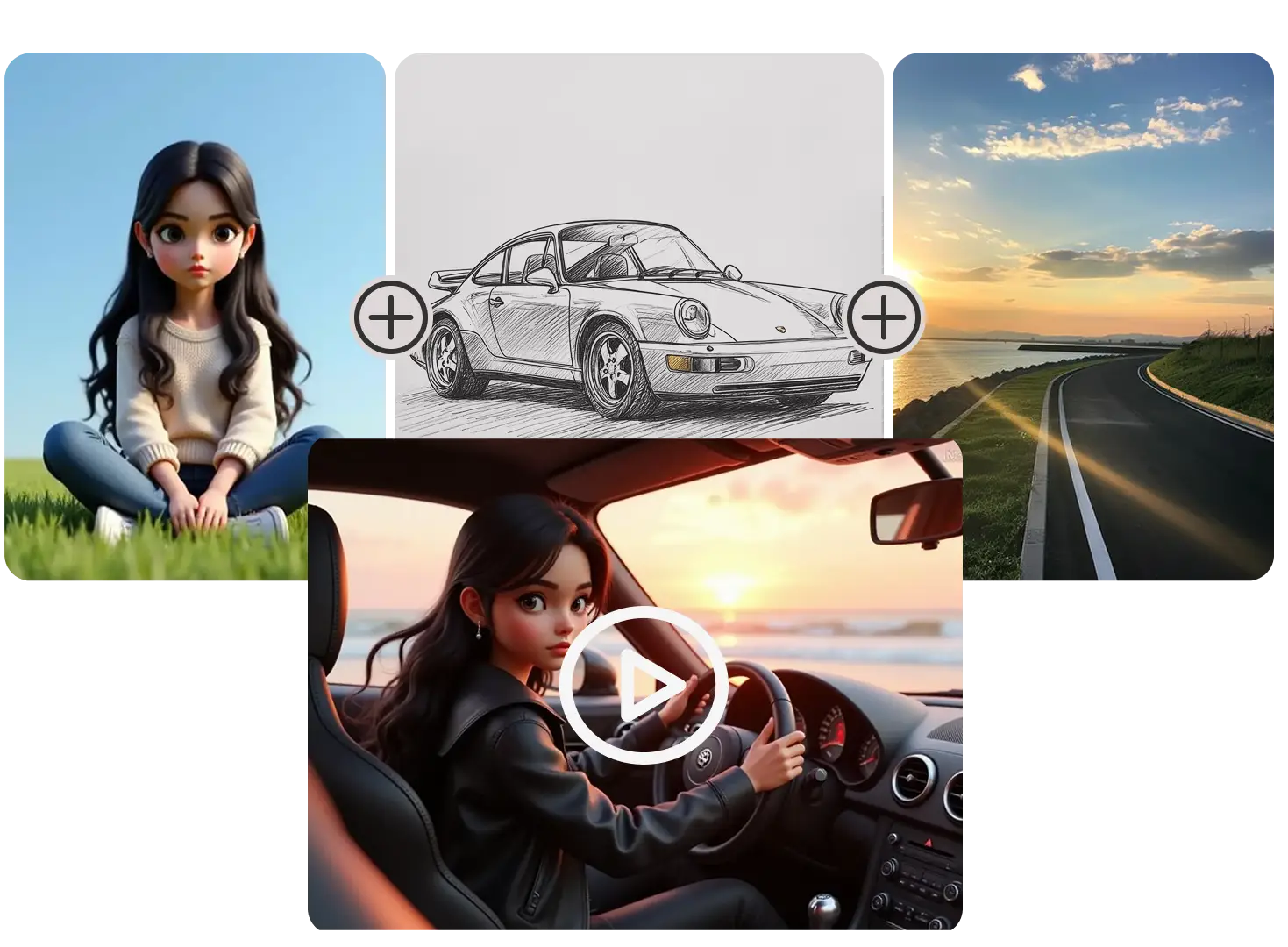
Seamless Reference-to-Video Generation
Turn multiple reference images into one fluid, high-consistency video. Vidu's AI ensures every frame matches your character or object from all angles—perfect for animation, product showcases, and cinematic storytelling.
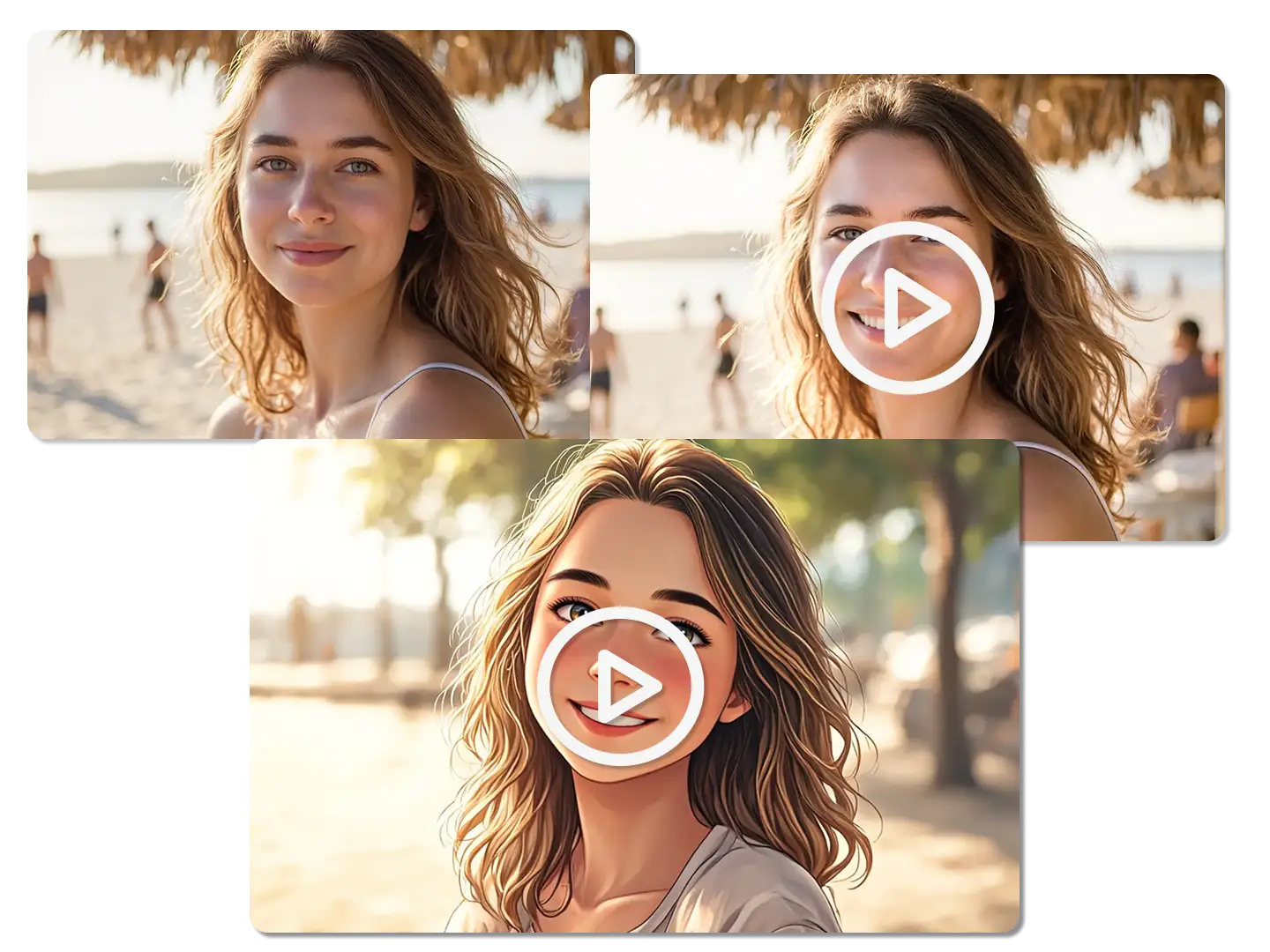
Character Retouching with Dzine
Transform live-action characters into anime-style characters, or subtly enhance expressions (e.g., add a smile) directly in Vidu-generated videos. With Dzine's retouching tools, your animations will be more engaging and emotionally resonant.
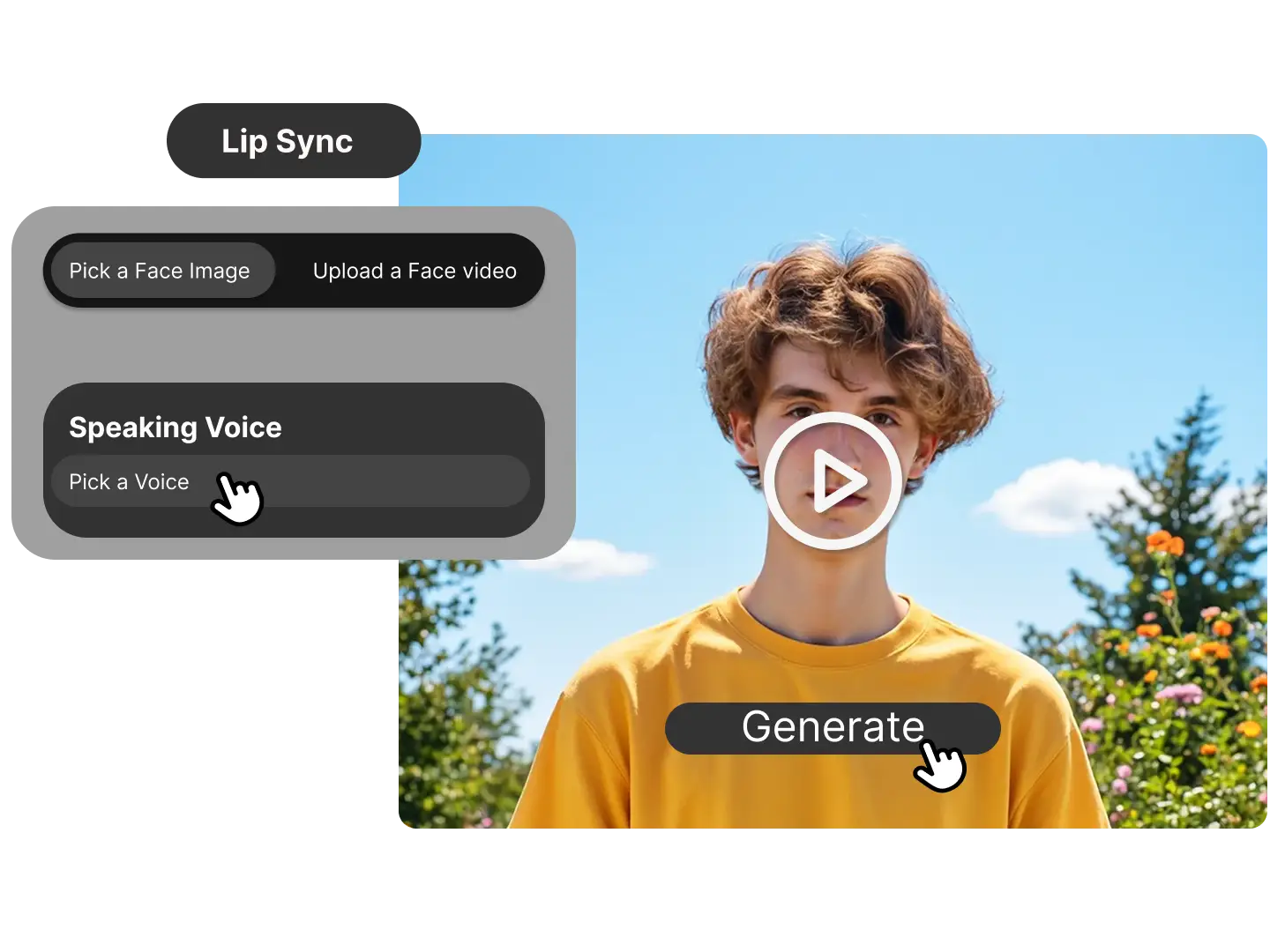
Perfect Lip-Sync for Vidu AI Video Generator
Add dialogue to your Vidu-generated videos and let Dzin's lip-sync feature match mouth movements with precision. Ideal for interviews, explainer videos, or animated storytelling.

Make your video clearer
If your images are of poor quality, use Dzine's Image Enhancer tool to restore them. It automatically increases the resolution, sharpens details, and enhances the quality and beauty of your photos. Enhance your images with just one click. No complicated steps or long waits required; it takes only seconds.
FAQ
What is Vidu?
Vidu is an AI video generation tool that transforms text and images into high-quality, dynamic videos.
What is Reference-to-Video?
Reference-to-Video uses multiple reference images to ensure consistent subjects and smooth transitions across the video. Users can also upload multiple angles of the same person or object to ensure consistency in the subject matter.
Can I reuse characters or objects?
Yes, Dzine's Vidu Studio AI includes a subject library that lets you save and reuse elements for faster, consistent video creation.
Does Dzine improve Vidu performance?
Absolutely. While the Vidu official site may have slower load times, Dzine integration ensures faster video generation and smoother experience.
Is there a free trial?
Yes. Dzine provide our users some free credits, you can explore Vidu AI features without upfront costs.
What Our Users Said
Lightning-Fast Video Creation
Dzine's Vidu Studio AI transformed my static concepts into seamless videos in minutes. Speed and consistency have improved dramatically!
Rachel KimVideo Content Creator
Consistency Across Every Frame
Using multiple angles of characters, I created consistent educational animations easily. Dzine makes Vidu 2.0 extremely responsive.
Mark JohnsonEducator
Perfect for Product Marketing
I needed highly consistent product videos. With Dzine's Vidu, reference-to-video works flawlessly and faster than ever.
Sophia LopezMarketing Specialist






















