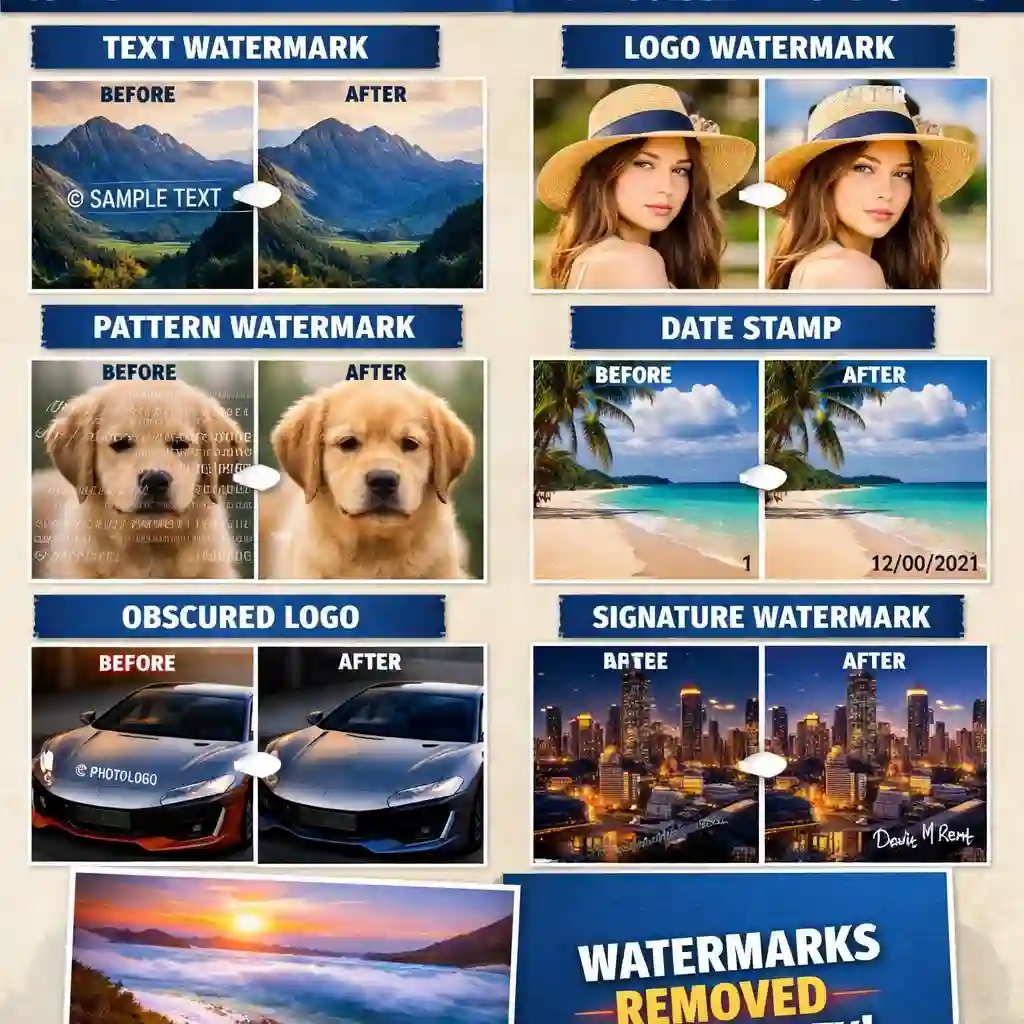Watermark Remover
Remove watermarks from your photos quickly and accurately, without compromising the background.

Click or drag here to upload images
Remove Watermarks to Enhance Image Quality
Dzine is your all-in-one photo editing tool designed to help you quickly remove watermarks while preserving image quality. Powered by advanced AI, it's simple to use and perfect for anyone looking to clean up their photos effortlessly.
How to Remove Watermark from Your Photos
Step 1. Upload Your Image
First, upload the photo from which you want to remove the watermark to Dzine. It's quick and easy!
Step 2. Select Remove Object
Next, select the 'remove object' option, and use the brush tool to highlight the watermark area for precise removal.
Step 3.c Click 'Remove' to Erase Watermark
Click 'remove,' and within seconds, the watermark will disappear, leaving your photo clean and ready to use.
Watch How to Remove Watermark from Your Photo

Effectively Remove Complex Watermarks
Dzine can handle more than just basic watermarks. It also removes intricate, multi-layered watermarks with ease, preserving your image's integrity.

Perfectly Preserves Image Quality
Worried about losing clarity when removing watermarks? Dzine ensures that your photos retain their original quality, even enhancing them in some cases.

Remove More Objects Besides Watermarks
Dzine can also remove other unwanted objects from your photos, such as people or random objects, ensuring a cleaner, more professional final image.
FAQ
What is AI watermark removal from photos?
AI watermark removal refers to the use of artificial intelligence to automatically identify and remove watermarks from photos, preserving the image's background.
How can I remove watermarks from photos on Dzine?
Simply upload your photo, select the 'remove object' option, and let Dzine's AI do the rest to remove the watermark.
Is it free to remove watermarks from photos in Dzine?
Yes, removing watermarks with Dzine is completely free! You can use this feature as many times as you like without any charges.
Is it difficult to remove watermarks from photos?
No, it's very simple! Just upload your photo, select the watermark area, and click 'remove'—it's as easy as that.
Can I remove other objects besides watermarks?
Yes, Dzine can also remove other unwanted objects from your photos, such as people, logos, or any items that distract from the focus.
What Our Users Said
Efficient Design Aid
Since using Dzine, my post-editing tasks have become incredibly easy. It not only swiftly and accurately removes photo watermarks but also fills the background seamlessly.
Sophia RodriguezPhotographer
Social Media Appears Cleaner
As an influencer, my photos are often disrupted by watermarks. With Dzine, I can easily remove them and make my photos look brand new.
Isabella PatelSocial Media Influencer
Showcase Work with Greater Confidence
I often need to use photos in my assignments, and watermarks can be a problem. Dzine makes it easy to clean my photos, enhancing their professionalism.
StudentTravel Blogger