Convert WebP to JPG
Welcome to Dzine's newest tool, the WebP to JPG converter. We understand the frustration of dealing with incompatible image formats. That's why we've engineered a free, high-quality solution that leverages our proprietary AI to transform your WebP files into universally compatible JPGs, ensuring every detail and color is perfectly preserved.

Click or drag here to upload images
Why Choose Dzine's AI to Convert WebP to JPG?
The shift to WebP has brought smaller file sizes, but often at the cost of compatibility. Our AI convert WebP to JPG tool bridges this gap, offering a seamless and intelligent conversion experience that goes beyond simple format change. Dzine's technology analyzes the original WebP image, intelligently reconstructing it into a high-fidelity JPG. This means you get the universal compatibility of JPG without compromising on the quality and efficiency you expect from a modern design tool. Whether you are a web developer, a graphic designer, or just need a quick, reliable conversion, Dzine is your trusted partner.
How to Convert WebP to JPG with Dzine
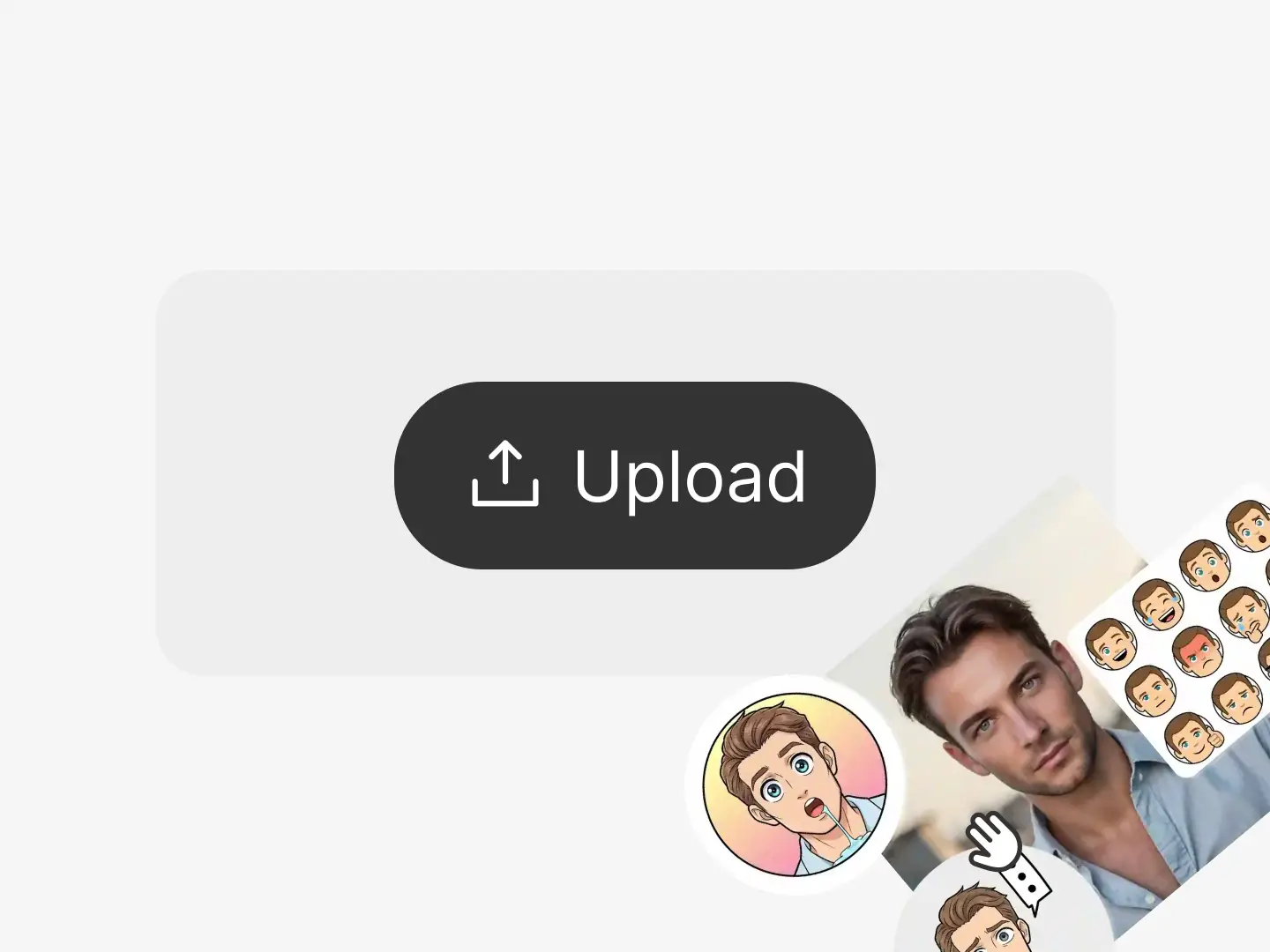
Step 1: Upload Your WebP Image
Click the Upload button or simply drag and drop your WebP file into the designated area.
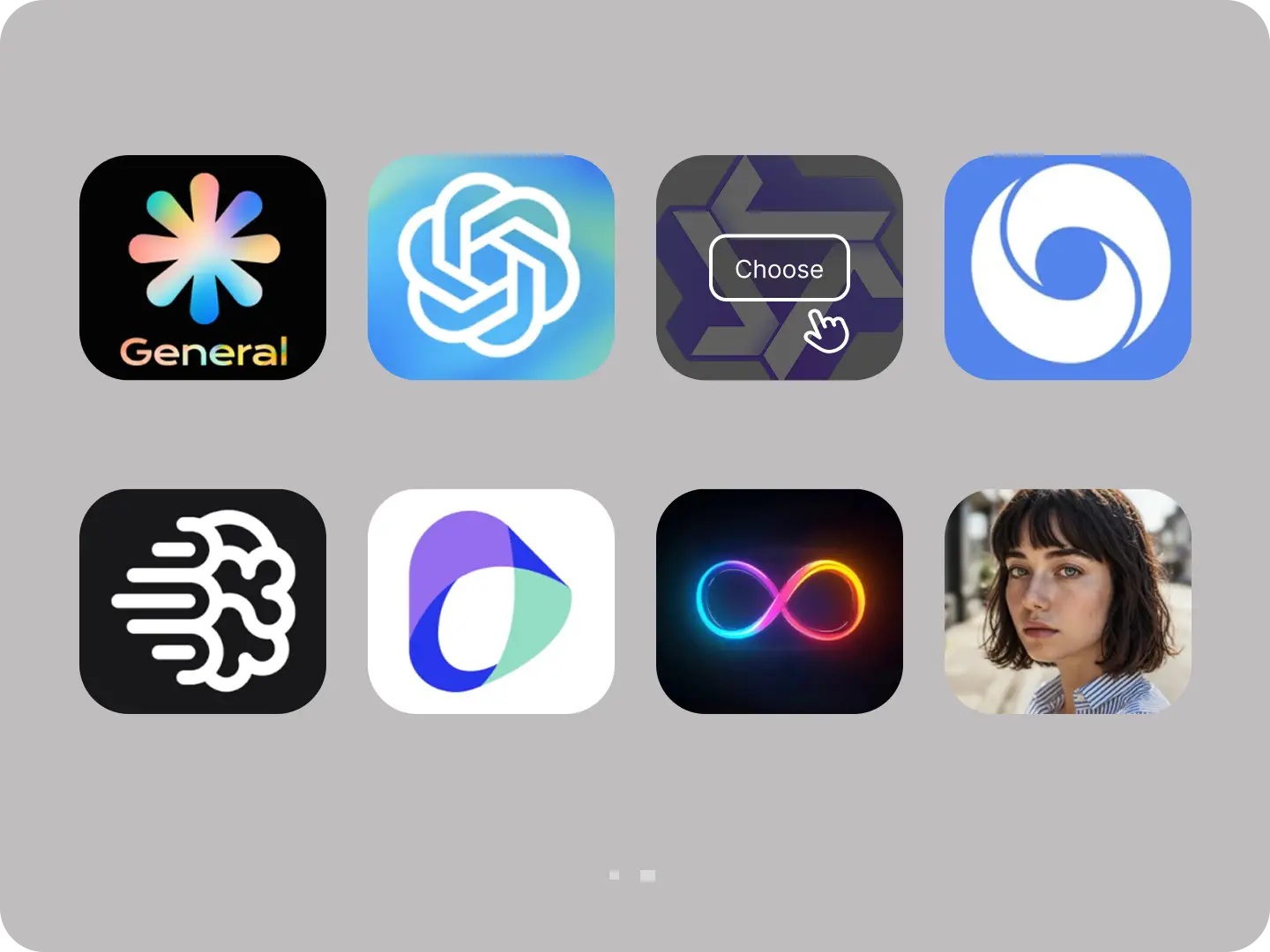
Step 2: Select the Image Model
You can select a specific image model to fine-tune the conversion, especially for images with complex textures or color gradients.
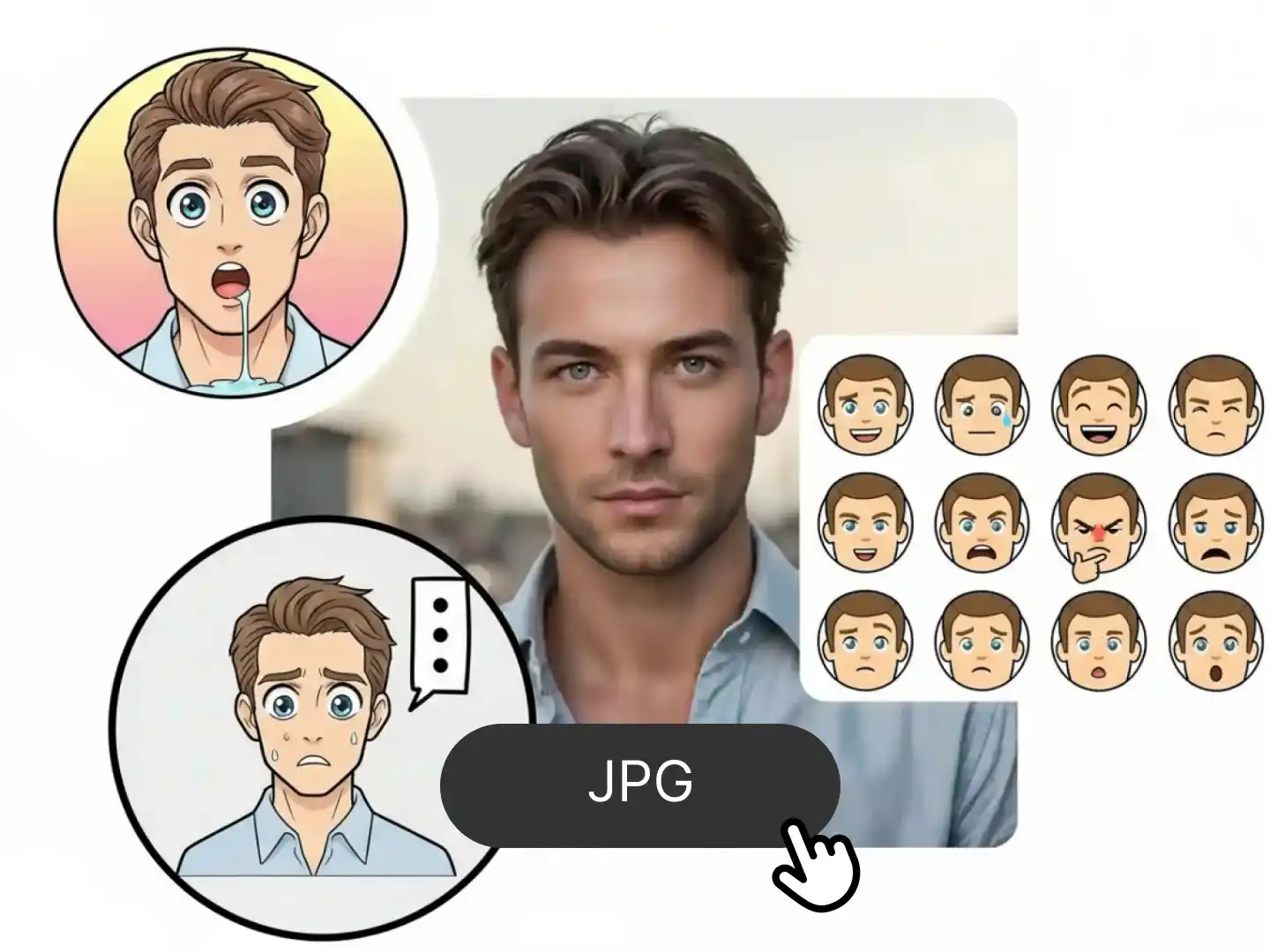
Step 3: Select JPG Format and Download
Click the Download button and select JPG as the output format. High-quality JPG file will be instantly saved to your device.
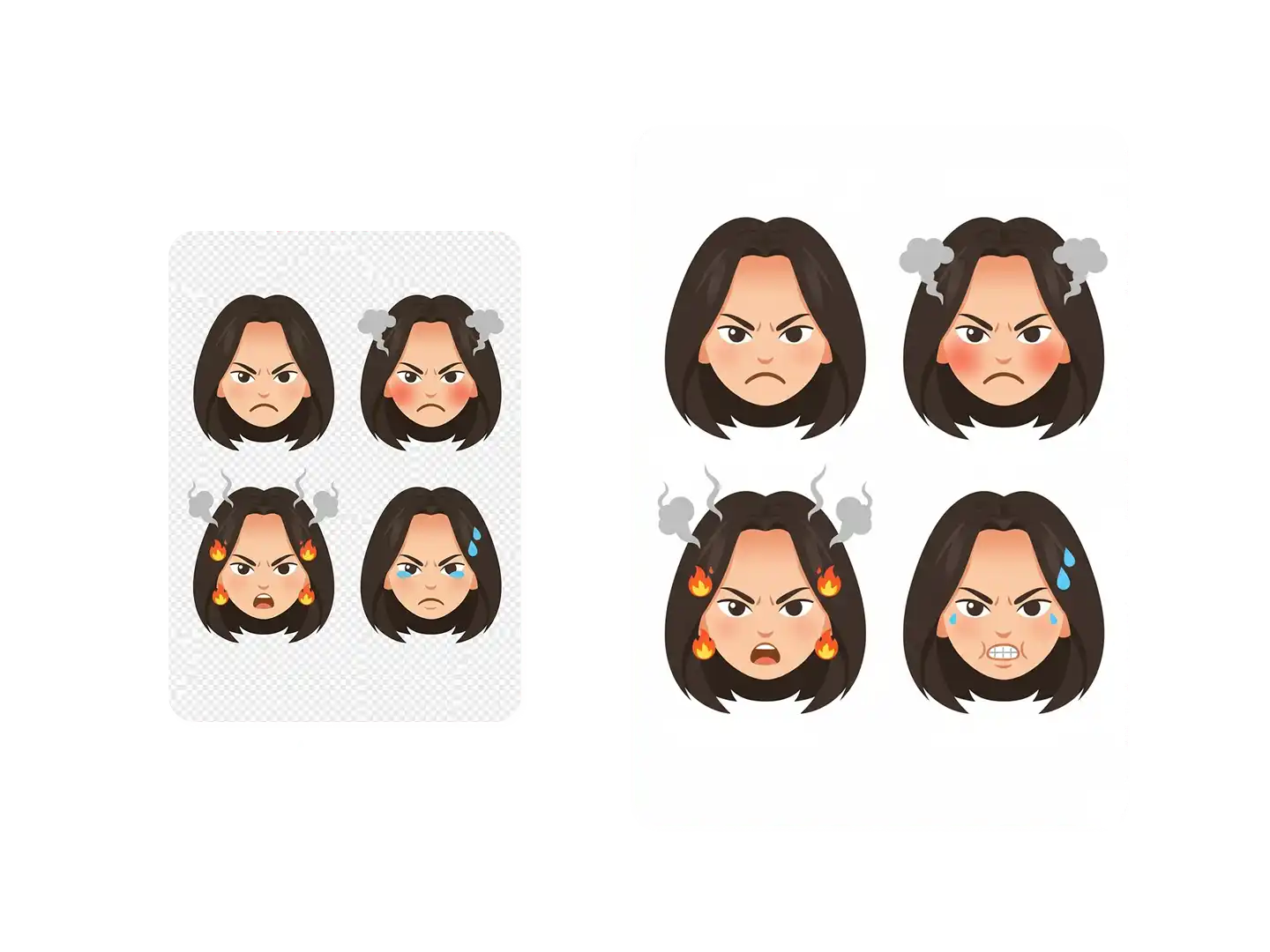
Retain Every Pixel Detail
Our advanced AI algorithms are trained to recognize and compensate for the specific compression artifacts often found in WebP files. This ensures that when you convert WebP to JPG, the resulting JPEG maintains superior visual fidelity, sharp edges, and accurate color reproduction, making it ideal for professional use.
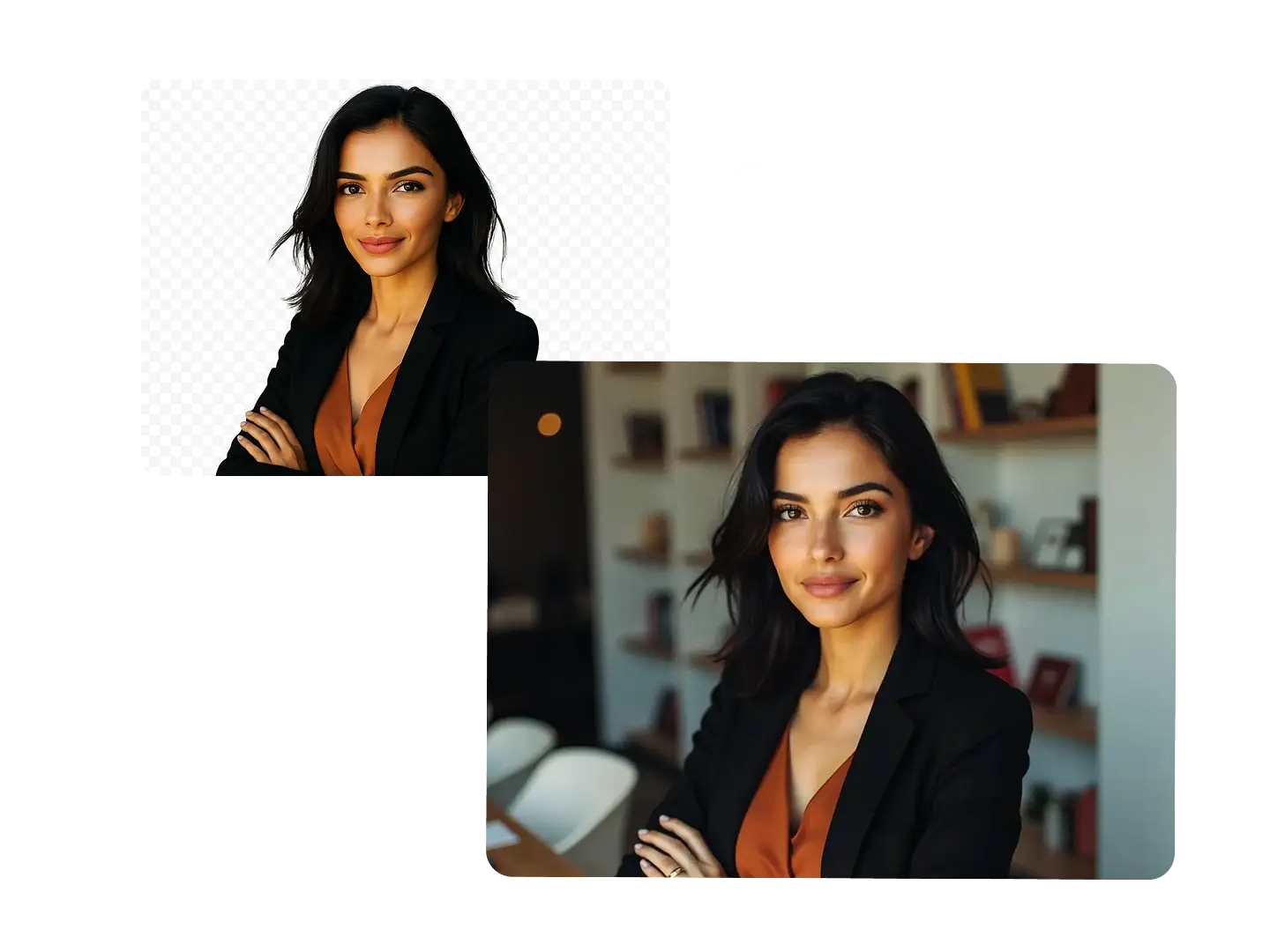
Batch Conversion for Productivity
Stop converting files one by one. Our tool allows you to upload and convert dozens of WebP images to JPG simultaneously. This feature is a game-changer for e-commerce managers, content creators, and anyone dealing with large volumes of image assets, saving you hours of tedious work.

Preserve Transparency and Metadata
Unlike many converters that discard vital information, Dzine’s intelligent conversion process offers the option to preserve image metadata (like EXIF data) and, where applicable, intelligently handle transparency (converting transparent WebP to a white background JPG or a PNG if needed, with a clear user option). This is crucial for photographers and SEO professionals.

Designed for Designers and Developers
We built this tool with the professional in mind. The ability to quickly and reliably handle image format conversions is a necessity, not a luxury. Our clean interface and robust engine are designed to fit perfectly into any professional workflow.
FAQ
Is the Dzine WebP to JPG converter truly free to use?
Yes, our WebP to JPG converter is completely free. We offer this tool to help the design community and to showcase the power of Dzine's underlying AI technology.
What is the main difference between WebP and JPG?
WebP is a newer image format developed by Google that generally offers superior compression and supports transparency. JPG (or JPEG) is an older, universally compatible format that is supported by virtually all devices and software.
Does using the AI convert WebP to JPG feature affect image quality?
Our proprietary AI is specifically designed to minimize quality loss. It intelligently handles the conversion, often resulting in a JPG that is visually indistinguishable from the original WebP, while ensuring universal compatibility.
Can I convert multiple WebP files at once using your tool?
Absolutely. Dzine supports batch processing, allowing you to upload and convert WebP to JPG for multiple images simultaneously, significantly speeding up your workflow.
Why should I use Dzine instead of a standard online tool to convert WebP to JPG free?
Dzine uses advanced AI to ensure superior quality preservation and offers seamless integration with other powerful AI design tools, providing more value than a simple, one-off converter.
Do I need to download any software to use the Dzine WebP to JPG tool?
No, our converter is entirely browser-based. There is no need for any software installation, making it accessible from any device with an internet connection.
What Our Users Said
Perfect Compatibility in Seconds
Dzine's WebP to JPG converter is a lifesaver. I was struggling with an old CMS that didn't support WebP, and this tool converted over 50 product images in one go without any loss in quality. The batch feature is incredibly fast and reliable.
Alex ChenE-commerce Developer
A Permanent Spot in My Toolkit
As a blogger, I need fast, high-quality images. The 'AI convert WebP to JPG' feature is noticeably better than other free tools I've used. My images look sharper, and the process is so simple. Dzine has earned a permanent spot in my toolkit.
Jamie RodriguezContent Creator
Finally, No More Compromises
Working with multiple image formats across different platforms was a constant headache. Dzine's batch WebP to JPG converter is a game-changer. It's incredibly fast, preserves the quality I need for my professional work, and has streamlined my entire workflow.
Alex ThompsonDigital Marketer






















