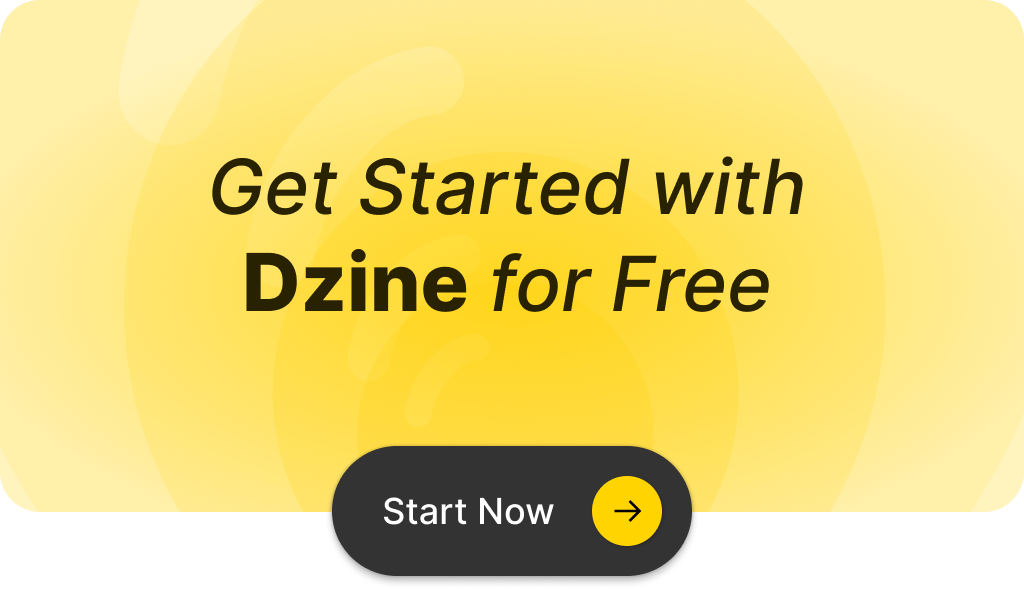By Max Wang—9 minutes read
Introduction
The realm of AI-powered image editing tools is vast and vibrant, with Dzine and Midjourney standing out due to their innovative features. Having explored a myriad of editing applications over the years, I’ve gathered some insights and experiences that I’m eager to share with you. In this series, we’ll kick things off with a detailed overview of both platforms, comparing their strengths and weaknesses to help you understand which tool might best suit your artistic or professional needs.
Previously, my experience with similar tools, like Adobe Photoshop and Canva, provided me with a solid foundation for this review. However, both Dzine and Midjourney have introduced unique features that deserve a closer look. We’ll start by setting the stage for what these tools are all about, examining their core functionalities and recent advancements in AI technology that enhance their capabilities. So, without further ado, let’s dive into the world of advanced image editing powered by artificial intelligence.
Content
Quick Comparison
| Dzine | Midjourney | |
| User Base | Professional graphic designers, photographers,marketers, and businesses | Artists, creative enthusiasts, and experimenters |
| Usability | User-friendly interface with drag-and-drop features, accessible to all skill levels | Operates on Discord, engaging users through a text-based command interface in a social setting |
| AI Capabilities | Generative AI for complex editing, AI style transfer, image-to-image transformation | Strong in creating cohesive and stylistically unique images based on textual descriptions |
| Pricing | Offers a free version with basic features;tiered subscriptions for more advanced features | Subscription-based with no free tier |
Closer Comparison: Dzine vs. Midjourney
1. Features Comparison
Midjourney is renowned for its ability to create visually stunning images from textual prompts, making it a powerful tool for those looking to convert ideas into art:
- Text-to-Image Generation: Midjourney’s core strength lies in its ability to interpret detailed textual prompts and translate them into high-quality, artistic images, ideal for creating original artworks or visual concepts.
- Artistic Style Adaptation: It offers users the ability to specify artistic styles, moods, and themes, which the AI then integrates into the final image, providing a high degree of customization.
- Interactive Creation Process: Operating within the Discord platform, Midjourney enhances user engagement by allowing real-time feedback and interaction within a community-focused environment.
Dzine not only excels at editing existing images but also at generating new images from scratch, making it incredibly versatile:
- Image-to-Prompt and Text-to-Image Capabilities: Dzine supports advanced image manipulations such as style transfers and background editing, and it can also generate images directly from textual or image prompts, making it highly adaptable to different creative scenarios.
- Generative AI Features: Features like Generative Fill and Expand allow for sophisticated modifications, capable of intelligently adding or altering image parts while maintaining coherence with the original style.
- Professional Editing Suite: Dzine is equipped with a layer-based editing system that offers detailed control over adjustments, ideal for professional-grade photo editing required in commercial, advertising, and editorial projects.
When to Use Which: Midjourney is best for projects that begin with text, perfect for creating unique, artistic interpretations directly from descriptive prompts, ideal for visualizing imaginative ideas. Dzine, on the other hand, offers more flexibility, excelling at generating images from both textual and visual prompts and editing existing images, making it suitable for a wide range of applications from professional graphic design and advertising to creative projects that start from scratch.
2. AI-Powered Editing Capabilities
Midjourney specializes in transforming textual descriptions into evocative artistic images, utilizing deep linguistic and stylistic understanding to visualize complex ideas.
- Artistic Image Generation: Midjourney’s core capability lies in its AI’s ability to interpret detailed textual prompts and turn them into artful images that capture the intended style, mood, and composition.
- Advanced Parameters for Fine-Tuning: This feature allows users to fine-tune the generation process with parameters controlling aspect ratio, chaos level, and image quality, which influence the image’s uniqueness and detail.
- Prompt Engineering Tools: Midjourney offers tools like
/describeand/shortenthat help refine prompts to optimize the AI’s performance, enhancing the accuracy and quality of the generated images.
Dzine integrates advanced AI tools to offer comprehensive editing features, combining generative abilities with practical editing applications to suit professional demands.
- Generative Fill and AI Photo Filters: Utilizing AI, Dzine’s Generative Fill intelligently adds or modifies elements within images, ensuring seamless integration by understanding the context and aesthetics of existing content. Additionally, AI Photo Filters allow users to instantly apply various artistic styles to their images, enhancing them with high-quality effects.
- AI Style Transfer: This feature leverages AI to adopt the style of one image and replicate it across others, ideal for creating consistent visual themes across different assets.
- AI-Powered Object Manipulation: Dzine’s AI excels in adding or removing objects, adeptly handling complex interactions with backgrounds and foregrounds to facilitate precise edits effortlessly.
- AI Room Design Generator and Product Photography Generator: These tools specifically cater to creating realistic room layouts and product photographs, employing AI to understand and implement design and photography standards automatically.
When to Use Which: Midjourney excels at generating unique, artistic visuals from textual descriptions, making it a favorite for those focused on narrative-driven art creation, while Dzine is ideal for professionals and creatives alike, offering robust AI-driven capabilities for both text-to-image transformations and precise image editing.
3. Pricing Analysis
Midjourney has no free tier but starts with a reasonable monthly fee that scales up based on the usage intensity and additional features like privacy and priority. This structure is particularly geared toward users who are serious about integrating AI art into their regular workflows.
- Basic Plan ($10/month): Allows access to Midjourney’s AI with limited usage per month, suitable for individuals or hobbyists exploring AI-generated art.
- Standard Plan ($30/month): Offers more usage capacity and higher priority on the job queue, designed for regular users and enthusiasts.
- Pro Plan ($60/month): Includes unlimited usage within reasonable limits, high-priority processing, and additional features such as private job processing, tailored for professionals and businesses.
- Mega Plan ($120/month): Offers the highest level of service with 60 hours of fast GPU time and unlimited relaxed GPU time, designed for high-demand users and large enterprises.

Dzine offers a free tier that is quite robust for beginners and casual users, with scalable paid options that increase the tool’s capabilities and the volume of work that can be handled. This makes it a versatile choice for individual users up to large businesses.
- Free Tier: Access to basic editing tools, AI photo filters, and image-to-image transformations.Suitable for casual users or those just exploring Dzine’s capabilities.
- Standard Plan ($8/month): Includes advanced features such as high-resolution exports, watermark removal, and 2,000 monthly credits for more frequent use.
- Pro Plan ($25/month): Aimed at professional users, offering 6,000 credits, priority support, and access to all advanced editing tools.
- Business Plan ($50/month): Provides 12,000 credits, collaborative features for teams, and early access to new tools, designed for enterprises and heavy users.

When to Use Which: For occasional or budget-conscious users, Dzine’s pricing structure offers more flexibility and economic efficiency.If your usage is heavy and regular, making the most of Midjourney’s advanced features is cost-effective.
4. User Interface
Midjourney: The use of Discord as a platform for interaction and image generation creates a unique, dynamic user experience that encourages community interaction and immediate feedback on creations. It’s ideal for users who are already familiar with Discord and enjoy social interactions around their creative process.

Dzine: Features a straightforward, web-based interface that is easy to navigate even for users with limited technical skills. It’s designed to be accessible and user-friendly, allowing for quick learning and efficient use without prior familiarity with specialized software.

When to Use Which: If you are comfortable with and active on Discord, Midjourney’s integration will enhance your experience. If you prefer a more traditional and intuitive web-based application, Dzine is the better choice.
5. Resource Availability and Support
Midjourney: Leverages its active Discord community for support, where users can share tips, seek advice, and get inspiration from fellow users. This environment fosters a vibrant, collaborative community that can enhance the creative process.

Dzine: Provides comprehensive tutorials and direct support, ensuring users have all the necessary resources to effectively use the platform. This is ideal for individuals who prefer structured learning and need reliable support.
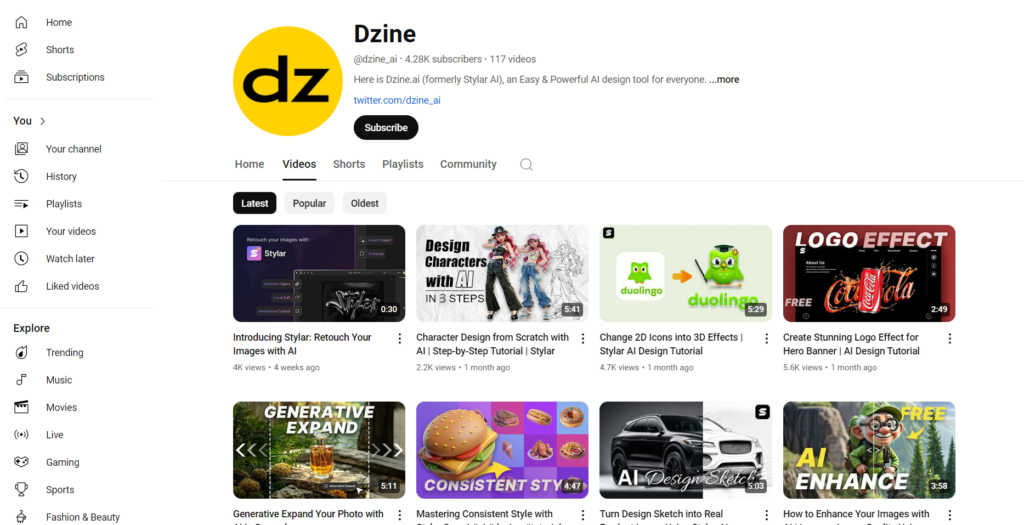
When to Use Which: If you thrive in a community-driven, collaborative environment, Midjourney’s community support is invaluable. If you require structured learning and consistent support, Dzine’s educational resources and customer service will be more beneficial.
6. Learning Curve
Midjourney: The need to master prompt crafting can add complexity but also offers a deep level of creative control and satisfaction. It is well-suited for users who enjoy mastering new skills and are interested in exploring the intersection of language and visual art.

Dzine: Its intuitive design and straightforward functionality make it accessible to users of all skill levels, reducing the time and effort needed to achieve proficiency. It is especially suitable for users who need quick results without a steep learning curve.
When to Use Which: Use Midjourney if you enjoy the challenge and creativity of crafting detailed prompts and are familiar with AI behaviors. Opt for Dzine if you seek a tool that simplifies the editing process while still offering powerful editing capabilities.
7. Update Frequency and Support
Midjourney is known for frequent updates that enhance its capabilities and adapt to the latest trends in AI art generation.

Dzine focuses on user-driven updates, enhancing its functionality and user interface based on feedback for a more tailored experience.

When to Use Which: Choose Midjourney if you require a tool that consistently introduces cutting-edge features. Choose Dzine if you value a platform that evolves based on user feedback and practical utility.
Which is Better?
When evaluating which AI-powered image editing tool is superior, Dzine and Midjourney serve distinct purposes and cater to different user bases. Their advantages are context-dependent, based on the specific needs and goals of the user.
Advantages of Dzine
Advanced Image Generation Capabilities:
Dzine stands out due to its image-to-image transformation capabilities, which allow for more sophisticated photo generation. This feature is invaluable for professional photo editors who require the ability to manipulate and enhance images directly rather than creating them from text prompts. It allows users to make precise edits, merge images seamlessly, or transform the style and composition of existing images, aligning closely with professional workflows in graphic design, marketing, and media production.
Professional Use:
Dzine is tailored for professionals who need a robust, versatile tool for detailed image manipulation. It supports a layer-based editing system that provides granular control over every aspect of an image. This makes Dzine particularly suitable for tasks that require detailed adjustments, high-quality outputs, and adherence to industry standards, such as advertising campaigns, product photography, and professional design projects.

Advantages of Midjourney
Simplicity and Entertainment:
Midjourney excels in creating images from textual prompts, which makes it ideal for casual users and those interested in entertainment and personal exploration. This tool is perfect for users who want to experiment with AI art without needing professional editing capabilities. The interface, based on Discord, promotes an engaging, community-driven experience where users can easily share and discuss their creations. It is also well-suited for educational purposes or those looking to explore creative concepts without the steep learning curve of professional tools.
Fun and User Engagement:
The process of generating images in Midjourney can be particularly fun and engaging, as it turns textual descriptions into visual art, often with surprising and imaginative results. This aspect makes Midjourney appealing for casual use, social media content, and artistic experimentation, where the emphasis is on creativity and enjoyment rather than technical perfection.

Final Verdict:
Dzine is the superior choice for professional users seeking advanced photo editing capabilities. Its image-to-image generation technology not only supports a wider range of professional applications but also provides the tools necessary for precise, high-quality image manipulation. This makes it a more suitable option for professionals in photography, graphic design, and digital marketing who require a powerful, versatile tool to achieve commercial-grade results.
Midjourney, while excellent for creating unique and artistic images from text, caters more to casual users and those seeking entertainment. It is an excellent platform for exploring AI-generated art and enjoying a creative, community-driven experience but does not offer the technical capabilities necessary for professional photo editing.
In summary, Dzine stands out as the preferred choice for professionals needing advanced photo editing capabilities, ideal for commercial-grade projects in photography, graphic design, and digital marketing. On the other hand, Midjourney is best for casual users and artistic creation from text, lacking the technical depth for professional editing.
Conclusion
As we finish this thorough comparison between Dzine and Midjourney, I hope you’ve found the insights shared here both enlightening and practical. Both tools have their strengths and unique offerings, making them valuable additions to any digital creative’s toolkit. I encourage you to explore both of them further—experience them firsthand and see how they can enhance your creative projects.
Feel free to share your experiences and preferences in the comments below to foster a community discussion. Also, don’t hesitate to check out their websites for trials or demos, and start experimenting with the tools yourself. Let’s keep pushing the boundaries of what’s possible in the world of AI-powered image editing!