AI Family Portrait Generator
Turn your family moments into art with Dzine's AI. Create unique family portraits and pictures in any style, capturing your loved ones just as you imagine.
No idea? Try these inspirations.

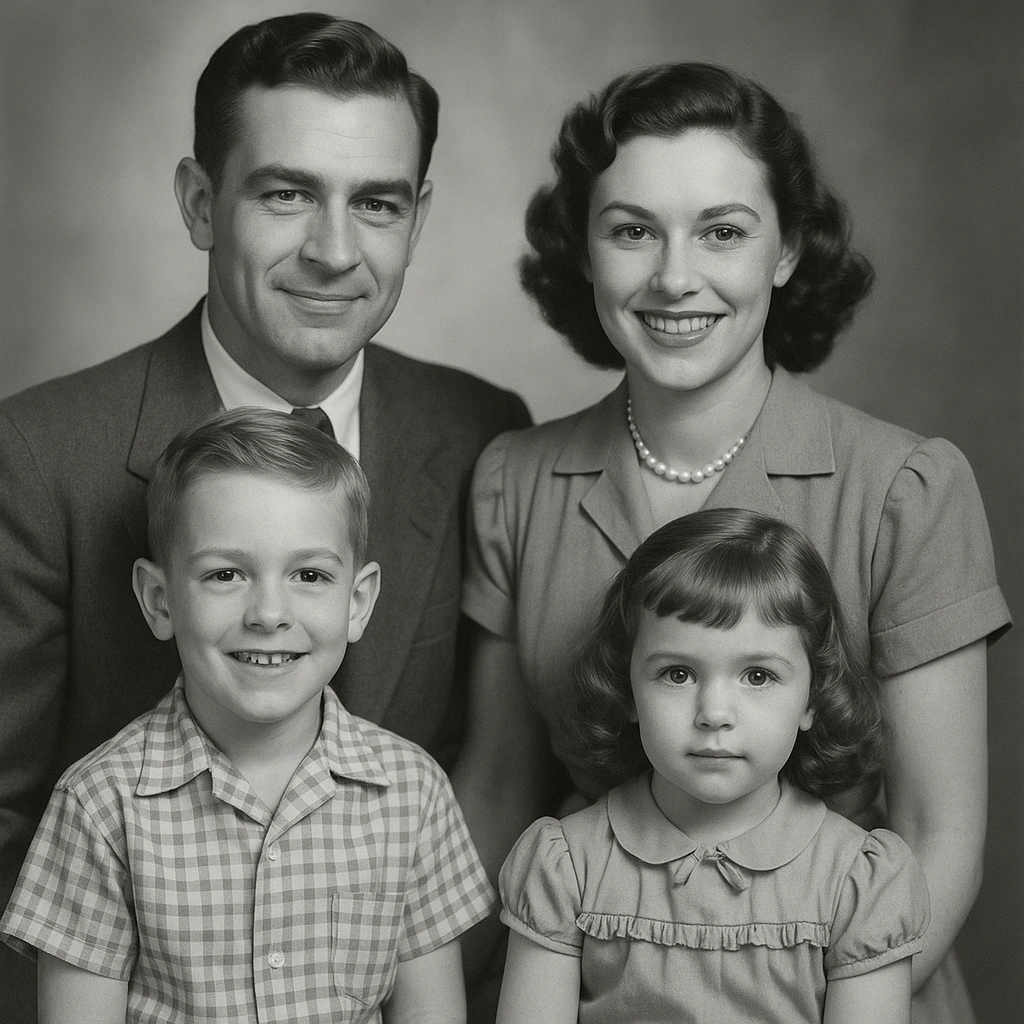


Preserve Your Family's Story in Every Detail
Dzine's AI Family Portrait Generator helps you create meaningful family pictures. We understand that family moments are unique. Our tool turns your ideas into portraits that reflect your family's personality.
Whether you want a formal portrait or a casual snapshot, our AI adapts to your needs. It works for all family sizes, from small units to large gatherings. Get portraits ready for frames, cards, or social media in minutes.
How to Create Your Family Portrait
Step 1: Choose a Model
Select from various models designed for different portrait styles. Pick one that matches your vision, from realistic to artistic.
Step 2: Tell Dzine Your Vision
Describe your family, setting, and style. Mention details like clothing, expressions, and background for the best results.
Step 3: Generate and Save
Click to generate your portrait. Adjust if needed, then download it in high resolution for any use.
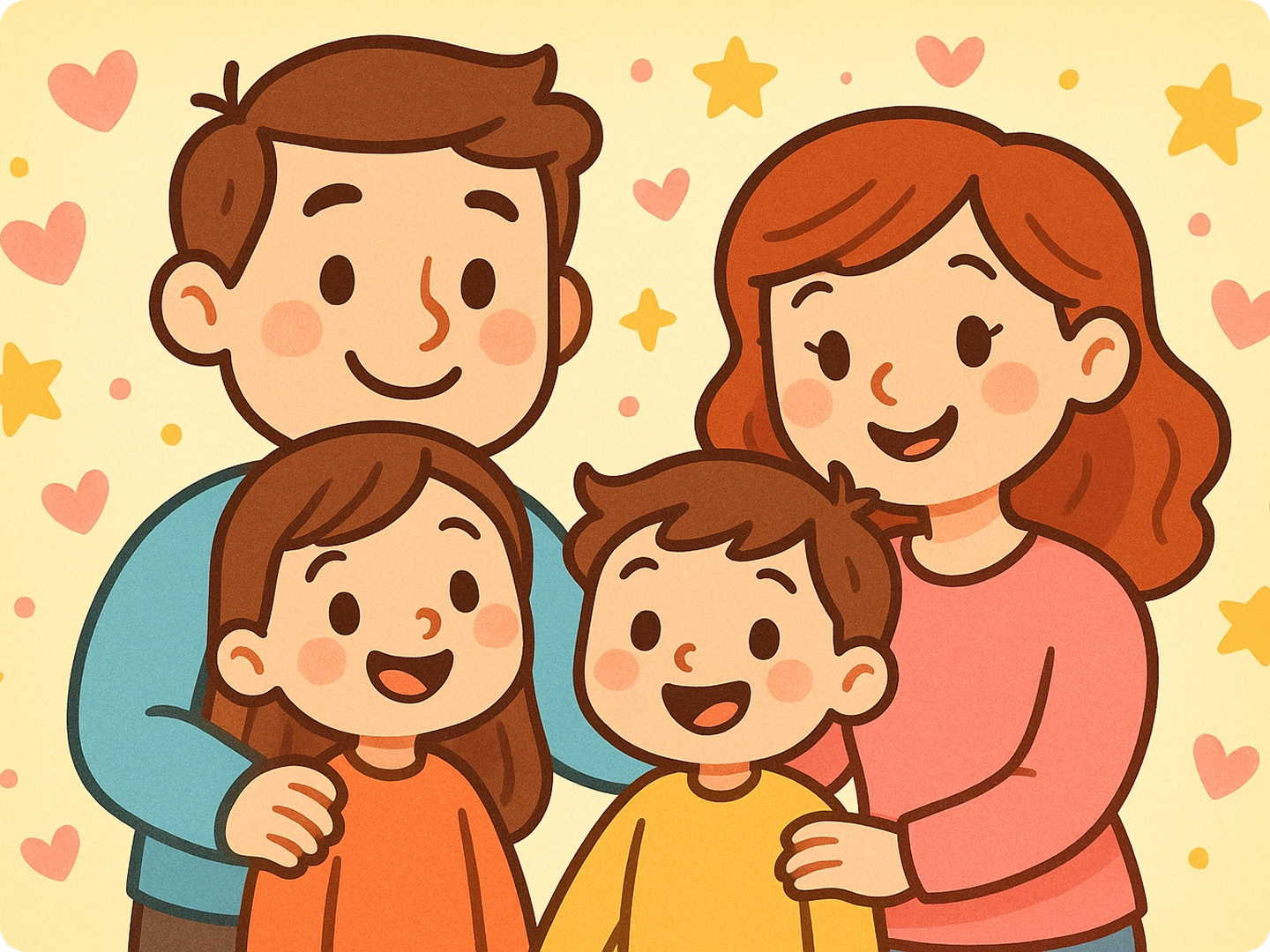
Portraits for Every Family Occasion
Capture moments from birthdays to anniversaries. Our tool creates portraits for holidays, reunions, or just because. Include pets, extended family, or specific traditions. Use these portraits for invitations with our AI Invitation Maker to complete your event plans.

Match Your Preferred Art Style
Choose from styles like watercolor, oil painting, or digital art. Want a retro look? Select vintage filters. Prefer modern? Go for minimalistic designs. Our AI adapts to any style, making your family picture truly unique.

Include Everyone, Everywhere
No need for everyone to be in the same room. Generate portraits with family members from different locations. Perfect for long-distance families or those who can't gather easily. Combine photos or descriptions to include everyone.

High-Quality for Prints and Sharing
Get portraits in resolutions suitable for large prints or social media. Use them for wall art, photo albums, or profile pictures. Our AI Image Upscaler can enhance details if needed, ensuring clarity in every use.

Customize to Reflect Your Family
Add personal touches like favorite hobbies, family heirlooms, or meaningful locations. Describe these details in your prompt, and our AI will include them. Make your portrait a true reflection of your family's story.
FAQ
Can I generate a portrait with family members who live far away?
Yes. You can describe each family member or upload reference photos. Our AI will combine them into a single portrait, making it easy to include everyone, no matter their location.
What styles of family portraits can I create?
You can create portraits in almost any style. Options include realistic, cartoon, vintage, abstract, and more. Just mention the style in your prompt, and the AI will adapt accordingly.
How do I ensure the portrait looks like my family?
Provide detailed descriptions of features, clothing, and expressions. For better accuracy, you can upload reference photos. Our AI uses this information to create a recognizable portrait.
Can I use the portraits for commercial purposes?
Yes. Portraits generated with Dzine can be used commercially, such as in family-owned business materials, as long as they comply with our terms of service.
How long does it take to generate a family portrait?
Most portraits generate in under a minute. Complex scenes with many people may take a bit longer, but you'll have your image quickly.
Can I edit the portrait after generating it?
Yes. Use our AI Image Editor to make adjustments. Change backgrounds, adjust colors, or modify details to perfect your portrait.
What Our Users Said
Perfect for Our Family Reunion
We couldn't get everyone together, but Dzine created a portrait that included all 12 of us. It looks natural, and we're using it for our family tree project.
Maria T.Family Historian
Great for Distance Grandparents
My parents live abroad. I generated a portrait of them with our kids. They loved it so much they printed it and hung it in their living room.
James L.Father of Two
Artistic Style Exactly as I Imagined
I wanted a watercolor portrait of my family. The AI captured the softness and colors perfectly. It's now framed above our fireplace.
Sophie K.Interior Designer


















