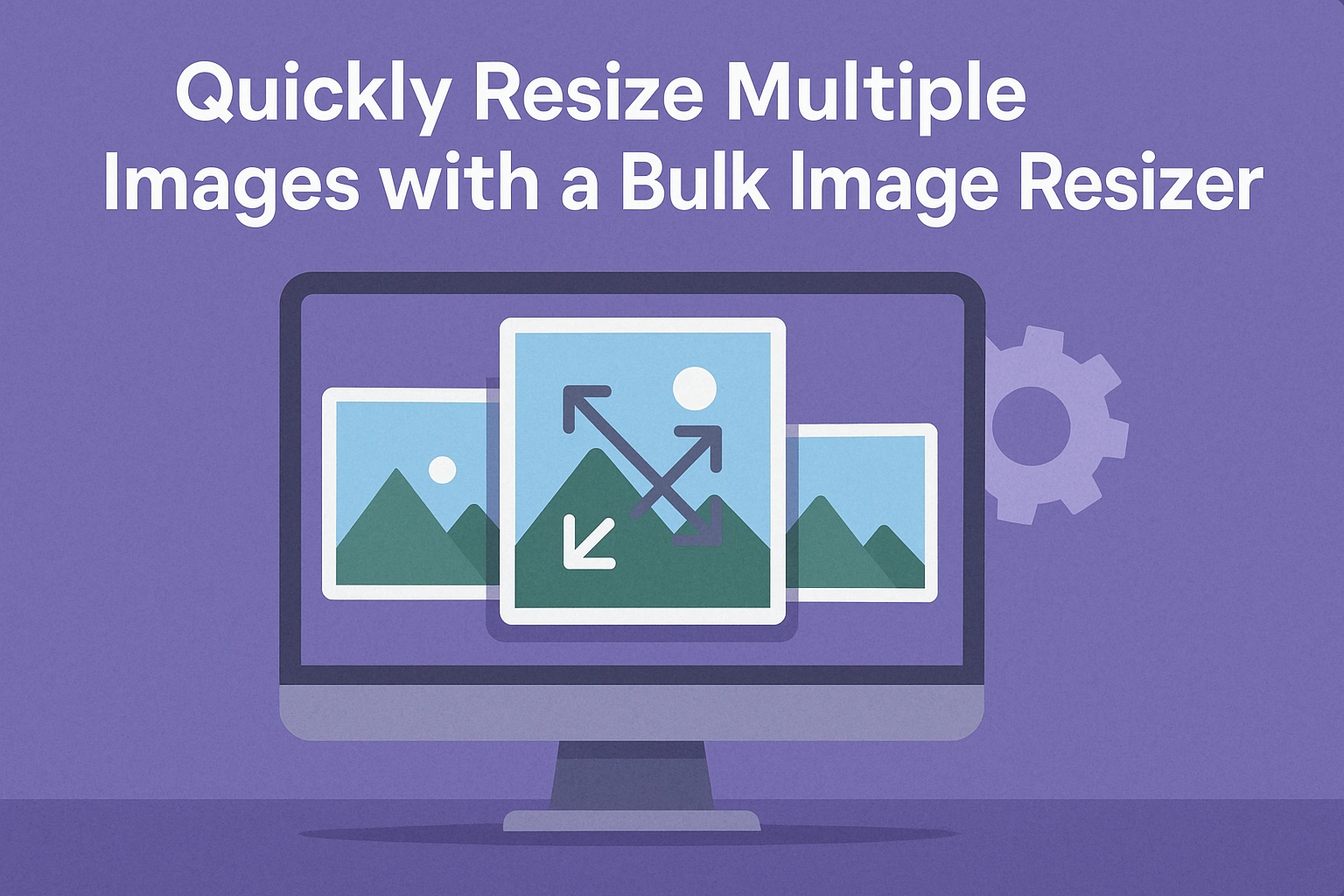AI Image Resizer: Resize Image Online Free with AI Technology
Dzine's AI Image Resizer is the definitive tool to effortlessly resize image files for any purpose. We use advanced AI to intelligently adjust dimensions and file size, ensuring your photos are perfectly optimized without compromising quality. Start resizing your photos for free today.

Click or drag here to upload images
Perfect Your Visuals: The Smartest Way to Resize Image Online
We understand the frustration of image resizing for different platforms. Dzine’s AI-powered image resizer solves this problem by offering precision and speed. Our tool allows you to resize image files by exact pixel dimensions, percentage, or even by a target file size. This is not just a simple cropping tool; it's an intelligent optimization engine. Whether you are preparing product photos for an e-commerce site or optimizing a banner for social media, our AI handles the complex calculations. The result is a perfectly sized image that maintains crispness and detail, ready for immediate use.
How to Resize an Image in 3 Simple Steps
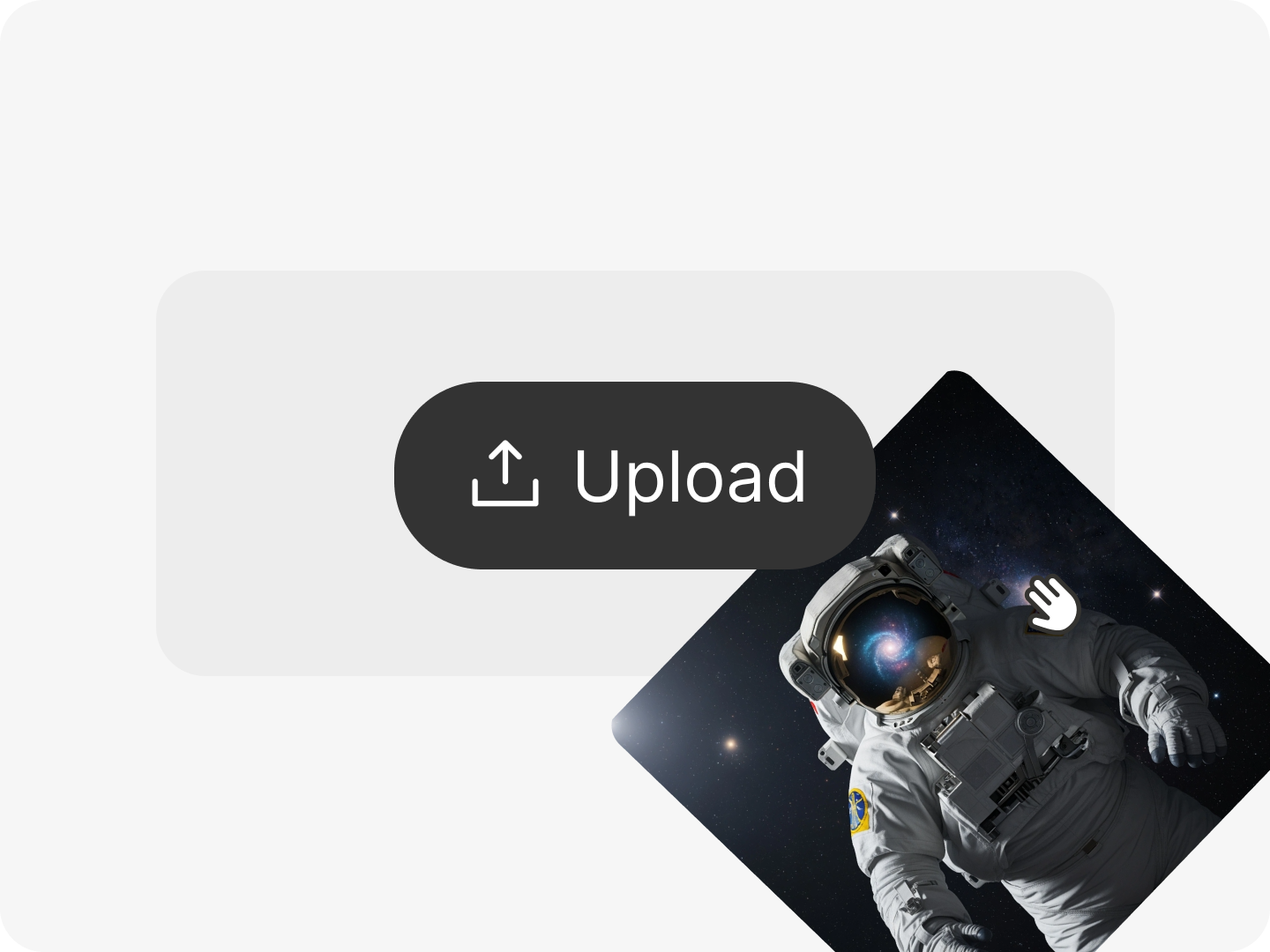
Step 1. Upload Your Image
Select the photo you need to resize image and upload it to the Dzine platform. Our tool supports all popular formats, including JPEG, PNG, and WebP.
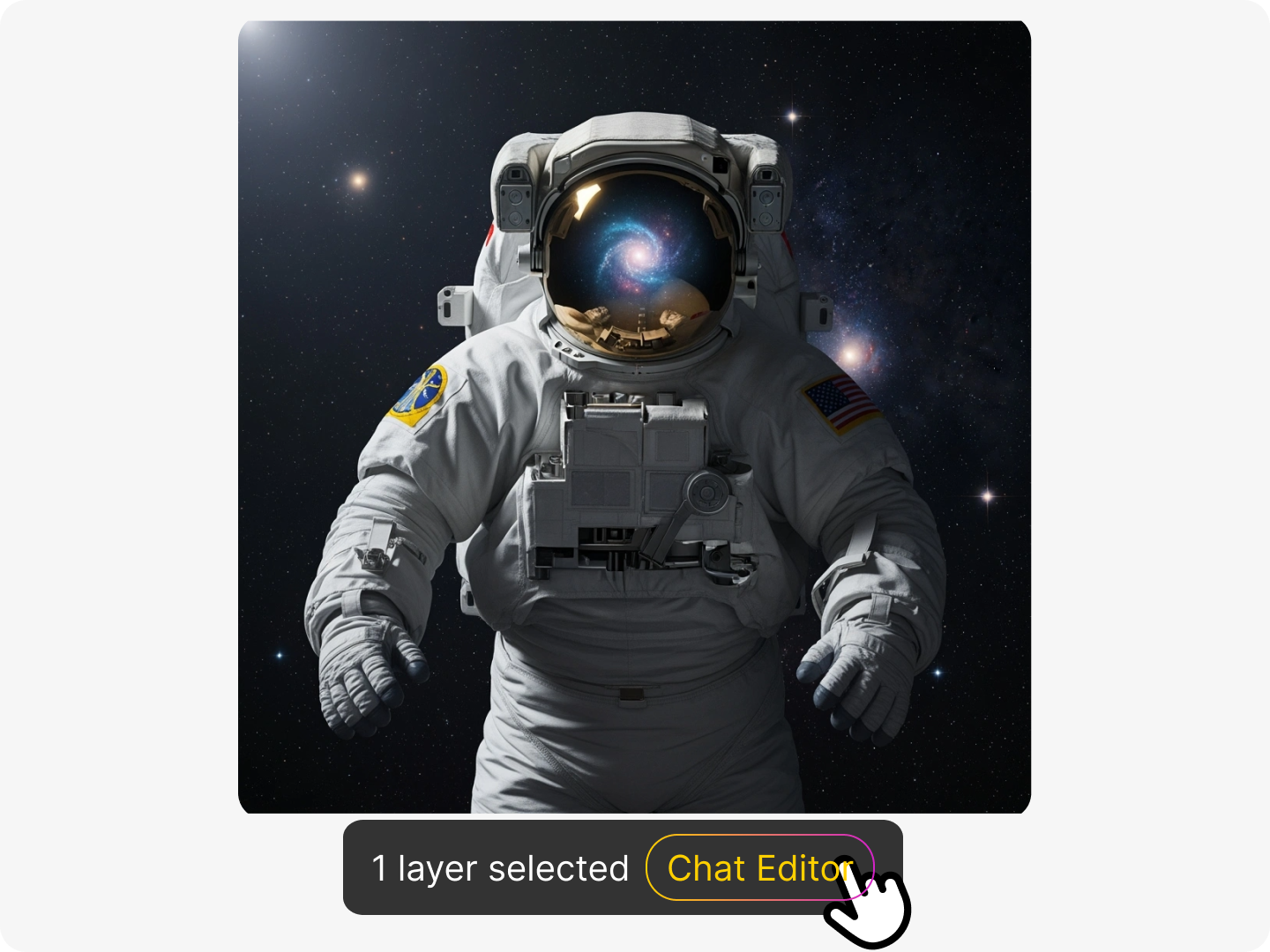
Step 2. Resize Image with AI Chat Editor
Use our intuitive chat editor to tell the AI exactly what you need. Simply type a natural language command like "Resize this photo to 1200x630 pixels for Twitter" or "Make this image under 500KB."

Step 3. Download Your Perfect Photo
The AI will process your request and deliver the perfectly resized and optimized image. Download your new photo instantly and share it anywhere.
See the AI Image Resizer in Action!
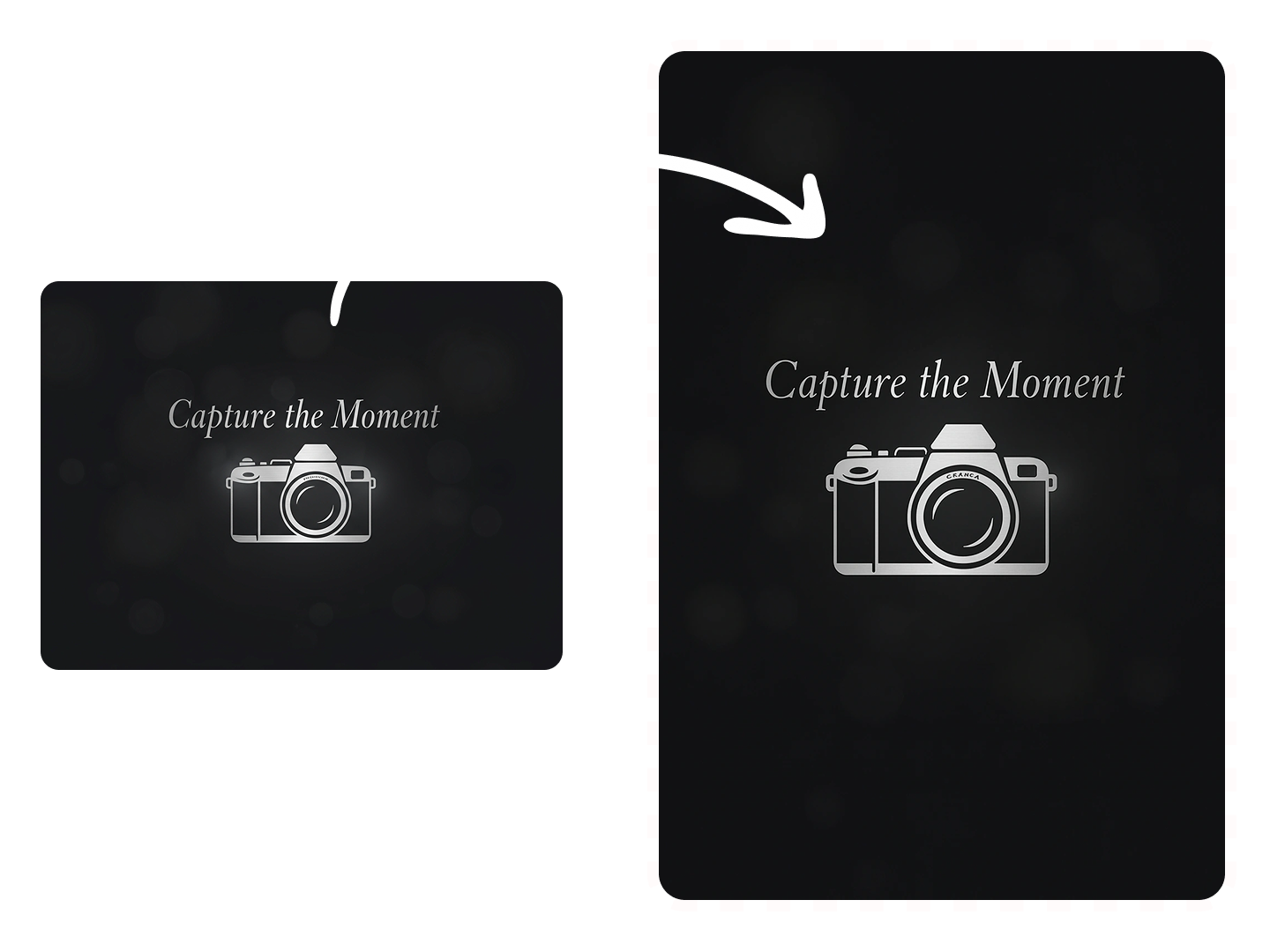
Instant Presets for Every Social Media Platform
Stop guessing the right dimensions for your social media posts. Our image resizer includes a comprehensive library of presets for every major platform. This includes Facebook cover photos, Instagram stories, LinkedIn banners, and YouTube thumbnails. Simply select the platform and the AI automatically applies the correct, up-to-date dimensions. This feature saves you significant time and ensures your visuals always look professional and correctly formatted. You can even use our AI Photo Filter to enhance the image after resizing.

Optimize E-commerce and Website Images for Speed
Website loading speed is crucial for SEO and user experience. Our AI doesn't just change dimensions; it optimizes the file size for maximum web performance. It intelligently compresses the image while minimizing any noticeable quality loss. This is essential for e-commerce product pages and blogs, where large images can slow down the site. Use our tool to prepare images that look great and load instantly, boosting your search rankings and reducing bounce rates. Learn more about image optimization in our blog post on IMG2IMG vs. TXT2IMG.
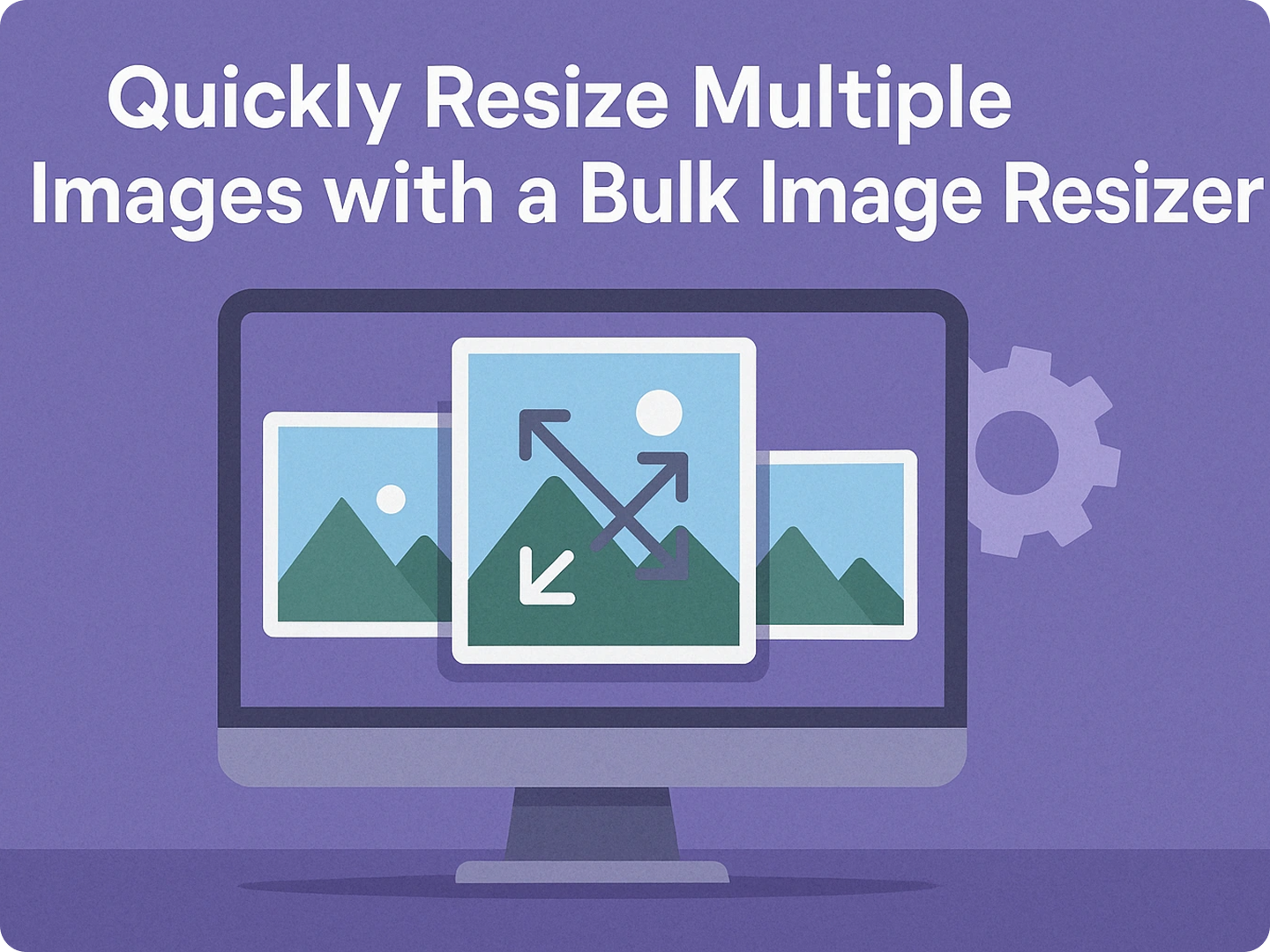
Batch Resize Multiple Images Simultaneously
Efficiency is key when dealing with large volumes of photos, such as event galleries or product catalogs. Dzine's AI Image Resizer supports powerful batch processing. You can upload dozens of images at once and apply the same resizing rules to all of them. This is a massive time-saver for photographers, marketers, and web developers. We handle the heavy lifting of processing multiple files, delivering a consistent output across your entire batch.

Maintain Aspect Ratio or Unify Dimensions with AI
Distorted or stretched images look unprofessional and damage credibility. Our AI prioritizes maintaining the original aspect ratio by default when you resize image. However, for specific needs like creating a uniform gallery, you can choose to unify the dimensions. The AI will intelligently crop or pad the image to fit the new size while keeping the main subject in focus. This ensures a cohesive and polished look across all your visual assets.
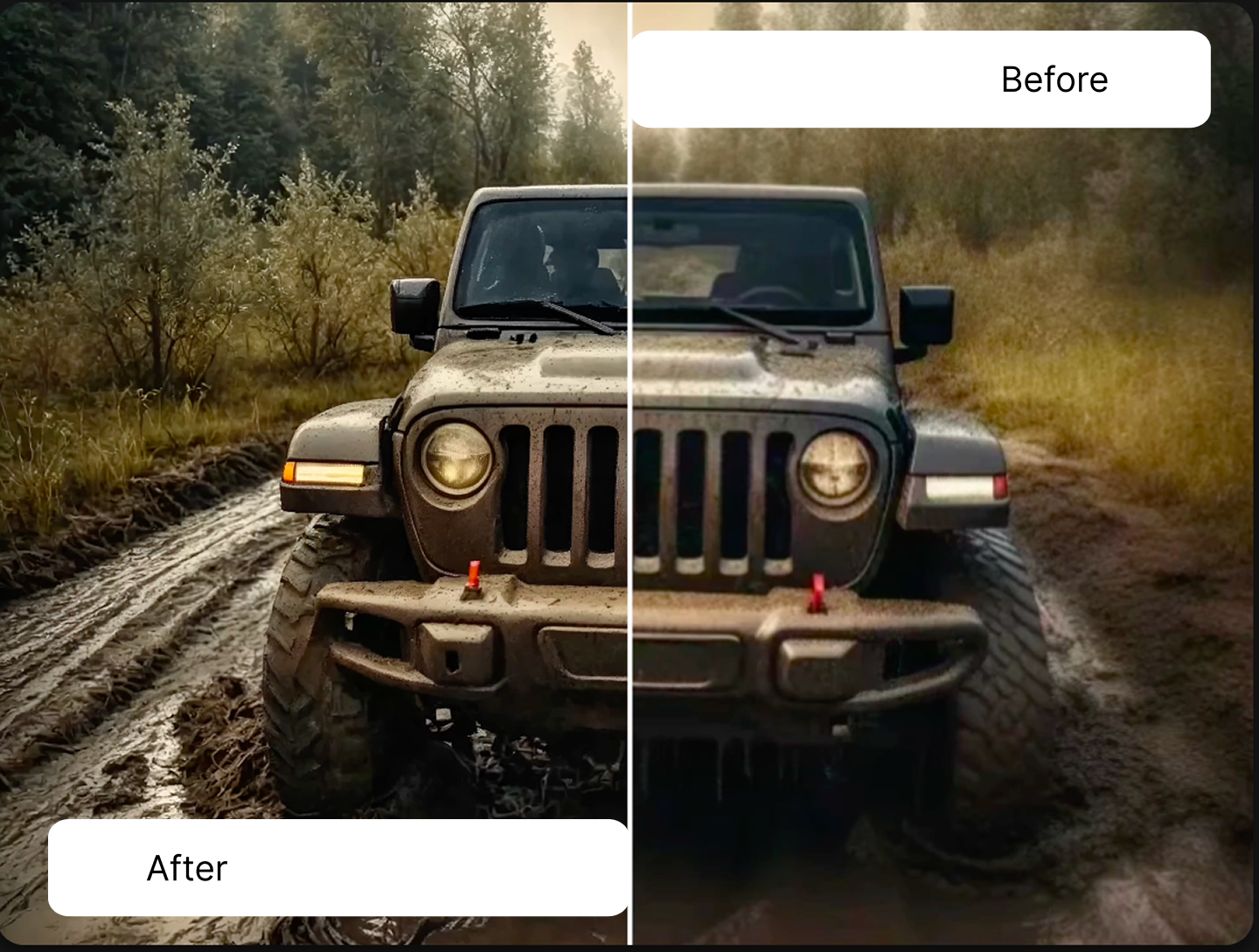
Prepare High-Resolution Images for Print
Resizing for print requires precision in DPI (Dots Per Inch) and physical dimensions (inches or centimeters). Our tool allows you to specify print-ready sizes and resolutions. This is perfect for preparing photos for brochures, flyers, or large-format printing. The AI helps you avoid common pitfalls like pixelation, ensuring your final printed material is sharp and professional. Consider using our AI Art Generator to create stunning visuals before preparing them for print.
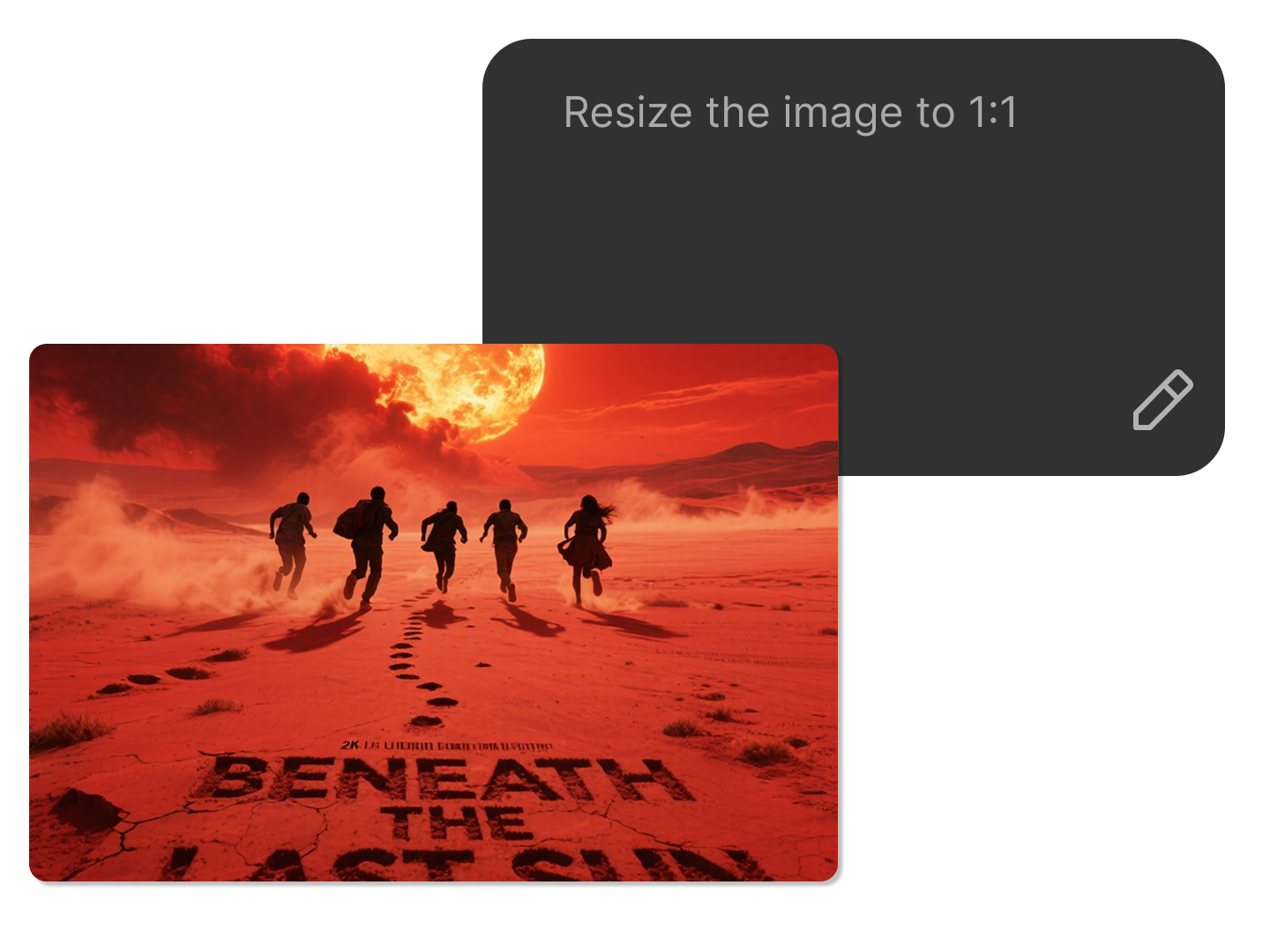
Use Natural Language for Complex Resizing Tasks
Our unique AI Chat Editor is the ultimate differentiator for the Dzine image resizer. Instead of navigating complex menus, you simply describe your desired outcome. For example, "Resize this portrait to a 4:5 ratio and make the background white" or "Change the dimension to 1080p and save it as a high-quality JPEG." This feature makes complex image manipulation accessible to everyone, regardless of technical skill. It’s the fastest way to get exactly what you need.
FAQ
What makes Dzine's AI Image Resizer different from standard tools?
Our AI Image Resizer is different because it uses artificial intelligence to preserve image quality during resizing and compression. Standard tools often lead to pixelation or blurriness, but our AI intelligently optimizes the image to maintain sharpness and detail, especially when reducing file size for the web.
Can I use the AI Image Resizer on my phone or tablet?
Yes, absolutely. Dzine is a completely online, browser-based tool that works seamlessly on all devices, including desktops, laptops, tablets, and smartphones. You can resize image files anytime, anywhere, without needing to download any software.
Is there a limit to the size of the image I can upload?
We support large file uploads to ensure you can work with high-resolution source images. While there are practical limits, our system is designed to handle professional-grade photos and graphics. The AI will then help you scale them down efficiently.
Will the AI Image Resizer help my website's SEO?
Yes, optimizing your images with our tool is a direct boost to your website's SEO. Smaller, properly sized images improve page load speed, which is a critical ranking factor for search engines like Google. Faster websites provide a better user experience and rank higher.
Can I crop and resize at the same time with the AI Chat Editor?
Yes, the AI Chat Editor allows for combined commands. You can simply say, "Crop this image to focus on the person and then resize image to 800x800 pixels." The AI understands and executes multi-step requests instantly.
Does Dzine offer other AI image editing tools?
Yes, Dzine is an all-in-one design platform. In addition to the AI Image Resizer, we offer tools like the AI Image Editor, AI Logo Design, and various generative features to meet all your creative needs.
What Our Users Said
The Best Tool for E-commerce Product Photos
I used to spend hours manually resizing and compressing hundreds of product photos. With Dzine's batch resizing feature and quality preservation, I now complete the same task in minutes. It’s an essential tool for my online store.
Sarah ChenE-commerce Store Owner
Finally, an Image Resizer That Understands Me
The natural language chat editor is a game-changer. I don't need to remember exact pixel counts; I just tell the AI what I need the image for, like "a sharp header for my blog," and it handles the rest. It's incredibly intuitive.
David KimContent Creator
Perfect for Social Media Consistency
Maintaining a consistent look across all my social channels was a nightmare of different aspect ratios. The AI Image Resizer's presets and quality control have made my visual branding seamless and professional. I highly recommend it.
Emily RodriguezMarketing Specialist