Bing AI Image Generator
Generate and perfect stunning visuals from simple text descriptions with Dzine's advanced Bing AI Image Generator alternative. We combine powerful text-to-image creation with a unique, integrated editing suite for professional results every time.
No idea? Try these inspirations.




Go Beyond Generation: The Ultimate AI Bing Image Generator
Dzine is your superior choice for ai bing image generator functionality, offering unparalleled control and refinement capabilities. Many generators stop at the initial image, but we empower you to iterate and perfect your vision seamlessly. Our platform integrates the latest generative AI with our proprietary ChatEditor, allowing you to make precise, context-aware edits using natural language.
We understand that initial generations often need minor tweaks to match your exact creative brief. This is why Dzine focuses on a complete workflow: from initial text prompt to final, polished image. You can eliminate the frustration of re-prompting and instead focus on achieving the perfect result faster. We make complex image editing accessible to everyone, regardless of their design background.
How to Create Perfect AI Images in 3 Simple Steps
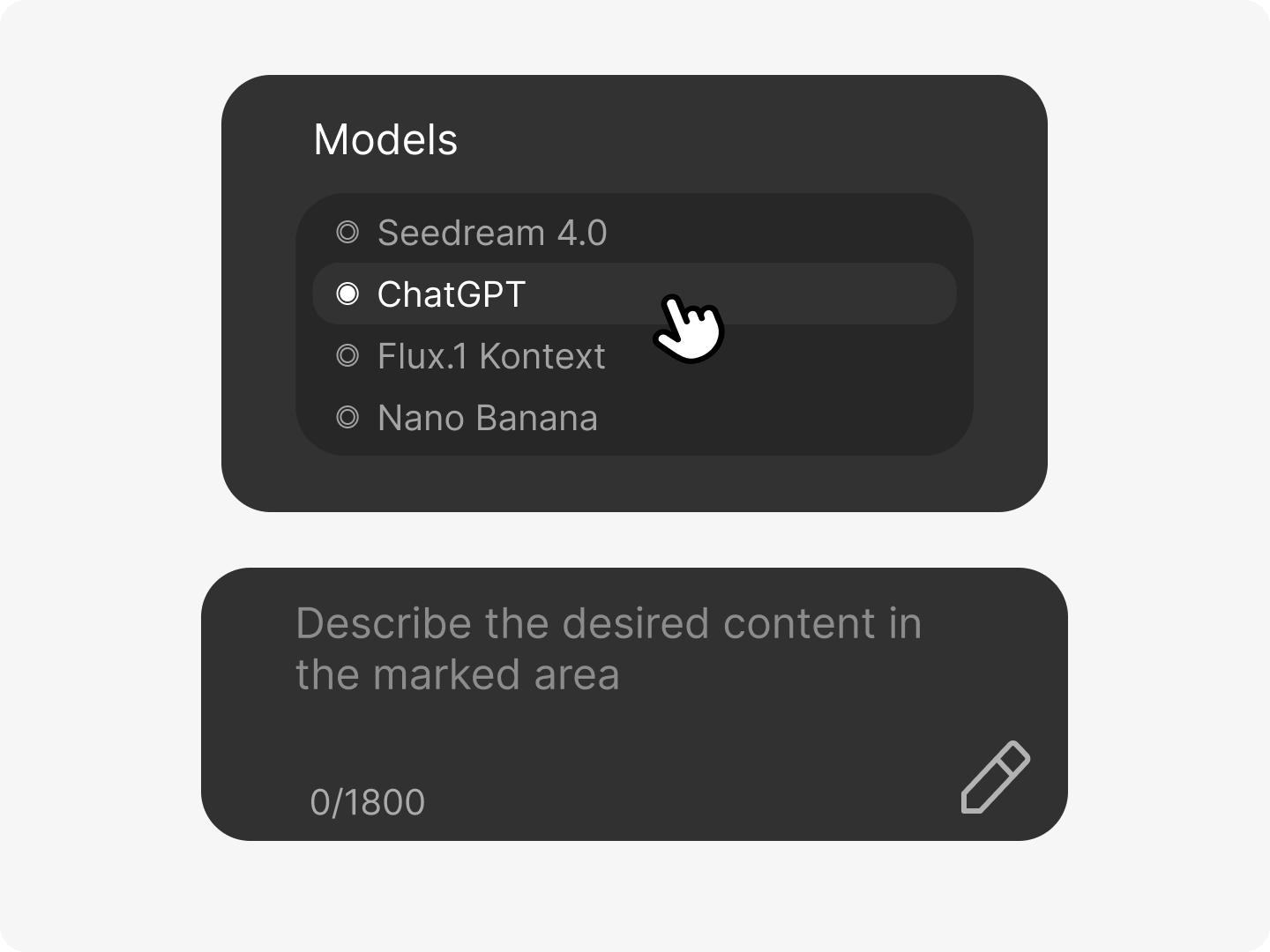
Step 1: Input Your Creative Prompt and Style
Clearly describe the image you need, including subject, setting, and desired style. Tell Dzine your exact requirements and the target style, such as "a vintage poster" or "cinematic realism." This initial detail guides the AI to produce a high-quality starting image that closely matches your vision.
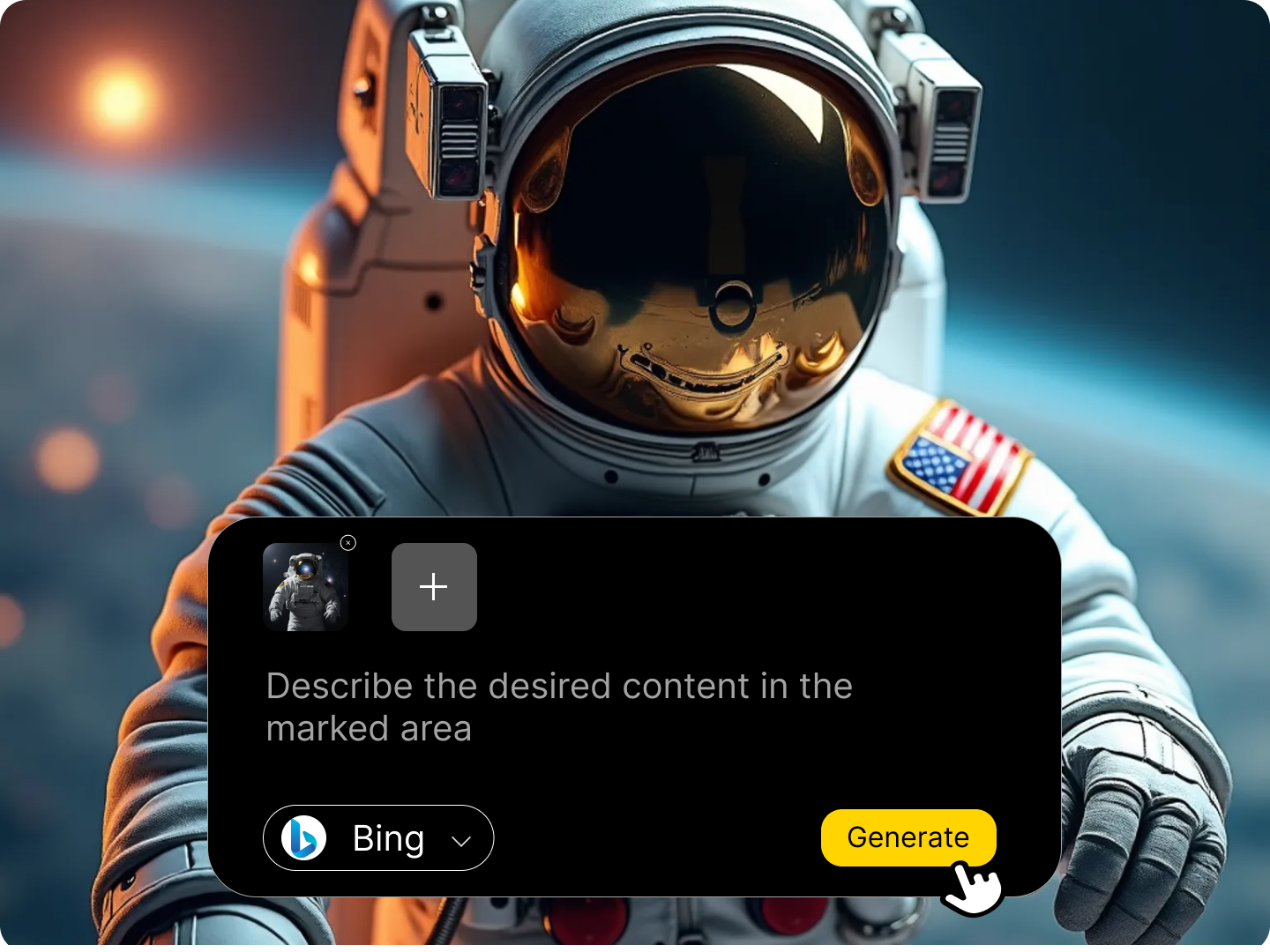
Step 2: Adjust and Refine with ChatEditor
Use the integrated ChatEditor to make instant, precise adjustments to your generated image. Once the image appears, you can use simple text commands like "make the background brighter" or "change the dog's color to brown." This unique feature allows for effortless, context-aware editing without complex tools.
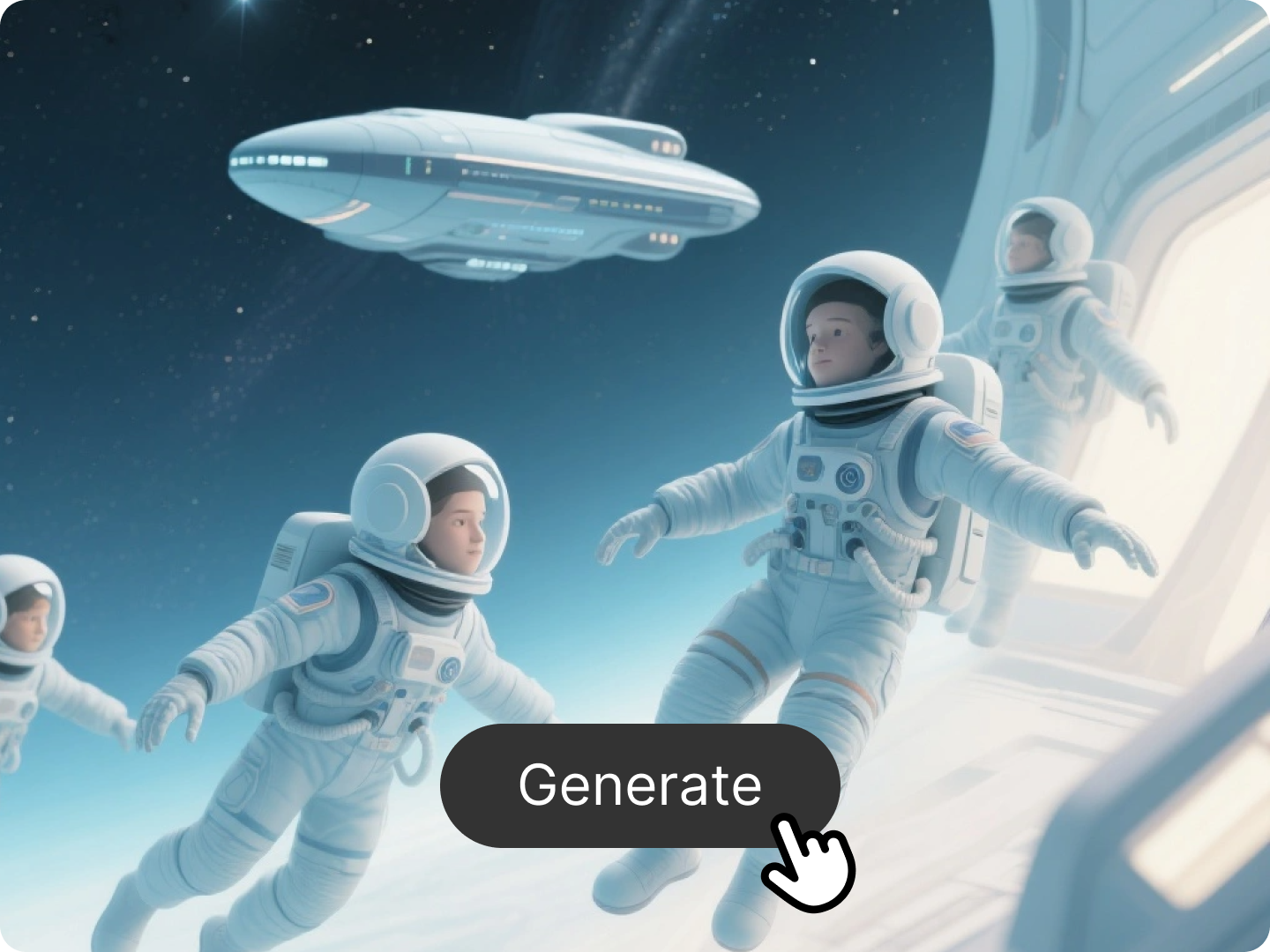
Step 3: Download Your Final, Polished Image
Download your perfected image in high-resolution, ready for any personal or commercial use. After achieving the desired result, your image is instantly available for download. Our platform ensures you receive a crisp, high-quality file, making it easy to integrate into your projects.
Watch the Quick Tutorial to
Master the Art of AI Image Creation
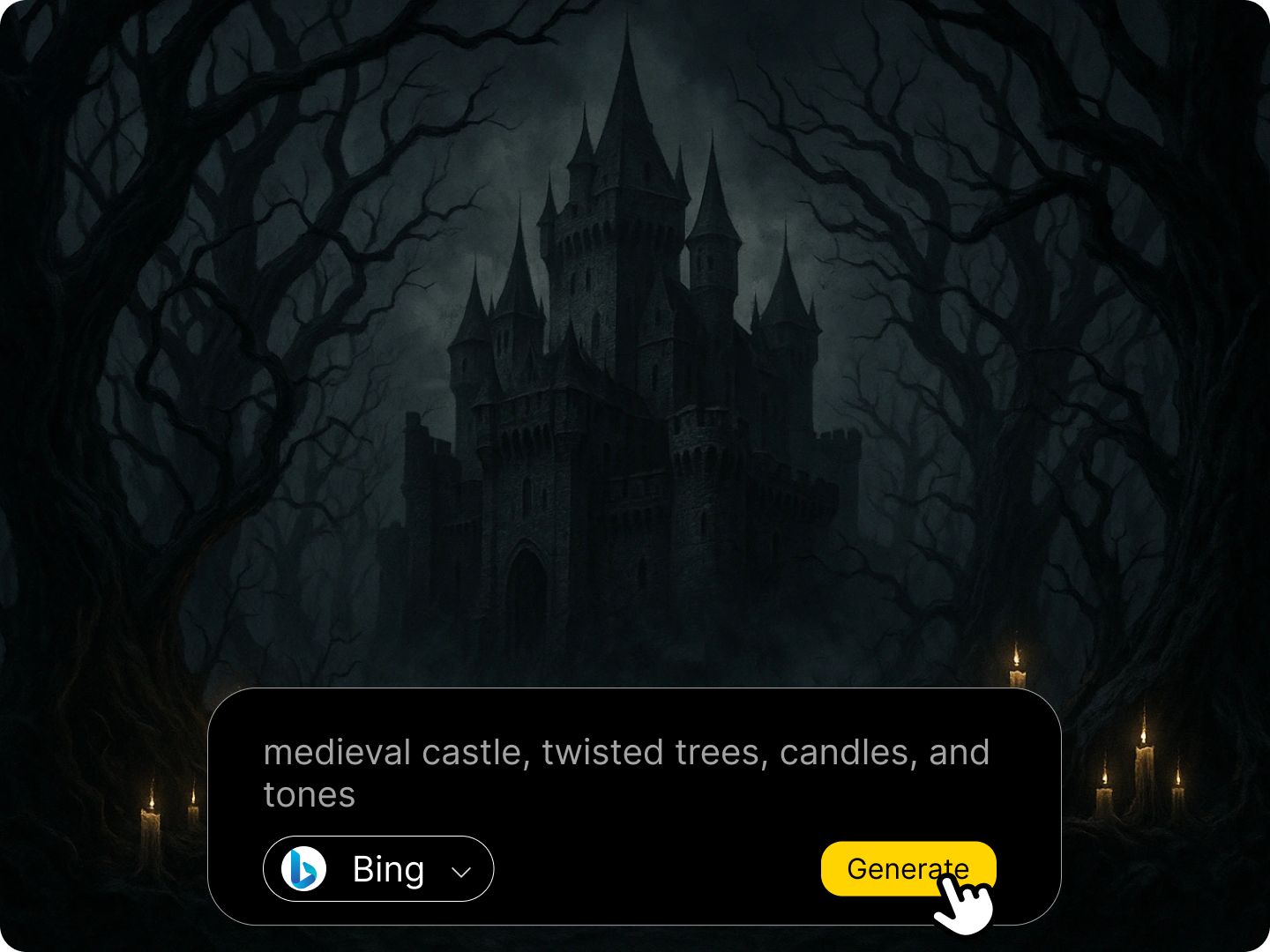
Overcome the "Prompt Lottery" with Guaranteed Editing
Initial AI generations often miss the mark, requiring tedious re-prompting to fix small details. Users frequently report issues with Bing's output, such as distorted elements or incorrect text, which cannot be fixed within their tool. Dzine solves this problem by allowing you to edit the image directly using our ChatEditor, eliminating the need to endlessly refine your text prompt. This feature ensures you get the exact image you want, saving significant time and creative energy.

Full Commercial Use Rights
The commercial use policy for images generated by the original Bing Image Creator has been a frequent source of confusion and concern for users. We provide a clear, straightforward commercial license for all images created on Dzine. This clarity is essential for professionals, ensuring you can confidently use your creations for marketing, merchandise, and client projects without legal ambiguity. You can focus entirely on your creative work, knowing your rights are fully protected.

Seamlessly Integrate Generation and Editing in One Platform
Switching between a generator and a separate editor breaks creative flow and wastes valuable time. Dzine is designed as an all-in-one solution, seamlessly blending the generation phase with our advanced editing tools like Generative Fill and Object Removal. This unified workflow is a major advantage over the basic generation-only experience offered by many ai bing image generator tools. Achieve your final output faster by keeping all your tools in one place.
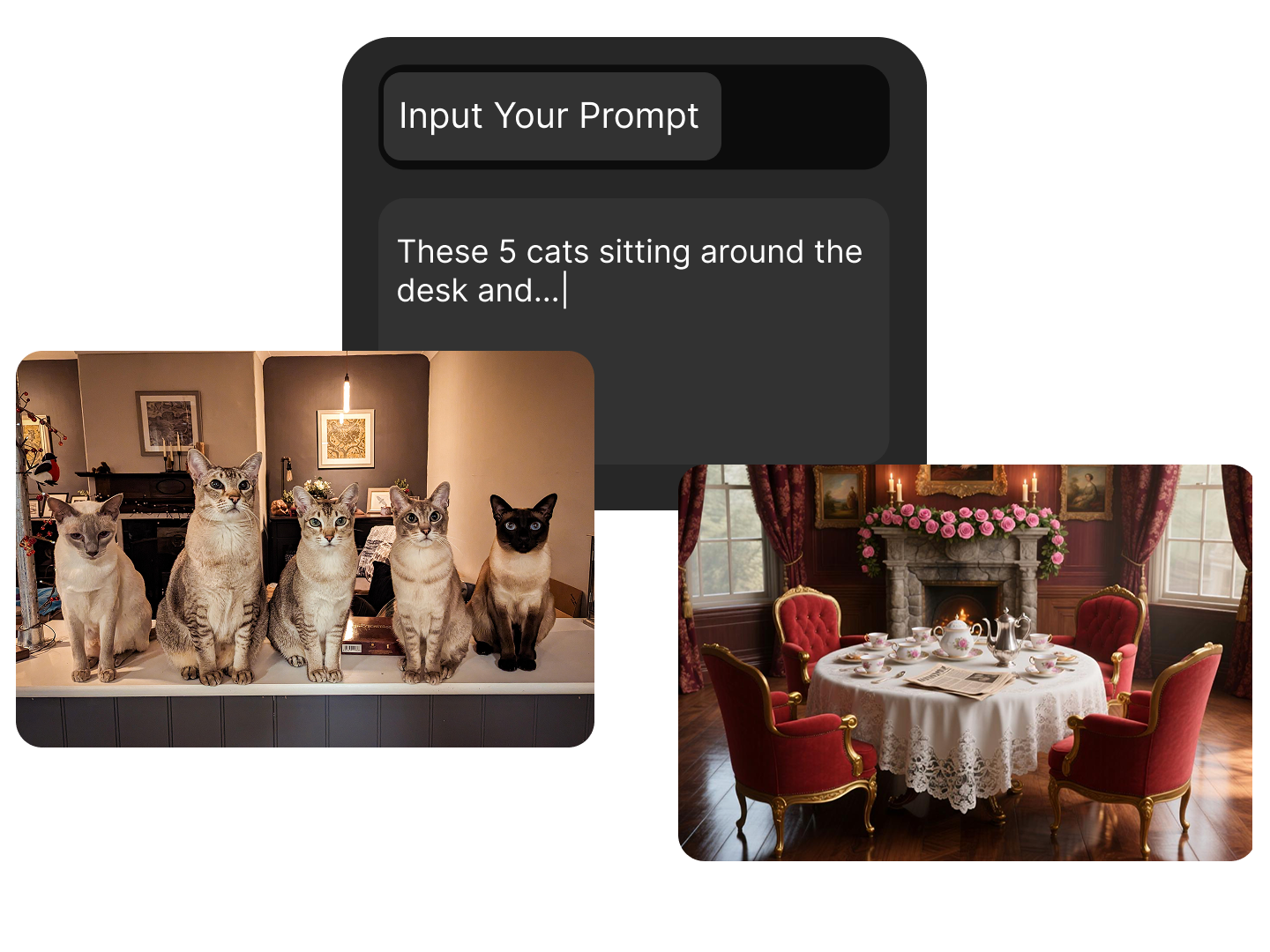
Higher Quality and Consistency Than Standard Bing AI Image Generator
Many users on platforms like Reddit have noted a recent decline in the quality and consistency of Bing's generated images. Dzine is committed to providing state-of-the-art image quality, constantly updating our models to ensure sharp, detailed, and artistically superior results. We focus on delivering professional-grade output that meets the high standards of designers and content creators. Experience the difference that premium AI models can make for your projects.

Advanced Creative Control: Style Transfer and Image-to-Prompt
Achieving a specific artistic style or replicating an existing image's aesthetic is difficult with basic text-to-image tools. Dzine offers advanced features like Style Transfer, which applies the look of one image to another, and Image-to-Prompt, which helps you reverse-engineer a perfect prompt. These tools give you the granular control needed to move beyond simple generation and truly master your creative output.
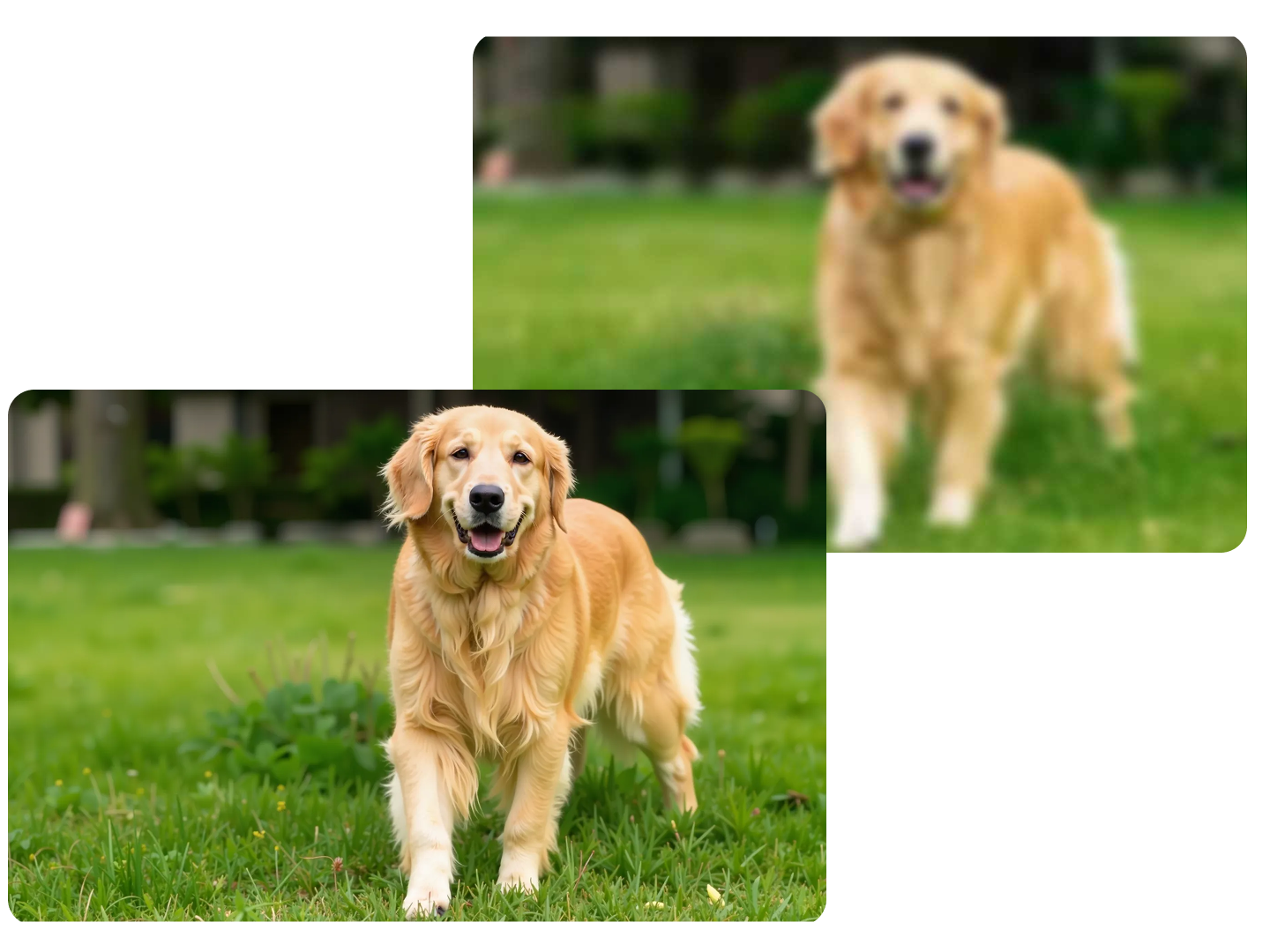
Enhance and Upscale Your Creations for Print and Web
Generated images frequently lack the necessary resolution for high-quality printing or large-scale web use. Dzine integrates a powerful AI Photo Enhancer and upscaler, ensuring every image you create is instantly ready for professional application. This crucial step, often missing from basic generators, guarantees your artwork looks stunning at any size.
FAQ
How is Dzine a better alternative to the Bing AI Image Generator?
Dzine provides a complete creative workflow, unlike the generation-only focus of the Bing tool. Our key advantage is the integrated ChatEditor, which allows you to refine and edit generated images using simple text commands, saving you the time and frustration of endless re-prompting. We also offer clearer commercial use rights and higher output quality.
Can I use the images generated on Dzine for commercial purposes?
Yes, absolutely. All images created using Dzine's ai image generator bing alternative come with clear commercial use rights. This allows you to use your artwork for marketing, selling merchandise, client work, and any other professional application without legal concern.
What is the Dzine ChatEditor and how does it work?
The ChatEditor is our unique feature that lets you edit your generated images using natural language instructions. For example, you can type "make the sky sunset orange" or "add a pair of sunglasses to the character." It uses AI to understand your request and make context-aware changes directly to the image.
Does Dzine offer features for image-to-image editing?
Yes, Dzine offers a full suite of image editing tools beyond simple text-to-image generation. You can use features like AI Design Sketch to turn sketches into art, or our Face Swap tool. Our platform is built for comprehensive visual creation.
How does Dzine handle the common quality issues reported by Bing AI Image Generator users?
We prioritize high-fidelity image generation by utilizing and continuously fine-tuning the latest, most advanced AI models. Furthermore, our integrated editing tools allow you to immediately correct any minor distortions or flaws in the initial output, ensuring a consistently professional result.
Do I need to be a professional designer to use Dzine?
Not at all. Dzine is designed for creators of all skill levels. The process is intuitive: describe your image, use simple text to edit it, and download the final result. Our goal is to make professional-grade image creation accessible to everyone.
What Our Users Said
The Editing Feature is a True Game-Changer
The initial image from the Bing AI Image Generator was close, but the hands were wrong. With Dzine, I just typed 'fix the hands' into the ChatEditor, and it was instantly corrected. This saves me hours of re-prompting.
Marcus K.Freelance Illustrator
Finally, Clear Commercial Rights
I was always worried about using my Bing-generated images for my Etsy store. Dzine's clear commercial use policy gave me the confidence I needed. The quality is also noticeably better for my product mockups.
Sarah L.E-commerce Business Owner
Faster Workflow for Content Creation
As a social media manager, I need dozens of unique images daily. Dzine's seamless transition from generation to editing means I can finalize a batch of content in half the time. It's the most efficient ai image generator bing alternative I've found.
David P.Digital Marketing Specialist

















