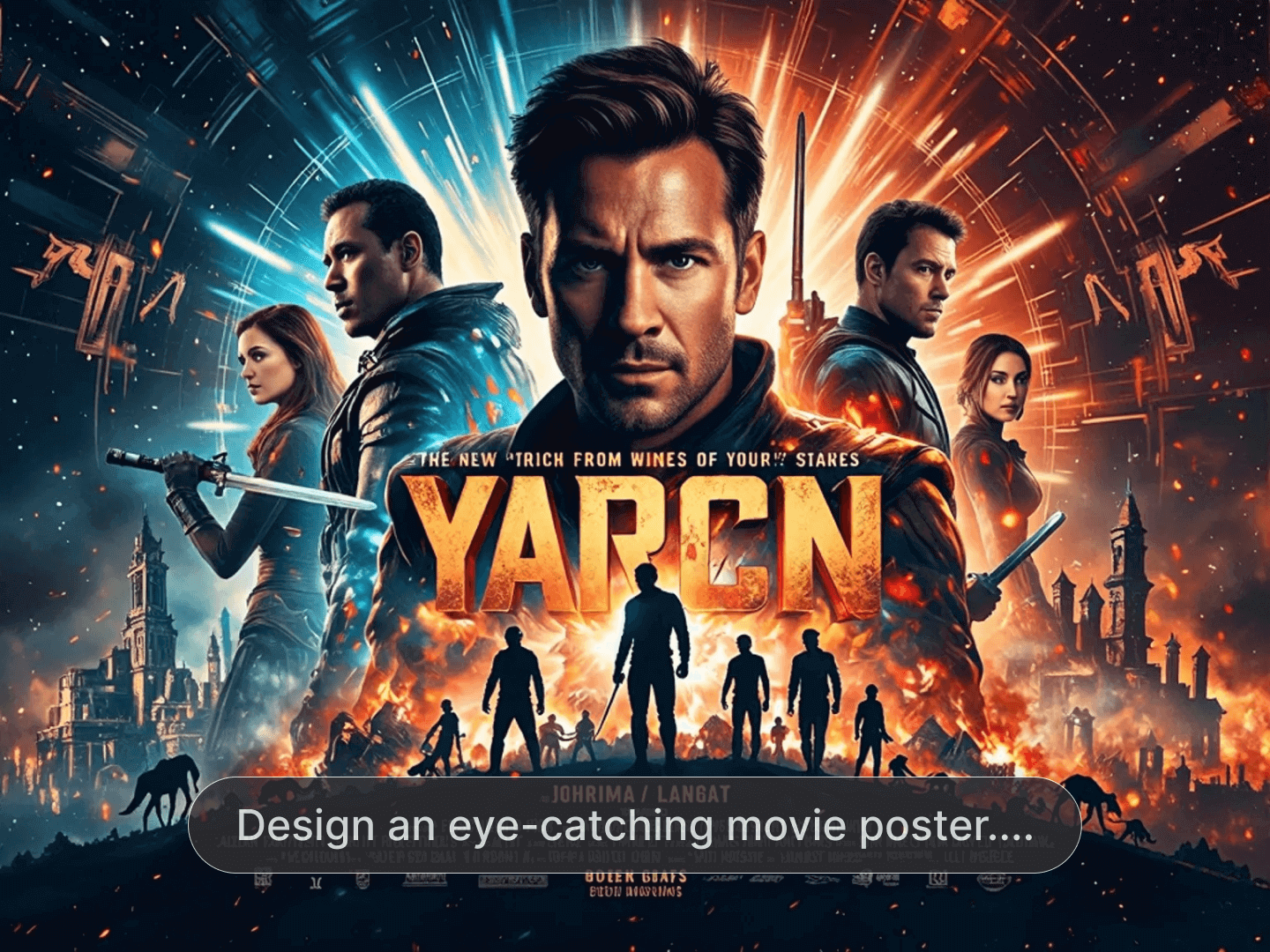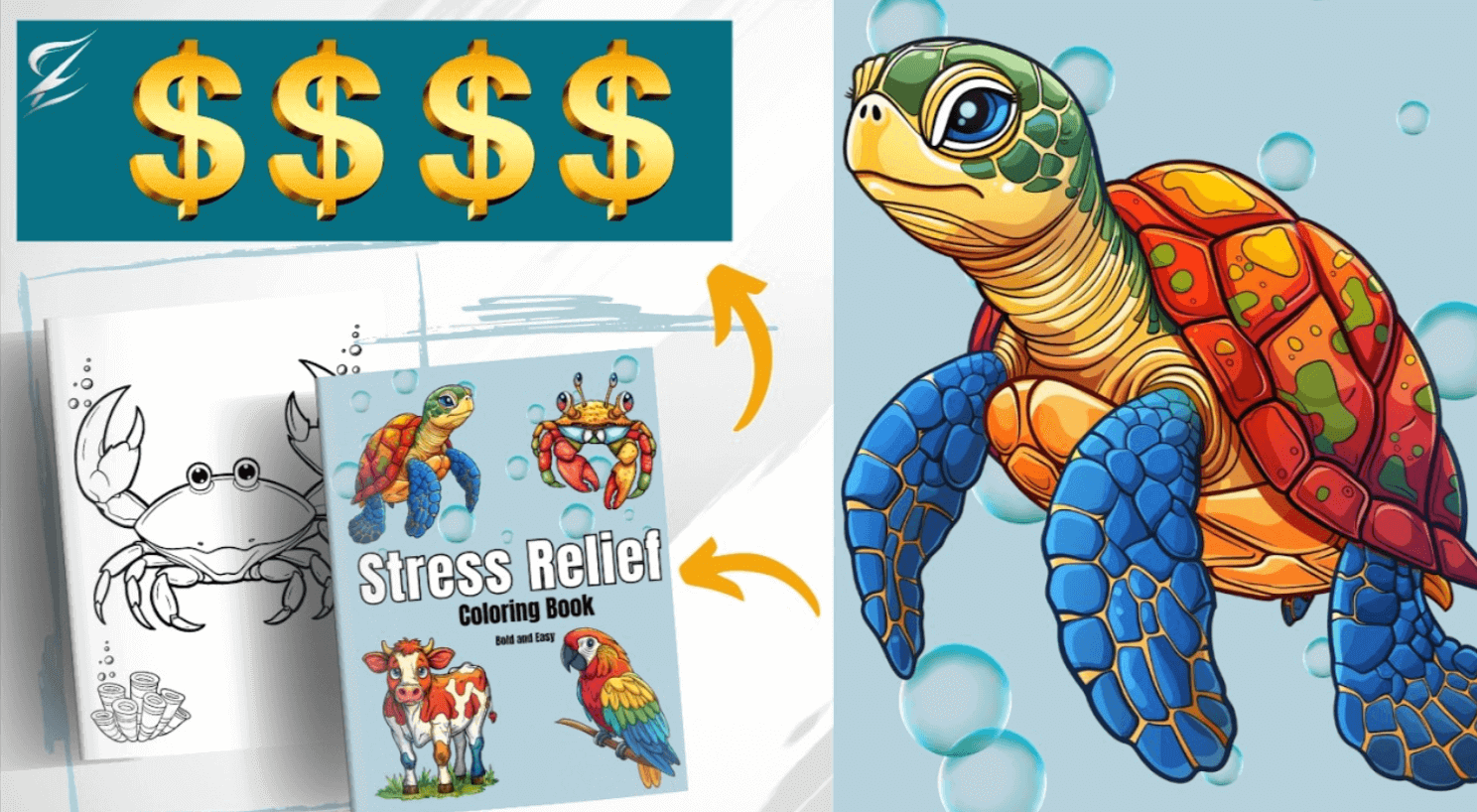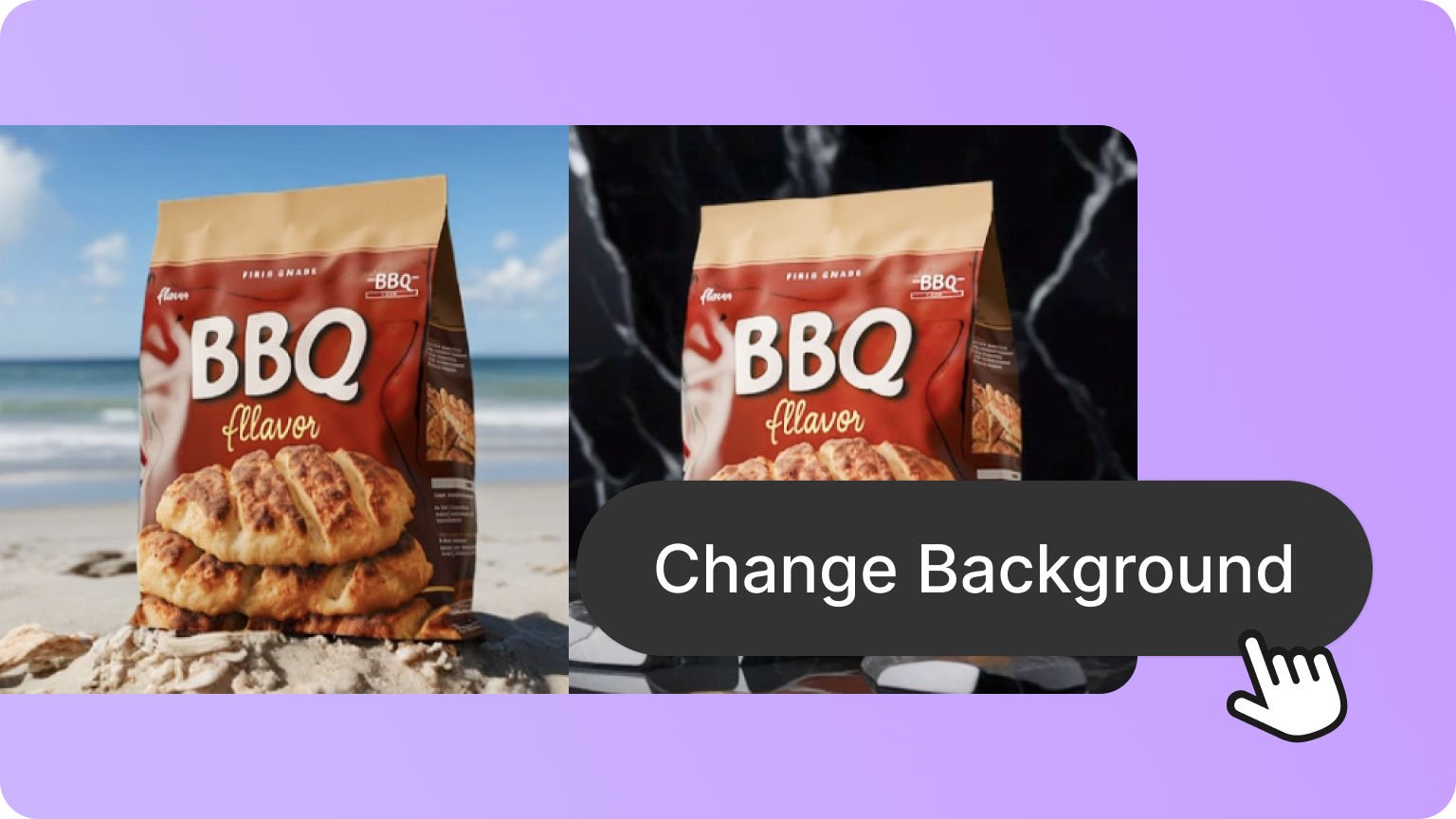AI Halloween Background Generator
Design the perfect Halloween Background for any screen with Dzine's intelligent AI. Transform simple ideas into high-resolution, custom spooky or cute digital wallpapers in seconds.
No idea? Try these inspirations.




Create Your Ultimate Spooky Season Aesthetic
Dzine's AI is your essential tool for crafting the ideal Halloween Background that captures your unique festive spirit. We move beyond generic stock photos by offering a platform where your imagination is the only limit to your design. Our technology is trained to understand the nuances of Halloween themes, from the delightfully eerie to the charmingly cute.
We empower you to instantly generate backgrounds that are perfectly sized and styled for any application, whether it's a new desktop wallpaper or a themed social media story. This efficiency allows you to spend less time struggling with design software and more time enjoying the holiday. With Dzine, you can ensure every screen you own is ready for the spooky season.
How to Design a Custom Halloween Background
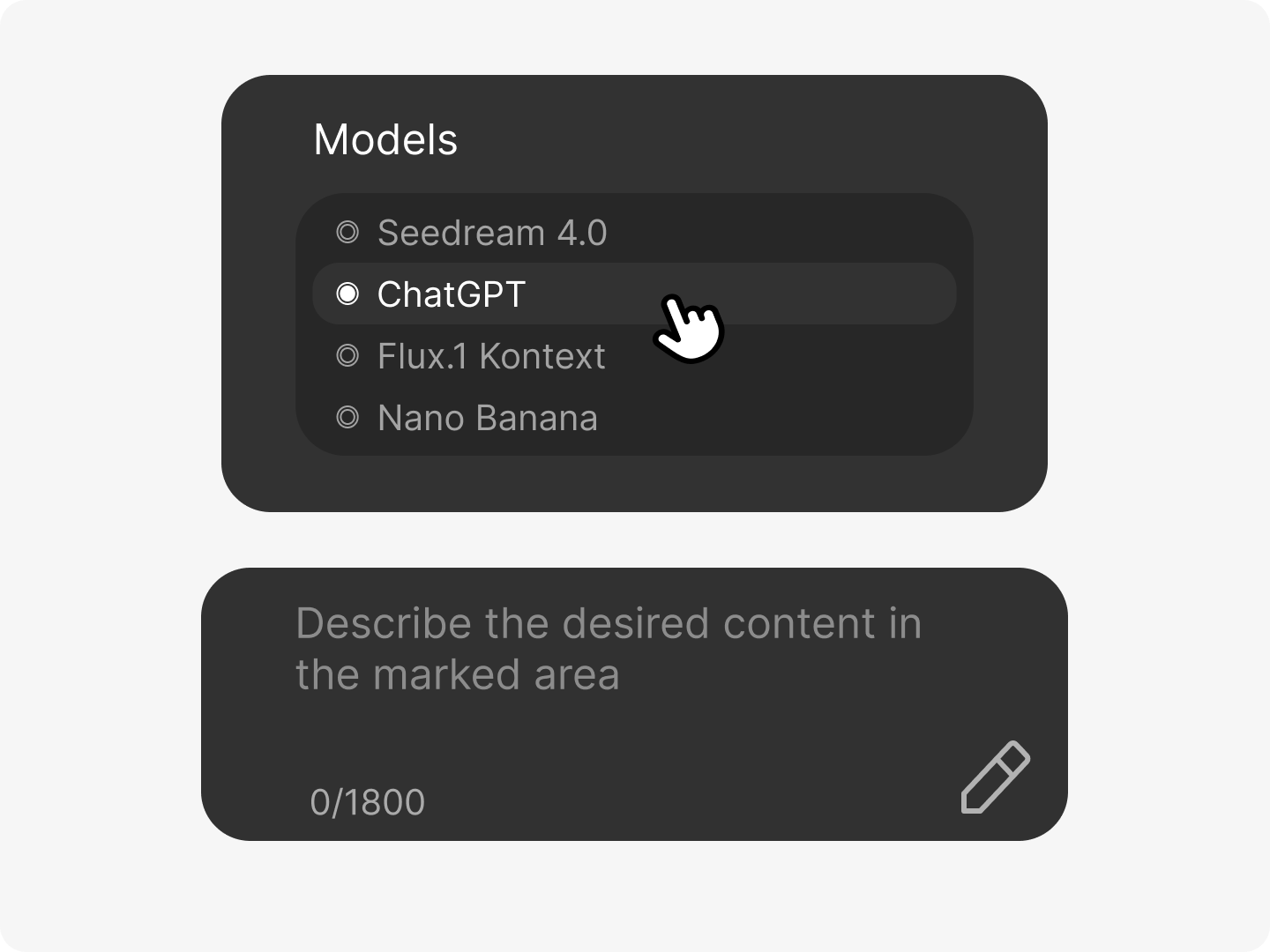
Step 1: Input Your Creative Prompt and Style
Clearly describe the image you need, including subject, setting, and desired style. Tell Dzine your exact requirements and the target style, such as "a vintage poster" or "cinematic realism."

Step 2: Adjust and Refine with ChatEditor
Use the integrated ChatEditor to make instant, precise adjustments to your generated image. Once the image appears, you can use simple text commands like "make the background brighter" or "change the dog's color to brown."
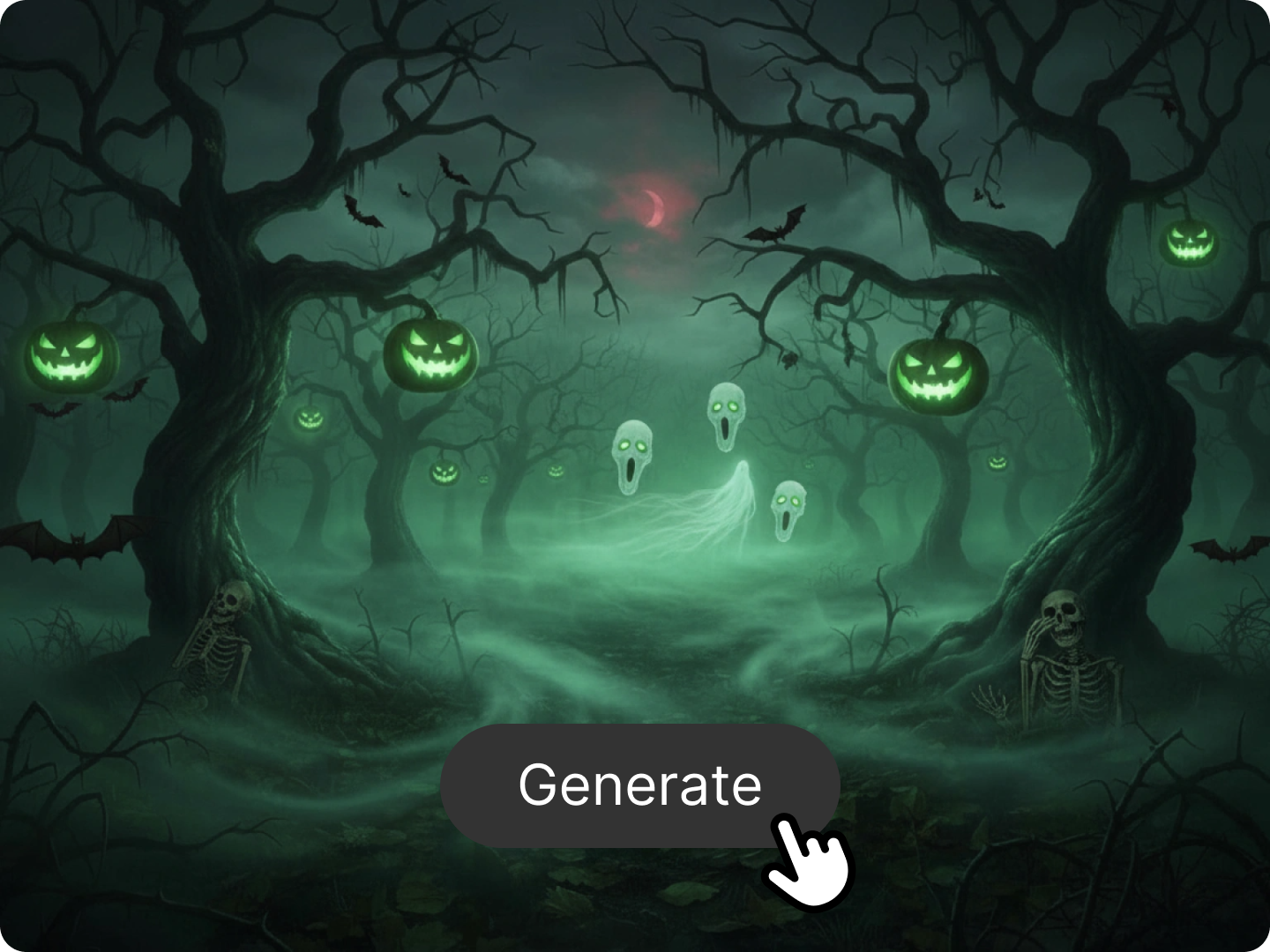
Step 3: Download Your Final, Polished Image
Download your perfected image in high-resolution, ready for any personal or commercial use. After achieving the desired result, your image is instantly available for download.
Video Tutorial:
How to Draw a Halloween Background

Perfect Sizing for Every Device and Platform
Stop dealing with cropped or stretched images that ruin your aesthetic. Our AI automatically optimizes your Halloween Background for the exact dimensions of your target device. Whether you need a 4K desktop wallpaper, a vertical mobile screen background, or a profile header, Dzine ensures a pixel-perfect fit every time. This guarantees your spooky scene looks professional on any screen.

Instantly Create Charming and Cute Halloween Backgrounds
The spooky season doesn't always have to be scary; sometimes, you just want a touch of adorable. Dzine excels at generating a variety of cute halloween backgrounds featuring friendly monsters, smiling pumpkins, and pastel color palettes. Simply include "cute" or "chibi" in your prompt to instantly shift the entire mood of your design. This is perfect for lighthearted social media content or children’s party invitations.

Seamless Integration with Other Dzine Tools
Your background is just the start of your design project; you often need to combine it with other elements. Dzine's platform allows for effortless integration with tools like our Background Remover and AI Image Editor. This means you can create a perfect spooky scene and then seamlessly layer a custom-generated character onto it. This integrated workflow saves you time and maintains quality across all steps.
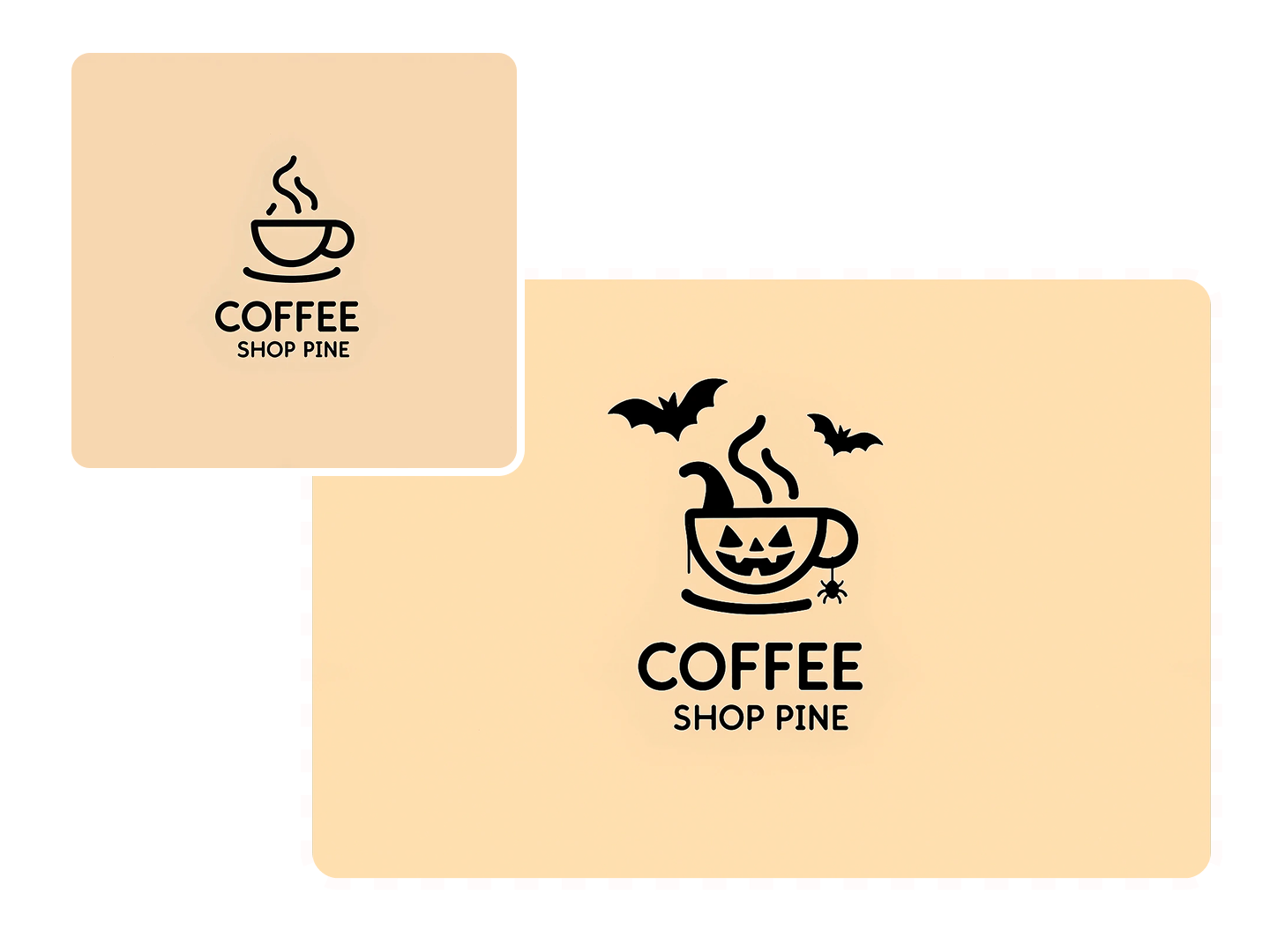
Themed Assets for Brand and Personal Use
If you are planning a Halloween-themed event or promotion, you need more than just a background. Use our AI to generate matching assets, such as a Halloween-themed logo or a festive social media profile picture. This ensures complete visual consistency for your brand's holiday presence across all platforms. Dzine helps you build a cohesive, professional holiday campaign.

Commercial Use and E-commerce Ready Backgrounds
Are you selling digital products or running a holiday sale on your e-commerce store? Our generated backgrounds are perfect for product mockups, website headers, and Etsy banner designs. The high-quality output ensures your product listings look professional and capture the seasonal attention of your customers. This is a simple way to increase your holiday sales conversions.
FAQ
Can I create a background for my phone and my computer with the same prompt?
Yes, you absolutely can. Dzine allows you to specify the aspect ratio or target device in your prompt, such as "vertical mobile wallpaper" or "16:9 desktop background." Our AI will generate the image optimized for the correct dimensions, ensuring a perfect fit for both your phone and your computer.
Does Dzine support generating "cute halloween backgrounds" or only scary ones?
Our AI is highly versatile and can generate a wide spectrum of styles. By including words like "cute," "chibi," "pastel," or "friendly" in your prompt, you can easily create charming and adorable backgrounds. Conversely, using terms like "dark," "haunted," or "spooky" will produce more traditional scary scenes.
What resolution are the generated halloween computer backgrounds?
Dzine generates high-resolution images, typically up to 4K quality, making them ideal for large monitors and high-definition displays. We ensure that your halloween computer backgrounds are crisp, detailed, and professional-grade, avoiding the pixelation often found in free stock images.
Is the tool useful for people who are learning how to draw a halloween background?
Yes, it is a fantastic resource. If you are learning how to draw a halloween background, you can use our AI to generate complex reference images, study different compositions and lighting effects, or even create a detailed base layer to trace and refine. It's a powerful tool to accelerate your learning and inspiration.
Can I use the generated backgrounds for commercial purposes?
All images generated using Dzine's tools are available for commercial use, subject to our terms of service. This means you can confidently use your custom-created Halloween Background for your business's social media, website, or product listings without worrying about licensing issues.
What Our Users Said
The Best Way to Get Cute Halloween Backgrounds
I was tired of the same old scary stuff. Dzine let me create the most adorable, custom cute halloween backgrounds for my phone and laptop in minutes. The quality is incredible, and the colors are exactly what I wanted.
Maya V.Student & Blogger
Finally, a Custom Computer Wallpaper
My 34-inch monitor needs a high-resolution image, and stock sites never cut it. I used Dzine to create a stunning 4K haunted forest for my halloween computer backgrounds, and it looks absolutely professional. The detail is amazing.
Ben K.Software Developer
A Huge Help for My Art Stream
I host a "how to draw" stream, and the AI is perfect for generating complex scene ideas. I used the prompt to get a detailed reference for how to draw a halloween background with a spooky swamp. It saved me hours of sketching.
Chloe S.Digital Artist & Streamer