Image to Video AI Generator
How to create video with images with ease? Simply upload an image, enter the prompt, customize basic settings, and Dzine's AI video generator will transform your image into captivating vidoes without watermarks. Now, you can try it for free.

Click or drag here to upload images
Welcome to Dzine's Image to Video AI
Welcome to the future of visual storytelling with Dzine's Image to Video AI! Our cutting-edge tool allows you to effortlessly transform your static images into dynamic and engaging videos, bringing your creative visions to life like never before.
No matter the subject of your photo, whether it's a portrait, landscape, or product shot, our AI can convert it to an exciting video in just a few clicks. Besides, you can explore more video tools on Dzine - AI video extender, AI video enhancer, etc.
How to Create Video with Images on Dzine
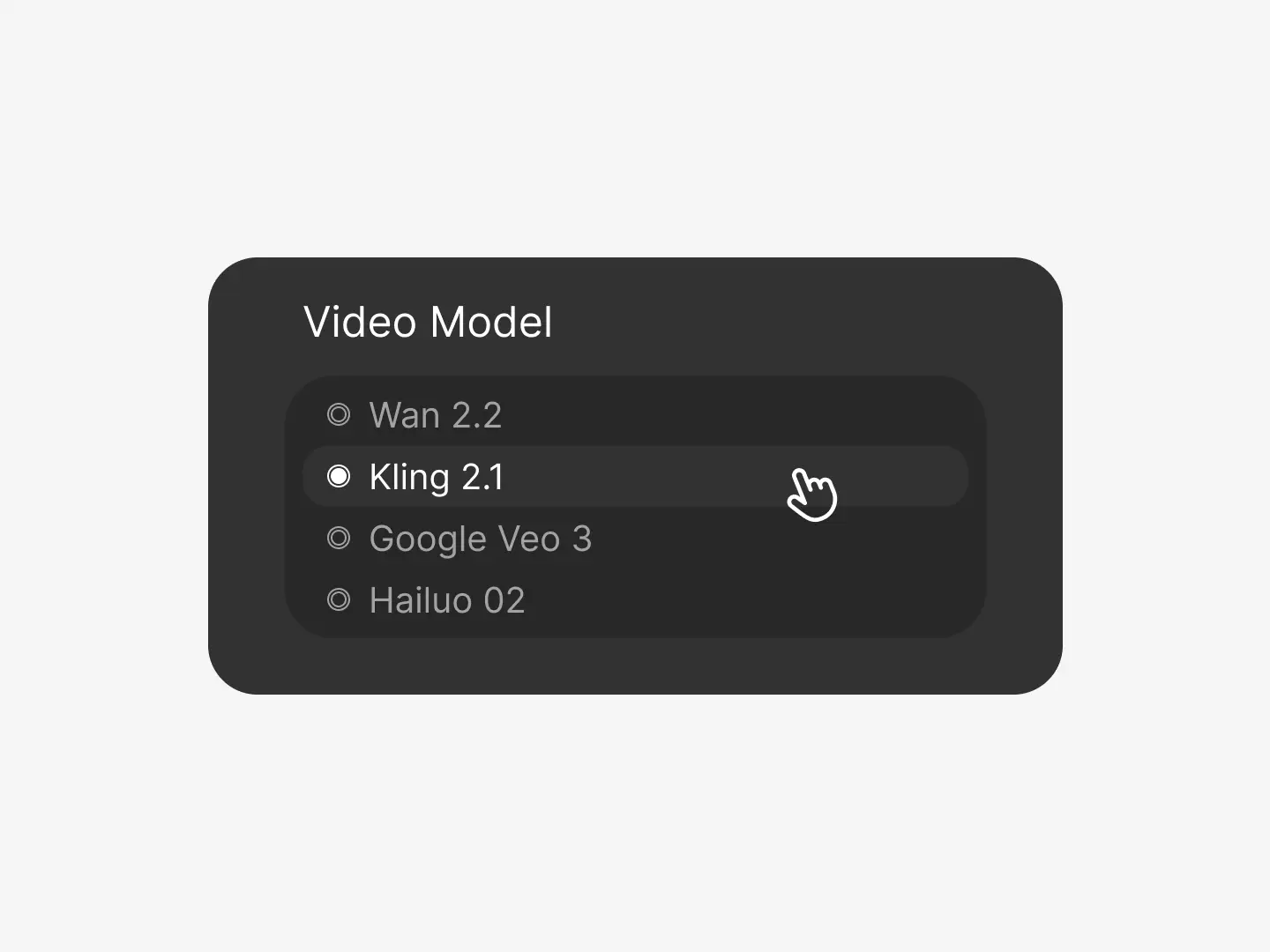
Step 1: Choose Video Model
Open the AI Video tool and go to the Image to Video part. Then, choose a video model such as Wan 2.2, Kling 2.1, Hailuo 02, Veo 3, Pixverse V5, etc. based on your needs.
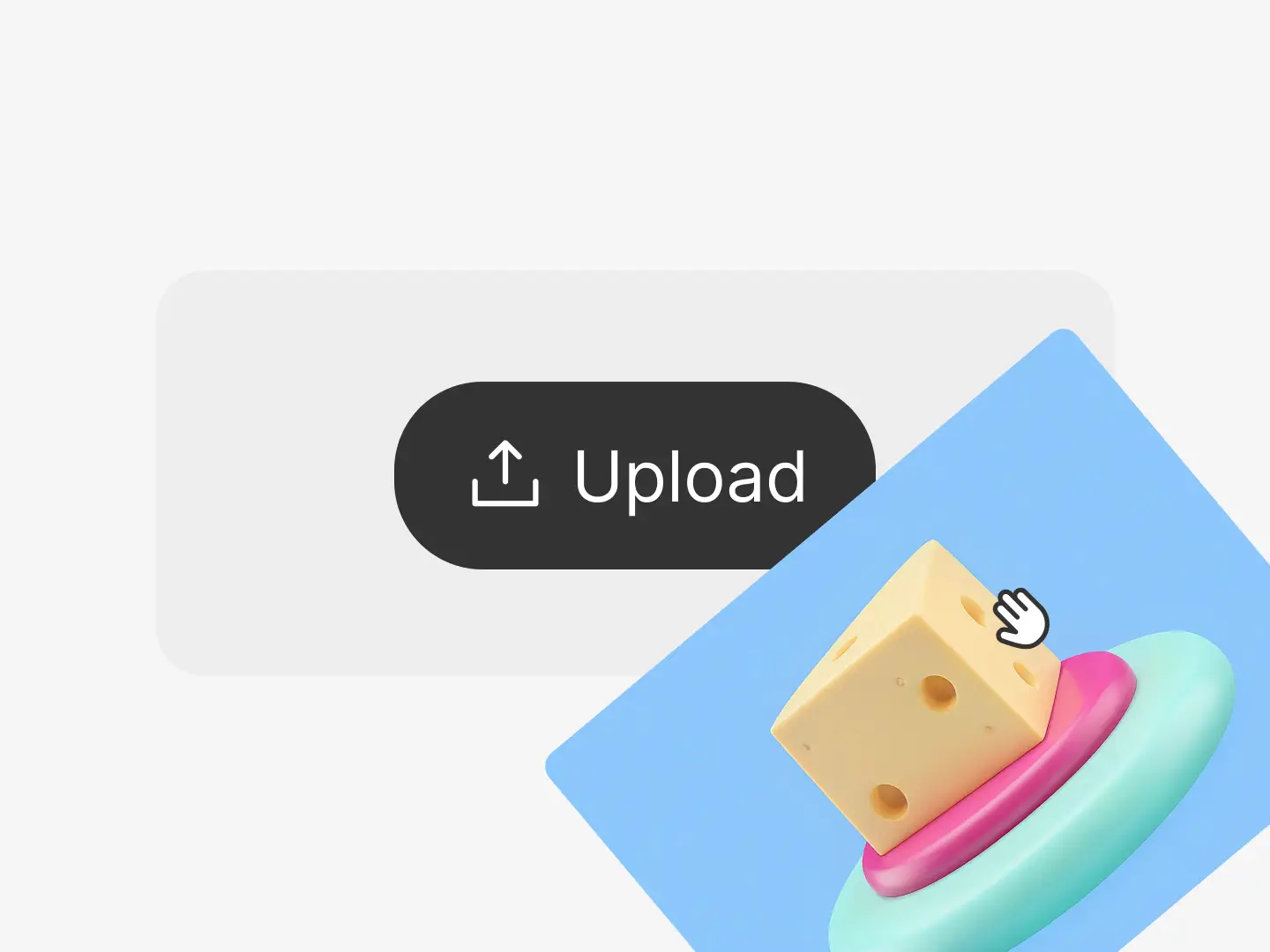
Step 2: Upload the Image
Uploading the image you want to make into a video. Input the creative prompt that describes the visual effects and style you desire. Click the Generate button.
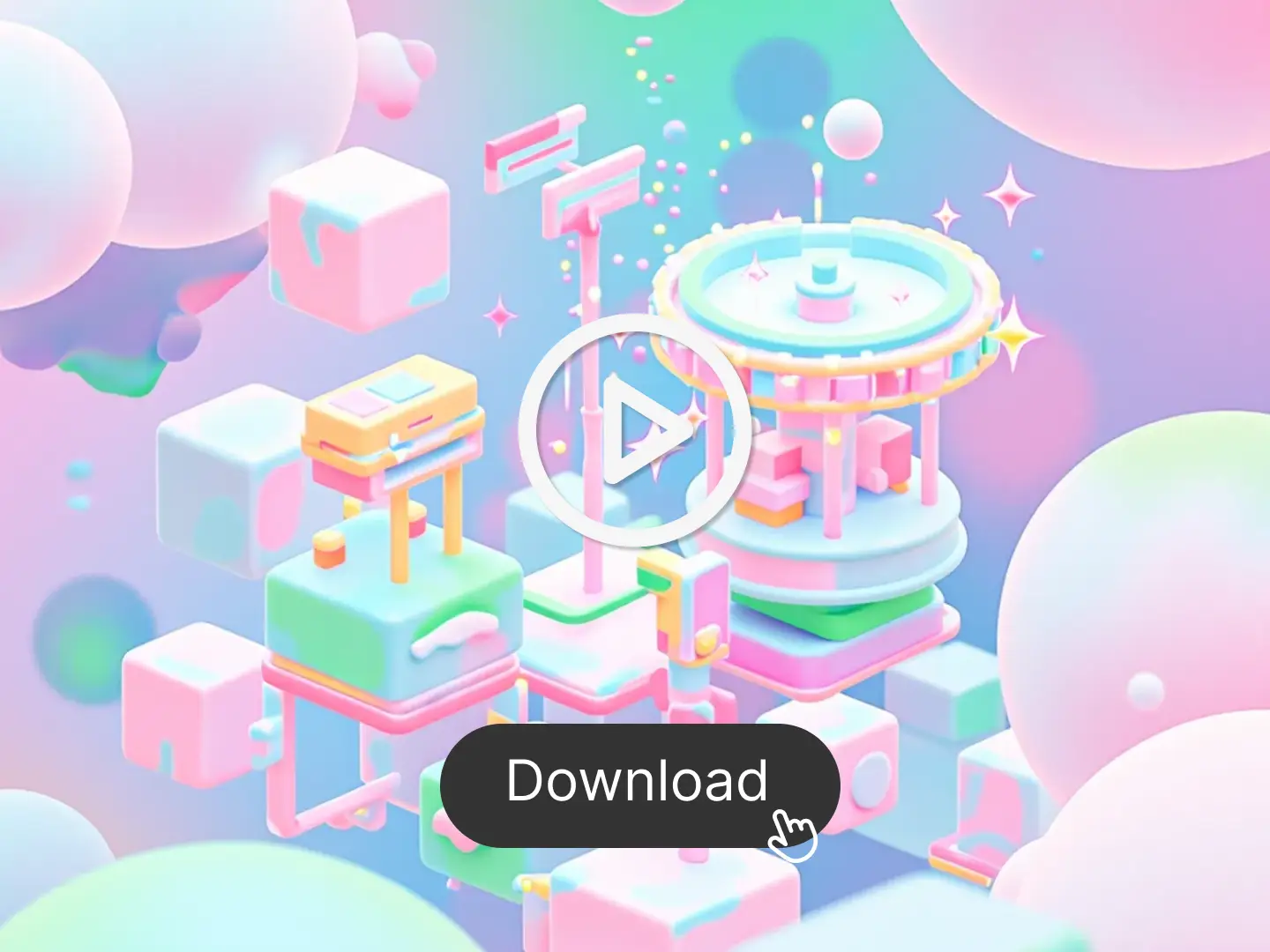
Step 3: Export and Share
Once the video is finished, you can click the Download button to export the high-quality video and share it on social media, websites, or wherever you like.
Watch How to Use Dzine's Photo to Video Converter
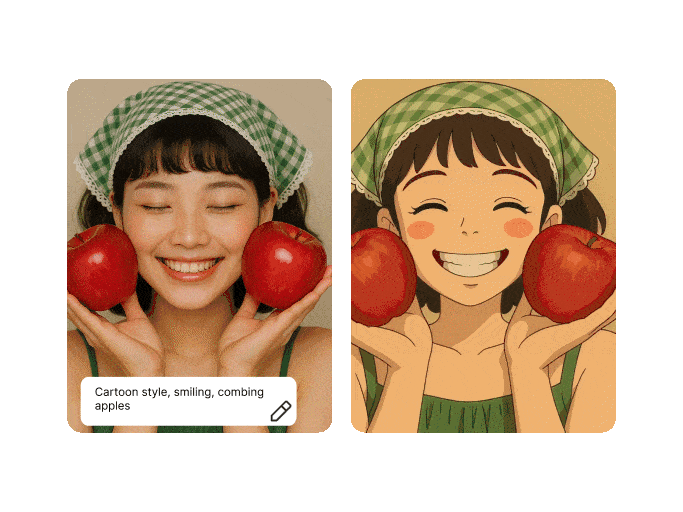
Convert Any Image and Keep Consistency
Our image to video AI works with any image. Whether it is a pet image, family photo, or car picture, our AI can keep your visuals and characters consistent and true to your initial imagery without losing important details or context.
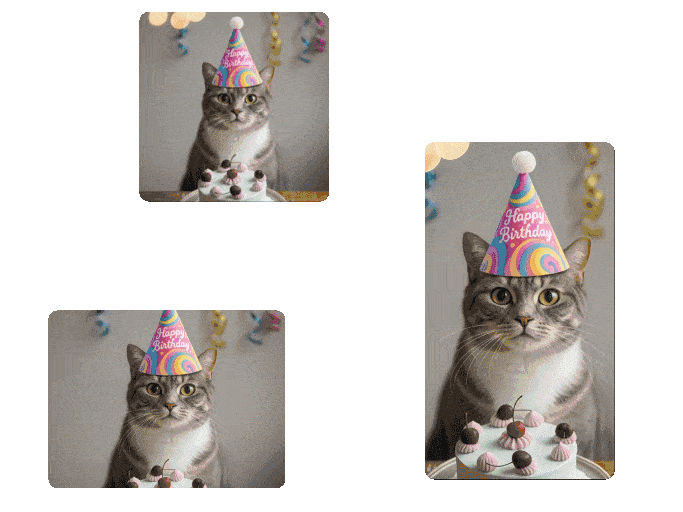
Customize Amazing Videos Effortlessly
Our online AI image to video generator provides comprehensive features for free. It allows you to enter instructions and set options such as the start/end frame image, video length and aspect ratio, making it suitable for various social channels. Besides, you can add backgournd sound with text.
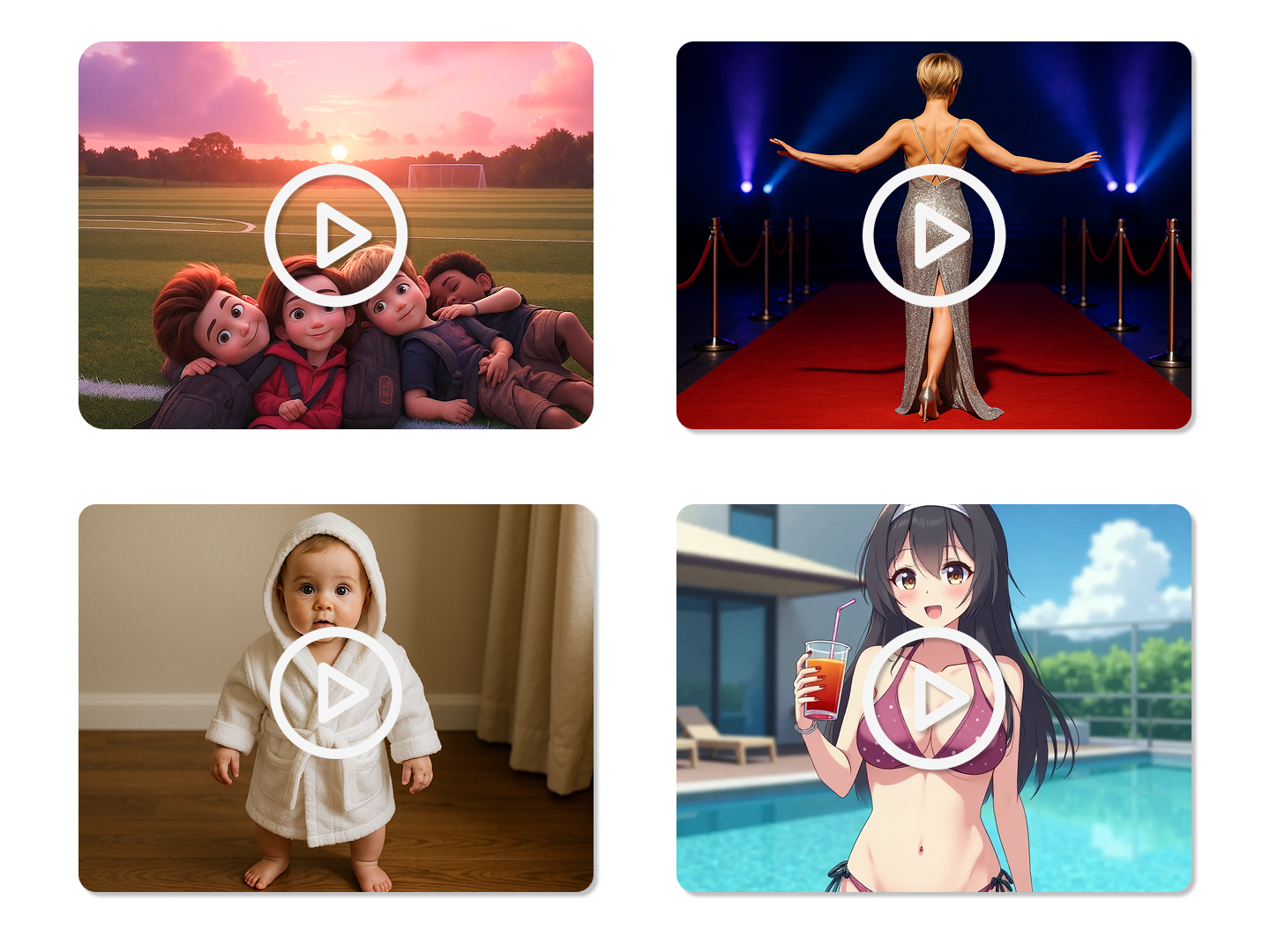
Supports 100+ Video Styles with Text
Our tool supports 100+ video styles. You just need to upload the image, and describe the style such as AI kissing, AI twerking, 3D style, Ghibli style, etc. Whether you’re creating social media posts, compelling presentations, or marketing videos, our AI let you do it all with ease and flexibility.

Create Stunning Videos with High-Quality Output
Dzine's advanced technology elevates your visual storytelling to new heights. It ensure every animation and transition is crisp and smooth, guaranteeing high-quality video output. Brilliant MP4 video on all devices, from mobile screens to large projectors.
FAQ
What is Image to Video AI?
Image to Video AI is a technology that uses AI to convert static images into dynamic videos. It adds movement, transitions, and effects to create engaging and visually appealing content.
How do I create a video from a single image in Dzine?
In Dzine, you can create a video from a single image by applying various effects and animations. Our AI technology will analyze the image and generate a video that brings it to life.
How long does it take to create a video using Image to Video AI?
Creating a video using Dzine's Image to Video AI is fast and efficient. Depending on the complexity of your project, it can take just a few minutes to generate a stunning video.
Can I use Dzine's Image to Video AI for commercial purposes?
Yes, you can use Dzine's Image to Video AI for commercial purposes. Our tools are designed to help creators and businesses bring their visual stories to life.
How does Dzine's Image to Video AI handle the quality of the output video?
Dzine's Image to Video AI uses advanced algorithms to ensure high-quality output videos. It optimizes the resolution, frame rate, and bit rate based on the input image and the selected video style. This ensures that the resulting video is not only visually appealing but also suitable for various use cases.
What Our Users Said
A Lifesaver for Design Work
As a graphic designer, I frequently need to invert colors for various projects. This online tool has simplified my workflow tremendously. It's incredibly fast, maintains excellent image quality, and requires no technical expertise. I use it daily and highly recommend it to fellow designers!
Olivia ChenUI/UX Designer
Perfect for Academic Research
Working on my thesis about visual perception, I needed to invert hundreds of images for experiments. This free online tool saved me countless hours. The batch processing feature and consistent results made my research so much more efficient. It's become an essential part of my toolkit!
Dr. Michael RobertsResearch Scientist
Revolutionized My Content Creation
Managing multiple social media accounts, I'm always looking for ways to make my content stand out. The invert colors tool helps me create eye-catching variations of my images instantly. The fact that it works directly in my browser without any downloads makes it perfect for quick edits between posts!
Sarah ThompsonDigital Marketer






















